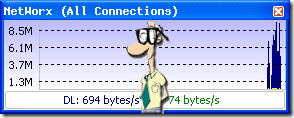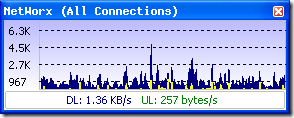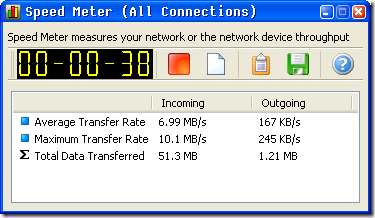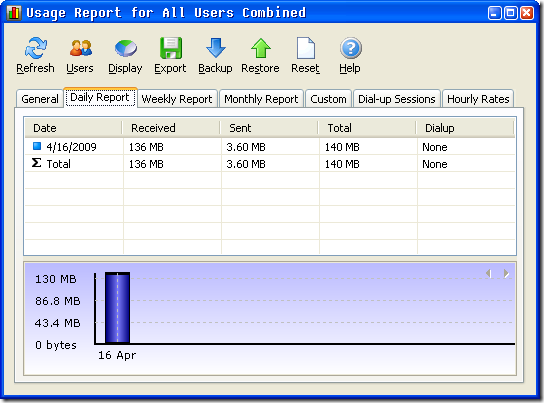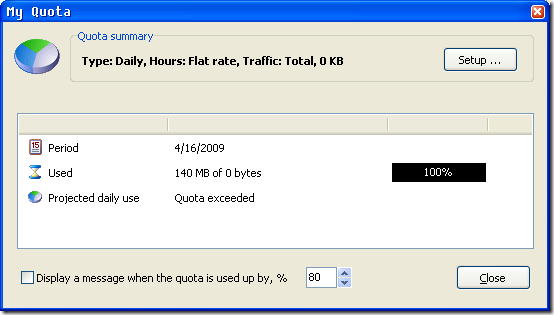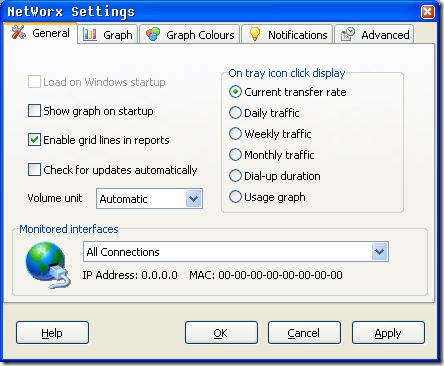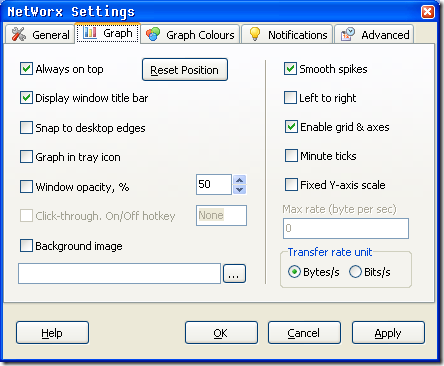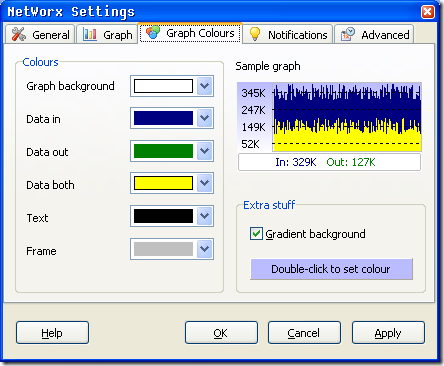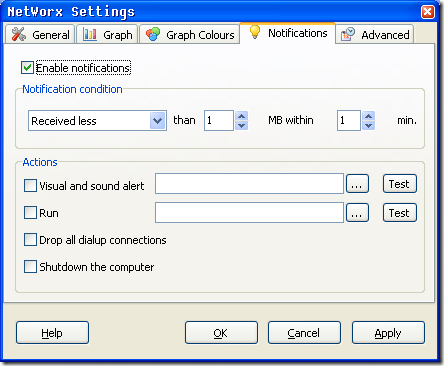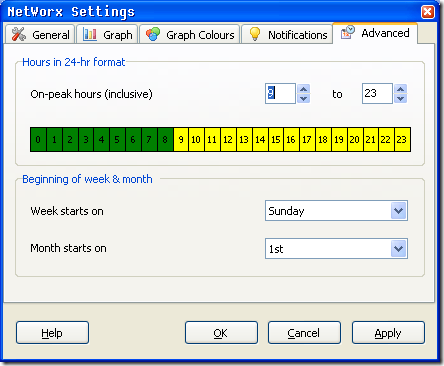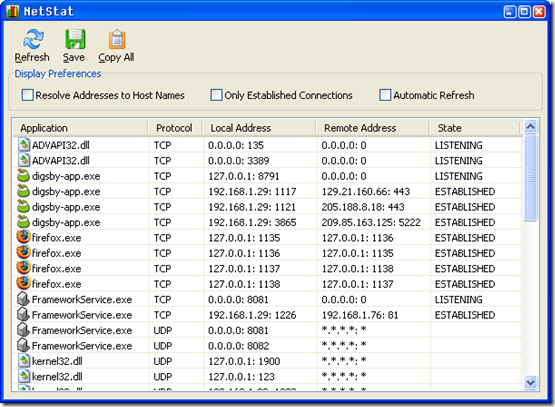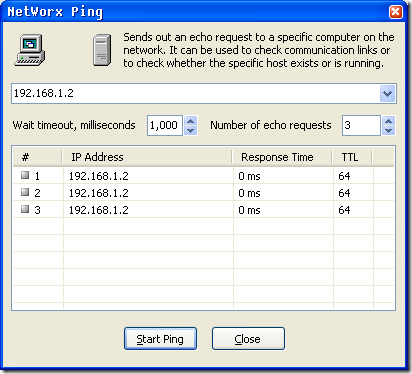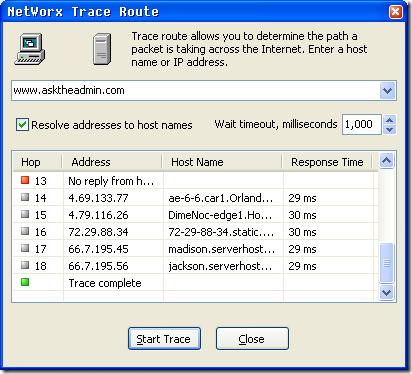It doesn't matter if you are looking to find out about how much bandwidth you are using to determine if your ISP is charging you fairly, if your net connection is a bottleneck or simply because you are like me and love statistics.
Well we can use this simple bandwidth monitoring tool called Networx. If you are paying for your internet per KB or MB than you can use this application to measure bandwidth usage and shut down your network when you reach a certain level.
So in addition to all the pretty graphs and charts we also get better control over our connection. You can use Networx to see how fast your connection actually is or see how much bandwidth your kids are using downloading MP3's.
Networx has a installer and a portable edition. I used the portable 767kb file and ran it.
You will see a system tray icon appear like the one in the above picture. You can hover over the icon to get quick statistics also like you see in the picture.
Upon right clicking the icon you will get this context menu:
All of the options are pretty self explanatory but we will run through them anyway. By clicking on the first item Show Graph you will get a screen that looks like this:
That graph will keep updating and is very accurate. The only options it has is - open or closed :)
Next is the Speed Meter:
Go ahead and hit the Start button and let it calculate all your downloads and uploads - it will then calculate how much data is traveling through your system currently. You can start, stop, reset counters, copy .to clipboard or save to file. The incrementing numbers is simply a stop watch so you can see how long you have been collecting data for.
Next up is the usage statistics:
You can get detailed information for daily, weekly or monthly statistics. You can set up your own custom reports as well as set hourly rates. And for those of you still using dial up - it has some stats for you as well.
The Quota tab looks like this:
Using this tab you can have Networx alert you when you have used a certain amount of data.
Next up is our settings:
The last three options are graphical network tools. They are NetStat, Ping and Trace Route. Netstat will tell you what is connected to your machine:
Ping allows you to test connectivity over the network or Internet:
and Trace Route lets you "Trace" your network route step by step to see where it is failing (or that it is succeeding):
Do you have another way for keeping track of your bandwidth? Do you have other favorite network tool to measure bandwidth usage? If you do be nice, c'mon share them with the others"¦