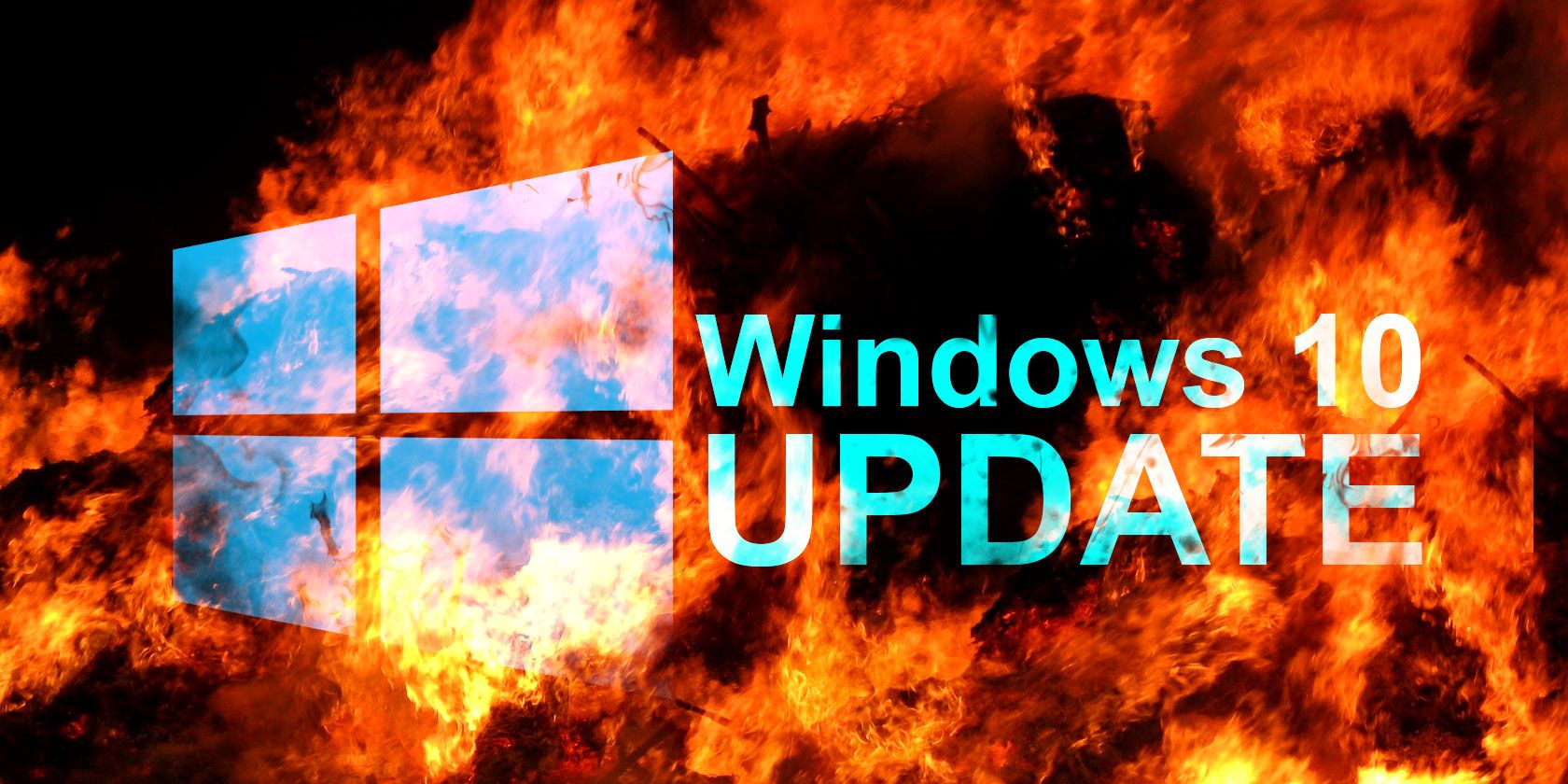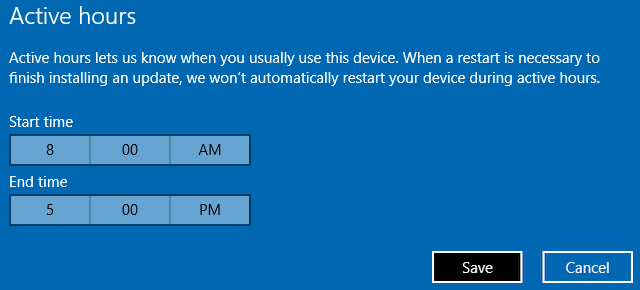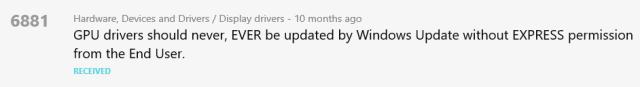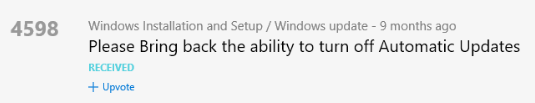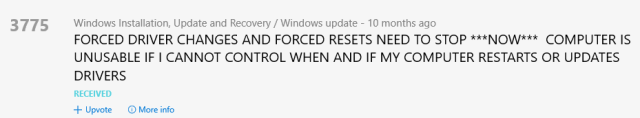The way Windows Update currently forces Windows 10 upgrades and updates on you is bad.
I'm a pretty pro-Microsoft kinda-guy. I have my Linux partitions and an antiquated iPad 2, but I always come back to Windows. I bit the bullet recently and upgraded one of my desktop installations to Windows 10, after having used the Insider Preview on the side.
Windows 10 isn't without its issues. This we all understand, know, and have largely worked through. However, it can still throw you off-kilter, and we are definitely seeing some strange decisions by Microsoft regarding updates to the operating system.
#WindowsUpdateRuinsLives
This is a hashtag born of immense frustration.
The unfavorable judgements have been blunt and continue to tumble from the world's biggest character-limited mouthpiece, Twitter, equally compounded by other sites with prolific and vocal users, such as Reddit. Windows Update has received the brunt of the ire, with many users furious at the changes Microsoft implemented to the update system for Windows 10, both before and after upgrading.
Windows Update in Windows 10 automatically downloads and installs updates, as and when they arrive, in a scheme designed to maximize the number of users accessing a computer with completely up-to-date security fixes and feature patches. It is a pretty solid plan and when working correctly, as it has been, it should theoretically keep more Windows 10 users protected, for longer.
But while our computers have potentially been made "safer," Windows Update has destroyed the sanity of some users. Because as the now-hairless users have found, if Windows Update wants to do its thing, it is going to get on with it – regardless of what you might be doing, sometimes without letting users complete the task they were engaged with.
Microsoft hasn't exactly endeared itself to potentially upgrading users, either. Even those using Windows 7 and Windows 8/8.1 haven't been able to escape the upgrade to Windows 10. Without further ado, here are some of the most frustrating aspects of Windows Update in 2016.
Because It Happens Without Warning
The first major gripe is the horrific update without warning. I count myself lucky to have not experienced one of these personally, but there have been consistent and ongoing reports of unexpected restarts, followed by an equally unexpected update process.
This was much more an issue in the early days of Windows 10 and we now see most Cumulative Updates downloaded and installed relatively quietly. And that is when you've actually updated to the operating system through your own choosing.
This is compounded by the fact that sometimes Windows Update gets stuck, which can leave you stranded without a working computer for hours or days before you can get it fixed.
The Workaround
You do have some options…but not many. I truly feel sorry for those Windows 10 Home users who have even less choice than Pro or Enterprise users. As such, our guide will teach you how to manage Windows Update in Windows 10, with information on exactly what Home users can and cannot do, such as temporarily turning off Windows Update.
In the Windows 10 Anniversary Update due in July, everyone will be able to set active hours, during which Windows Update will hold still.
Because It Happens Without Warning... Again
One of the major, if not the biggest gripe of all are the extremely poorly designed and increasingly malware-esque update messages delivered to users happily existing on Windows 7 or Windows 8/8.1. Microsoft has come under repeated criticism from a wide-range of home and professional users for the coercive and sometimes misleading Windows Update screens present in the older operating systems.
Windows 10 was always billed as a free upgrade for existing Windows 7, 8, and 8.1 users. A proportion of users upgraded on the day, but a majority took the decision to stay where they were, happy in their well-understood and vastly more stable surroundings.
At first, Microsoft didn't seem to mind, and only offered mild reminders to grab the free upgrade before it expired. But as time has worn on toward the end of the free upgrade period – ending on 29 July 2016 – their tactics have become progressively aggressive and heavy-handed.
The latest tactic saw a Get Windows 10 (also technically installed without the knowledge of the user) pop-up appear, advising the user it was time to upgrade, with two options: Upgrade Now, or postpone for one hour before upgrading.
Many users, in the now age-old tradition, clicked the red X to close the dialogue box and cancel any action. But that isn't what happened. No. Going against their own recommended design guidelines, Microsoft decided that clicking the red X would actually confirm user consent for the upgrade.
Roundly and rightly criticized for mimicking malware, Microsoft is seemingly unrepentant and equally unyielding in their quest to see at least one billion devices running Windows 10 within a year of release. It has become such an issue for so many that one Redditor described how Windows 10 allegedly saved them from the recent issues at TeamViewer – though it does seem reasonably far-fetched.
The Workaround
This is a really important one. With the latest in forced-upgrades likely to strike at any time, you'd do well to remove any potential your system has for randomly upgrading to Windows 10. However, before you eviscerate the upgrade from your system, check our Ultimate Activation FAQ for Windows 10.
Because of Secret Downloads on Limited Networks
For those Internet and Windows users with tight resources, every data transfer counts. As Redditor zambuka42 found out, Windows 10 will go ahead and download its updates in the background without asking if that is okay.
Zambuka42 is the self-proclaimed "accidental IT guy," working as an anti-poaching pilot deep in the Central African Republic bush, relying on an extremely expensive satellite Internet connection to track and monitor "rangers under fire from armed, militarized poachers." The charity he works for, The Chinko Project, exists largely on donations, so you can understand their massive shock upon finding a huge 6GB update and a massive bill to accompany it.
He is not the only user to have experienced this issue. In the months following the Windows 10 release numerous reports of data-plan limits emerged, in some cases almost immediately as the then newly minted operating system updated. It is still the case.
The Workaround
Blocking the Windows 10 upgrade itself is one step you can take; see resources above. Once you have upgraded, you're still not safe from automatic updates.
Windows 10 comes with the option to designate Metered Connections. These connections will not download any Windows Updates, with your system waiting until the next un-metered connection becomes available. Head to Settings > Network & Internet > WiFi. Underneath your listed Wi-Fi connections are the Advanced Options. Set the toggle to On. Note that to select a metered connection, you'll actually have to be connected to that network.
Because It Updates Your Drivers Without Checking
When Windows 10 was released, there were immediately issues with automatic Windows Update for drivers, and the NVidia GeForce Experience many users install to monitor and manually apply updates to their GPU. There were reports of problems for multi-monitor setups, dual-card (SLI) configurations, and PCs failing to boot once the Experience was installed.
While the specific NVidia GeForce Experience issues were resolved, they were symptomatic of what was to come: consistent driver updates for your Windows 10 system. Again, another system with potential that seems poorly executed.
The Workaround
This workaround can be done in a few different ways, and is dependent on which version of Windows 10 you're running:
- Windows 10 Home and Pro users can block driver updates from being installed the next time you reboot your system.
- Windows 10 Home and Pro users can access Device Installation Settings via the Control Panel to turn off all driver updates.
- Windows 10 Pro users (only!) can edit Local Group Policy settings to disable updates entirely.
We have previously published a detailed guide on how to take back control over driver updates in Windows 10, so you can follow along and at least escape the forced driver updates.
Because It Appears Microsoft Refuses to Listen
This is a slightly moot point because Microsoft has a very good reason not to give in to their users: herd immunity. By ensuring as many devices are compliant with security and application patches as possible, Microsoft can attempt to mitigate human error. Or those who simply refuse to update their system for months or years at a time, creating security vulnerabilities that affect everyone.
It is frustrating that Microsoft allowed the Windows Feedback item request to "Please bring back the ability to turn off Automatic Updates" reach over 4,500 upvotes a few months ago. It is. But given the number of people who are probably very, very happy they no longer have to deal with or even think about Windows Update, I don't think this will be changing anytime soon.
The Workaround
This time, there isn't one. Microsoft has absolutely heard loud and clear that some users are jolly miffed about having control of the update system removed, and replaced with an all-encompassing totalitarian system designed to protect those users without the technical knowledge to update their own system.
Hate Is a Strong Word…
…but when used correctly, it captures the essence of our collective feelings ever so well.
I like Windows 10. I really do. I think it is a well-rounded operating system, rightly demonized for the problems its upgrade procedure and update system casts upon some of its users. Likewise, Microsoft didn't help by catering so heavily to the lowest common denominator without offering a serious alternative for the more advanced and power users among us.
Without changes to the system, which I just cannot see happening, Windows Update will continue to cause rage and dismay for the foreseeable future!