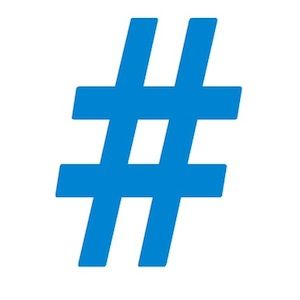Hashtags have made their way across social networks, but there is nowhere they shine more than on the social network where they first started - Twitter. The feature, first introduced by a Twitter user, has taken on a life of its own. Twitter hashtags have become a great way to label tweets, to create a trending topic, or simply interact with like-minded people on Twitter.
It can sometimes be a little overwhelming trying to navigate the sheer volume of Twitter hashtags, and it can be a challenge trying to figure out how to use hashtags to your advantage. If you want to make sure that your tweets are reaching the maximum possible audience, and give yourself the opportunity to take your topic viral, we've put together a list of things to bear in mind when it comes to putting hashtags to use for you on Twitter.
While these tips are Twitter-specific, there's no reason why they can't be applied to other social networks, including Google+ and Instagram, where hashtags are alive and well.
What Are Hashtags?
Twitter explains what hashtags are:
- People use the Twitter hashtag symbol # before a relevant keyword or phrase (no spaces) in their Tweet to categorize those Tweets and help them show more easily in Twitter Search.
- Clicking on a hashtagged word in any message shows you all other Tweets marked with that keyword.
- Hashtags can occur anywhere in the Tweet – at the beginning, middle, or end.
- Hashtagged words that become very popular are often Trending Topics.
Tips On How To Use Twitter Hashtags
There are a few key tips that are worth keeping in mind when using hashtags.
Select Your Tags Carefully
If you're trying to get an idea to spread on Twitter, pick your hashtag carefully. Don't pick a hashtag that's too long so it doesn't take up too many characters in your 140-character limit. Make sure your hashtag is descriptive and can easily be associated with the concept you're trying to convey. You also have to make sure the hashtag is unique so that it doesn't become overrun with irrelevant tweets with users using your hashtag for other subjects.
Search Before You Choose
Continuing off the previous point, be sure to do a quick search on Twitter to make sure the hashtag isn't already in use.
Don't Overtag
Be cautious about how many hashtags you use in a tweet. You've only got 140 characters, so there's no need to tag each and every word - as that will likely lose you followers rather than gain them in the process.
Never Jump On The Bandwagon Of Sensitive Topics
You would think this would go without saying but it has happened several times. Marketing accounts have hijacked sensitive and emotional events around the world. Kenneth Cole's PR machine used the February 2011 protests in Cairo to promote a new fashion line while a year later, Celeb Boutique didn't take the time to check why Aurora was trending on Twitter following the fatal shooting in Aurora, Colorado in December 2012.
This also comes back to carefully searching a hashtag before using it. It's key that you understand how the hashtag is already being used on Twitter.
Ways Hashtags Are Used
There are quite a few regular ways in which hashtags are used aside from promotion and marketing. Here are a few popular ways in which hashtags are regularly used:
- Every Friday, you can use the Twitter hashtags, #FollowFriday and #FF to recommend other tweeps worth following
- When attending conferences, watching popular TV shows, or taking part in group events, you can use hashtags to share your thoughts on the experience. This is another aspect of using hashtags that you should use carefully. If you're livetweeting, be selective regardless so that you don't flood your followers with tweets that might not be of interest to them.
- Hashtags are used to label all sorts of useful and creative information - everything from job listings to poetry can be found on Twitter through hashtags. You can keep up with your favourite topics using hashtags, as you'll find with this list of hashtags tailored for every writer, or even discover topics you knew nothing about.
Third Party Services
Storify
Storify is a great service to find out the broader narrative of how a Twitter hashtag is being used. Searching the hashtag on Storify will show you how it's being used within larger stories, so you can find out more about the topic, in a pretty slick layout.
Find out more about Storify in our in-depth review of the service.
Topsy
Topsy is a great way to find out how your hashtag is doing, and allows for a more robust search of Twitter than the social networking's own native search. The best feature, by far, that Topsy offers users is one which allows you to see the analytics of the hashtag. You can view how often it's been used over the past day, week, 2 weeks, or month.
Find out more about Topsy in our post about the service here.
Sopularity
Sopularity is still in private beta but the service looks promising. It will help you figure out what words to hashtag in your tweets, through an automated service. You can get 5 suggestions for free per day, or, for €5 a month, you can get unlimited suggestions.
Tell us in the comments how you have used Twitter hashtags. Are they a useful tool for you?
Do you have any tips or tricks on how to use hashtags? Let us know about them in the comments.