Android app permissions are important, but also a pain. Without granting permissions, most apps can't do much. But with most apps asking for too many permissions, every app on your phone is a potential privacy risk.
What happens if you want to use an app but don't want to grant it a permission? You can toggle it on and off each time you use it, but that gets old.
Thankfully, there's a great new solution to this problem. It's called Bouncer.
Download: Bouncer for Android ($1)
Grant Temporary Permission to Apps With Bouncer
Bouncer is a simple Android app, currently in beta, that allows you to grant temporary permissions to Android apps.
When you start using it, you'll need to enable an accessibility service for Bouncer to do its job. In case this sounds shady, Bouncer explains on its app page that it requests no permissions; it doesn't even have permission to access the internet.
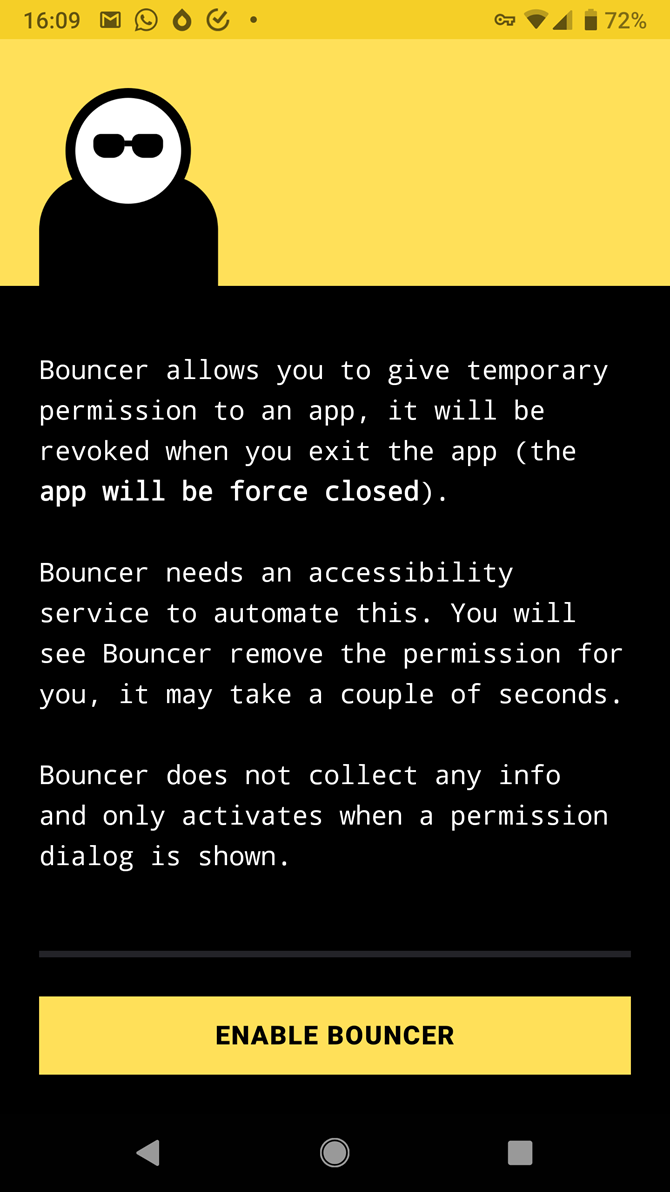
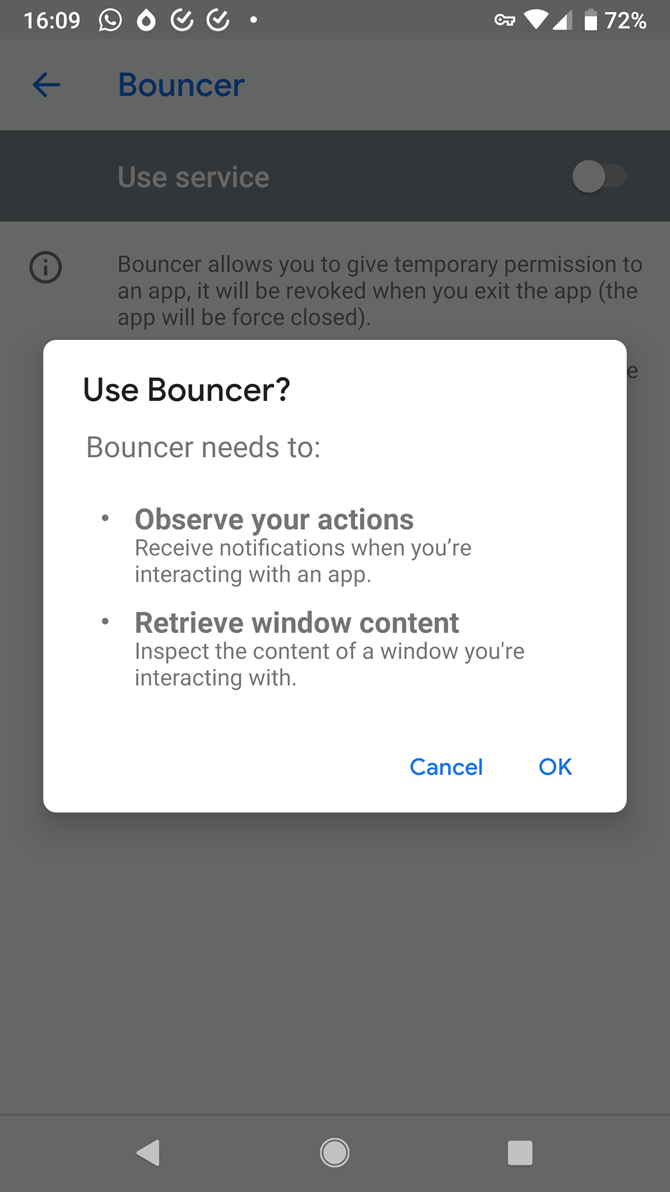
Bouncer's power comes in automatically toggling permissions. When an app asks for a permission and you grant it, Bouncer will show a notification asking if you want to revoke it later.
Choose Keep to leave the permission enabled. If you choose Remove, Bouncer will automatically open the app's settings after you close it and revoke the permission. Schedule lets you do the same but with a delay.
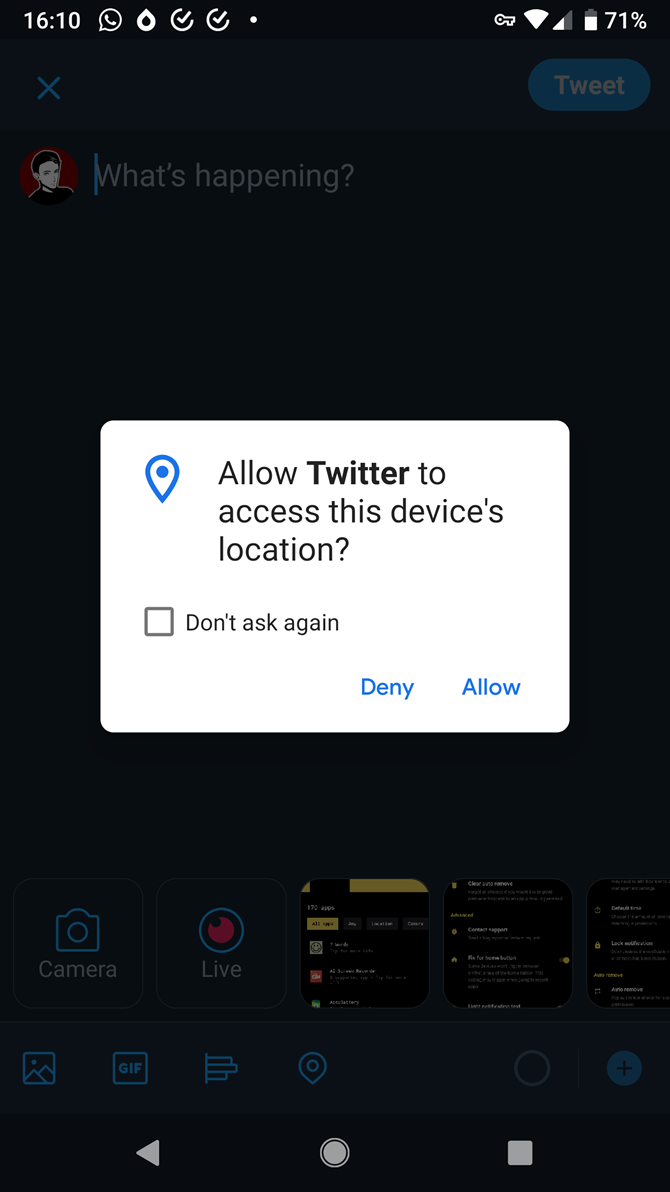

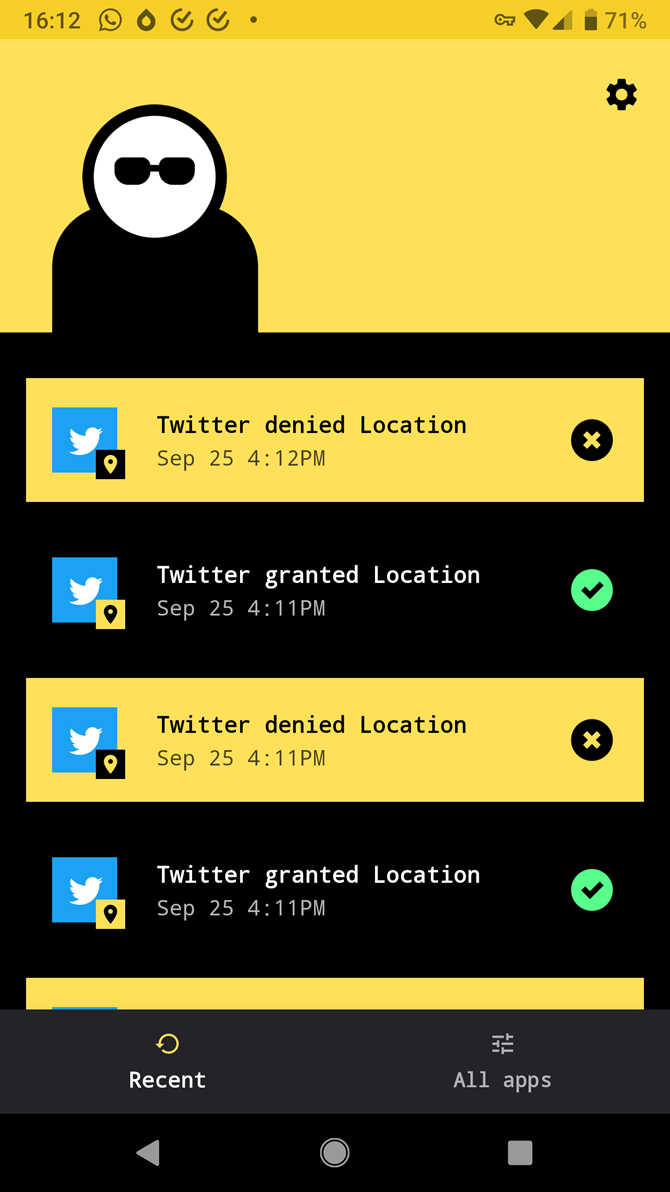
You can also use Bouncer to browse through the sensitive permissions that apps on your device use. Scroll through All apps or browse by permission like Camera or Location.
Tap an app to see the permissions you've granted it. If you select a permission, Bouncer will ask if you'd like to remove it. Confirm this, and it will automate the process right in front of you.
Hit the Settings gear in Bouncer to adjust a few options. You can choose how long to wait by default before the app pulls a permission, lock the notification so you don't miss it, and choose whether to remember your choices for the next time.
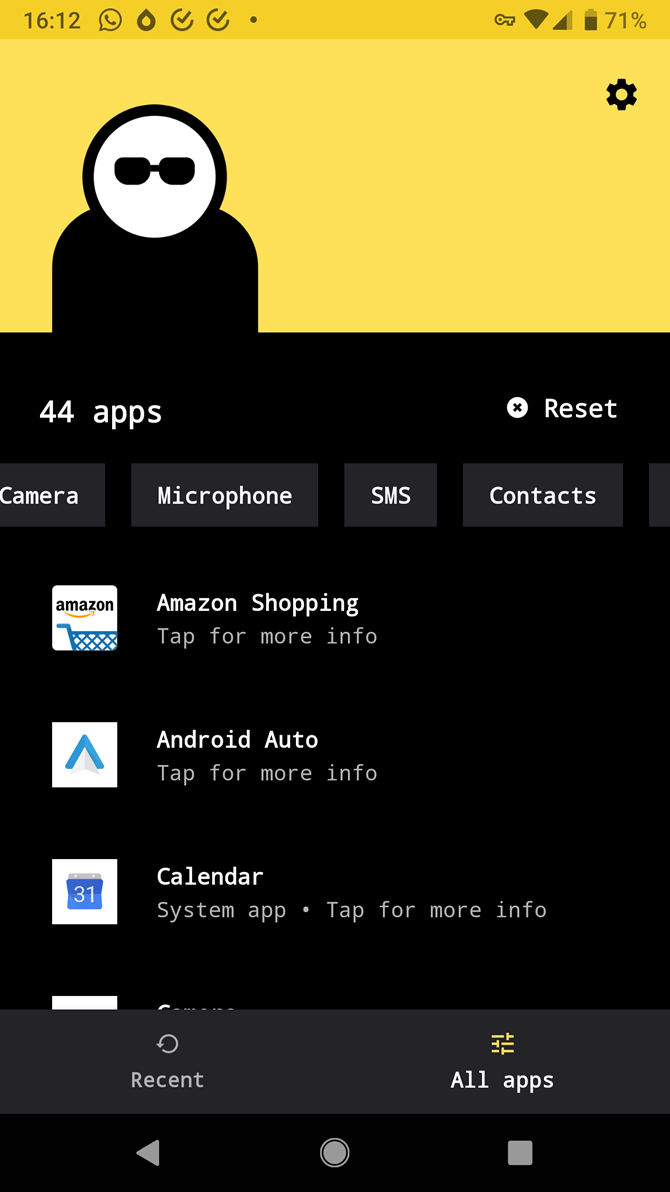
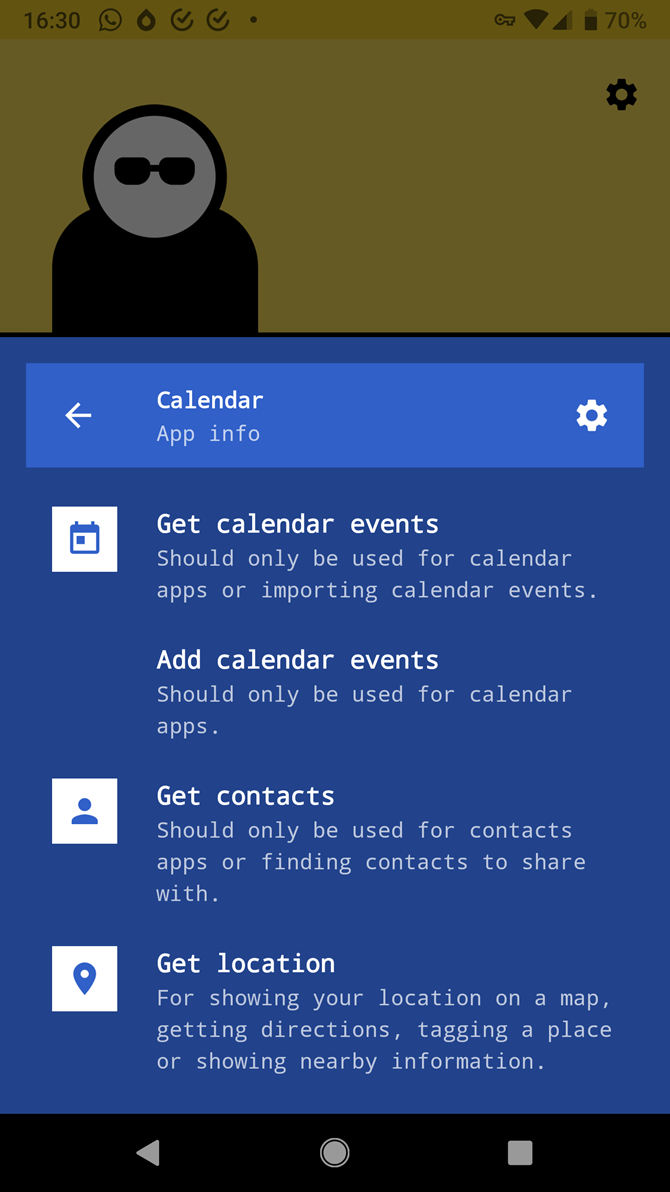
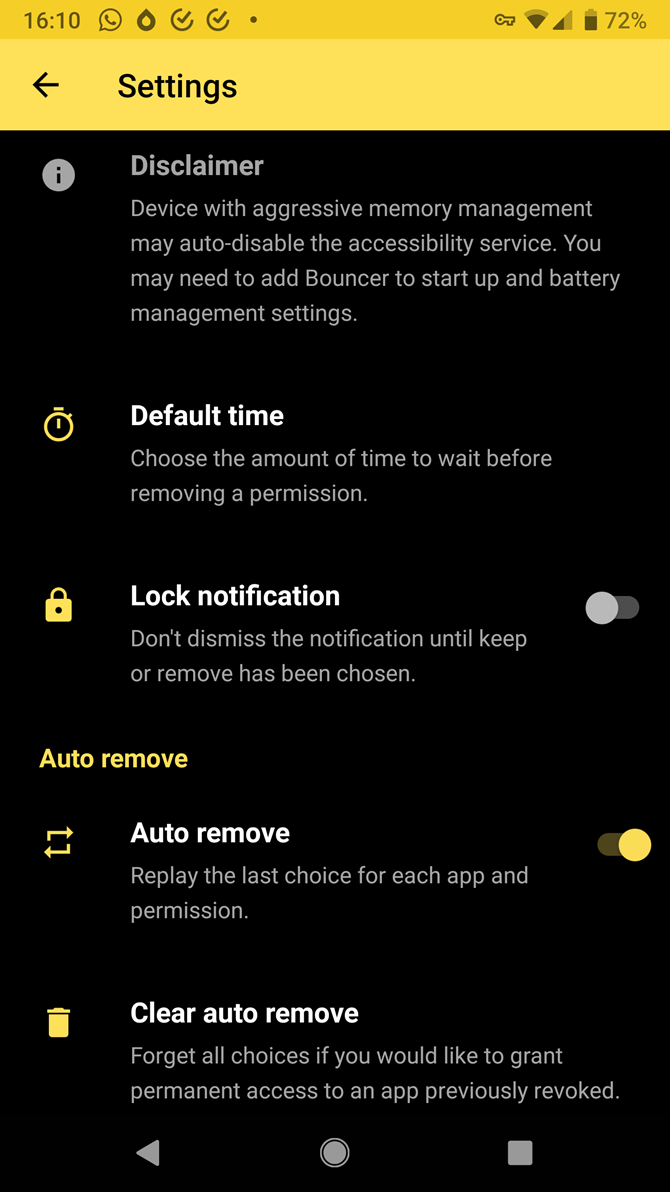
Bouncer gives you more control over permissions. Now you can keep apps installed and deny all permissions, grant them while you use it, and auto-remove them right after. It's a good solution for social media apps.
Check out more Android apps that protect your privacy to supplement this.

