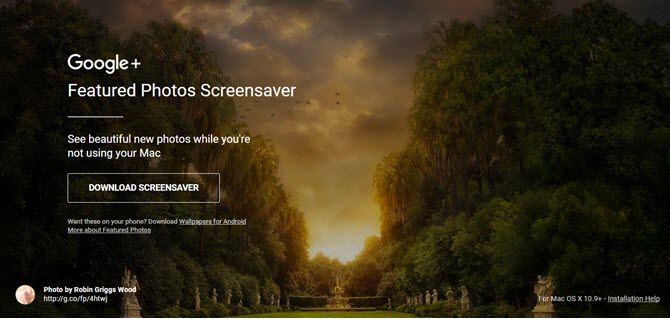When it comes to wallpapers and screensavers, more is always merrier. It makes finding the right image to customize your desktop with a little easier. Now, add Google to the list of sources you can turn to for Mac screensavers -- all you need is a tiny tool called Featured Images.
Featured Images is a showcase of beautiful photos that are publicly shared and liked by Google+ users. Think of them as the best examples of photography found on the still vibrant social network. And, in case you were wondering: Google+ is still alive and kicking.
Google+ was a lot about photography, and some of the same magic continues to endure on idle Chromecast and Pixel screens. Now, it's a turn for the Mac desktop. Google's product manager Neil Inala said this last year when the screensaver was introduced:
"From striking skylines to captivating vistas, talented photographers share beautiful, eye catching work on Google+ every day."
The intent is to give those photographs greater exposure. But not all Google+ photos will turn up on your screensaver. It must be popular and it must meet these criteria according to Google:
- Have been publicly shared on Google+.
- Be in landscape orientation (not portrait).
- Have at least a resolution of 1920 x 1080.
- Not feature people.
- Not have text or watermarks.
- Be posted by the original owner.
Photographers are attributed on each photo. Do you want to get your own photo featured? Join the Google+ Create program. And if you would like to stop Google from accessing your public photos, then head to the Google+ Settings page:
- Scroll to the Photos and Videos section.
- Check the box or turn on the option next to "Don't feature my publicly-shared Google+ photos as background images on Google products & services." With this setting enabled, none of your photos will be featured as background images.
But let's get back to the screensaver.
Did you try it out? Does the variety brighten your screen? Or, do you have a favorite for a Mac screensaver?