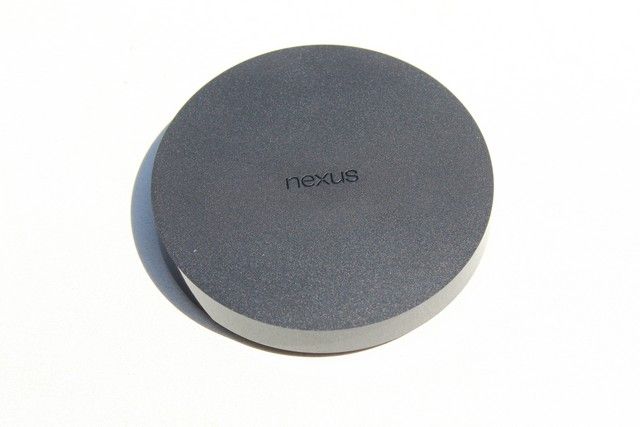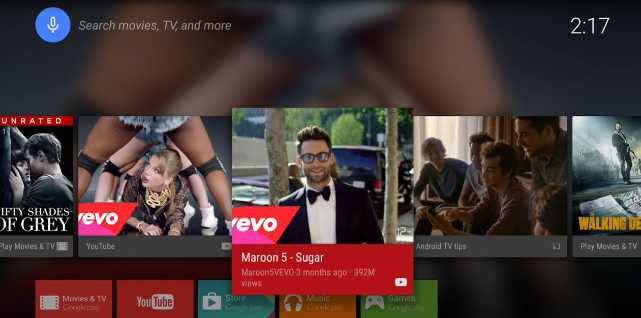Google Nexus Player
There are no shortage of set-top Android media boxes on the market, though most offer a substandard interface that was never designed to work through a TV. Ouya tried (and arguably failed) to create an Android-based game console; Amazon has seen success with their Fire brand; and now Google has entered the fray with its Nexus Player. The Nexus Player is the first to feature a new "official" Android TV operating system - but how does the Nexus Player stack up to the competition, both as a video game console and a media consumption device? Does it have the app and game support needed to dominate the living room? Keep reading this review to find out!
Best of all, we have a Nexus Player (and accompanying game controller) to give away to one lucky reader! Read through the review for our thoughts, and then enter for your chance to take home Google's Android TV box for free!
Introducing the Nexus Player
It seems like every week a new set top device running Android hits the market, and most of them can safely be ignored, but the Nexus Player comes from Google and ASUS, making it stand out on brand recognition alone.
It's in a highly competitive market, dominated primarily by the Apple TV, Amazon Fire TV, and Roku 3. They all have a similar feature set, and adding to the confusion is the fact that they all cost around or just under $100. Very rarely do you see four devices all competing in the same space selling for the virtually the same price.
The biggest place where the Roku 3 and Apple TV are lacking is that neither of them offer games, whereas the Nexus Player and Amazon Fire TV both offer access to Android games.
A one-hundred dollar device that can both play video games and watch media is a pretty good deal, when you consider than the Xbox One and PlayStation 4 both cost around $400. Of course, that's a different class of games, but for casual game players, saving $300 might make it worth dropping to a more basic type of gaming experience.
So how does the Nexus Player compare to other $100 media players on the market? Is it worth buying as a game playing device and media player? Keep reading to find out.
Hardware Specs
Before we get into the experience of using the Nexus Player, let's look at the internals:
- Processor - 1.8GHz Quad Core, Intel Atom
- RAM - 1GB
- Internal Storage - 8GB
- Graphics - Imagination PowerVR Series 6 Graphics, 2D/3D Engine
- Full HD HDMI @60Hz
Side-by-side with the Fire TV, which is the closest to the Nexus Player in terms of features, the Fire TV actually has slightly better specs coming with 2GB of RAM and Qualcomm Adreno 320 GPU. Processors are close, with Amazon's device offering a Qualcomm Krait 300, quad-core chip that runs at up to 1.7 Ghz.
Overall, the Nexus Player offers solid specs capable of running ported Android games without issue. Obviously, any video apps available will run without any problem, and even though it only has 1GB of RAM, I never found that it slowed down during testing. That being said, nothing about the hardware running under the hood really stands out from the crowd. For Google's first official entry into the living room with Android TV I thought it would try to make it's device stand out ahead of the competition, but it seems to be just going for par for the course with hardware.
Design
Resembling a big hockey puck, it's completely circular and black. While an interesting design aesthetic, it looks a little out of place in a cabinet filled with squares and rectangles.
Weird shape aside, the Nexus Player is small, so you can comfortably hide it in your entertainment center. Measuring 120mm in diameter and 20mm thick (4.72in X 0.79in), it weighs only 235g (just over half a pound).
Speaking of hiding, the included Bluetooth remote makes that easier, as you don't need a clear line of sight to the device as you would with an IR remote. You just need to be in Bluetooth range. However, the remote feels rather cheap and low quality, which is disappointing.
You'll find a microphone button on the top of that remote that allows you to issue voice commands to the player, and a round button with a smaller one in the center for navigating around the interface. Below that is a back and play button, which are used for, you guessed it, going back in the interface and playing and pausing media. The final button features a simple circle on it, and is used for going home from anywhere.
It has the buttons you need to move around the device, but it would be nice if it didn't feel so cheap. It gets the job done, but next to the competition's remotes, it feels like ASUS just didn't try.
Android TV Interface
The Nexus Player sees the debut of a new made-for-TV Android interface: it's quite functional and easy to navigate. The home screen features a few rows with things you've watched, Google Play apps, games, and system settings. It's stylish and intuitive, and one of the finer aspects of the device.
With the remote, you also get the ability to use voice search with the push of a button. In our testing, this worked quite effectively, but it doesn't show you results from a range of services. So, if you search for a movie, and it's available as part of your Netflix subscription, you'll only see the result from Google Play. This prevents it from being the one-stop device your entertainment, at least if you want to use one unified search.
That being said, you can use the search for more than just saying the name of a show or movie. For example, you can ask it for movies staring a specific actor, and it would show you those results. The smart and useful way in which search works makes it even more disappointing that it doesn't search across all of your media apps. Still, if you use Google Play to rent and purchase most of your movies, the voice search is a great part of the Nexus Player.
Media Player Apps
The Nexus Player has access to Google Play, but not all of the apps available on standard Android devices. Instead, you'll get to choose from specific ones made to work this this device, and while most of the big players are there, some of the apps that most TV watchers will want to see are missing. Netflix and Hulu Plus are both ready to go, but HBO Go/HBO Now isn't, leaving Game of Thrones fans out in the cold.
Not necessarily surprising, but still annoying, is the fact that there's no Amazon Prime available. With the Fire TV and Fire TV Stick being the Nexus Player's closest competitor, it only serves to reason that Google wouldn't support Amazon's services, but it's still disappointing as a viewer. After all, the general idea behind these devices is to allow you to have one thing that can run all of your media, and this one doesn't, at least not with dedicated apps.
Thankfully, it has Google Cast, which makes it function like a Chromecast, and thus offers up a lot more options, as we'll get to next.
Google Cast Experience
One place where the Nexus Player is able to make up for its lack of apps, and a place it does stand above most of it's competitors, is with its ability to cast from a computer or phone directly to it. So apps like HBO Go, which aren't available natively, will still work just as it does with a Chromecast. It's not necessarily as convenient as having a native app, but at least it doesn't leave users out in the cold. Does it completely excuse the Nexus Player's notable omissions? No, but it most certainly helps.
As far as the experience of using Google Cast goes, it worked flawlessly in our testing. You just need to install the Cast extension in your browser and click it to send the tab over. For mobile apps, if Cast is supported, you just need to click the Chromecast icon and it will play on your TV. It's simple, and it gets the job done.
While I personally own and use a Chromecast, I can't completely say it salvages the flaws of the Nexus Player, given that it requires another device to cast from. Users who spend $100 on a device that they want to hook up to a TV will expect it to play everything without needing something else, and the Nexus Player can't make that claim.
Playing Games on the Nexus Player
What really makes the Nexus Player stand out from a device like the Apple TV is that it can play games with an actual controller. I won't compare it to a traditional gaming console, because it's not even in the same realm. However, it does have a decent library of Android games specifically made for the Nexus Player.
In order to play games on Google's set top you'll need to make an additional $40 purchase for the controller. The controller itself is like a mix between the Xbox 360 and PlayStation 3 controller. It features a shape and button layout that's like the 360, but the joysticks are parallel, like the PS3.
Like the remote, the controller doesn't feel great. The d-pad feels cheap, the joysticks squishy, and the triggers are a little floaty. Is it the worst controller ever? No, the GameStick and OUYA are still in the ring battling it out for that distinction, but it's not great. Still, for the types of games you're playing on this device, you don't need an amazing controller, and playing games with this one is at least bearable.
Unfortunately, that's about the only good thing I can say about playing games on the Nexus Player. Upscaling a bunch of Android games just isn't a great gameplay experience. That's not limited to just the ASUS offering, but a problem with these devices in general. When you factor in the price of the device and the controller, you're looking at $140. You could go out and get a used Xbox 360 for around $150. You'll still get a wide range of media apps on it, and you'll get a gameplay experience that leaves the Nexus Player so far in the dust that you won't be able to see it.
Basically, gaming on this is a cute novelty, but if you've ever played games on an actual game console, this experience will leave you completely dissatisfied. Between a limited amount of games that are not great to begin with and a controller that just doesn't have a good feel, you have a device where gaming is clearly an afterthought.
Wrapping Up
In the end, this is an acceptable media player device and a mediocre game console. Other devices offer a wider range of media apps, and while it has solid voice search and a beautiful interface, it just doesn't do enough to stand out from the crowd. At this point, if you already own a game console, you're better off using that for media, and if you don't, the Roku 3, Fire TV, and Apple TV all offer better experiences than the Nexus Player.
[recommend]Don't buy it unless you are heavily invested in Google Play and you use it as the primary service through which you buy and rent movies. If not, you'll find more media apps on competing devices and a much better gaming experience on game consoles (even the Xbox 360 and PS3 from the previous generations).[/recommend]
Send your products to be reviewed. Contact James Bruce for further details.