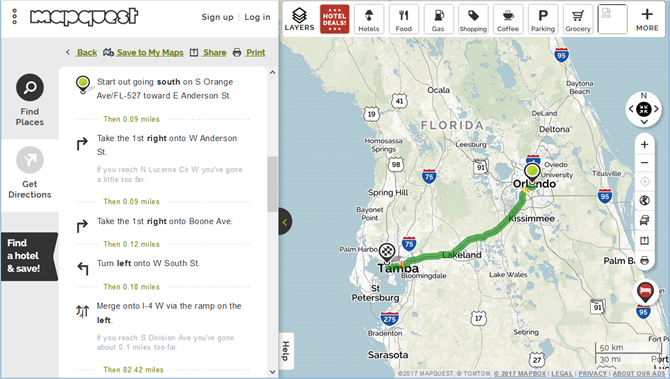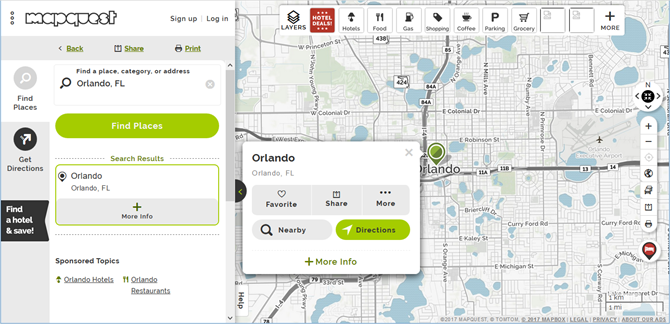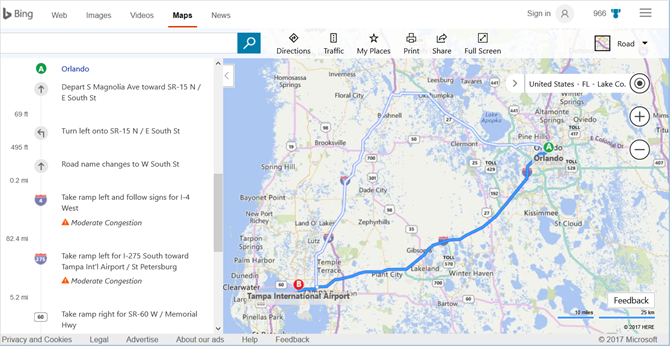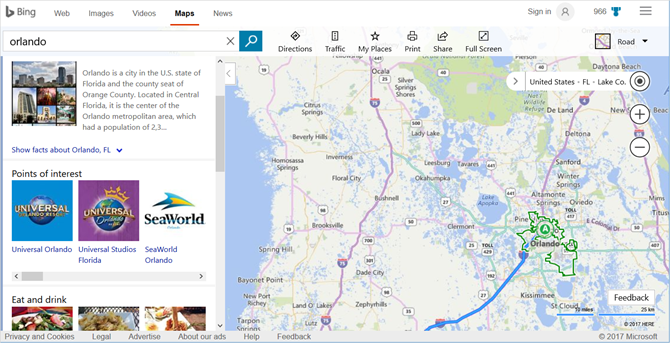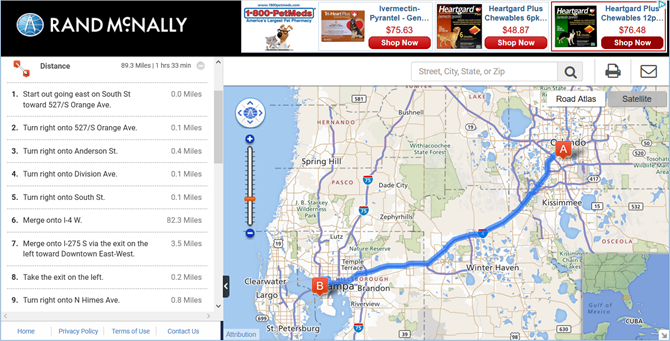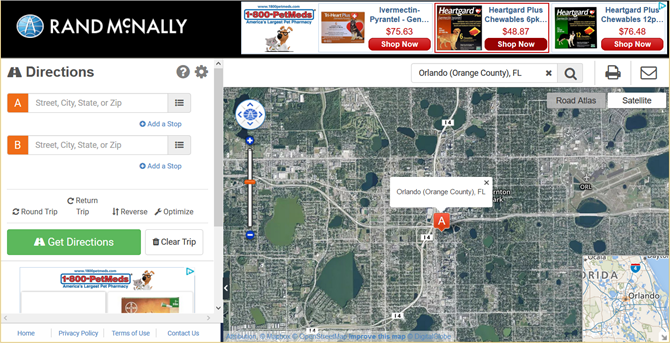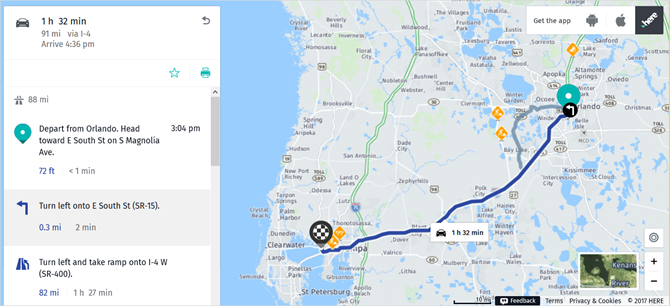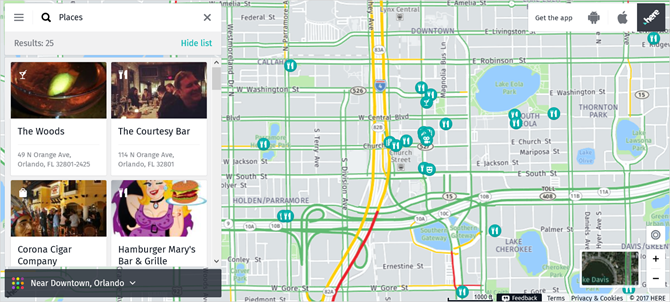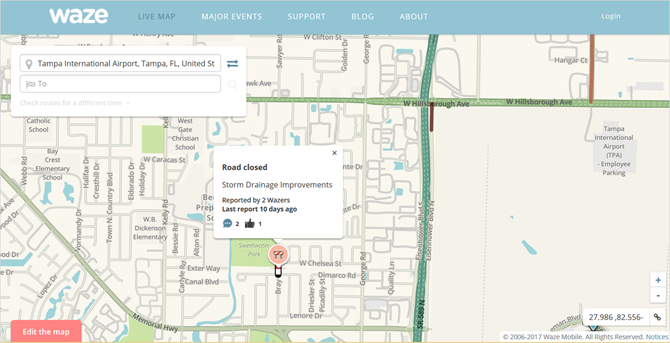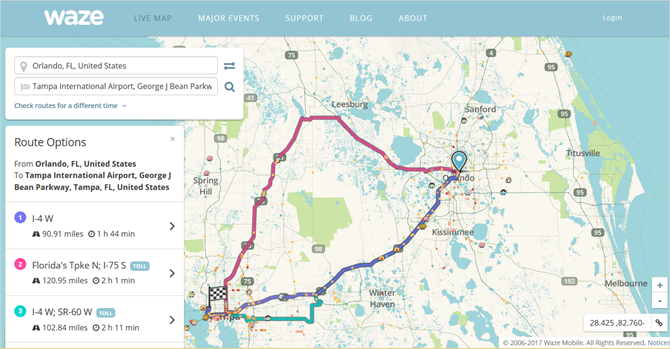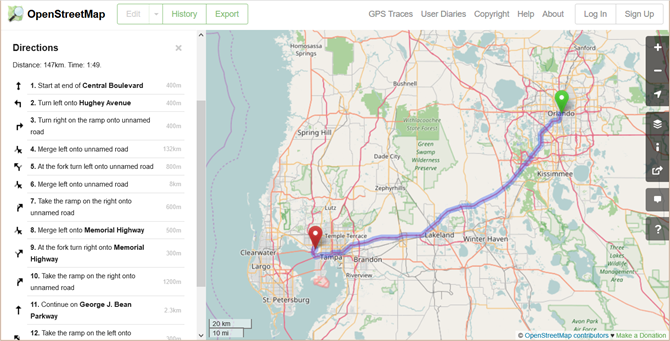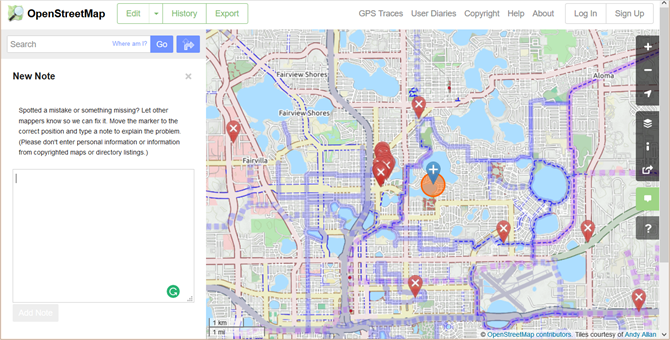Not a fan of Google Maps? Maybe you need some tips to help you use it more effectively. Or maybe you would prefer a map application that offers different features, is more reliable, or helps you find low prices for local businesses. Perhaps you want to ditch Google entirely.
Whatever the reason, you do have other options. Did you know that you can even use Apple Maps in your browser?
Each of these six Google Maps alternatives brings useful features and helpful information. Get driving directions, view a certain location, or check traffic conditions quickly and easily.
1. MapQuest
MapQuest has been a reliable source for maps and driving directions for many years. It was founded by a division of R. R. Donnelly and Sons in 1967 and was eventually acquired by AOL. Today, MapQuest remains a prominent player in the map industry with its website and mobile apps.
For driving directions, you receive a few route choices with both the directions and the map for your trip. What makes MapQuest stand out with its directions feature is that you can find businesses along your route with a click. Choose from hotels, food, gas, shopping, groceries, and pharmacies where you can stop along the way.
If you do not necessarily need driving directions, but want to check out a specific city, that is just as easy. You receive suggestions as you enter the location into the search box. Then, click to find businesses, mark the location as a favorite, or share, save, or print the map.
You can also check for traffic incidents, look at satellite views, and send a map to your mobile number. Plus, you can even book hotels, flights, rental cars, and vacations with the Priceline integration. For a solid, reliable alternative to Google Maps, MapQuest has some quality features.
Download -- MapQuest for Android | iOS (Free)
2. Bing Maps
Bing Maps is another great map application with several handy options. Formerly known as MapBlast.com, Microsoft acquired the company in 2002 and incorporated it into MSN Maps and Directions, and Microsoft MapPoint. Now known as Bing Maps, you can enjoy many useful features.
You can receive driving, transit, or walking directions in either miles or kilometers. Enable options to avoid highways and tolls, set up a certain time to begin your trip, and enter additional stops along the route.
As with MapQuest, you get the directions along with a map and can add businesses like hotels, attractions, and shopping along the way.
For information on a specific city rather than driving directions, you will receive suggestions as you enter the location into the search box. Along with the map, you will see images when available, facts about the location, and points of interest. Save your favorites, share via email or social media, or print the map.
Bing Maps also provides traffic information with a legend and map modes for aerial, road, bird's eye, or street side views. If you want to use Bing Maps on your mobile device, just download the Bing search engine and then tap the Maps option on the main screen.
Download -- Bing for Android | iOS (Free)
3. Rand McNally
Who better to know maps than Rand McNally? Well-known for their printed maps and atlases, their first map dates back to an 1872 issue of the Railway Guide. Since then, the company has grasped the changing technology with navigation software s and GPS devices.
If you are visiting the Rand McNally site, you can select Maps & Directions from the top navigation. Then just pop in your starting and ending points to receive both the directions and map. You can add stops along the way, reverse the route, or view round-trip directions.
You can select the gear icon to edit your trip settings for the route type and items to avoid. Or you can enter a certain location into the search box instead of receiving directions if you like. Then, pick from road atlas or satellite view, zoom in or out, and print or email the map.
The Rand McNally online maps and directions may not offer as many features as comparable sites. However, based on the company's history, you can certainly trust the results.
4. Here.com (Wego.Here.com)
While Here Technologies began 30 years ago, some may be unfamiliar with the company. Along with their automotive and traffic products, they offer positioning services and a mobile application. They are also involved in various industries including transportation, healthcare, and asset management.
To access the online map, visit the Here.com site and click Wego.Here.com from the top navigation. From there, you can get driving directions, traffic information, and business locations. For driving directions, you can choose from additional route types such as public transit, walking, or bicycling.
And, as with other map applications, you will see the directions in written form and plotted on the map. You can then click the In this area arrow on the left to see dining, gas, pharmacy, and hotel locations nearby.
The Traffic option from the menu is very handy for planning your travel. You can view light, moderate, heavy, or stopped traffic areas in list form. Plus, you can see the details of the issue including exact location, current speed, and time delay.
If you choose the Places option from the menu, you check out attractions, tours, theme parks, and other local businesses. Once you select one, you will see the approximate driving time, can get directions, or click to see a QR code you can zap with your mobile device.
If you are interested in an online map service that offers a mobile app companion, then take a look at Here.com.
Download -- Here WeGo for Android | iOS (Free)
5. Waze
Waze is another good option if you want an online map plus mobile app service. The company was formed in the mid to late 2000s and the Waze application was eventually acquired by Google. So you may be wondering why it is falling onto a list of Google Maps alternatives.
The reason for this is that Waze is unique in its offerings. More than just maps, traffic, and GPS, Waze provides a community of users who report real-time road incidents along their route.
To use the online map service, head to the Waze website and click Live Map from the top. Once you enter your starting and ending locations, you will see your directions in list form and on the map. For large city travel, you click Check routes for a different time. Select your desired time from the drop-down menu and receive updated route options.
You may not get local business information or extensive features with Waze's online map. But you will get from point A to point B with the best possible route options. The real draw to Waze is the mobile app which provides live maps, turn-by-turn navigation, community reported alerts, and fuel price assistance. This makes Waze a good Google Maps alternative. Combine it with these public transit tracker apps to reach your destination on time every time.
Download -- Waze for Android | iOS (Free)
6. OpenStreetMap With OsmAnd
OpenStreetMap (OSM) is an interesting online map source. Created in 2004 and inspired by the Wikipedia concept, it is a non-profit, collaborative project. With volunteers worldwide, the editable map collects data from ground surveys, GPS units, and cameras used by those contributors.
You can obtain directions quickly for driving, bicycling, and walking in both list and map views. Then, perform simple actions such as zooming in and out and enabling overlays for troubleshooting the map.
If you notice an error on a map or believe it is missing something, you can add notes. To do this, zoom into the exact spot on the map and click the Note icon from the right. Type your note in the box and be sure not to use personal information. Other users will then see your note and you can see those added by others as well.
OpenStreetMap may not have the fancy features of other apps, but its concept and ease-of-use are its highlights. And if you want a mobile app that works with the data from the organization, OsmAnd is a good option. OsmAnd is available for free on Android and iOS with in-app purchases if you need specific map types such as nautical, Europe, or Central America. It is also among the best free offline GPS apps, alongside Google Maps.
Download -- OsmAnd for Android | iOS (Free)
Do You Have a Favorite Google Maps Alternative?
When it comes to online map options it can be tough to find a great source if you do not like Google Maps or if you don't want Google to track you. However, these options provide reliability and features that are certainly worth your time. Plus, if you become a true fan of one, you might just love it on your mobile device as well.
For more like this, check out our guide to using Android without Google or Android apps that make awesome use of your location.
Image Credit: WHYFRAME via Shutterstock.com