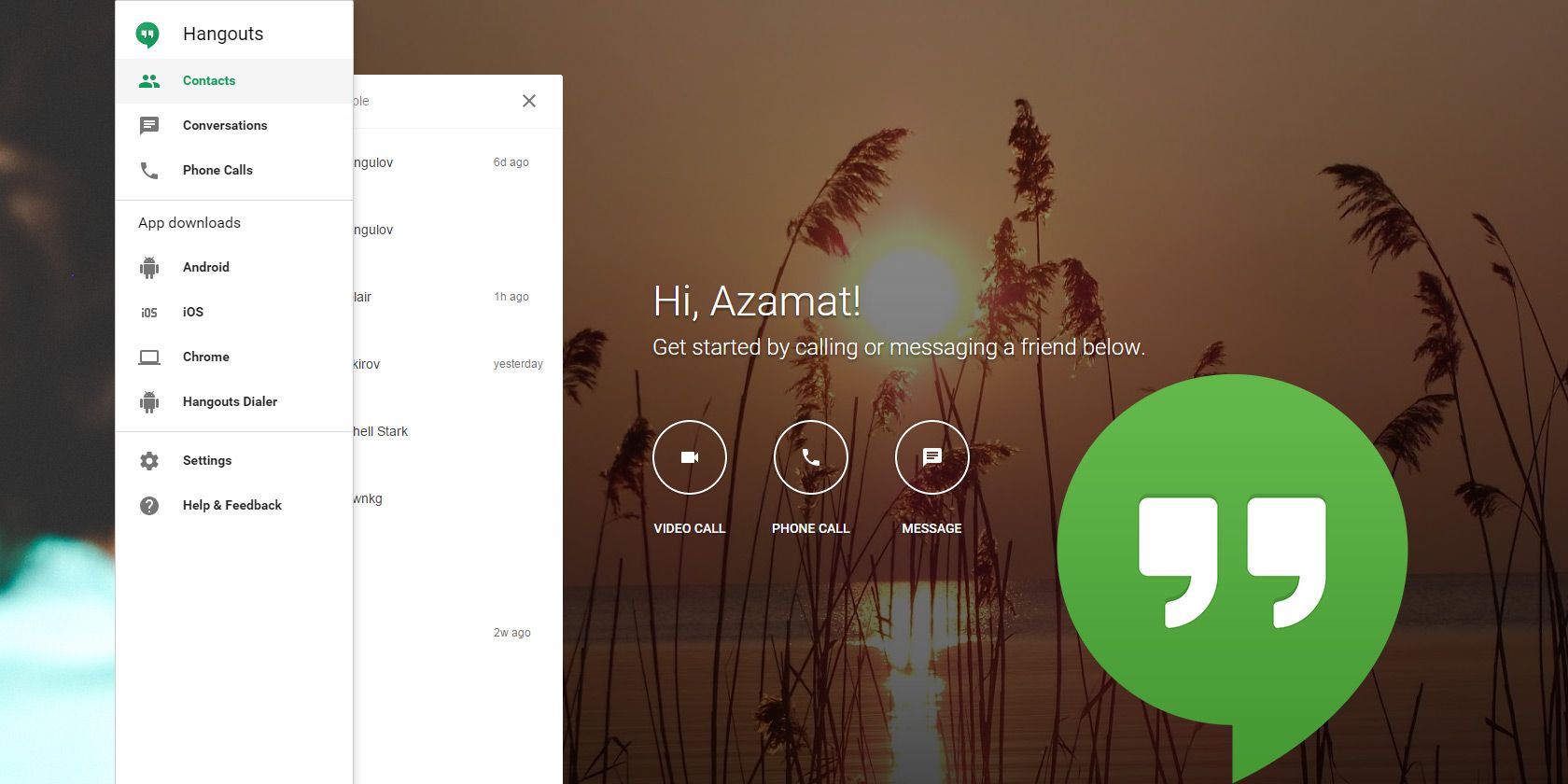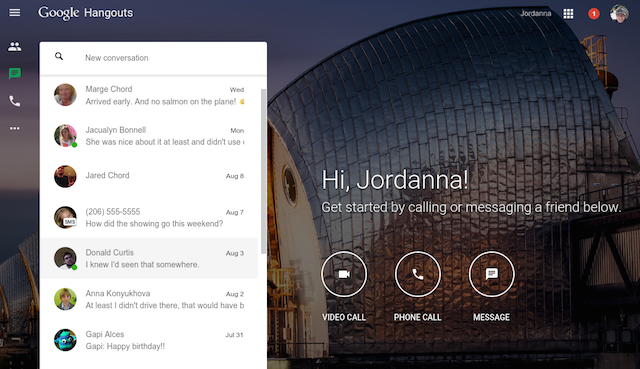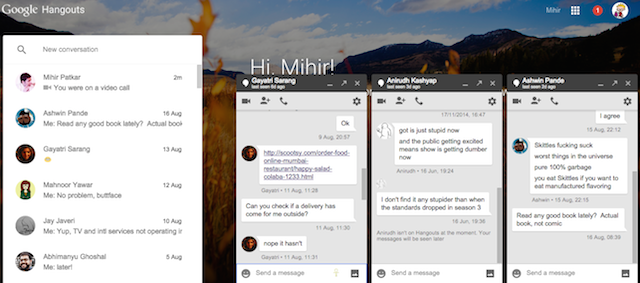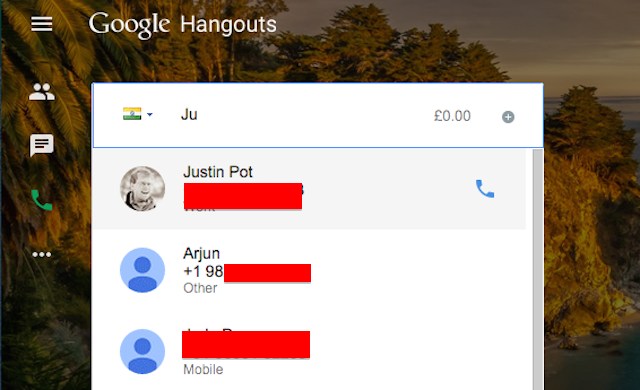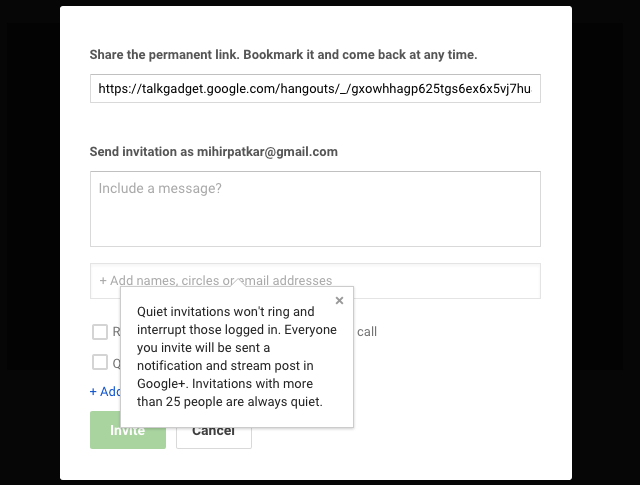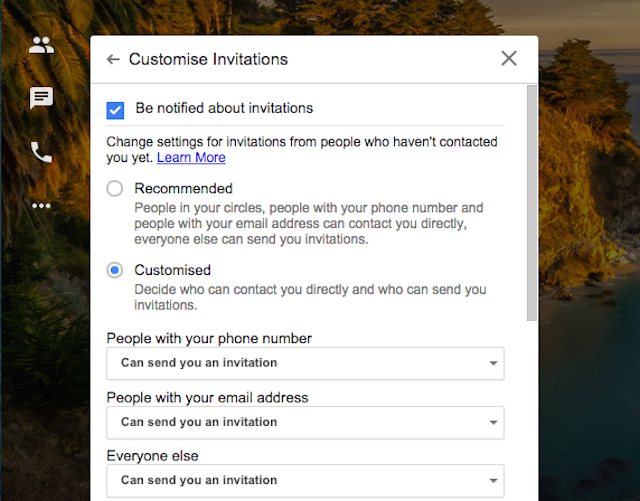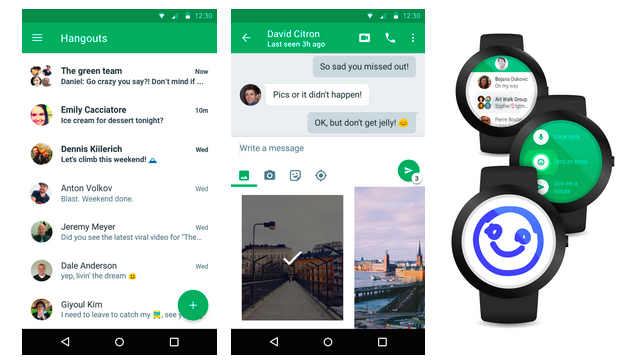Google Hangouts is a great messenger app, but it has long suffered from bugs, inconsistencies, and the propensity to crash when you have it open in a Gmail tab of your desktop browser. Well, Hangouts has now got a major update on the web in the form of an all new dedicated web app, which promises to fix all its issues.
Much like other messenger apps, Hangouts is focusing on three key features: video calls, phone calls, and instant messaging. And remember, Hangouts encrypts all communication to protect your privacy.
Meet the New Hangouts Web App
For the longest time, Hangouts on desktop was a nightmare. There was no dedicated desktop client, unlike its predecessor Google Talk, and the only way to use it was as a sidebar in Gmail or through the official Chrome extension. In fact, you needed third-party developers to make Google Hangouts better on desktop. Well, now you can ditch all that and visit a URL to access just Hangouts, nothing else: hangouts.google.com
The Hangouts web app works with a regular Google account now, and does not need you to have a Google+ profile, in yet another sign of the slow demise of Google+. The people you talk to or invite will also need a Google account —except for international phone calls.
Three large icons invite you to start a video call, a phone call, or a text chat. Your friend list sits on the left, and clicking a name will open an embedded window, much like how Hangouts in Gmail works right now.
The background for the app is a beautiful photo taken from a Google+ user's public feed, and this will be updated every day with a new image. For once, it seems like Google is following Microsoft Bing's lead, as the latter is renowned for its stunning daily image of the day.
Does It Work Well?
The new Hangouts web app is a welcome change from the clunky, slow Hangouts that has been a part of Gmail for ages now. It is definitely smoother and lighter, and so far, we haven't been randomly disconnected even once — a problem that persisted on Hangouts in Gmail.
The text chat is as good (or bad) as it always was, so no complaints or surprises there.
The new Hangouts also places a premium on its cheap international calling through a PC. You'll need a microphone connected and some Google Credits to get started. You can find the cost of an international voice call via Hangouts using the official Calling Rates Calculator. And in this case, the recipient does not need a Google account — you can call a mobile phone number unregistered as a Google user.
Before you make a phone call through Hangouts, you should check out the countries it is available in and which countries you can call. Here's Google's list of available countries.
Problem with Video Calls
Hangouts has historically been renowned for its video chat feature, which lets you add up to 10 participants to talk at once, for free. Despite cool competitors like Appear.in, Hangouts remains a favorite for video calls.
In the Hangouts web app, you can start a video call with ease and add people through email, share a direct link, or invite your Google+ contacts. Again, your recipients don't need a Google+ id, but they do need a Google account.
For the most part, video calls are smooth. While you are talking, you won't notice any issue with the app at all. However, there is one problem: you can't be chatting alongside. It's weird, but video calls take over your existing Hangouts and start as a full-screen window. It's almost like Google expects you to concentrate on your video chat alone — if you want to have a text conversation with someone else at the same time in a separate chat window, well, you can't!
The workaround for this is to start the Hangouts web app in another tab. There, you can use the app as you normally do, while switching to your video chat tab to smile and wave.
Alternately, first open a text chat window with whoever you want to initiate a video chat with, and use the video call button in that. That opens the video chat in a new pop-up window, keeping your original Hangouts safe.
How to Disable Hangouts in Gmail
Now that Hangouts is available a web app, you probably want to disable it in Gmail, where it has been notorious for causing the tab to crash. The process is pretty simple:
- Click the gear icon and choose Settings.
- Click the Chat tab.
- Choose "Chat off."
- Click Save changes.
Alternately, you can also switch to the old-style Google Talk, which is more stable than Hangouts in Gmail. When the need arises for a group chat or video call, fire up Hangouts.Google.com in a separate tab.
Hangouts 4.0 on Mobile
Meanwhile, Hangouts has also got an update for Android and iOS devices. It adds several functionalities, such as:
- New slick, flat design for iOS, and material design update for Android.
- It consumes less battery than previous versions.
- You can change your status message through the app.
- New Hangouts Dialer app for Android to call any number internationally
In short, it's faster, it's better looking, and it has more features. No wonder it's our favorite all-in-one messaging and calling app for Android.
Download: Hangouts for Android (Free)
Download: Hangouts for iOS (Free)
Hangouts vs. Messenger vs. WhatsApp
The new Hangouts web app comes on the heels of a standalone web app for Facebook Messenger and the long-awaited WhatsApp Web client. Is Hangouts too late to the party now? Are you happy to switch from WhatsApp or Facebook Messenger to Hangouts?