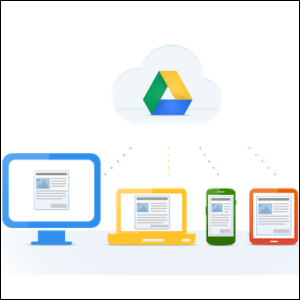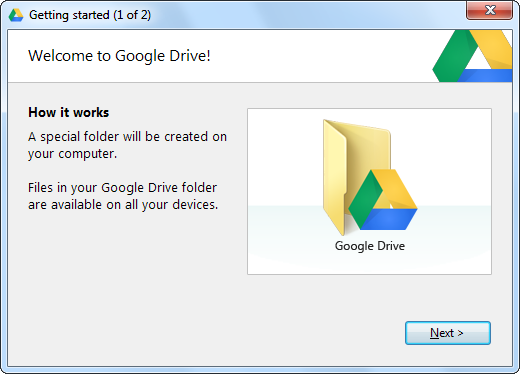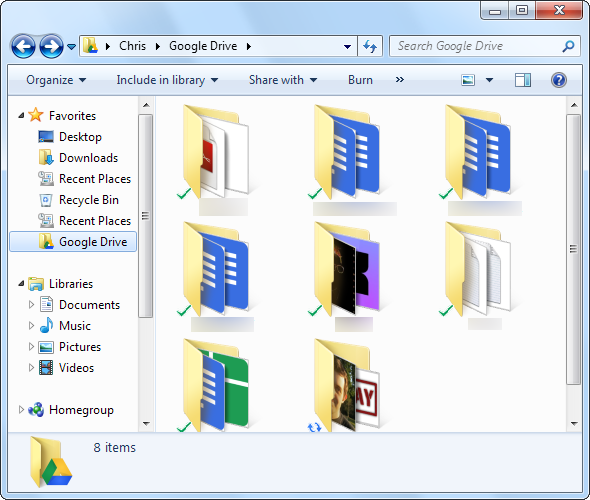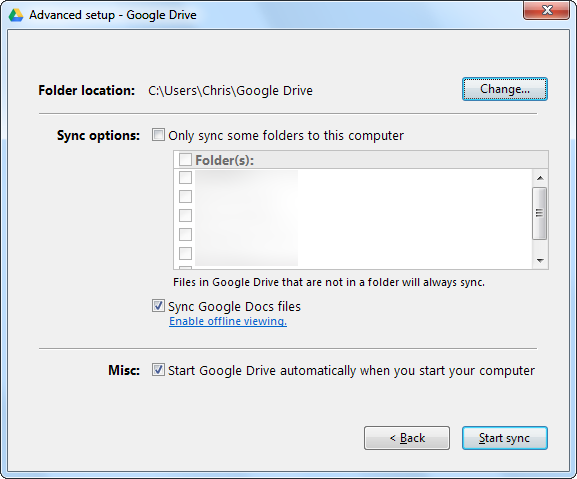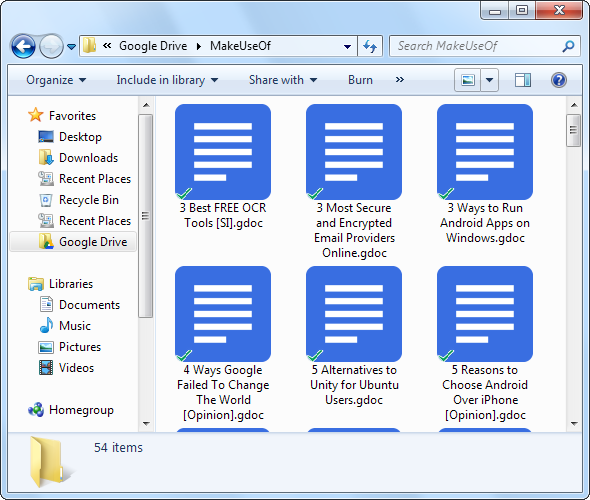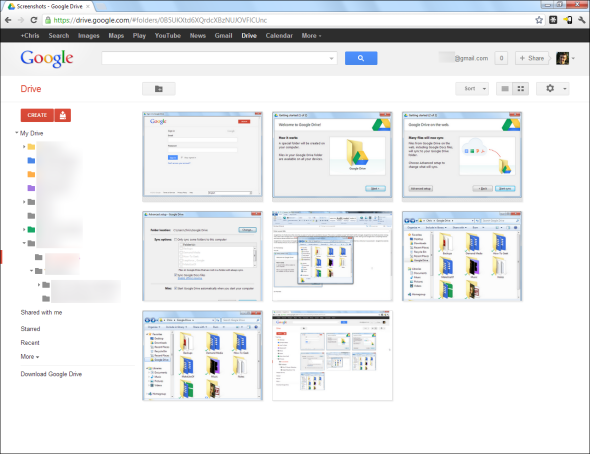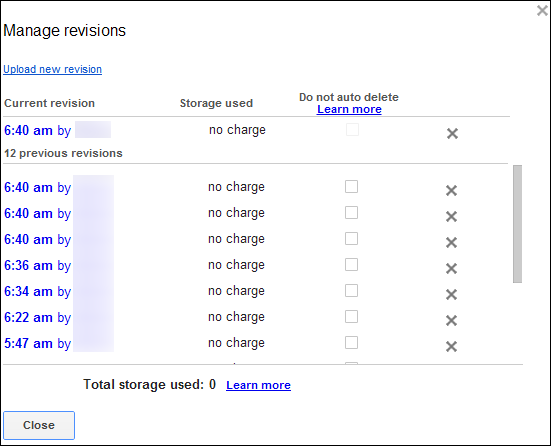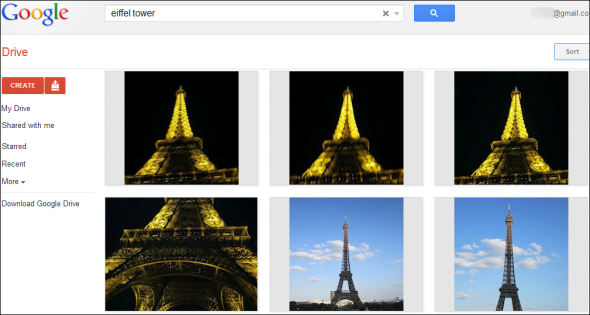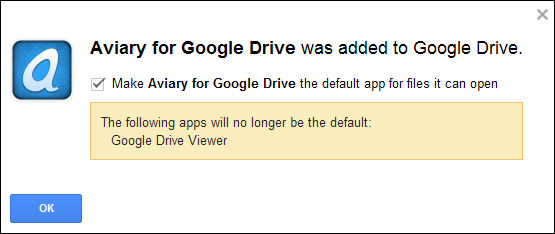After more than 6 years of rumors and a long-ago cancellation because "files are so 1990", Google Drive is finally here. Coming with 5 GB of free storage space, a Dropbox-like desktop sync client, and strong integration with Google’s web apps, Google Drive has a lot to offer. Google Drive is late to the game, but it stands out from the pack with its deep search features and application integration.
Google Drive is the evolution of Google Docs – it actually replaces Google Docs entirely. Google Docs has had the ability to upload arbitrary files for a while, but it was awkward -- Google Drive adds a convenient desktop file sync folder. If you had any Google Docs, you’ll find them in Google Drive - the Docs editing apps are now part of Google Drive.
On The Desktop
You can download the Google Drive application from the Google Drive website. Both Windows and Mac OS X are supported, and Google says they’re working on a Linux version. Google also offers an Android app that replaces the old Google Docs app, and an iOS app is almost done.
After you install it, any files you’ve already uploaded to Google Drive (or Google Docs in the past) will download to the Google Drive folder on your computer. Files you place here will be automatically uploaded to your Google Drive account online and synchronized to your other connected computers. Upload and download performance is good, as expected – Drive leverages Google’s existing infrastructure.
If you’ve used Dropbox, Google Drive works just like Dropbox – as does Microsoft’s new SkyDrive application. Dropbox got it right many years ago, and the big players are just now starting to catch up.
Google Drive offers a few advanced options, allowing you to set a different location for your Google Drive folder and selectively synchronize folders to your computer.
If you leave the “Sync Google Docs files” option enabled, Google Drive will create .gdoc files that represent your Google Docs. Unfortunately, these are just links that open the documents in a web browser when clicked. The “Enable offline viewing” link walks you through enabling offline Google Docs access in Chrome.
On The Web
Your files are available on the web at the Google Drive website. There’s a new grid view, allowing you to view previews of your files. Many file types can be previewed in your browser with the Google Drive viewer, so you don’t have to download them first.
Google Drive stores up to 100 previous versions of a file and deletes them after 30 days. These previous versions count as part of your storage quota. To view previous versions, right-click a file in the web interface and select Manage Revisions. From here, you can restore previous versions, delete them to free up space, or tell Google to keep them forever.
Deep Search
So far, Google Drive is a slick service, but these features have all been done before. Google Drive has a few tricks up its sleeve, though. One of the stand-out features is Google Drive’s search capabilities – this shouldn’t be surprising; this is Google we’re talking about.
- Optical Character Recognition - Google Drive performs OCR on your files. When you upload a file – say, an image containing text, or a PDF file of a scanned document, Google tries to recognize the text inside the file. When you search your Google Drive, Google will also search the OCR’d text – this all happens automatically in the background.
- Image Recognition – Google goes further than OCR. It uses the same technology used in Google Images to identify what’s in your images. For example, if you took a photo of a landmark or place, you could search for it by name and Google would return your photo – even if you haven’t tagged the photo of the landmark.
Here, Google Drive is returning photos I took of the Eiffel Tower, even though I haven’t associated the words “Eiffel Tower” with any of the images.
Third-Party Application Integration
Google Drive includes an API that third-party web apps can take advantage of. For example, the Aviary image editor can load images from your Google Drive and save modified images to it – simplifying the process of using web apps and keeping all your important data stored in a single place you control.
There’s already an ecosystem of apps for Google Drive available on the Chrome Web Store. After you install an app, you can open files in it directly from your drive.
Google Drive isn’t just another me-too cloud storage service – Google wants it to be your new storage location for all the apps you use on the web.
What do you think of Google Drive? Will you be switching to it, or are you happy with your current cloud storage service?