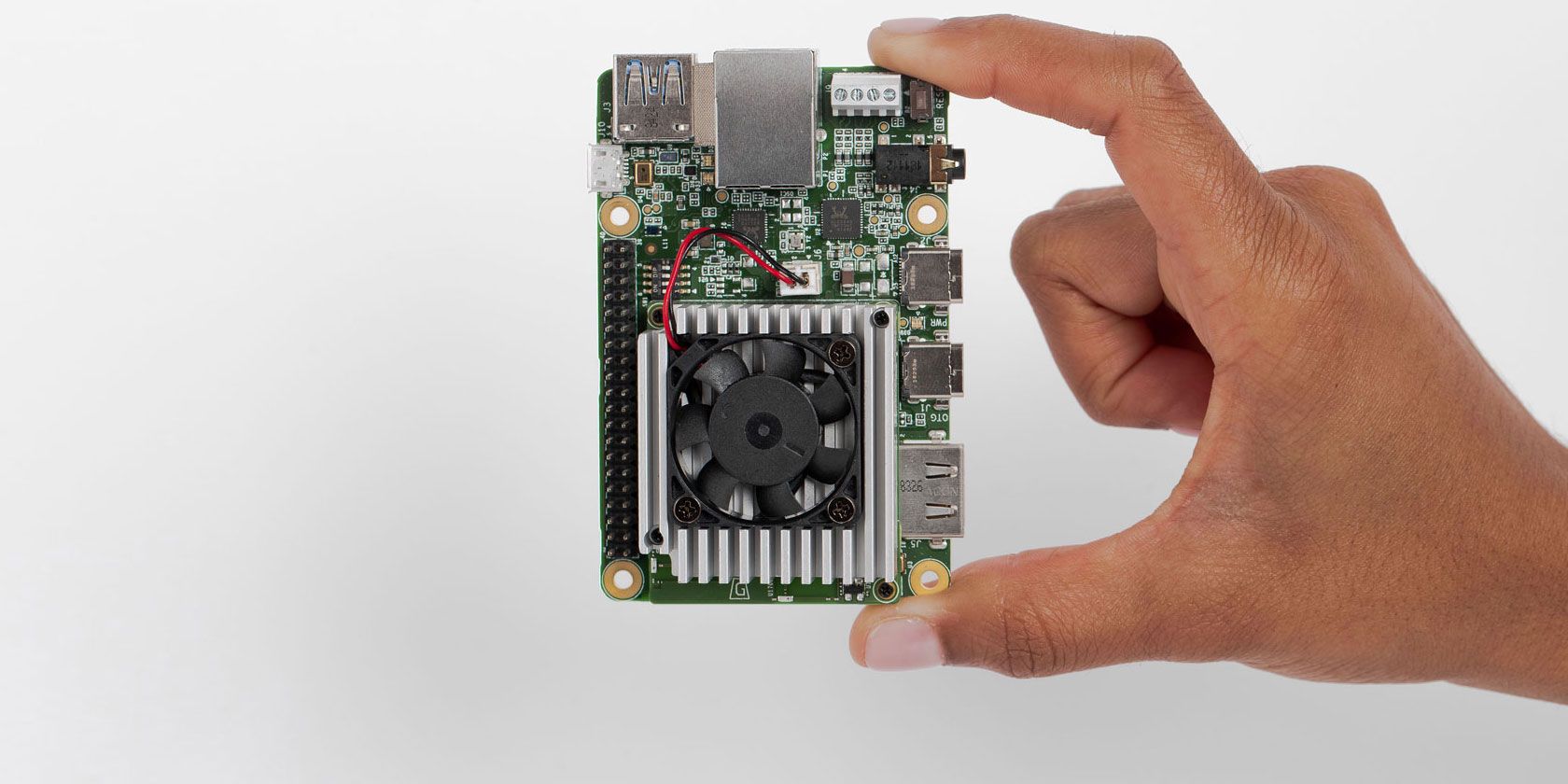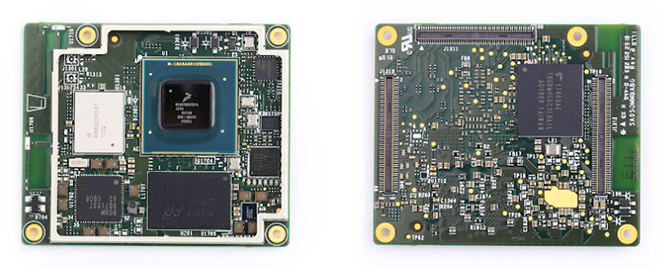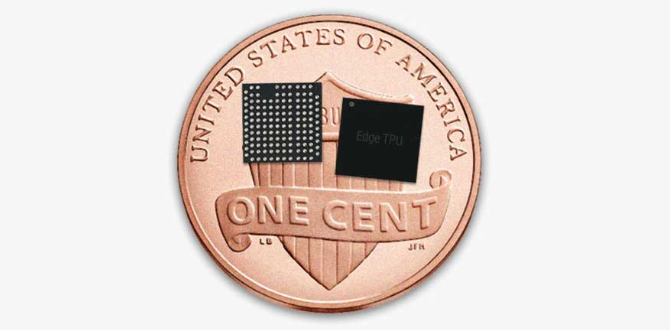Single-board computers (SBCs) are revolutionary devices. The most famous SBC is undoubtedly the Raspberry Pi. It's cheap, about the size of a credit card, and yet it carries out most of the same tasks as a desktop computer, making it a firm favorite for hobbyists and developers alike.
The Coral Dev Board is the new kid on the block. There are many reasons to be excited about it. Today you'll learn everything you need to know about Google's new Linux based SBC.
What Is the Google Coral Dev Board?
The Coral Dev board is an SBC with Google's custom Mendel operating system, designed for use with the TensorFlow Lite neural network. It also has a full complement of General Purpose In/Out (GPIO) pins. Given its looks and size, you may think this is another Raspberry Pi clone, but there are some important differences.
What Makes the Coral Dev Board Unique?
Google designed the Coral Dev Board for fast prototyping of machine learning hardware. The first thing which makes it unique is the Edge TPU Module.
This module, known as a System On Module (SOM) sits on top of a connecting baseboard and contains everything that makes the board tick. The CPU, GPU, RAM, Wi-Fi chip and flash memory are all present in one removable unit which can be quickly swapped out.
The baseboard contains connectors for USB, LAN, HDMI, SD card, audio, and power. This means that you can use one baseboard for prototyping devices, before deploying to custom hardware.
It also means that technology with real-world commercial uses is accessible to those who wish to tinker with the technology at home. What really sets it aside is something you wont find on any other development board: a Google Edge TPU co-processor.
What Is the Google Edge TPU Co-Processor?
The Edge TPU is a small Application Specific Integrated Chip (ASIC) engineered to deliver high-performance machine learning interpretation. Its tiny size and low power requirements make it perfect for embedding into IoT hardware products for image and text recognition.
The addition of this chip to an SBC drastically reduces the time a neural network requires to process data. Currently, the Edge TPU is only available as part of the Coral Dev Board, or as an external USB processor.
What Are the Coral Dev Board's Specs?
The specifications for the Edge TPU Module are as follows:
- CPU: NXP i.MX 8M SOC (quad Cortex-A53, Cortex-M4F)
- GPU: Integrated GC7000 Lite Graphics
- Coprocessor: Google Edge TPU
- RAM: 1GB LPDDR4
- Flash memory: 8GB eMMC
- Connectivity: Wi-Fi 2x2 MIMO (802.11b/g/n/ac 2.4/5GHz) Bluetooth 4.1
- Dimensions: 48 x 40 x 5mm
The baseboard has its own set of specifications:
- Flash memory: MicroSD
- USB: Type-C OTG Type-C power Type-A 3.0 host Micro-B serial console
- LAN: Gigabit Ethernet port
- Audio: 3.5mm audio jack (CTIA compliant) Digital PDM microphone (x2) 2.54mm 4-pin terminal for stereo speakers
- Video: HDMI 2.0a (full size) 39-pin FFC connector for MIPI-DSI display (4-lane) 24-pin FFC connector for MIPI-CSI2 camera (4-lane)
- GPIO: 3.3V power rail 40 - 255 ohms programmable impedance ~82 mA max current
- Power: 5V DC (USB Type-C)
- Dimensions: 88 x 60 x 24mm
Python is the only currently supported programming language. C++ support is coming soon.
As it's design supports complex data processing, it is among the most powerful of the Raspberry Pi alternatives. What it lacks, however, is a desktop operating system. The documentation for the Coral Dev Board even advises not connecting a monitor and keyboard to the board and only using network connection solutions such as SSH.
What Can the Coral Dev Board Do?
Specifications don't mean anything if the hardware isn't useful. The above video shows just how powerful the Coral Dev Board can be. The example uses a camera module to introduce new objects to a TensorFlow Lite neural network in real time.
This example is sure to please the DIY crowd, but there are other uses for TensorFlow Lite you may already be familiar with. Google recently rolled out Smart Reply for Gmail, which uses the same lightweight version of TensorFlow to read email and provide context-sensitive replies.
This kind of smart technology usually relies on an internet connection or the use of outside services which can constitute a security risk. By leveraging the power of on-board machine learning, neural networks can be used offline and in areas where internet connection might not be possible.
In short, the Coral Dev Board is the first real step towards powerful small form factor machine learning. The swappable SOM makes it easy to mass produce, and many future devices will no doubt feature this technology. What does this mean for you?
Will the Coral Dev Board Replace My Raspberry Pi?
TensorFlow runs on a Raspberry Pi, but it isn't really designed for it. The Coral Dev Board offers power the Pi just cannot compete with. Luckily there is a solution in the form of a Raspberry Pi compatible USB Accelerator with an integrated Edge TPU processor.
This allows anyone with a Pi, and some machine learning know-how to develop using TensorFlow Lite.
Where to Buy the Coral Dev Board
Surely this new tech is too expensive for hobbyists?
Surprisingly, no. The Coral Dev Board costs just $149.99, a rival in cost to similar high-end development boards. The USB Accelerator is cheaper still, making it a great alternative to those unwilling to buy a whole new development board. There are plans to sell the SOM separately, along with a PCI TPU acceleration card, though they are currently unavailable for purchase.
You can pick up the components from Google's Coral website:
The New Hotness
As exciting as it is, the Coral Dev board will not supersede the Raspberry Pi. TensorFlow will run on a Pi, but not in real time. The Coral Dev Board is powerful, but not designed for desktop use or education.
The Raspberry Pi is still the best choice for beginner electronics hobbyists who want to make awesome DIY Raspberry Pi projects.