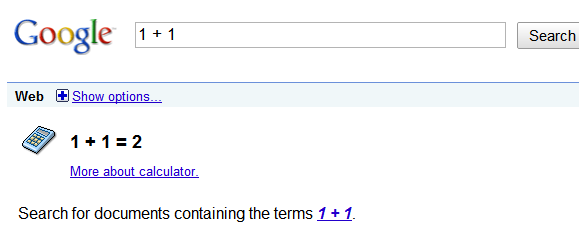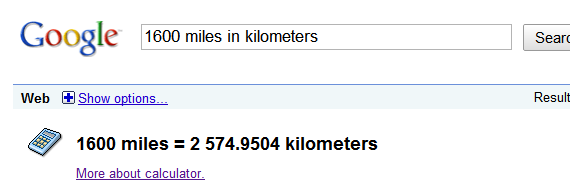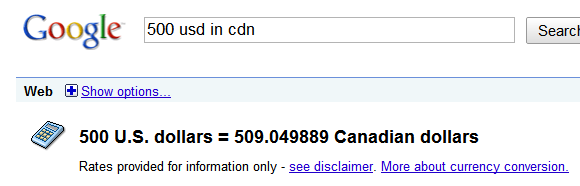If you're like me, the one program that never closes on your computer is your web browser. And why not? I use my web browser to access my email, my calendar, my work here at MakeUseOf and even a good chunk of my entertainment.
But why stop there? Your web browser can function perfectly well for making basic calculations, and you don't even need to install any plugins. There are a variety of online calculators out there, but I prefer to just use Google as a calculator.
Why? Because for what I need to calculate day-to-day it works. That and, since Google is my homepage and almost every browser builds in easy access to Google's search functions, it's almost always on hand.
Basic calculations
Getting started with Google as a calculator is easy: just type in what you want to calculate. If you're stupid, for example, and don't know what one plus one is, a quick search for 1 + 1 will give you the result.
This is a really simple example, of course: the calculator can do more than addition. Subtraction (1-1), Multiplication (1*1), and division (1/1) are all simple, as are exponents (5^6). A complete list of the functions Google's calculator can use can be found here, and includes advanced functions including square root (sqrt(110)) and percentage (5% of 300).
As with any good calculator, parenthesis can be used if you want a certain part of a calculation to be completed first. This allows you to construct complex equations if you like, but you might find that really complex stuff is best left to actual calculators. Still, if you want to dive into the Google Calculator as deep as you can, I highly recommend GoogleGuide's calculator page for more information.
Conversion
But Google calculator isn't just useful in the ways a traditional calculator is; it goes beyond that, allowing you to convert between any two units just by typing a simple sentence. For example, I live in Boulder, Colorado now but used to live in Peace River, Alberta. Driving to Peace River from here is almost 1,600 miles. I could inform a Canadian friend of mine of this number, but seeing as everyone uses kilometers in Canada it probably wouldn't mean much to them. No problem, I can do a quick conversion with Google.
Conversion isn't limited to units of distance: you can convert Fahrenheit to Celsius (80 degrees Fahrenheit to Celsius), find out how many tablespoons are in half a cup (tablespoons in half cup) or silly things like how many bakers dozens there are in a score.
You can even convert units that change over time, like currency. If I were planning a trip to Peace River, I could use the conversion tool to figure out how many Canadian dollars I could buy with 500 American.
(Looks like the American dollar is a lot weaker than it was during my move. I should have held on to my Canadian currency"¦)
Other Nifty Features
If this is the first you've heard about using Google's search function for anything besides"¦well"¦search, you'll be interested to know that using Google as a calculator is just the tip of the iceberg. Google can quickly find local weather reports, information on packages and even the scores to live sporting events"”all by typing a single search.
Conclusion
Google's mostly known for its search engine, and rightly so: its widely thought to be the best on the planet. But building a calculator into the search bar means I can crunch basic numbers and conversions right from my search bar or home page. I use this on a daily basis.
What do you guys think? Is this a useful feature for Google to have, or would you never use a search engine to crunch numbers? Do you prefer another search engine to Google, and want to discuss its merits over Google (whilst possibly insulting me for not mentioning them?) Well, we have comments, so you're free to say what you like!