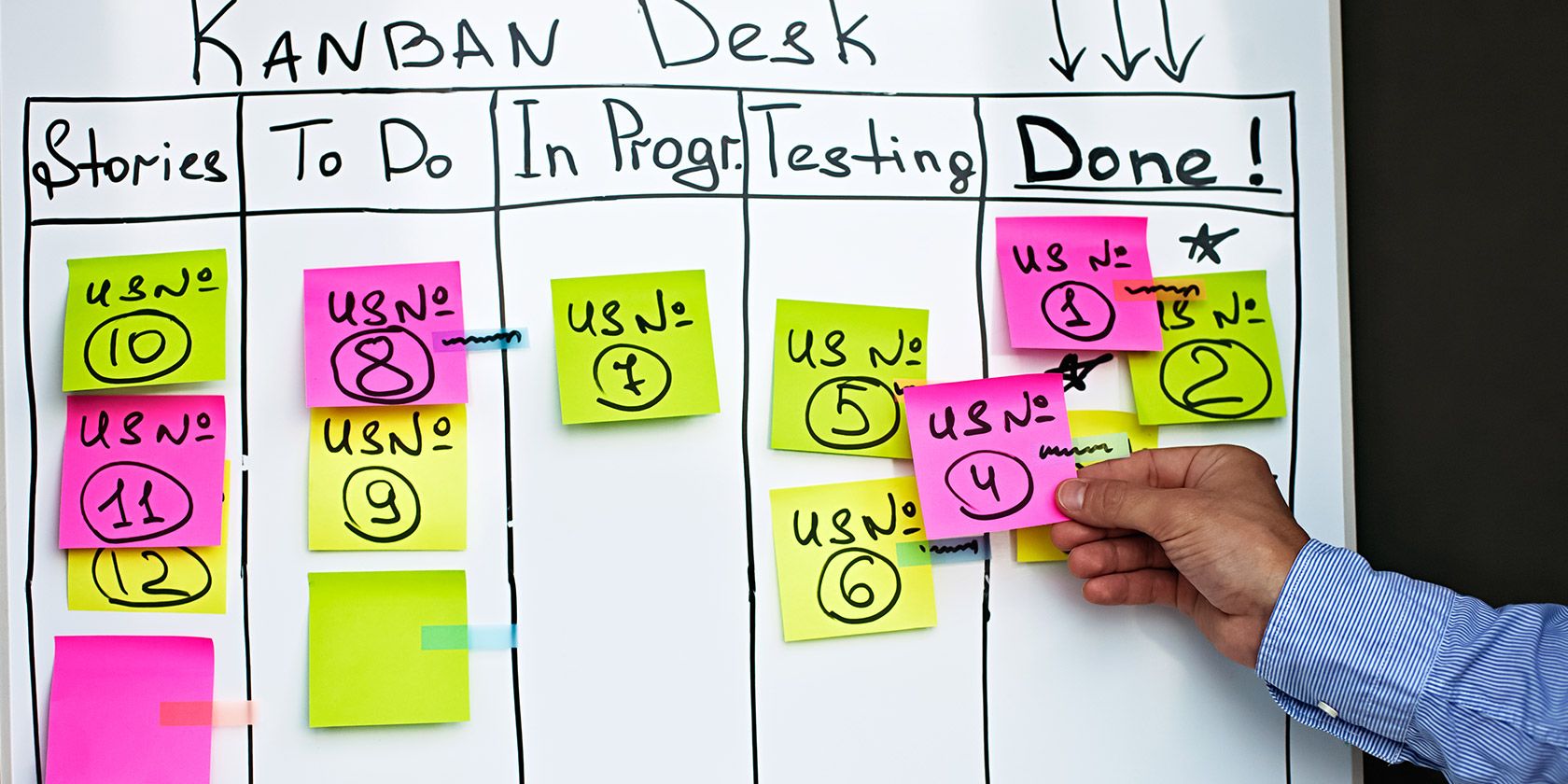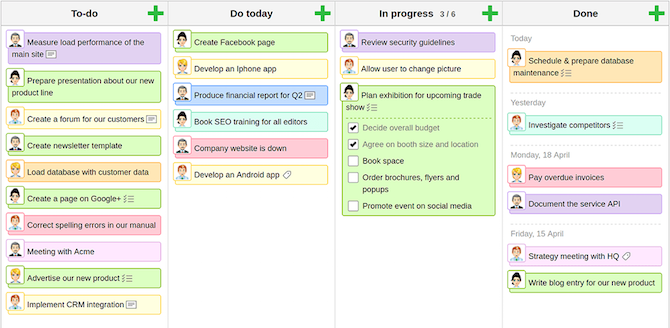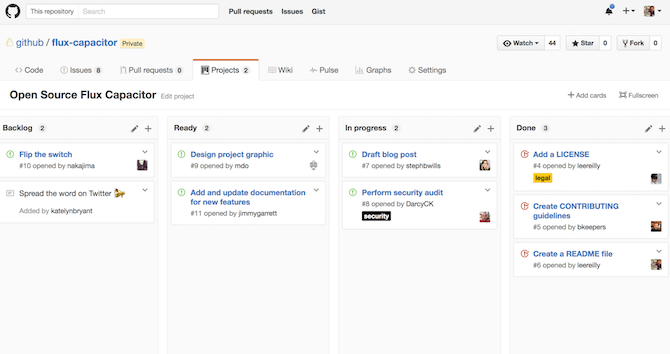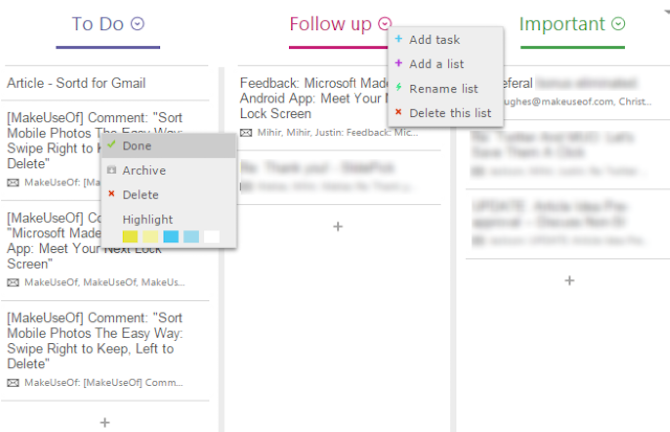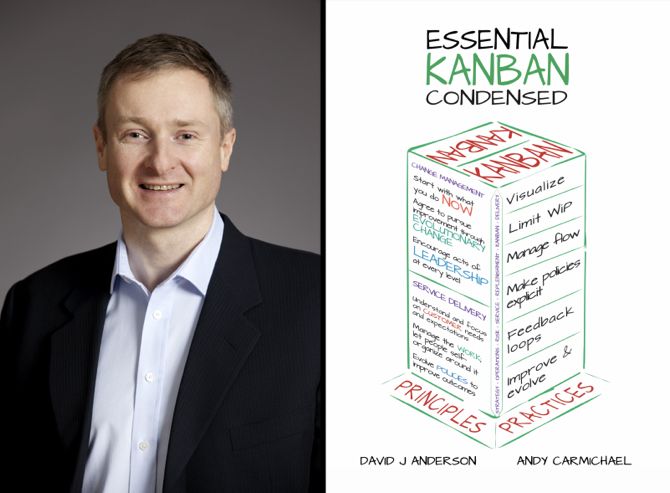Trello is an incredible app for project management and organizing your tasks. It also makes working with teammates much easier. But not everyone likes it or wants to sign up for a new service. There are enough free kanban board apps to ditch Trello.
Trello's interface can feel off-putting and old-fashioned. And the features are limited. You can get Trello Gold for free for a limited time, which gives you advanced features, but you'll eventually have to pay for those.
Of course, using Trello means that your data is being stored on yet another server. Safety of data aside, it means you have to connect it to other services that you or your team uses, to access your files and images.
There are alternative ways to do things, possibly better too.
1. KanbanFlow (Web): Simple Alternative With Built-In Pomodoro
Trello is based on a productivity technique called kanban, originally developed by Toyota. KanbanFlow is the simplest implementation of it. You can create boards, add cards to boards, and move things around in a simple drag-and-drop interface. It's the most intuitive kanban app, even more so than Trello.
KanbanFlow also adds one other popular productivity technique, the Pomodoro timer. This is all about working in short, focused bursts so your concentration levels remain high. Harry found that a Pomodoro timer changed his work life, so you can use KanbanFlow to incorporate it for all the tasks on your plate today.
One other thing to note about KanbanFlow is how well the mobile site works. You can fire up any browser, go to KanbanFlow, and you'll be able to work with it flawlessly. That's not something which can be said about most kanban apps.
You can also use KanbanFlow to manage GTD with kanban.
2. GitHub Projects (Web): Trello for Developers
If you're a developer, then you probably already have a GitHub account. Whether you use the free version or the paid one, you'll be pleased to know that GitHub now has a Trello-like kanban board built into it. It's under the Projects tab in your dashboard, and it's marvelous.
GitHub Projects lets you create as many columns or boards as you want, and add as many tasks or cards as you want. There are no limitations. Each card can be a simple note, or turned into a GitHub issue. You can assign cards to other GitHub users you are collaborating with, making it easier to distribute your work among the team.
GitHub Projects is so good that it's reason enough to sign up for an account. It's not just for developers, anyone can use GitHub for creative work.
3. Microsoft Planner (Web): A Trello Made for Microsoft Office
Under the new CEO Satya Nadella, Microsoft has been focusing heavily on productivity tools. A project management tool was a natural step then. Microsoft Planner mimics the functions of Trello, but plugs deep into your Office Live account to access OneDrive storage, OneNote files, and all your Word, Excel, and PowerPoint files stored online.
Like Trello, you can create Cards and Boards for individual tasks and large projects, respectively. Each card can be colored individually, set a deadline, add attachments, and so on. Since Trello is integrated into Office 365, these attachments can be the Microsoft Office files you and your teammates are already working on. Planner also has an integrated chat to discuss all your plans.
If you have bought an Office 365 subscription, then Planner is part of the suite now. It's available for some Office 365 subscribers already. If you haven't already got access, you should see it in a couple of weeks, according to Microsoft.
4. Sortd (Chrome): Trello for Your Gmail Inbox
So many of us use our email inbox as a makeshift task and project management tool. What we need to do is more often than not emailed to us, as are things we need to follow up on. So why would you want a separate app to organize all that? Just do it in your inbox with Sortd, a smart skin for Gmail.
Sortd turns your Gmail into a Trello-like board, so you can arrange emails according to whatever "board" or column they should fall under. Emails, like any other task, have a simple flow: Discuss, take an action, follow up on the action, add it to the "finished" pile. That's what Sortd brings to the table, in the simplest way possible.
In case you like it, get the Sortd app for your Android or iPhone to further push the possibilities of email-based project management.
Download -- Sortd Smart Skin for Gmail for Google Chrome (Free)
Download -- Sortd Mobile Companion for Android (Free) | for iOS (Free)
5. Essential Kanban Condensed (eBook): From the "Father" of the Kanban Method
While the kanban technique originated in Toyota, management guru David Anderson is credited with distilling it into a concise productivity method. Widely acknowledged as the "father" of the kanban method, Anderson has co-authored a book explaining the basics of kanban -- and you can get it for free!
To access Essential Kanban Condensed, you'll need to sign up for a newsletter from LeanKanban. Give it your details, sign up with a temporary email, and then filter out that email address once you're done downloading the PDF.
The book is actually quite detailed, so don't fall for the "condensed" in the name. Of course, it helps that Anderson himself is talking about the method since he arguably knows more about it than anyone else.
To Trello or Not to Trello?
I've tried to get into the Trello habit many times, but there's something about the app that makes me fall out of love with it after a month or so of usage. Maybe it's the interface, maybe it's something else. But these other kanban apps are fantastic and I regularly use KanbanFlow and Sortd. Microsoft Planner seems like a really useful tool as well.
Want even more options? Check out these Trello alternatives for kanban productivity.