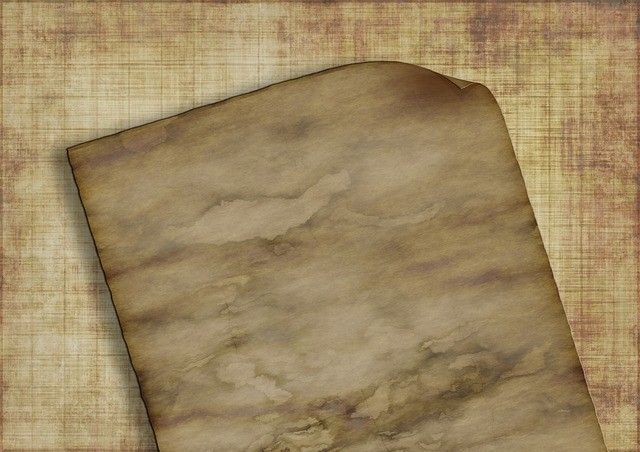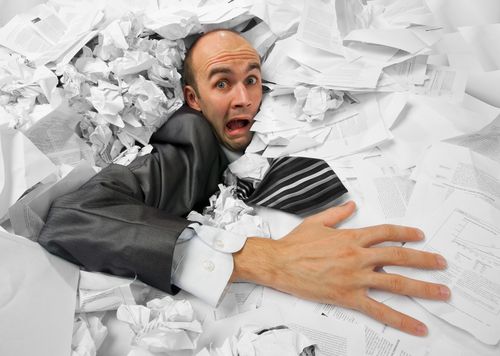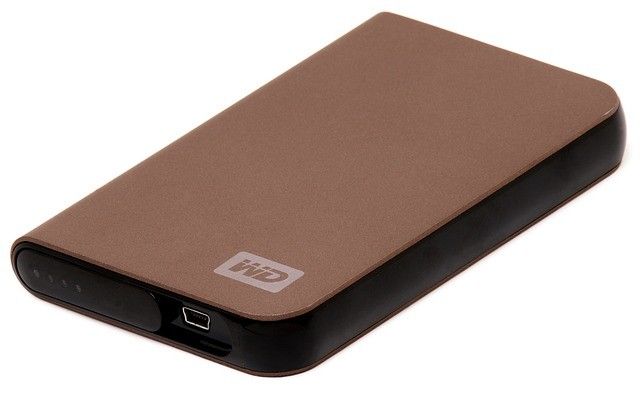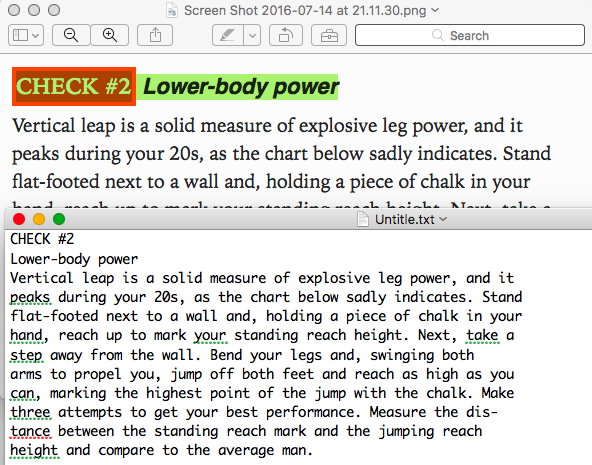The paperless office seems to finally be catching on. In part this may be due to the even more popular idea of minimalism. But is it all a tree-saving nirvana or a nightmare of A4 proportions?
We investigate the pros and cons, along with actionable advice, so you can make your own mind up and get on with it right away.
The Pros of a Paperless Office
Let's first take a look at the advantages of saying adios to paper.
Getting Rid of the Outdated Fax Machine
Despite the fax machine having been turned into an archaic device, there are still some who insist on hanging onto it by their fingernails. These are the people who have their fax machine number prominently displayed on their business card. These are the people who can't accept that something called "email" was invented, and as a result, they are drowning under a sea of fax paper.
If someone like that absolutely insists that something MUST be faxed to you, then there are ways to accommodate them, without having to deal with paper jams, and fallen trees on your conscience. Numerous online services can assign you a "virtual fax number" and the other person can fax to that number. The fax is then converted into an email attachment and sent to you over the interwebs.
The downside is that the free plans for these sites are incredibly limiting. To get any decent service, you would need to pay for a monthly plan.
Some ones to look at include Maxemail, MyFax, RingCentral, Faxburner, eFax, and FreeFaxtoEmail.
Having More Space to Tango
Right now, I have several boxes full of documents going back 15 years. They are sitting in my office waiting to be scanned so I can finally shred the paper originals. Meanwhile, while my best friend Procrastinate is staying with me, I am constantly tripping over the boxes, hitting my hips against them, and generally swearing my head off at them.
When I finally get around to scanning the paper, I am going to have one huge shredding party and a drink each time a document goes through the shredder (by the end, I will be totally legless). But what I am really dreaming about is having a huge amount of space in my office. I can use that space to start dancing, or wrestle the dog. And remind myself what color my floor is.
If you are a company spending lots of money on storage space for your documents, just think of how much you will save, scanning those documents and burning the entire lot. Employee morale will go through the roof.
Saving the Environment From Ourselves
The most obvious advantage is of course the environment. Too many trees are being cut down and the Amazon Rainforest is disappearing in part to feed the pulp and paper industry. Anything we can do to slow that down is obviously good news for the planet we live on. We print too much and too much paper is being wasted. By moving to a paperless environment, you can do your bit for Mother Nature.
If you MUST print something, then there are ways to minimize the amount of paper and ink you use. Services such as PrintWhatYouLike, PrintFriendly, Aardvark, and The Printliminator will help you remove any unnecessary elements from a page before you print it, such as adverts. But wherever possible, scan and email.
Paper Doesn't Last Forever but Digital Files Will
It's a fact of life that paper doesn't last forever. The Magna Carta probably isn't looking as fresh as it did when it was first written. Anne Frank's diary is starting to brown and curl at the edges. Paper simply eventually starts to break down, given enough time has passed.
So in other words, it is a terrible way to store information long-term. You can never be sure when it will brown, rip, fade, curl, or simply have a cup of coffee thrown all over it. But a digital file? Provided you keep it in a popular format such as PDF or TXT and do regular backups, it will always be there when you need it. In twenty or thirty years, it will still look the same as when you first made it.
Employees Can Work Remotely
The problem with paper is that in an office environment, if you want colleagues in other geographical locations to have a copy, you need to mail it out by snail mail. That takes time (even more so if the post office loses it). Time in many instances means money lost, opportunities delayed, and mounting frustration.
If files are digitalized, however, they can be put online in a company intranet or wiki. Or they can be emailed or put in a cloud storage folder. This enables the colleagues in the other office to get their copy immediately, no need for waiting. If the document is uploaded to a collaboration site such as Google Docs or Dropbox, then everyone in all locations can start leaving feedback in real-time.
The Cons of a Paperless Office
But going without paper is not always the paradise it is made out to be. Technology to the rescue!
Scanning Every. Single. Piece. Of. Paper.
Right off the bat, this is the most annoying thing about the whole enterprise. Finding the energy and the inclination to sit and scan every single piece of paper. It's tedious, time consuming, and quite frankly, you would much rather be watching reruns of Baywatch on TV.
But there are some things you can do to make the job a little bit easier. First, review each piece of paper, and put it into one of three piles - definitely scan, maybe scan, and shred. The shred stuff....well....shred it and get rid of it.
You can probably get rid of paid bills, receipts for things where the warranty has long expired, instruction manuals (chances are the manufacturer has uploaded a PDF version onto their website), bank deposit slips (but NOT the statements), and so forth. Just cast a critical eye over it and decide "do I REALLY need to keep this?".
Maybe Scan is for things you are not sure of yet and you don't want to rush into a decision. Keep those to the side.
You will find then that the Definitely Scan pile is probably more manageable. Now create folders on your computer (Taxes, Insurance, Payslips, etc), and when you scan a document, immediately move it into the relevant folder and add a descriptive name.
There are apps which claim to speed the process up for you (results are mixed in my opinion). Evernote has Scannable, which detects the edges of the document when you point your smartphone camera at it. There is also Photomyne, if you are scanning photos. AlternativeTo has some good alternatives to Scannable if you are looking for something else. I particularly like ScanBot.
Remembering to Back Everything Up
The more you scan, the more important it is that you back it all up. Because if your computer decides to commit suicide or self-destruct, having no backups means having absolutely no files. And in many cases, that can be an unmitigated disaster (especially if you have lost tax paperwork). Many companies in my experience offer replacement copies of documents for a price, and you may well decide to do that. But you can sleep easier at night if you have a backup solution nearby or remotely (or both).
At the very least, you should have a portable hard-drive (get at least 1 terabyte of space). If you have a Windows PC, download and use SyncToy, an extremely easy backup tool. Mac users will probably gravitate to Time Machine. Whatever you decide to use, you need to set up some sort of automated system for backing up your files at the same time each day, without fail.
Ideally, you should also have a remote backup, just in case your place gets flooded or catches fire. But before sending your valuable files off into the cloud, be sure to encrypt them in a special folder first. WinRAR and WinZip can encrypt files, as can Veracrypt, and its outdated predecessor, TrueCrypt. Cloud possibilities include Dropbox, Google Drive, Box, and SkyDrive.
Finding a Database With OCR-Type Technology
Once you have scanned everything, you can go the route of having folders and sub-folders sorted in date and month category (and even day folders as well, if you really want to get precise). Or door number two is finding some sort of database with OCR-type technology.
OCR stands for Optical Character Recognition, and it is technology which reads the printed text on a page and is able to either convert that text into copy-able text, or it can return results to you, based on keywords you give it. This is the technology which drives Evernote, and it is what Project Gutenberg uses to scan all of the public domain texts into eBooks. Text in both documents and images can be found, recognized, and brought to you in search results when you enter that word.
For the purposes of searching your scanned documents, you clearly need to find a way of easily being able to pull up what you need right away. So if you go the OCR route, you need to decide. Are you going to pay Evernote a yearly fee and trust them with your sensitive documents? Or are you going to download something instead and keep it all on your computer.
Are You a Paper Connoisseur or a Digital Deviant?
There are always pros and cons to everything, but some people may tolerate a con more than others. So it all comes down to what you are prepared to accept.
Now, is scanning everything pointless and a waste of time? Or is digitalization the way of the future? What say you, readers?
Image Credits: Sinking Businessman via Shutterstock.com, all other attribution-free images from PixaBay