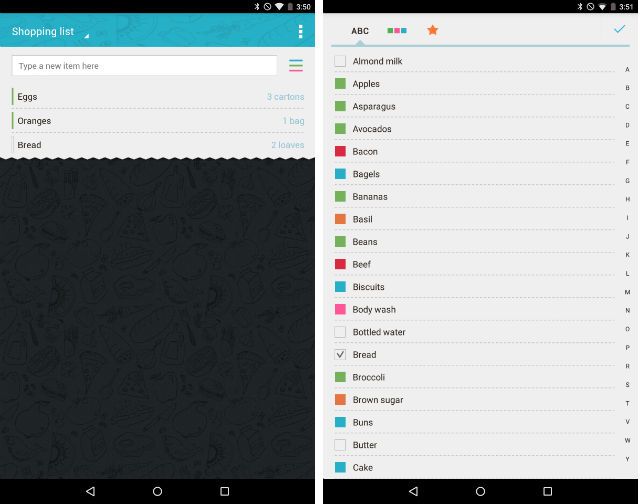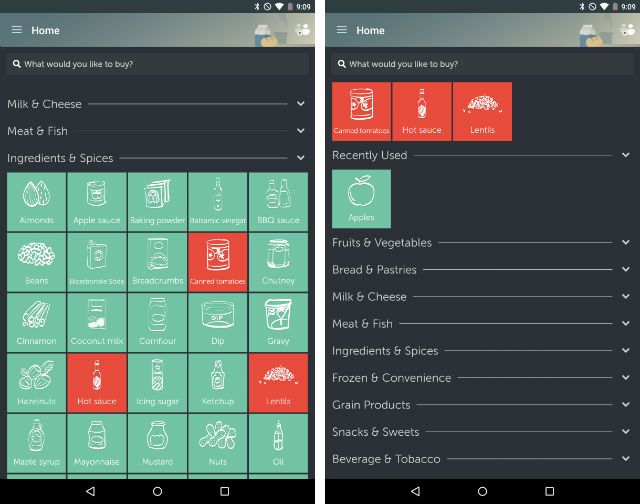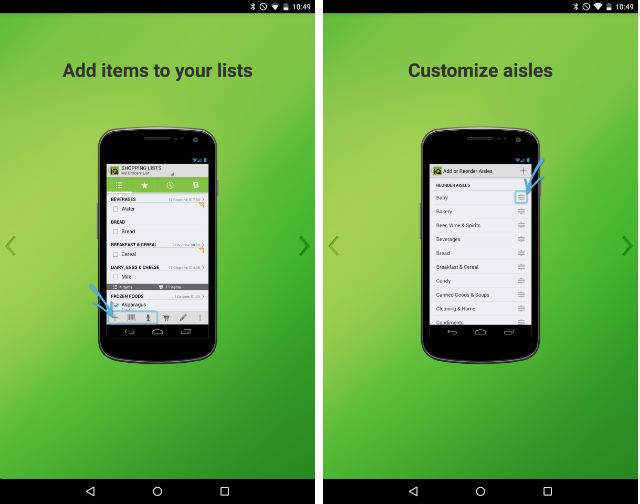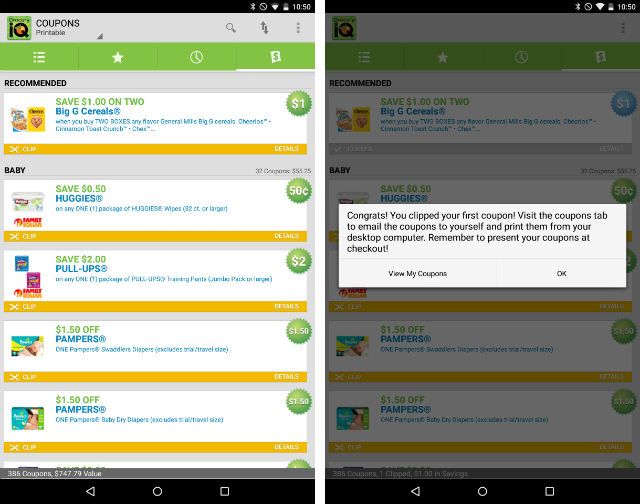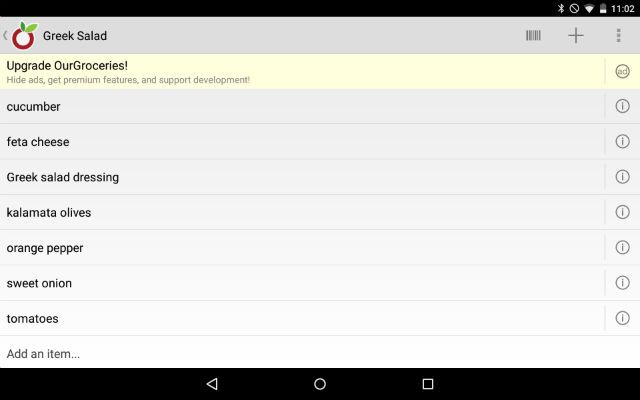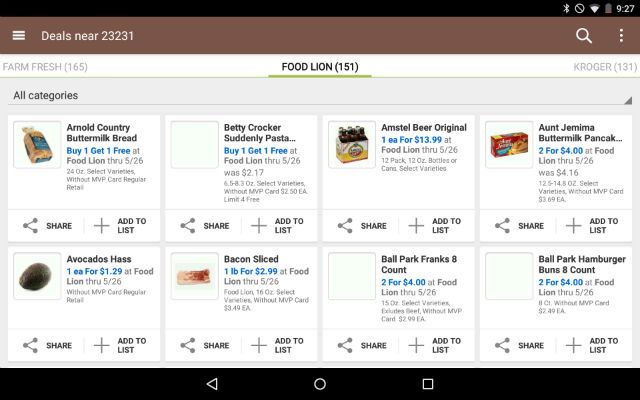Just because a billion humans do something every day, that doesn't mean it's easy.
There are grocery stores across the globe packed with shoppers. Many of them are struggling. They're forgetting things they made a note of that morning, walking down the same aisle they've browsed three times already, and making many impulse buys. There's time, money, and gas down the drain, and they still don't have all the food they intended to buy.
This whole seat of the pants thing isn't working. It's time to think of a plan of action. You don't have to use your smartphone to help you remember things, but, you know, it works. These five Android apps could be what you need to get control.
1) Buy Me a Pie!
When it comes to shopping lists, pen and paper can get the job done, but they can require rewriting the same items down every time you go shopping, and if someone thinks of something for you to pick up while you're out, the best they can do is call and ask.
With Buy Me a Pie!, your list changes as your needs do. The app saves items for future use, and colorful tags help you keep everything organized. Separate food from the cleaning supplies, or if you really want to get specific, demarcate the produce from the spices, drinks, and frozen goods.
Buy Me a Pie! lets you sync lists across multiple devices, so two people can build them together over the course of a week. When one person goes out to the store, they know what to get, and their information is current.
Lastly, the app is cross-platform. So if your shopping partners don't use Android, you're not out of luck.
Download: Buy Me A Pie for Android (Free)
2) Bring! Shopping List
If you want something that looks at home on Lollipop devices, add Bring! to your list. The developers have managed to create something that showcases material design while still sporting its own sense of style.
Not only that, Bring! has its own unique workflow. Rather than think of items off the top of your head, the app provides categories and depictions of food you may regularly need. All you have to do is tap on one to add it to your list.
Syncing is available, but to create multiple lists and share them with others, you need to create an account. Fortunately, you can do that for free.
Download: Bring! Shopping List for Android (Free)
3) Grocery IQ
With the ability to keep lists and sync t [No Longer Available]hem across devices, Grocery IQ provides the core functionality we expect from a shopping list app. The interface is a little older, but it's still pretty usable.
Two features help set it apart. You can easily add items by scanning their barcodes. This lets you insert multiples at once relatively quickly.
Then there's the coupons, one of the great ways to save money while shopping. Grocery IQ provides you with a list of products on which you can save money. You tap the ones you like to "clip" them, which adds them to your list. From there you can email them to yourself, print them out, and use them at the store.
While Buy Me a Pie! and Bring! aim for simplicity, Grocery IQ allows for more depth. You can add prices, weight, quantities, and other descriptive qualities to each item.
Download: Grocery IQ for Android (Free)
4) Our Groceries
Our Groceries is more basic than the previous apps, but it isn't without its merits. You have two kinds of lists: Shopping Lists and Recipes. The latter doesn't actually provide you with instructions and measurements.
Instead, it lets you store lists of items you need to make your favorite dishes. Tapping on any of these adds them to your shopping list. In effect, this kills two birds with one stone. You know what you need to make dinner, and you actually remember to buy it.
Aside from that, you can group items and assign colors that help you tell things apart. The app will learn from you over time and prompt you to re-enter words you type often. You can share lists via email, SMS, and other apps, but it's not the active syncing you get elsewhere.
Download: Our Groceries for Android (Free)
5) Out of Milk
We've covered Out of Milk in-depth before, but three years have passed since then. Unsurprisingly, the app has received a visual overhaul. It doesn't look entirely at home next to Google apps, but it's close enough. The functionality remains rock solid, and there are numerous reasons to check out this app in particular. Its pantry list supplies a place to keep track of the stuff you already have, which can help you determine what you need even when you're not at home digging through the shelves.
When it comes to saving money, Out of Milk provides an extensive list of coupons. Not only that, it keys in to local retailers in your zip code. It even lets you browse by store. This makes it perhaps the best recommendation for folks wanting to shrink the size of their receipts.
Download: Out of Milk for Android (Free)
Honorable Mentions
The apps on this list serve as relatively comprehensive shopping companions. But if you want to save money in particular, there are ways to expand upon what these apps offer. ShopSavvy lets you scan barcodes and compare prices. Checkout51 provides a constant supply of coupons. Both serve as cost-cutting complements to the shopping list apps above.
For the record, you don't need to a get a dedicated grocery app for your shopping trips. There's a good chance your smartphone came with an app for keeping notes. Using that should at least cut down on the likelihood of you forgetting to bring your shopping list to the store.
Google Keep provides general note-taking capabilities, but it syncs everything to the web, and you can share notes with other Google accounts. So if you and your significant other both use Gmail, you both have all you need to start shopping with Keep.
There are general to-do lists -- Android has a ton of those. You can also get by using Microsoft OneNote. Or you could fire up Google Drive or Office 365 and stick to storing your lists in a document. Some approaches may sound better than others, but all of us work differently. Find what works for you.
What Do You Do?
We all go shopping, or we all know someone who does it for us. Unless you make everything yourself, you probably have a regular grocery routine.
What do you do? Do you use any gadgets or services to help you out? What are your favorite apps? Share your approach with us. Maybe we will all learn something new.
Image Credits: shopping basket via Shutterstock