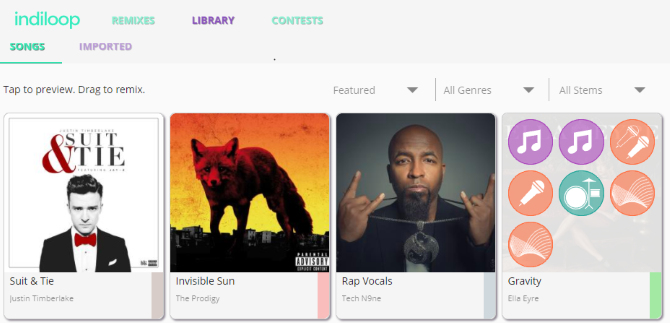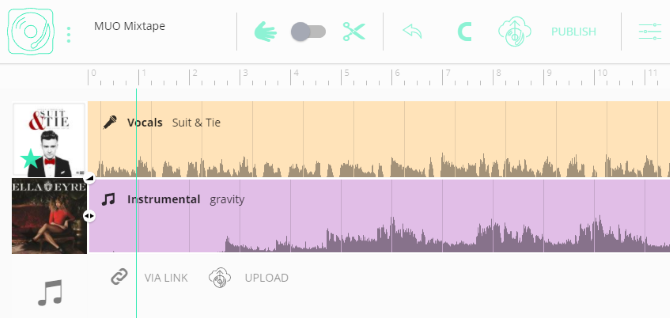Sometimes a good mashup can turn two average songs into an awesome one. If you're looking for a way to create your own music remixes, Indiloop is the site for you.
Head over to the site, and click the Create a Remix to get started. You'll need to create an account before you begin. Once that's done, click the Library tab and you'll see the wealth of music that Indiloop holds. Use the drop-down menus at the top to sort by Featured, Popular, or Newest, as well as sorting by genres and stems (instruments and vocals). You can click an icon to preview it, or drag it to the bottom of the screen to add it to your mix.
Once you've added some elements, click the track at the bottom of the window to start mixing. You can see how loud each element is as it plays and rearrange them to your liking. Use the slider icon to choose between moving tracks and cutting them. The magnet icon lets you snap pieces together so you don't have any gaps in the music.
If you want to upload your own music, click Upload to add them from your PC or Via Link to pull from SoundCloud.
To get advanced, click the slider icon on the right side of the track. Here you can adjust the volume, pan, pitch, and speed of your music. Get them just right and you'll come up with a really cool mix! When you're done, click the Publish button to add an image and sent it to social media.
If you need some inspiration, click the Remixes tab at the top of the screen to browse what's popular. You can even view the timelines for these mixes so you can grab the stems they've used easily.
Have you ever used a music mix tool like this? Share your best mashups with us in the comments!
Image Credit: DmyTo via Shutterstock