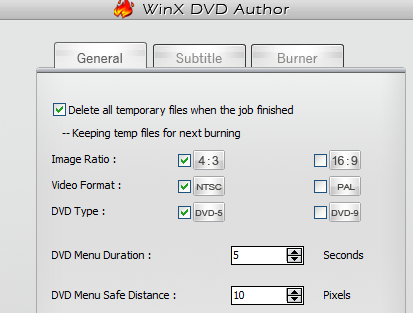If you're anything like me, you have most of your digital media collection, such as movies and television shows, safely backed up onto your PC. This way, you never have to worry about your physical media being damaged (or stolen) and you can burn your own discs if you ever want to watch it on your entertainment center.
Now to burn discs, you'll want to use some good DVD authoring software. Lucky for you, we're giving away 50 copies of WinX DVD Author worth $1500 to MakeUseOf readers!
WinX DVD Author
WinX DVD Author is a popular application that lets you easily create and burn your own discs. It can burn a full 4.3 GB DVD within an hour, and can handle many formats like AVI, MP4, WMV, DivX, Xvid, and RM. This means that no matter how you backed up your media, you can easily burn it to a disc to enjoy anywhere.
After you've installed WinX DVD Author, you can get started by clicking the Video DVD Author button.
You will be presented with an easy to use compilation window where you can assemble video clips and configure the DVD you'd like to burn. To add clips, click the large + (plus) button.
If you're including multiple clips (like episodes of a TV show), WinX DVD Author has a useful progress bar that shows how much space on the disc you have used.
WinX DVD Author also includes the ability to create custom DVD menus, which is very cool if you're assembling a compilation of clips or creating a disc as a gift. You can add custom backgrounds, text, and even an audio track. You can also let the application create a DVD menu automatically for you.
For those who like to get their hands dirty, WinX DVD Author gives you the ability to customize all attributes of your project. You can change image ratio, video format, disc type, and even add custom subtitles.
WinX DVD Author is a powerful but easy-to-use application that lets you easily create custom discs to enjoy whenever you like. With support for all major formats, a built-in menu editor, and incredibly fast converting and burning, WinX DVD Author is all you need to manage your digital media collection.
How do I win a copy?
It's simple, just follow the instructions.
Here's our giveaway form. Please fill it in accurately. Be sure to enter your real name and email address so that we can get in touch if you are chosen as a winner. Click here if you can't view the form.
|
STEP 2 |
|---|
|
The giveaway is over.
|
Share it on Facebook
Or on Twitter
|
STEP 3 |
|
|---|---|
|
You're almost done. Now, all that's left to do is to share the post. There are 2 options to choose from or you can do both! |
|
|
And that's it! You're done! |
This giveaway begins now and ends Friday, 16th July at 2100hrs PST. The winners will be selected at random and announced via email.
Spread the word to your friends and have fun!
MakeUseOf would like to thank Sophia from Digiarty Software for her generosity while participating in this giveaway. Interesting in sponsoring? We'd love to hear from you. Get in touch with us via email.