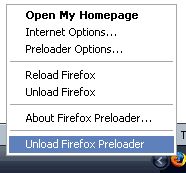Firefox may be my browser of choice but there are times when it is REALLY slow, so slow in fact that I am sorely tempted to defect to Opera or even *gasp* Safari!
It's sometimes even worse when you're opening up Firefox. You click on that little Fox icon and it sits there thinking "hmmm....he wants me to start up...will I or won't I? Let's think about it for a few minutes". Meanwhile you're sitting there gnashing your teeth and flirting with the idea of walking on the wild side with Flock.
But you don't have to wail and despair any more! During a little stroll through SourceForge, I found an interesting program called Firefox Preloader which was short on technical details but long on prospects. It claims to be able to "improve Firefox's start-up time".
Now at this point, you're probably very cynical about anything that claims to be able to speed up Firefox. After all, a quick Google search on "optimizing Firefox" or "speed up Firefox" brings back countless hits (some of them totally useless) and often, messing around with the "about:config" section of Firefox can harm the browser more than it can help it. So I didn't immediately fall head over heels in love with Firefox Preloader. I too had my healthy dose of scepticism. However, overwhelming curiosity won the day and I decided to see if it really did work.
From the little I was able to find out, Preloader pre-loads various parts of your Firefox browser into the memory (presumably the most important parts) so that when you want it to start, it is able to open much faster than normal. In fact when I clicked on the Fox logo to start the browser, it shot open like a politician being caught in a brothel with his pants down. The tabs fired open one by one as if they had drank five cups of coffee each. Firefox is now so fast it's unnerving me.
If you feel the need, you can "unload" what Preloader has loaded into memory and tell it to "reload" Firefox (see the menu to the left). You can access this menu by a small Firefox icon which appears in your system tray. You can also tell Preloader to start up when Windows starts and you can also tell it where to find Firefox in your computer by specifying the path in your PC.
You're probably wondering how much CPU this program uses up. Well I can tell you - virtually nothing. In fact it barely registers at all. It rarely goes above 4000k and 0% CPU.