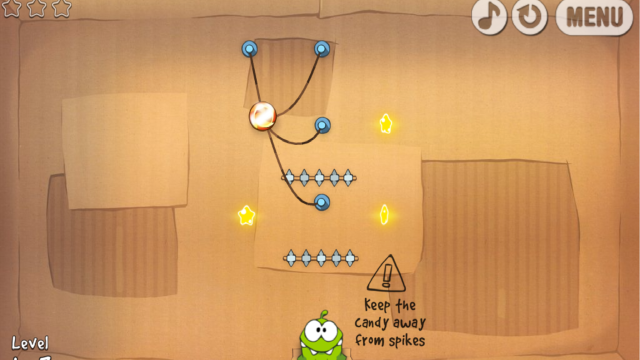Unveiled in 2013, the Ubuntu Touch platform is designed for smartphones and tablets, and represents the first full Linux operating system for touchscreen devices. Since the first device, the BQ Aquaris E4.5 Ubuntu Edition, was released in 2015, a steady flow of other handsets and tablets has been unleashed.
But is the Ubuntu Touch platform a truly successful mobile iteration of Linux's most well-known distribution? Can it compete with Android and iOS? We're going to take a look.
Hold On: There's an Ubuntu Phone Now?
One of the key challenges facing Ubuntu developers Canonical is the general apathy in mainstream computing users when it comes to Linux. It's a shame, but on the whole, true. And this same indifference is not going to help a mobile project where the majority of choices are between Android and iPhone.
Unlike Windows Phone/Windows 10 Mobile, Ubuntu Touch is an unknown quantity. Even BlackBerry is likely to do better (although RIM are apparently bringing Android in as their OS), and while Ubuntu Touch includes all of the settings controls, calendar, messaging and email support, and the well-known apps that you would expect to find on a new device, a massive PR campaign is required to get Ubuntu Touch in front of users as a viable alternative.
A campaign that is surely beyond the resources of Canonical. So, what's Ubuntu Touch for then, really?
Or, more precisely, where?
Ubuntu Touch: An Open Source OS for Developing Nations
You're probably reading this in the USA, Canada, UK, or other place where smartphones and tablets are usually Android or iOS, or Windows 10. But this isn't the case in India and China, where PCs widely use Linux distros -- typically Ubuntu -- and affordable smartphones use old versions of Android.
Ubuntu Touch is targeted at these territories. Canonical Ltd founder Mark Shuttleworth is pushing Ubuntu Touch into countries where Ubuntu already has a strong footing, so it makes sense that these areas should be the first markets to be targeted. Whether this can translate into regional success for Ubuntu Touch smartphones and tablets, however, remains to be seen.
Despite this, you'll still find Ubuntu Touch devices available for purchase in the US, UK and European Union.
The Ubuntu Touch User Interface
So how usable is an Ubuntu Phone? Would you get along with the Ubuntu Tablet? Let's take a look at the user interface.
Like its desktop forebear, Ubuntu Touch relies on the Unity sidebar (a mobile version of the desktop Ubuntu launcher), which can be displayed by swiping in from the left. Where you would expect to find a home screen, however, you'll find something that feels more like an app, seven screens wide, where you'll find your calendar events, recent activity, weather information, apps, local news, music stored on your device, and videos and photos you've recorded. It's a nice approach, albeit one that can take some getting used to.
A hardware button on the lower bezel is provided to open the Unity menu, but this is a strange process that requires you to hold the button down before pressing the required menu item. At the bottom of the home screen, a menu can be dragged up that displays quick shortcuts to the list of installed apps, as well as the seven screens of the Home screen.
Meanwhile, there's a Notifications menu that can be dragged down from the top, along with quick settings for rotation lock, location, Bluetooth, network connectivity, volume, and battery and brightness. Finally, swiping in from the right displays the open apps, which can be closed by swiping up.
Are There Any Apps and Games?
As described earlier, apps for Facebook and Twitter are preinstalled, along with Flickr, Instagram, and several others. Note, however, that most of these apps are simply wrappers for the mobile website (this essentially means that the mobile sites are repackaged so they're launched from an icon and have their own window). The Ubuntu Store is the resource for new apps and games, where you'll find useful tools like Terminal apps, podcast apps, and games. Most of the games are puzzles at this stage, and the Ubuntu Store is probably the only mobile app store that has fewer apps than the Windows Phone Store.
The Ubuntu Store link is opened from the Apps list in the Home screen, and requires you to have an Ubuntu account. If you don't already, you can easily set one up.
Social Integration Is Good
Running a Facebook app on your Android or iPhone will contribute towards draining your battery, but you can uninstall them. To compare, Windows Phone/Windows Mobile 10 has Facebook integrated. While you can disable it, you cannot remove it completely.
Ubuntu Touch edges towards the Windows route here, with additional points for including Instagram, Twitter and several others. These apps are baked into the Home screen, making it easy for you to check and dismiss updates without launching the apps. Impact on battery life is notable, but not as bad as I'd feared.
Using Ubuntu Touch for Productivity
Microsoft has been making headlines with its Continuum system, which enables you to convert a new Windows 10 Mobile device into a desktop computer, by plugging in a bunch of hardware. Ubuntu Touch can also be used like a desktop computer, without the extra peripherals.
Convergence, as the system is named, turns your phone into an Ubuntu desktop system, capable of running ARM processor compatible apps and maximizing your productivity.
Whether this works, or not, depends on your device, and whether it has HDMI out (although future devices may have wireless HDMI). Convergence doesn't currently seem to work with the Meizu Pro 5 Ubuntu Edition, for example, which is a bit of a pity as it's a very good phone.
Canonical's Slow Game
Ubuntu Touch is a user friendly mobile operating system that manages to be like iOS and Android without ripping them off. By taking this "feels like" approach, Canonical can push Ubuntu Touch into, and beyond, the space occupied by the very different (and divisive) Windows Phone/Windows Mobile 10.
It's been a few years now since Ubuntu Touch was announced. Several existing phones will support its installation (such as, for instance, the Nexus 4), and a few new phones and tablets come with it preinstalled. However, for it to be a success long term, Canonical will need to ensure that it continues to develop the software, iron out the creases (stability issues, for instance) and attract developers, while simultaneously pushing for its inclusion on new handsets.
Eventually, Ubuntu Touch could be the third mobile operating system. Right now, it's languishing far below this placing. But if anyone can get their OS noticed and used, it's Canonical. And now is a very good time to get on board.
Would you buy an Ubuntu Touch phone? Perhaps you've already installed the OS on an old Android handset. What do you think of it? Tell us all about it in the comments.