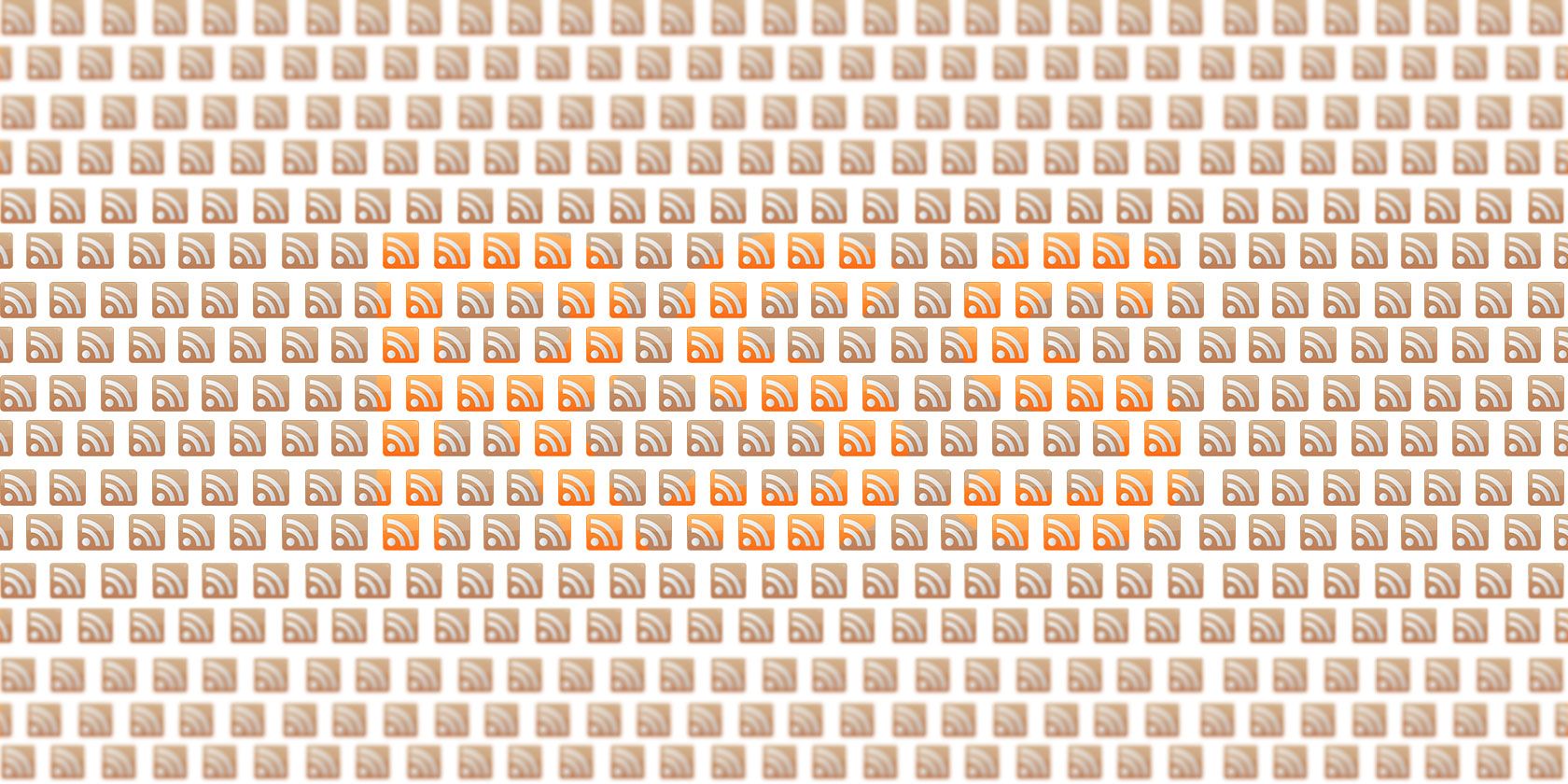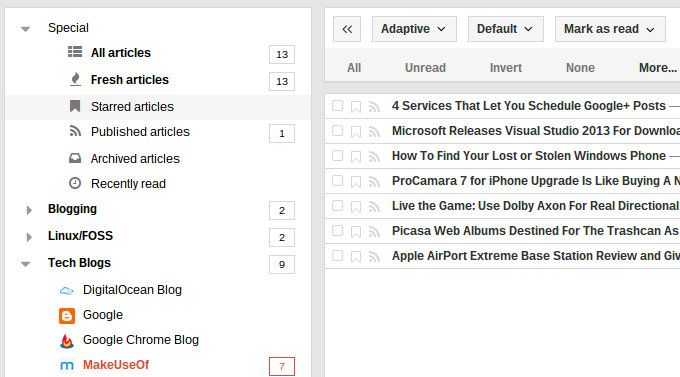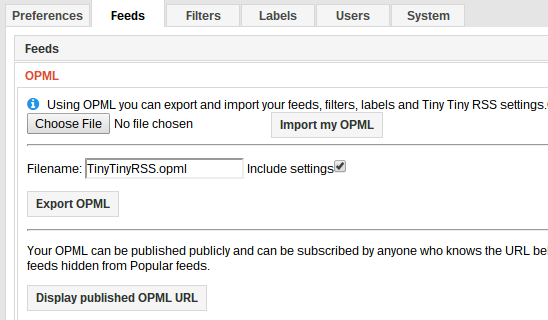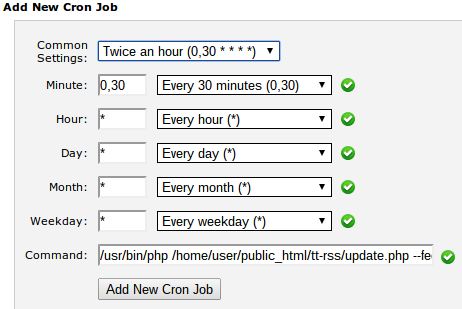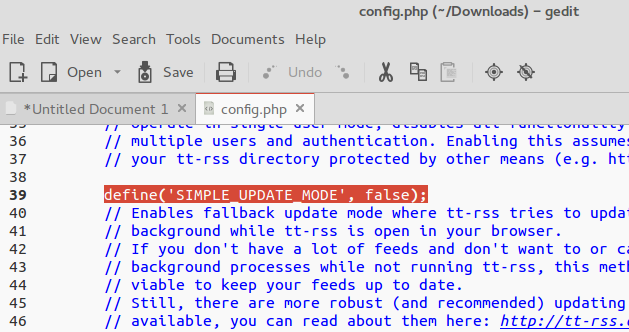Back in July, Google Reader bit the dust, and RSS lovers everywhere flocked to Feedly in droves. Feedly is really great, and a lot of people actually think that it's better than Google Reader, but what if you don't like Feedly? Or what if Feedly decide to close their doors, just like Google Reader did? Where can you go then? Well, the answer in both scenarios is Tiny Tiny RSS.
What Is Tiny Tiny RSS?
Tiny Tiny RSS (TT-RSS) is a very simple, no frills RSS reader that you host yourself. The beauty of hosting TT-RSS yourself is that you control the whole system, so you're not governed by another company, and the service they provide. What's more, TT-RSS can also be easily configured to look and work a lot like Google Reader.
By default, TT-RSS isn't all that pretty, but you can easily make it look really cool, as I have above. I'm using the "Clean GReader" theme, which can be downloaded, along with a few other themes, from the TT-RSS themes page.
Woah There Sparky! How Do I Get Set Up?
It's actually extremely easy to set up TT-RSS; the team have written some pretty great instructions on how to set it all up. If you don't have a server already (shared hosting is fine by the way), then you can get a 512MB VPS from Digital Ocean for just $5 a month.
To set up TT-RSS, all you really need to do, is create a database on your web server, upload the TT-RSS files to your server, then run the simple installer. Once that's done you're all set. All you need to do then is import your feeds from the Feeds menu within Preferences.
Updating Feeds Automatically
What's the point in having an RSS reader if it can't check for new content automatically? The TT-RSS team have created some documentation on how to update feeds automatically, but to be honest, it's pretty cryptic if you don't know what you're doing.
Getting the feeds updated is the piece of the puzzle most TT-RSS users struggle with. But don't worry guys, it's Kev to the rescue, and I'm going to show you how you can easily get it working.
There are two quick and easy ways to make your feeds update automatically. The first is the use of a Cron job, which is a tool for scheduling certain tasks in a Linux environment - the Cron job for TT-RSS can be easily set up on most hosting control panels, similar to the screen shot below. Here is a link to the official TT-RSS documentation that will tell you everything you need to know about setting up your TT-RSS Cron.
The second way of getting TT-RSS to update feeds automatically is to set up "simple update mode". What this does is automatically update all of your feeds on a regular basis, whenever you are logged in to your TT-RSS webpage. This is useful for those that don't have access to Cron, or have problems getting it working. To turn this feature on, all you need to to is edit the config.php file that's located in the root of the TT-RSS installation.
Once you have your config.php file, open it in a text editor like Notepad++, and edit the line that says define('SIMPLE_UPDATE_MODE', false); - changing "false" to "true". Save the file, then upload the new version of config.php, overwriting the old version if necessary. That's it -- your feeds will now update whenever you are logged in to TT-RSS. You can also force a feed to update by double-clicking on it.
That's Far To Technical For Me, What Can I Do?
If the thought of editing config files, and managing your own RSS feed reader scares you, then that's fine, you can still make use of Tiny Tiny RSS by way of a hosted solution. I would recommend Tiny Tiny RSS Servers, were you can get a managed installation of TT-RSS starting at just $0.49/month (or $5.29/year). They also have a free trial available, so you can give TT-RSS a try before you hand over any of your hard earned cash.
Using this kind of hosting means that you don't have to worry about managing the server yourself. If you have problems then you can speak to their support guys, and of course the price really isn't that high either.
Conclusion
If you're a big consumer of online content (and the chances of this are high if you're reading this article), then you should really give Tiny Tiny RSS a try. The process above may look quite long and technical, but it only takes around 10 minutes to set up the whole system.
Once it's up and running, it's a great alternative to all the other RSS readers out there, the only difference is, that you remain fully in control of the whole system if you go self-hosted. So even if all the other RSS readers, like Feedly shut down, you won't need to worry about migrating all of your RSS feeds.
There is also an Android app available on the Google Play Store, so that you can get your feeds on your mobile device. The app isn't free, but the $1.99 price tag is a small price to pay for such a great system, plus it helps support the development of TT-RSS.
Is there another self-hosted RSS feed reader that you use? Feel free to make you recommendations below.