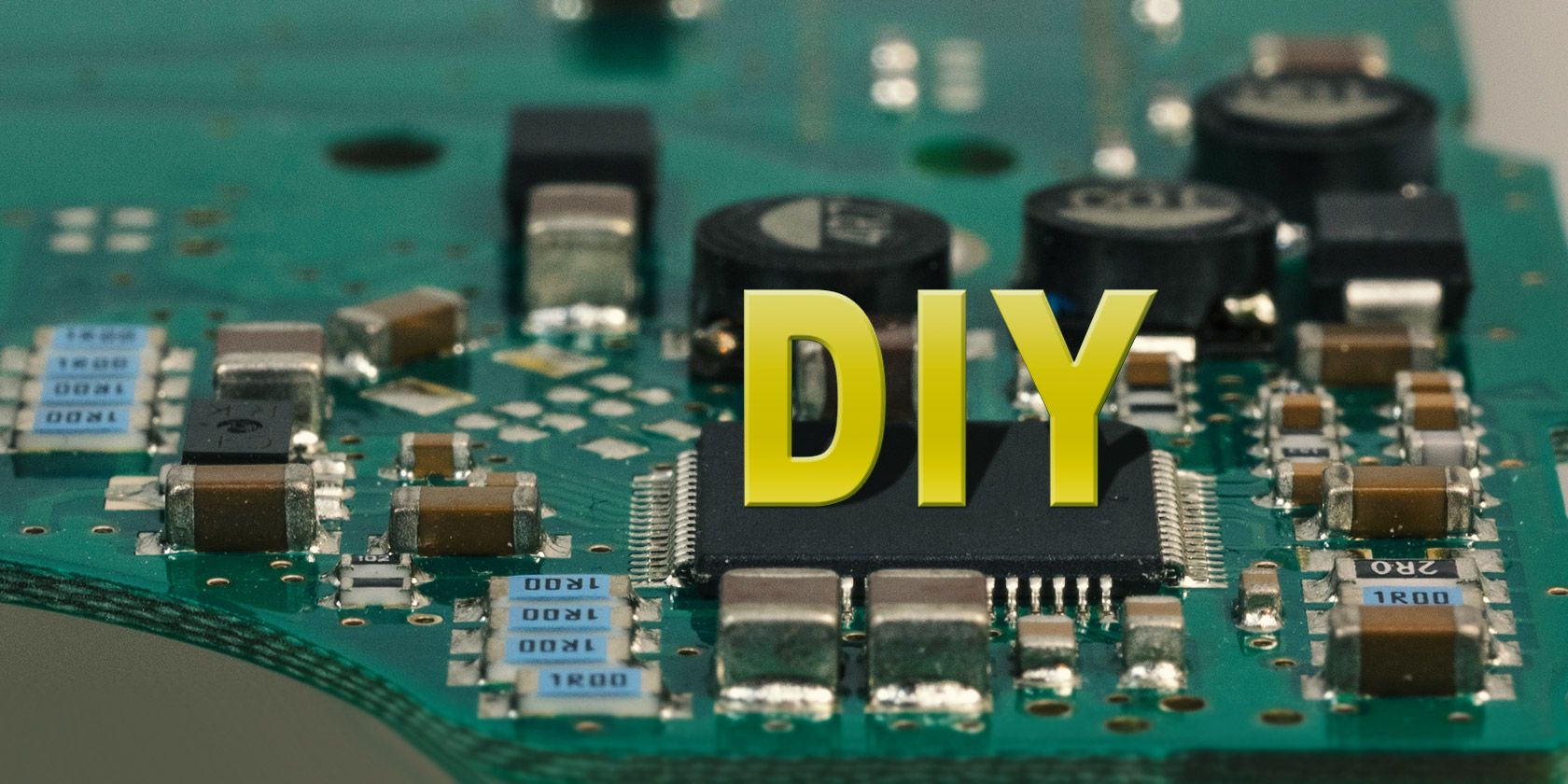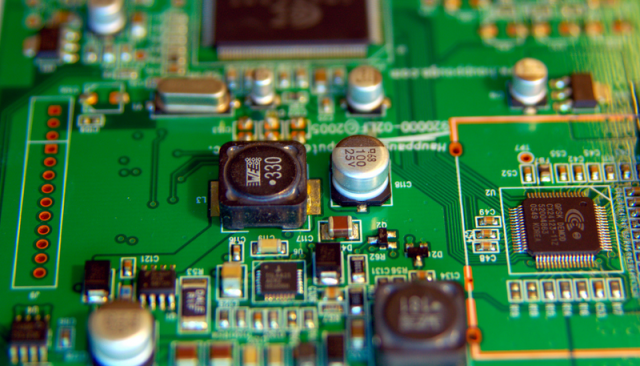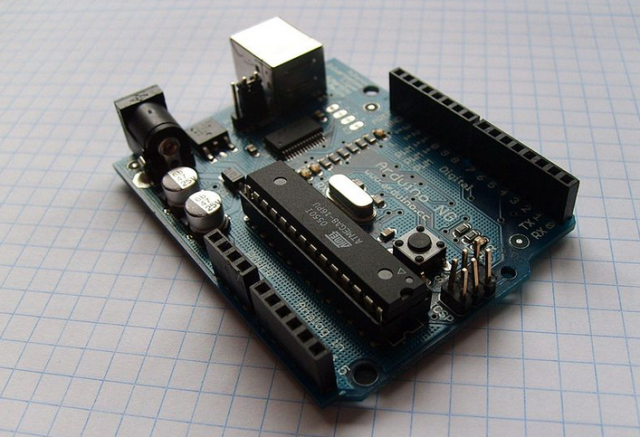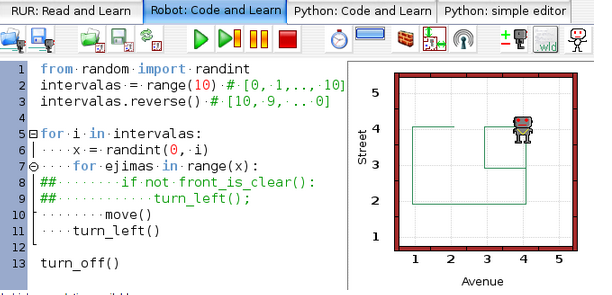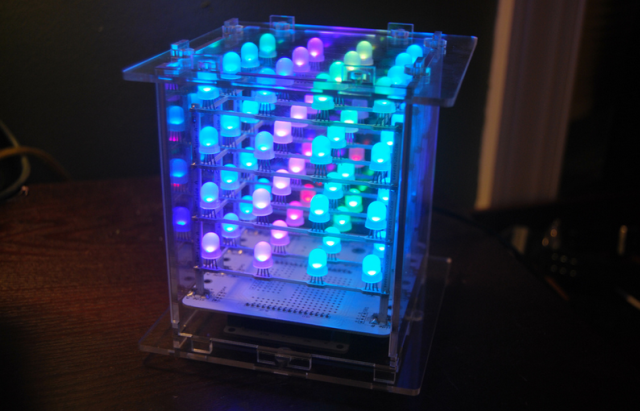Building our geeky ideas has never before been so easy. Arduino and Raspberry Pi and Raspberry alternatives are more affordable than ever. Components are available in abundance. Online tutorials and courses abound. In short, now is the time to learn DIY electronics, and these are our top recommended resources for doing just that.
We've written in the past about how technical education is being neglected in favour of subjects that are "less pragmatic". We've also written plenty about how you can teach yourself programming. But when it comes to putting together your own geeky electronic ideas, there's a whole new skill set to learn -- DIY electronics.
Be a Tinkerer
Once you have mastered the fundamental skills and tools of this trade, you'll be on the road to a new obsession. An obsession of tinkering with microchips and soldering irons that'll see you creating your own versions and hacks of projects such as:
- DIY Brain Stimulators
- Home automation remote controls
- Recreating your own classic electronic ping pong game
- DIY smart streaming speakers with Raspberry Pi
- Building a giant LED pixel display
- Creating an Arduino night light
- Your very own ambilight
Of course, if this is an entirely new area to you, it's advisable to start from the very basics. Electrical safety, Transistors, LEDs, switches, etc. From there, you can progress to learning some basic programming and more complex circuit designs. As time goes on, you'll soon be able to start working through some of the more challenging and exciting Arduino projects, and much more.
For the Beginner
For the fundamentals of electronics, Amasci.com provides a fantastic, easy-to-grasp overview for the very beginner. By spending a few hours reading most of the articles on the site, you'll have a pretty clear understanding of topics ranging from the relation between Watts, Ohms, Amps, and Volts to getting your head around capacitors, along with book recommendations and fun projects.
When you're ready to move on from the "mere" theoretical, check out the basic electronics page on 101Science. This is an introductory 'course', you could work through over a weekend. From circuits and inductors, to data sheets and robotics; by the end of the course, you'll be itching to get started. And if you're so inclined, you can test yourself too.
In the site's own words,
Most Internet courses are disorganised and it is hard to find particular information and follow their train of thought. There is a lot of good information on the Internet but finding it and organising it takes a lot of time, skill and effort. We have done all that for you.
Other Resources
For some more recommendations for learning the very basics, you should check out:
1. Learning to Solder Comic Book: Soldering will become a skill you have to become familiar with. Learn how to do this properly from day one, and you'll give yourself a valuable advantage. See the best soldering irons for beginners to get started.
2. Basic Electronics Video Course: This YouTube course is a must watch for anyone who wants to seriously get into DIY electronics. Currently made up of 78 videos, you'll learn a huge variety of knowledge in a short space of time.
3. Essential Electronic Skills: Watch these 10 introductory videos to 10 skills you'll need to master in order to become proficient at DIY electronics, from breadboarding and glue-gunning to wire stripping and learning how to use a multimeter.
4. AllAboutCircuits: A great site for advancing your knowledge on all things electrical, with learning resources including video tutorials, worksheets and a very active forum for any questions you may have. The content can get rather advanced, but there's a ton of great beginner content too.
For the Intermediate Learner
Unless you're planning to dive into the deep-end of DIY electronics pretty quickly, you can likely skip over this section for now, or simply refer to these resources when needed.
As you start playing around with various projects, you'll need more intermediate skills such as the following couple of examples. There are plenty of skills you can turn to, including 3d printing and laser cutting. But in todays hacker environment, a lot of the electronic projects tend toward using Arduino (or something similar), some basic programming skills, and designing circuits that do what you need.
Arduino
Arduino is a tool for making computers that can sense and control more of the physical world than your desktop computer. It's an open-source physical computing platform based on a simple microcontroller board, and a development environment for writing software for the board
In short, by linking your newfound skills in DIY electronics with an Arduino, your options for experimentation are pretty much limitless. To get you started, we have our own MakeUseOf Introduction to Arduino. Arduino has it's own tutorials and examples for you to work through.
The Arduino Software allows you to look over various Arduino samples, modify them, and verify your modifications to make sure you're getting things right. And if you can't figure out the code yourself, you're welcome to use some of the publicly available code too.
This start should be enough to get your toes wet, but study the following two resources, and you'll hit the ground running. If you're looking for something a litle more physical, Arduino For Dummies (book) comes highly recommended:
1. Introduction to Arduino Video Course: Jeremy Blum's introductory course takes you through everything you need to get started with Arduino, including buttons and functions, analog inputs, motors, transistors, GPS tracking and wireless integration.
2. Realising What's Possible: Take a look at what's actually possible with an Arduino on this page, from flame-throwing jack-o'-lanterns, to more complex greenhouse climate control mechanisms and secret-knock-detecting door knobs.
Python
The consensus of DIY-ers seems to be that Python is the best general use language to learn at this stage of your electronics adventure. Not only does it work well with both Arduino and Raspberry Pi (Not sure what that is?) for more basic projects, but it's also a relatively easy language to get to grips with, offering a huge number of resources to help you along.
1. LearnPython.org: this free interactive, browser-based tutorial will take you through the basics with relative ease. Simply read a short introduction to each topic, then complete the exercise to try out what you've learned.
2. Learn How to Use Python With Arduino: These text-based lessons will show you some projects that have been created with an Arduino using Python, along with how to get started yourself. If you want to move on to more complex Arduino projects, you'd be advised to learn the C programming language, though Python is a simpler place to start.
3. Python Libraries: if there's something you want to accomplish with Python, someone has likely done it before you, so why not borrow their code to save a bit of time? This page links to 20 Python libraries where you can search for the code you need.
Finding Ideas and Tutorials
When you learn a new skill in electronics, try it out with a new project to figure out what you can actually do with that new knowledge. After all, finding a project with easy to follow instructions and kit lists, which you're excited by, is the best way to learn the practical side of DIY electronics.
Head over to the following sites, all of which contain a huge number of project guides. Meander through the pages, and create a shortlist of projects that you can do within your budget. Then, enjoy!
What Will You Make First?
As we move toward a more connected world, we can expect to see small electronic projects become big business. Our light switches, front doors, and ovens will be connected to our phones and our watches. Our plants will be watered automatically. Our shoes will record our every more. The ambience in our bathroom will be set by the mood of our tweets.
This isn't the future. These are projects we can put into practice now. With a little knowhow, creativity, fun and imagination, you too can realise the most crazy of ideas so long as you're willing to put a little effort into learning the basics, along with making a few mistakes.
For the beginners -- which idea would you love to work on first? For the proficient -- which other resources and skills would you recommend people to learn?
Image Credits: Mediamatic Hybrid Toy Workshop by jeanbaptisteparis (Flickr), Soldering Time Fun by Morgan (via Flickr), Electronics pcb by Philnik (Flickr), Rainbow Cube Seeedstudio Case by Riley Porter (Flickr), Serbian Currency (Shutterstock), RadioShack store (Uploaded by Coolcaesar)