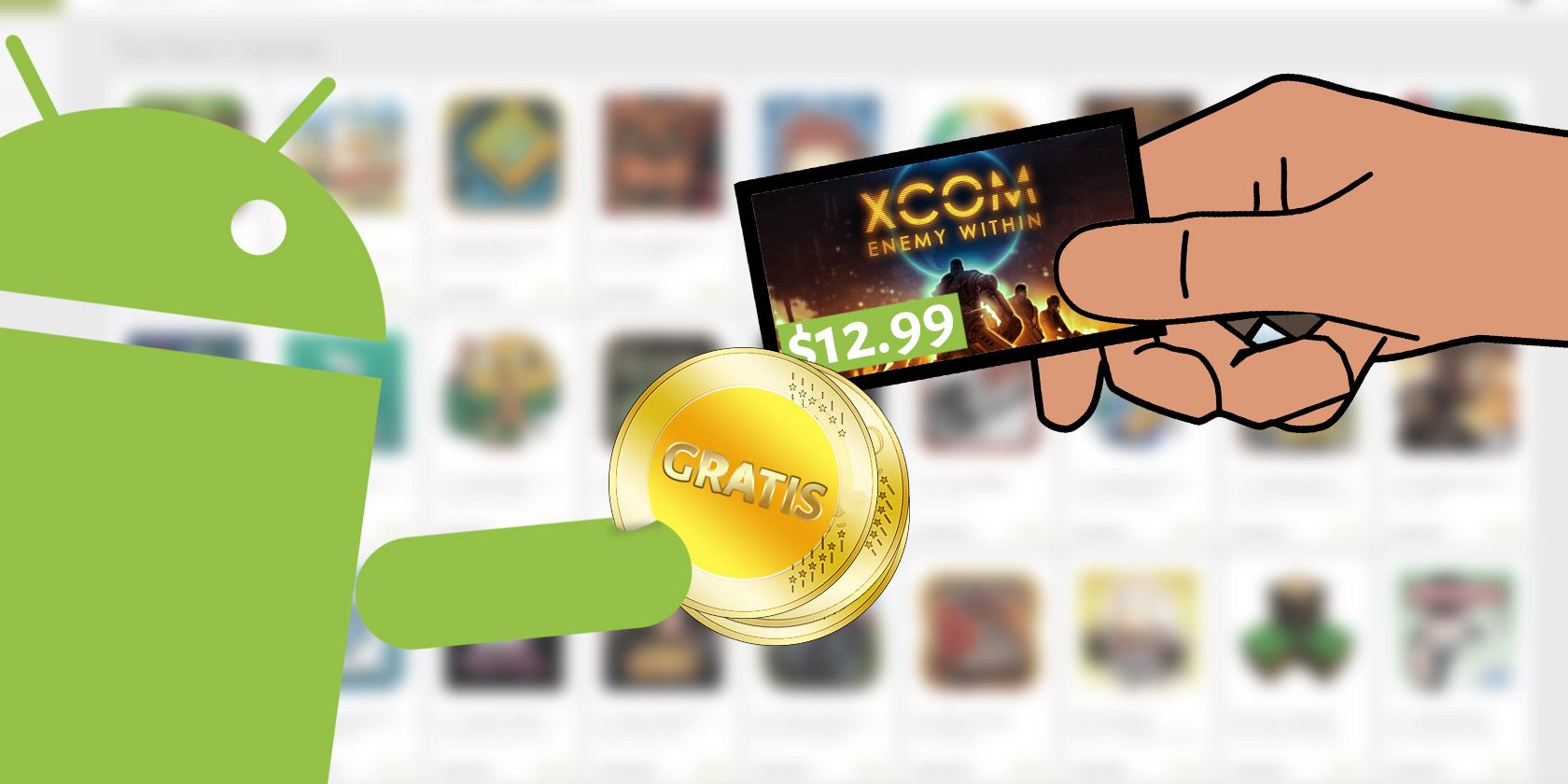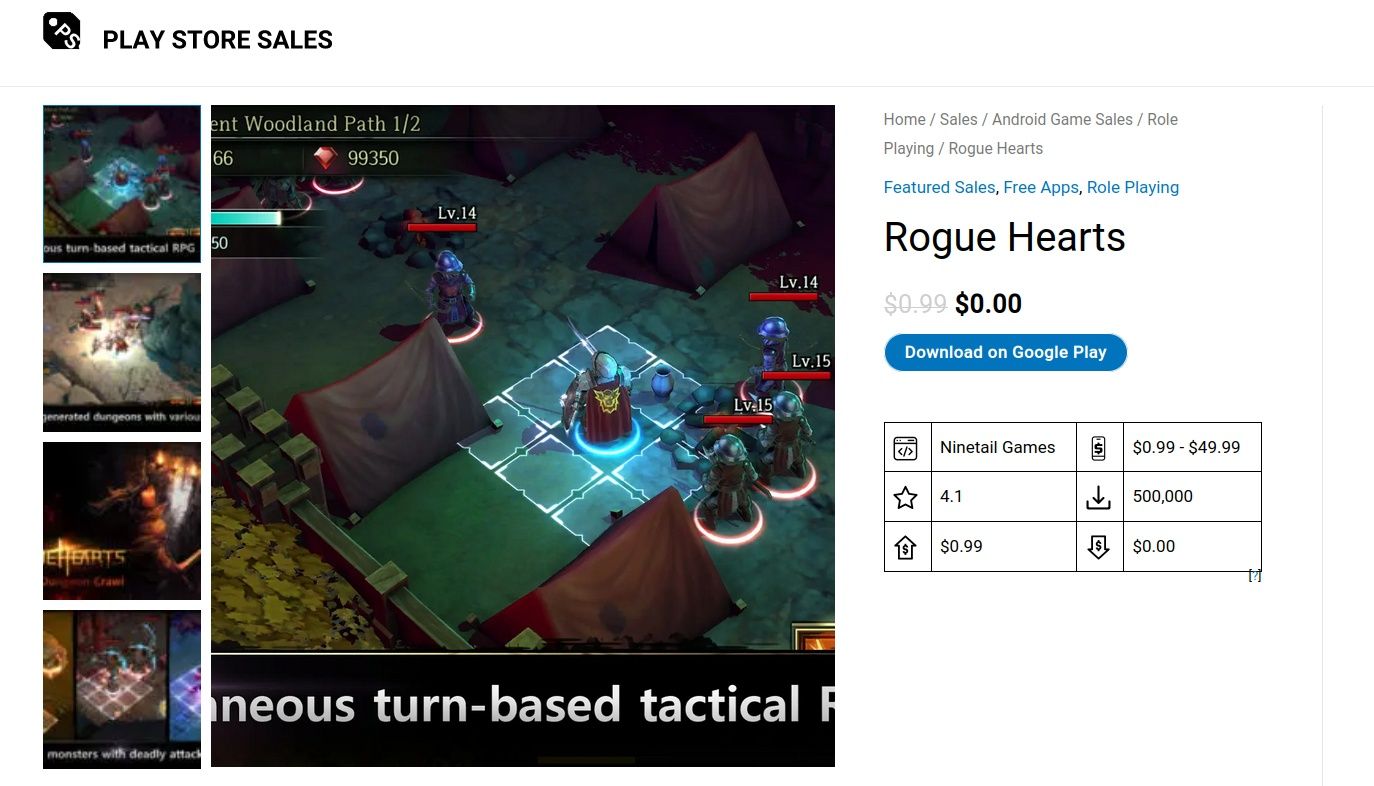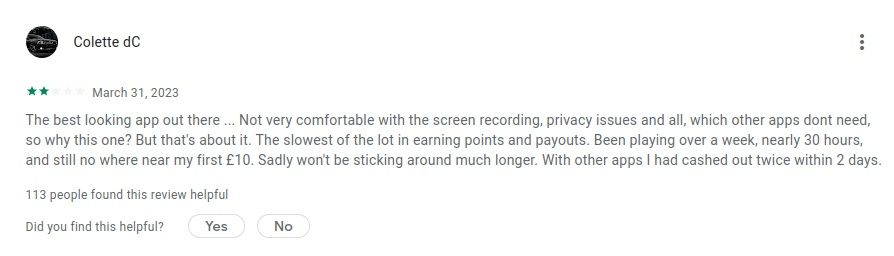Finding the cost of apps and games for Android prohibitive? You shouldn't. Several avenues exist for you to get your most-wanted apps for free.
Yes, you read that right: free.
After all, mobile apps and games are expensive. With high up-front charges or in-app purchases, it’s inevitable that you’re going to have to pay for some apps.
Get clued-up on how to pay as little as possible (sometimes even nothing) for apps and games.
Wishlist All the Apps You Want
Before you start looking for games and apps, make sure you know what you want. There is no guarantee you’ll be able to get free Android games at this stage, as these methods rely largely on occasional discounts and sales.
Rather than use a pen and paper to make your list, embrace Google Play’s wishlist feature, accessible via the My wishlist link.
Simply browse the library of apps and games and decide if a specific title is something you want. If it is, click Add to wishlist. It’s that simple, and it will ensure you’re prepared when the bargains start to drop.
Things can get disorganized when you add a lot of titles, so make sure you know how to manage your Play Store wishlist.
Install Google Opinion Rewards
The next step in getting paid Android apps for free is to install Google Opinion Rewards. It’s essentially software that surveys you, typically asking you about places you’ve been to. In return, Google pays a small sum of money (typically 10 to 30 cents) into your Google Play account.
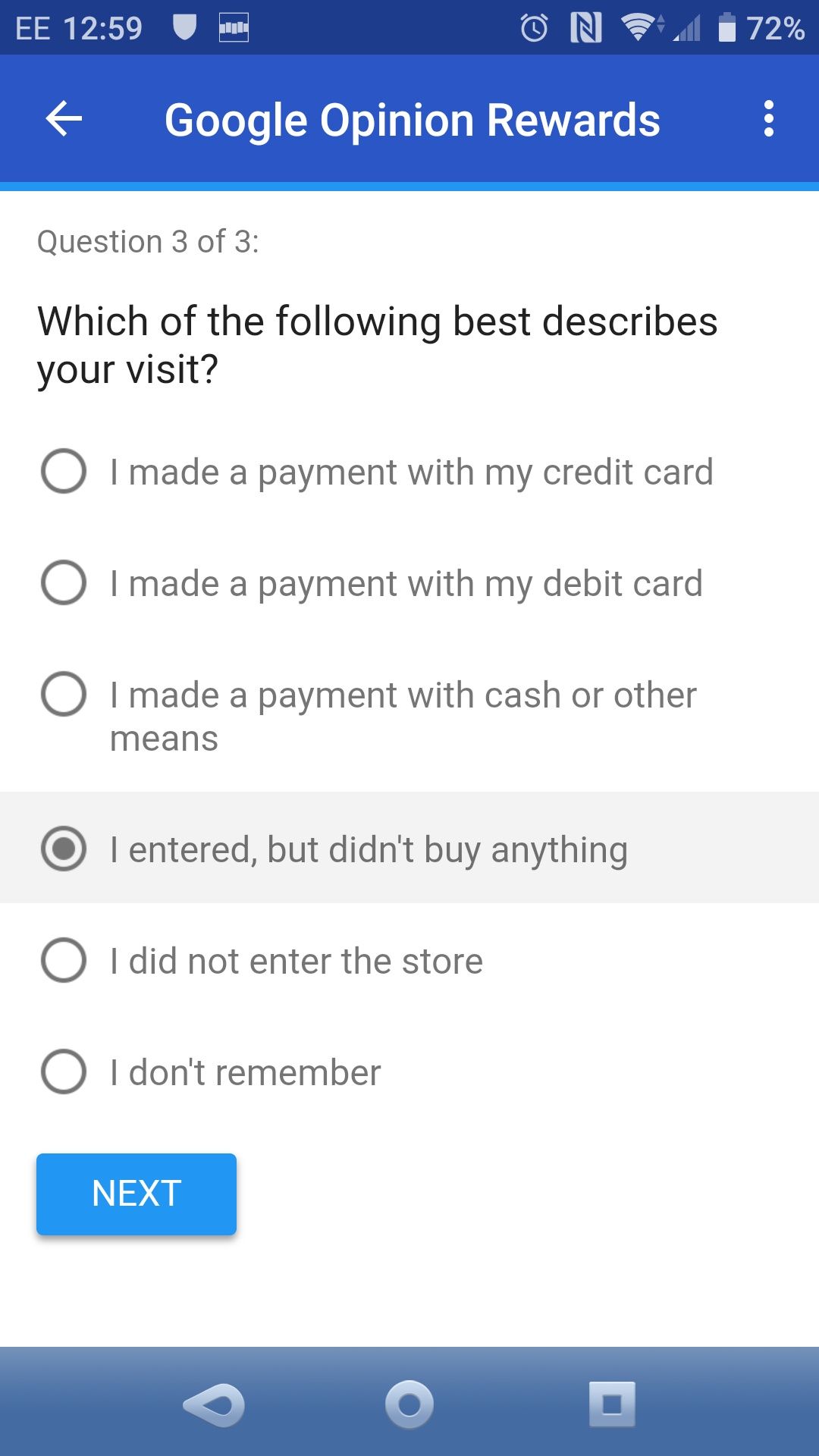
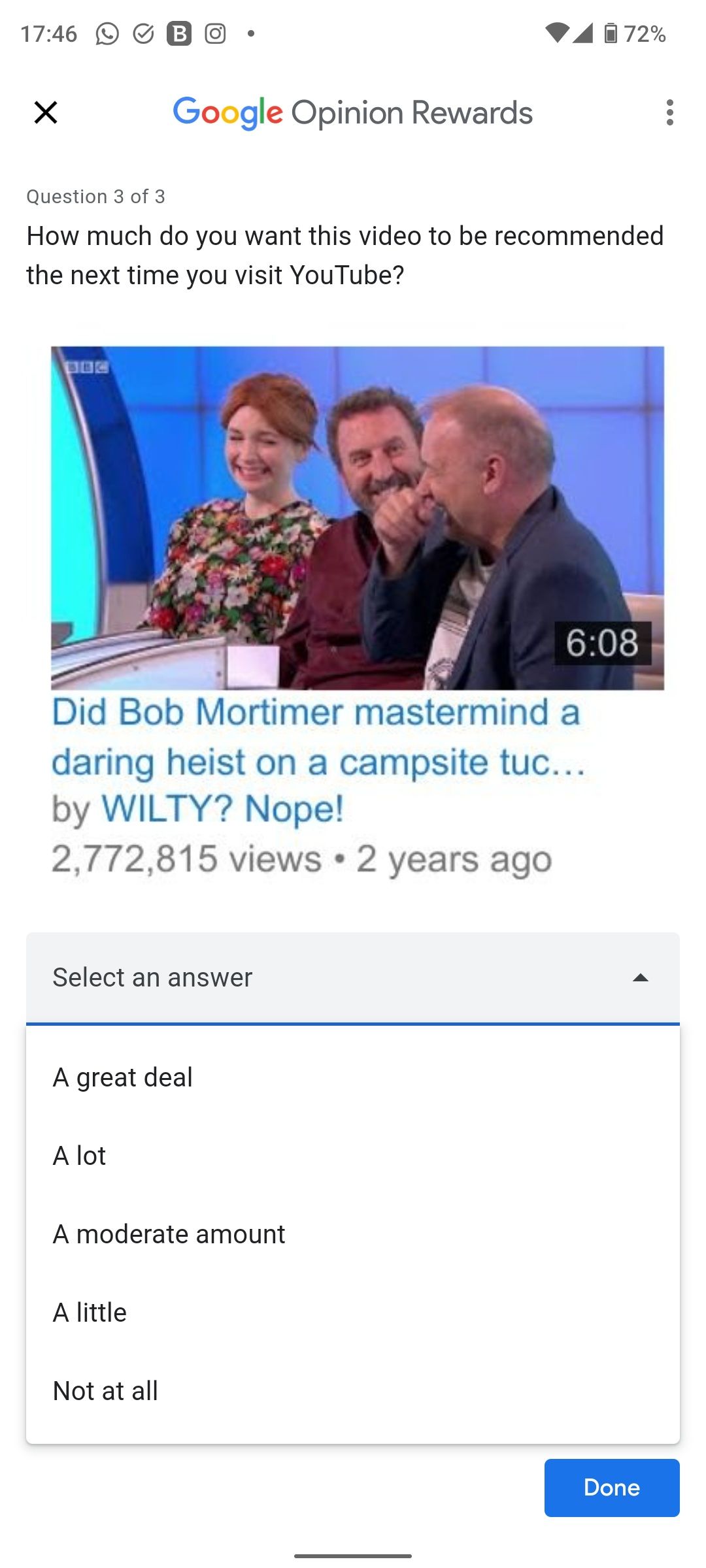
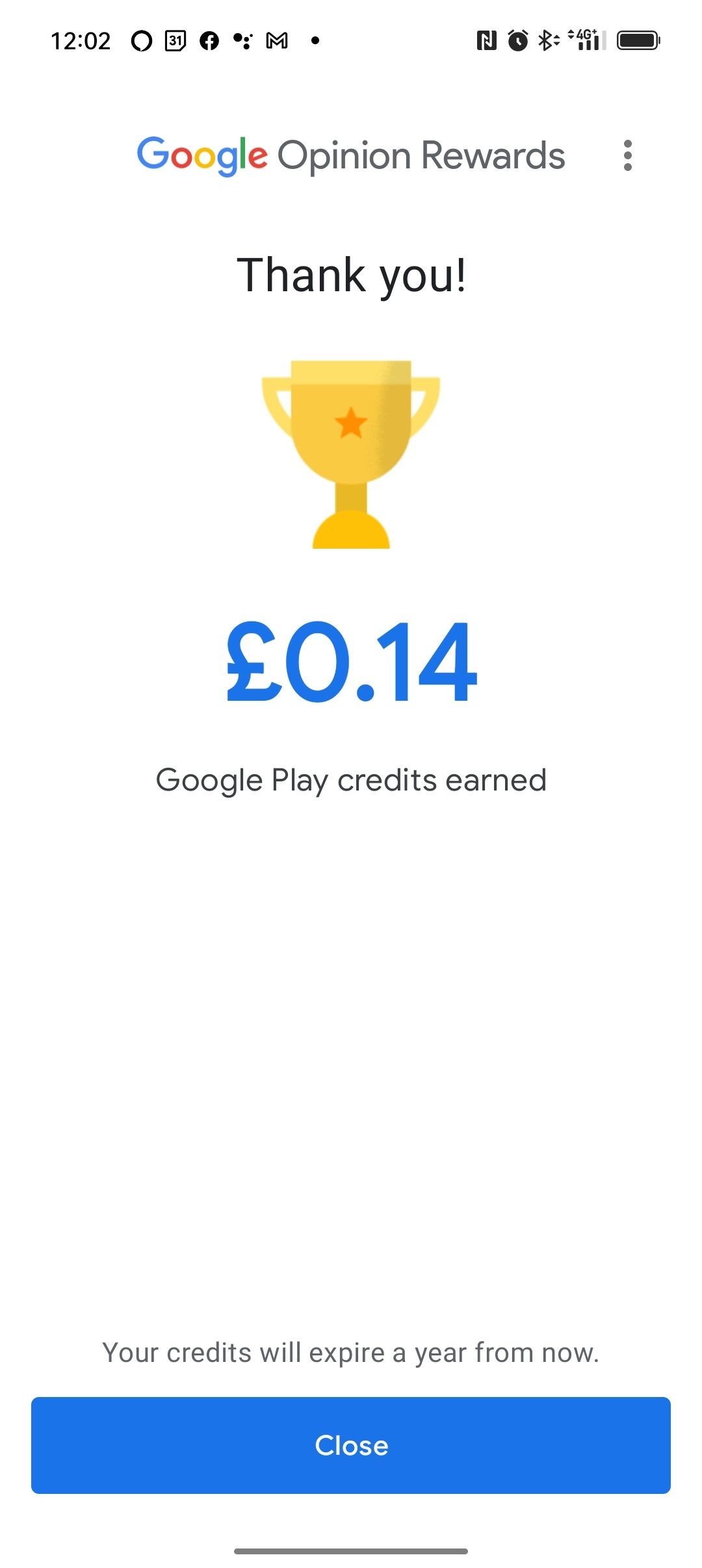
As such, you can use your Google Play balance to pay for apps and games.
Download: Google Opinion Rewards
Our guide to using Google Opinion Rewards explains what you need to do for regular survey credit. In short, you need to go out regularly to shopping malls and attractions, then answer the questions later. The more you go out, the more surveys you receive. However, you may also be questioned about YouTube recommendations.
Questions can involve asking where you went, how you paid, and if a receipt can be photographed. There is no compulsion to do this; payment doesn’t appear to differ based on whether you upload a photo or not. (Receipt images can be deleted later.)
Even if apps and games on Android are not free, you can essentially get them for free with a Google Play balance funded by Google Opinion Rewards. Use the tools below to ensure you get the games and apps at the best price.
Check the Google Play Store Offers
With your wishlist made and a steady flow of credit dripping into your Google Play balance, it’s time to check out the Play Store offers. You can find these on your phone’s Play Store app, where current deals on games, apps, and even movies can be found.
To view the offers:
- Open the Google Play Store app on your phone
- On the bottom toolbar, click Offers (some locations have this in the main menu, as Notifications and offers)
- View the Games on sale list
- Tap install on the title you want
It’s as easy as that. As the Android games are already discounted, your Google Play balance can be used to get them for free. You can spend Google Play balance in other ways, too.
Find Android App & Game Deals on Play Store Sales
At any given time, thousands of games and apps are discounted on the Play Store. Discounts mean that you spend less; with Google Opinion Rewards funding your Play Store balance, you might even pay nothing.
While you can look for offers on the Play Store, some websites will help you find the best discounts. One example is Play Store Sales, a curated list of apps and games that have been discounted.
The site is split into groups, and you’ll find a section dedicated to titles that are “Now Free.” While not comprehensive, the good app discounts and giveaways can be found in this list.
Look for Bargains on the Amazon App Store
Beyond the Google Play Store, the Amazon App Store is a great resource that can be downloaded through the browser.
Apps and games can be bought with cash or pre-bought Amazon Coins (these have been given away free in the past).
Download: Amazon App Store for Android
The crucial thing about using the Amazon App Store is that games and apps are available free (or heavily discounted) when they’re full price on Google Play. As such, it makes sense to keep an eye on prices on Amazon as well.
If you have any Amazon voucher credit, you could spend this on Android games.
Other Android app stores are available, however these are known to have a piracy issue, and as such are best avoided.
Would You Risk Privacy to Play Free Android Games on Mistplay?
A service called Mistplay pays you money for playing games.
Money is paid out as Amazon or Google Play credit, or through PayPal and other services.
Using the app is simple: install the Mistplay app on your phone, then play the listed games. You don’t get to choose games you already have installed, sadly.
Some users have expressed disappointment with the app, however:
Screen recording is a big problem, clearly. Also, it seems that Mistplay requires a mugshot to enable payouts (presumably to prove you’re not a bot), but it states these are not saved.
Ultimately, Mistplay is only a good idea if you’re comfortable with screen recording and are prepared to wait for payment.
You Don’t Need to Pirate Apps, So Don’t
While it might seem attractive download and sideload apps and games from unscrupulous third party sites, that is piracy.
Besides being illegal, various and security and privacy reasons should divert you from falling into this trap.
After all, each of the methods above can be used to get free apps. However, rather than using them individually, you should employ each simultaneously to give you the best chance of getting a bargain price on the app or game you want
Failing that, get it for free!