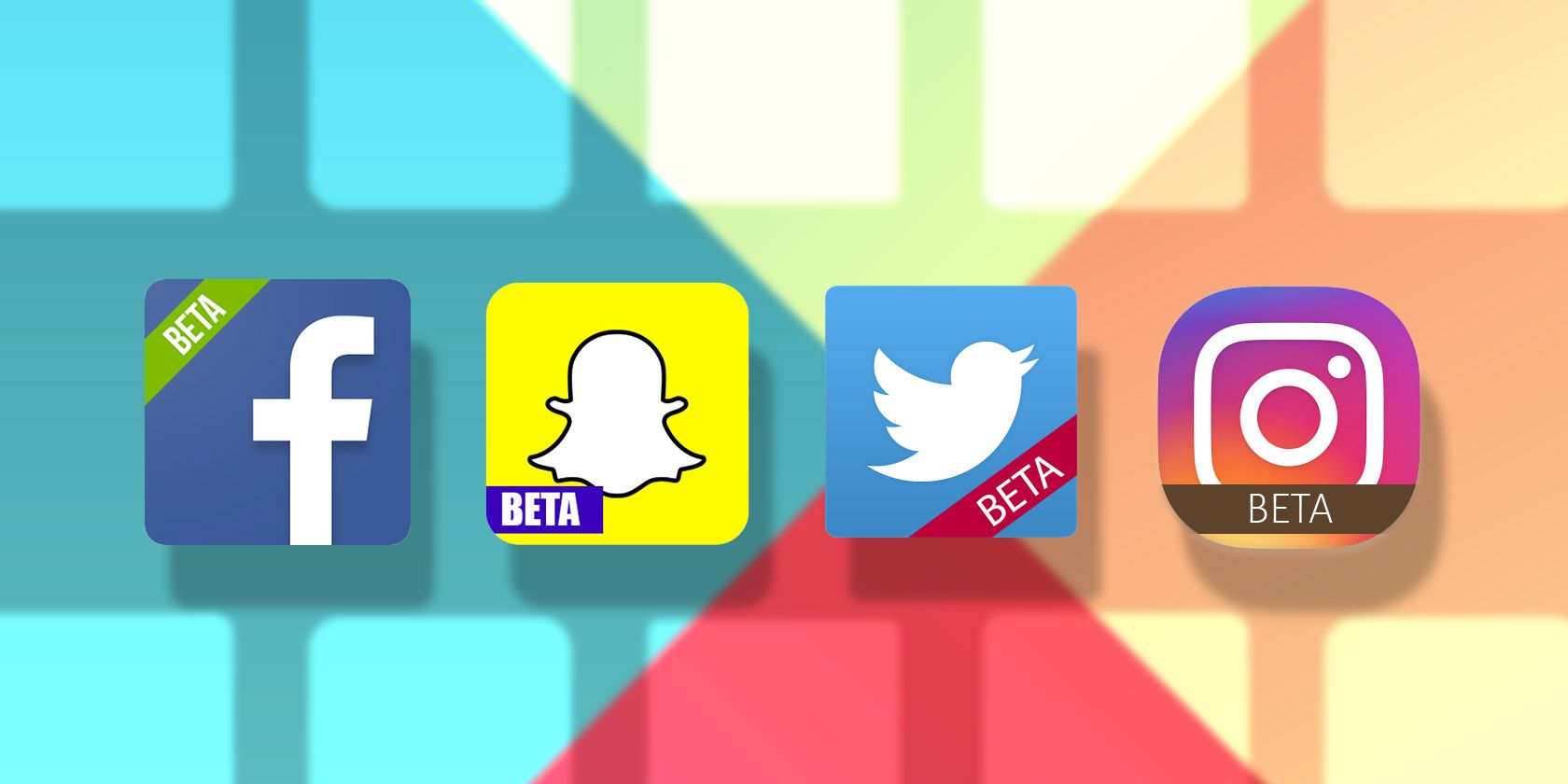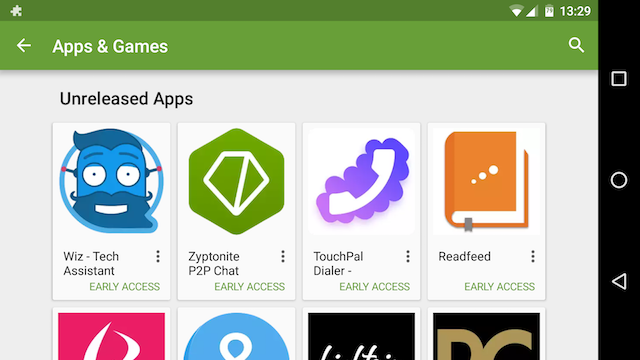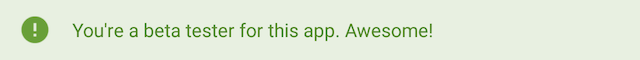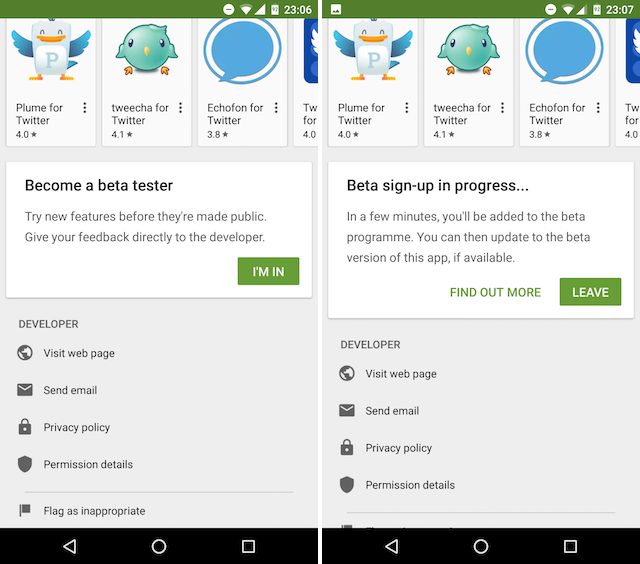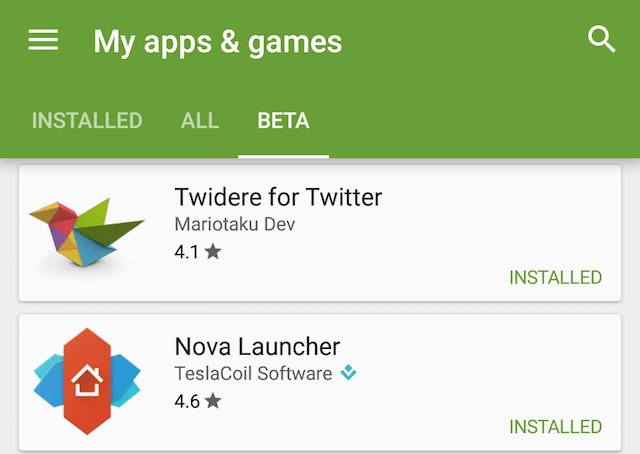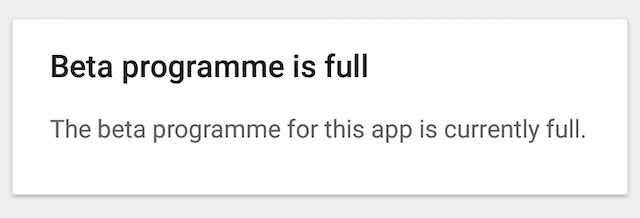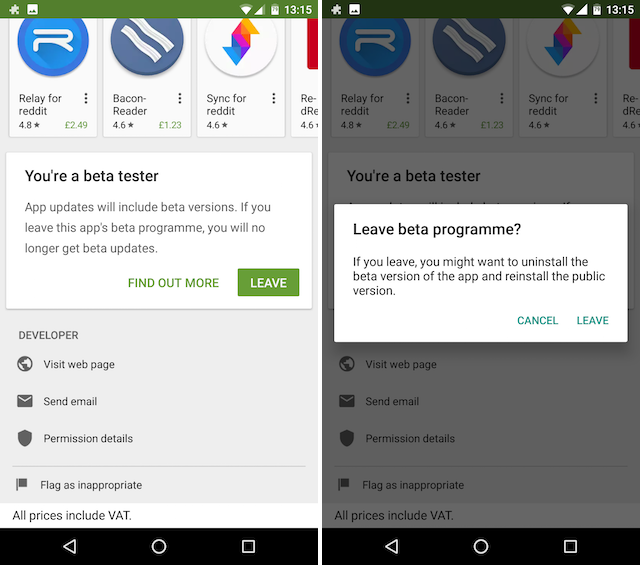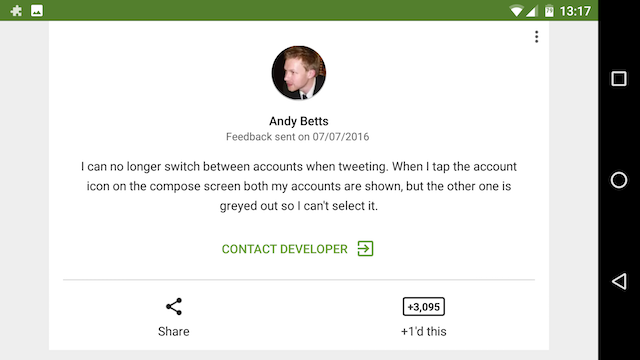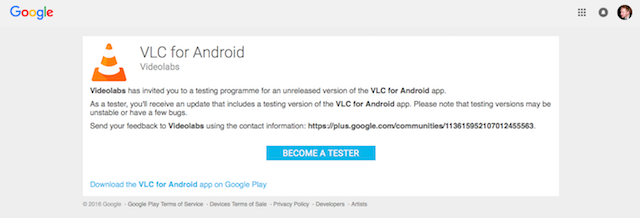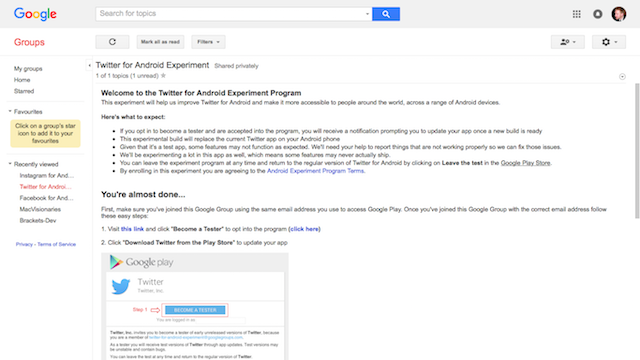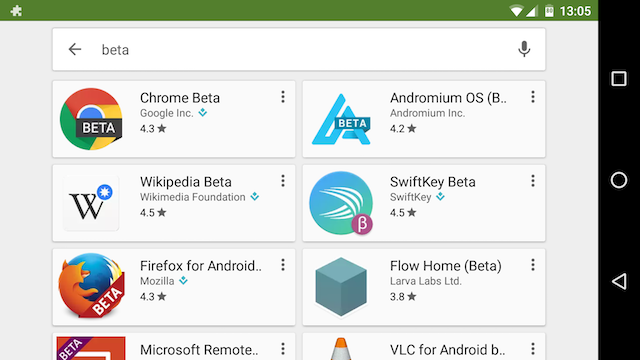Want to try out the newest features in Snapchat or Instagram before anyone else? If you're an Android user, you can do exactly that.
With support for beta testing built right into the latest version of the Play Store, you can now try out cutting-edge versions of most of your favorite apps long before they're officially released.
What Is a Beta?
First of all, what exactly is beta software? In short, it's the stage in the development of an app (or an operating system, or a website) where it is opened up to people who aren't part of the development team to test.
The app will be functional but incomplete, and it might be buggy and unstable. Beta testers uncover bugs, usability issues, and suggest new or tweaked features that will improve the app.
Every new app, and every update of an established app, will go through some degree of beta testing. By taking part in the tests, you get to see all the app's new features before anyone else.
There are different types of beta program. A closed beta makes the app available to only a limited number of people, often in controlled conditions (such as people using a specific Android device), while an open beta is available to everyone.
The whole process can take some time, and there'll usually be several beta versions along the way. The feedback from testers is taken on board, and each version is better than the previous one until, eventually, the app is ready to be released officially.
How to Beta Test Android Apps
Earlier this year, an updated version of the Play Store app was released that enabled users to opt in and out of beta programs from directly within the standard app listing page, and it could hardly be any easier.
The system is designed for open betas, and most apps have now switched over to this method. The big hitters like Facebook, Snapchat, and Instagram all use it. There are still other methods available for closed beta programs. We'll look at those in a bit.
Find the Beta Program
To get started, open the Play Store, navigate to any app of your choice, and scroll down. If there's beta program for that app you'll see a big box labelled Become a beta tester.
To join, tap the big button labelled I'M IN. You'll see a confirmation screen warning about potential bugs — tap Join, and you're done.
It takes several minutes for you to be enrolled in the scheme. When it's done you'll be able to update to any beta version that's available. You can do this under the Installed tab in My apps & games, or you can also swipe across to the Beta tab to view just your beta apps.
Normally there's no issue with signing up to one of these programs, but you might occasionally encounter an app whose program is full.
Leave a Beta Program
To leave a beta program, repeat the steps above. Only now the "I'm in" button has to changed to a LEAVE button. When you tap that, you will be unenrolled from the program instantly, although the beta version you have installed won't be removed.
If you want to roll back to the last official release, uninstall and reinstall the app.
Giving Feedback
The other thing you'll notice when you're beta testing an app is that the reviews box in the Play Store has been replaced by a Feedback box. You can no longer leave a rating, and your comment about the app won't be visible to everyone else.
Use this box to send comments, bug reports, and other suggestions directly to the developer.
Find Beta Apps With Early Access
Sadly, there's no simple way to find apps that are available for beta testing, so you just have to check each of your apps to see if that option is there. There is an Early Access category in the Play Store, however, which gives you a sneak peak at apps that have not yet been officially launched.
Closed Beta Tests
The idea of using the Play Store for beta testing is that the apps are available to everyone. Some developers prefer closed betas, maybe because the app is in an earlier stage of development and may be less stable, or maybe because they restrict the number of testers or control the types of device the app is being tested on.
To test these, you need a direct link to the app. This might be a link to the Play Store, where the app is unlisted and won't show up in searches, or it may be on the developer's website.
Most commonly, you'll get this link by joining a Google+ community or Google Group for the app, which is still required for the Twitter beta. In some instances, like with the Spotify beta, you might even need prior approval before you can join the group.
Once you do, you'll get an option to opt in to the program, and after a short delay, the app will be ready to download in the Play Store.
For brand new apps, especially those from smaller developers or those that share their work through the XDA Developers forums, the file of the beta app might be distributed directly. In these cases, you'll need to know how to sideload apps before you can install them.
On top of all this, there are also a few apps that offer unofficial beta testing. Just search beta in the Play Store to find many more on offer.
The Best Android Betas to Test Right Now
So, now you know what beta apps are and how to get them. But where do you find them? If you're ready, it's worth checking all of your installed apps to see if there's a beta available -- there are likely to be more than you think.
In the meantime, here are 15 of the best Android apps to get you started. Open the links in the Play Store app on your phone to opt in to the betas; it currently isn't possible to do so through the desktop version.
- Snapchat
- Twitter (via Google Groups)
- Google Maps
- Evernote
- Dropbox
- Ebay
- Kodi
- VLC
- Sync for Reddit
- Chrome
- Nova Launcher
- Xbox
Your Favorites?
Beta testing is a fantastic way of getting a peak at where your favorite apps are heading. You can have the first look at a redesign of Spotify, get in on hot new titles like Prisma, and help shape brand new apps like the awesome Twitter client Flamingo.
And concerns about stability are often unfounded. Well established apps like the peerless Nova Launcher are normally so good there's no reason not to choose the beta over the official release. And even if you do have problems, opting out is simple.
Do you use any beta apps on your Android device? Which ones would you recommend? Let us know in the comments.