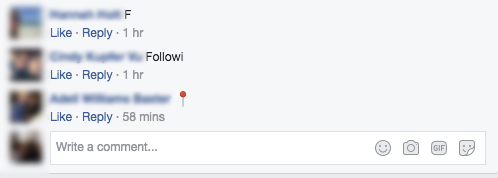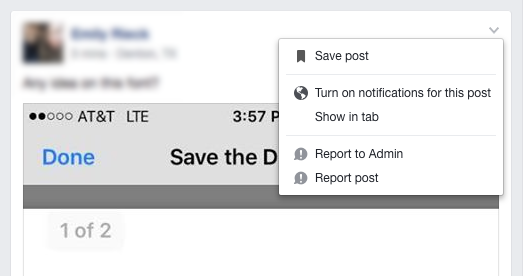Facebook groups with thousands of like-minded members are often packed with useful information. But when that many people congregate in one place, it also means you have to wade through a lot of irrelevant comments to find the information you need.
A particularly annoying brand of comment in Facebook groups consists of the word "Following," the letter F, an emoji of two feet, or something to that effect. People leave these comments to receive notifications for new comments on that post.
But there's a better way to do this!
Instead of typing a comment that doesn't add anything to the conversation, you can just turn on notifications for the post. That way, any time someone makes a comment, you'll receive a notification just as if you had commented on the post.
- Click the little gray arrow in the right hand corner of the post to open a menu.
- Click Turn on notifications for this post.
If you decide you no longer want to receive notifications, you can go back to the post in question and go through similar steps:
- Click the little grey arrow to open the menu.
- Click Turn off notifications for this post.
By using this handy feature, comments on posts in crowded groups can be, at least for the most part, limited to useful information that benefits all members of the group.
Do you have any tips and tricks for getting more out of Facebook groups? Let us know in the comments.