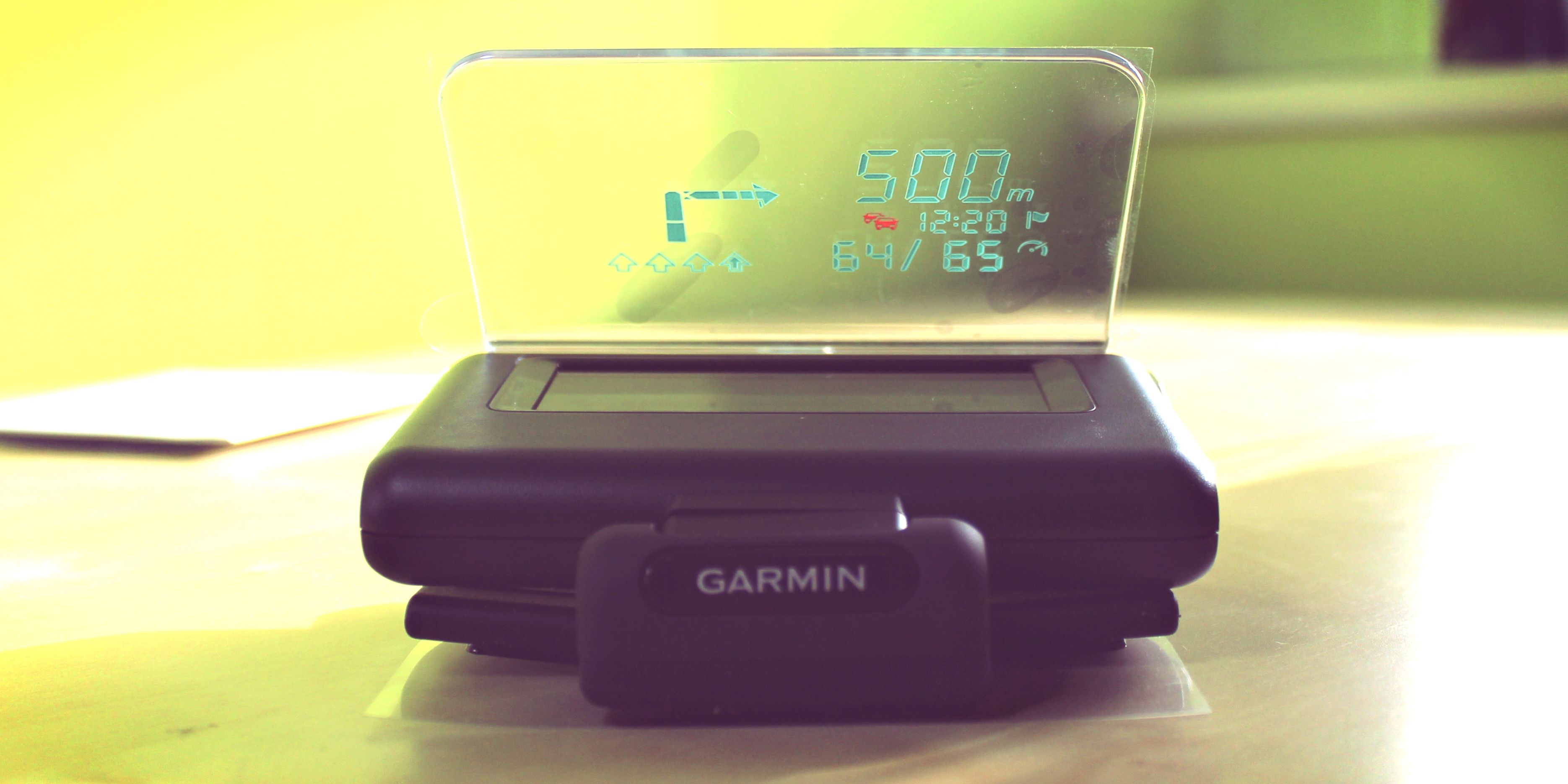Garmin Head-Up Display (HUD)
Give this one a miss - being tied to overpriced and under-featured navigation apps make this a real disappointment.
Do you want a car like K.I.T.T. from Knightrider? Well, you can't have one, but the Garmin Head-Up Display (HUD) dashboard-mounted windshield projector might take you one step closer to the car of the future. It's a floating navigational display right on your windscreen.
We're giving this Garmin HUD unit away, so read through our review, then join the competition!
What's a HUD?
Head Up Display is a system to show information without obscuring your view. Google Glass has a HUD; the Oculus Rift does not. Your typical satellite navigation system is not a HUD - it's a discrete screen that obscures anything behind it. The Garmin HUD is the first consumer level system to augment existing smartphone navigation apps (Garmin StreetPilot [Broken URL Removed] and NAVIGON are supported). It supports iPhones, Android and Windows Phone 8.
High-end cars have already begun integrating their own kinds of HUD, but my 2006 Renault Kangoo isn't exactly a luxury car. A more expensive but also smartphone-tethered competitor is the Pioneer NavGate, for around £600/$1000 - consisting of a 29-inch widescreen transparent monitor panel that attaches to your sun visor. Kenwood also offers a similar complete system for around $2,500 - though for the Japanese market only.
In The Box
Upon unboxing the Garmin HUD, you'll find:
- The HUD unit
- 12 volt power adapter
- Fixed reflector attachment
- Reflector film
- No less than 12 separate owners manuals for various languages
The HUD unit itself is surprisingly heavy for it's diminutive size - 277 grams. It's not clear if this is on purpose to provide stability, or it has an incredibly bright projection system - but it is heavy.
Two fixing methods are provided - a more permanent pair of screw holes should you be happy screwing into your dash, or a semi-permanent adhesive black rubber that isn't re-useable. I used some separate adhesive squares instead, so either option will be left open to the winner of this giveaway.
Hinged at the front, the device can be angled up to around 60 degrees forward, allowing for a variety of dashboard shapes and screen slopes; as well as swivelled to the left or right. On the lower right hand side is the power button; on the low left, the power socket.
It should be noted that in some states, it's illegal to attach anything to the windscreen that would obscure the drivers view - however translucent it may be. For this reason, Garmin provides a fixed reflector piece that attaches to the back at a 45 degree angle. The screen looks awkwardly small like this, so I'm hoping I can get something either bigger, or higher, using the windscreen film (that's a demo overlay in the photos below, not the actual display brightness).
Cables, cables
Unless you've taken the time to hard wire the device into your dashboard, it's going to be powered by your vehicle's 12 volt power outlet. The HUD power adapter also comes with a convenient USB socket to power your smartphone. If you tuck the power adapter away in the ashtray, you'll have two sets of cables going up to your dashboard. Even if you had enough power, you couldn't hide your smartphone away in the glove compartment anyway - you'll need it for audio directions, and the actual GPS signal. The HUD is purely a display device; there's no audio output, and it cannot function without a smartphone.
Setup
In order for the HUD unit to display directions, you'll need to purchase either the Garmin StreetPilot [Broken URL Removed] or NAVIGON for your smartphone. Other than the initial Bluetooth pairing, there's zero configuration involved - it's like plugging in a monitor. Subsequent connections took a little while, but the application eventually connected each time without repeated pairing attempts.
Image Quality
Even the latest generation of projectors doesn't perform that well in bright sunlight, so I'll admit I wasn't expecting much from this minuscule unit. It's not exactly a projector, of course. Technically speaking, it's a "vacuum fluorescent display", but it looks superficially like an old liquid-crystal display (LCD). Upon powering on the unit, you can see immediately how bright it is. At the right angle and using the reflective film, there are zero visibility problems.
In all weather conditions, I had no issues viewing the display output. Some reviewers have noted the beauty of having directions "floating in mid-air" - all I see is a device sitting on my dashboard which is clearly being reflected on the film. It feels like a hack - not the way the product was intended for use.
What's Displayed?
You don't get the complete map as your smartphone provides; the HUD shows a limited subset of information, and you can't configure it in any way - the projection elements on the screen are fixed in place.
What it does display is:
- Next turn
- Lane assistance
- Current and speed limit
- ETA
- Speed camera and traffic alert icons, if software supports it
The first four are bright blue, while the warning icons are shown in red.
Living with the Garmin HUD
The HUD is only compatible with Garmin's native StreetPilot [Broken URL Removed] and NAVIGON applications. Both are rather pricey and not included with the HUD - starting at $50 with a huge range of in-app purchases available for additional features. And they don't even come with traffic updates out of the box, or 3D features (each is another $30-$40). Living with the Garmin HUD made me realise how truly under-appreciated Google Maps is, even disregarding the price.
StreetPilot's interface is slow and unwieldy; there are two separate icons for search: one built-in (which is more or less useless) and one that interfaces with Google. When I attempted to navigate without looking directly at the smartphone application, I found the directions on the HUD were too slow to update, which is difficult to follow when the UK road system is so tightly knit with roundabouts every three minutes. Perhaps this wouldn't be an issue for an American city made of planned block sizes.
On local journeys, the chosen routes were quite odd - and in some cases, the app would refuse to re-route me. Instead, it would offer helpful instructions to go backwards until I reached the designated route. Again, if I had the actual map in front of me, updating as I drove, this would not have been not a problem - but when all it shows is an arrow pointing backwards, it's less than helpful. Of course, you could sit there with both the smartphone and the HUD visible - but that kind of defeats the purpose of using the HUD in the first place.
The only redeeming feature is the lane instructions. I often find myself missing junctions for that reason, so being told well in advance which lane to take is rather reassuring -- and it isn't offered by Google Maps. On longer, unfamiliar journeys, this would certainly be of benefit.
The applicattion itself takes up a sizeable 735 megabytes (UK version), which I assume means it works offline; I've never been without reception, but this could be a big selling point for you. Although, Google Maps offers an offline mode now (at least it does on Android).
When you take the additional extortionate costs into account, I can offer few words of praise for StreetPilot. Perhaps NAVIGON is better - the iTunes App Store reviews would suggest otherwise.
Should You Buy It?
If the Garmin HUD integrated with existing native Apple or Google Maps, this review might fare better. As it stands, this is a quirky way to navigate, further let down by horrendous software.
Is it safer using this than just a mobile navigation application or even a dedicated GPS unit? There are certainly fewer distractions: no music applications to quickly switch over to, no email notifications. All you get are directions on where to go next, though given how useless those directions were at times, I did still find myself looking at my smartphone anyway to make sure the route hadn't suddenly been reversed.
The Garmin HUD tries so hard to be cool. It's highly visible - even in bright sunlight - but I was expecting something a little more cyberpunk-esque, a vision of the future. What I got was a pretty bad navigation application that uses a unique display mechanism to solve a problem that never really existed. The limitations of the HUD place this firmly into a niche - your smartphone is simply better at the job of navigating. This offers an alternative if you find 3D maps too confusing, but I'd say you have bigger problems in that case.
[recommend]MakeUseOf recommends: Give this one a miss - being tied to overpriced and under-featured navigation apps make this a real disappointment.[/recommend]
How do I win the Garmin Head-Up Display?
You may enter by submitting your name and email address. You'll receive one entry simply by doing so.
After that, you'll also be offered various methods to earn additional entries. They range from sharing a link to this giveaway on social networks; to commenting or visiting a specific page. The more you participate, the higher your chances of winning! You will receive 5 additional entries into the giveaway for every successful referral via your shared links.
This giveaway begins now and ends Friday, December 13. The winner will be selected at random and informed via email.
The Winner
Congratulations, Reece Wimbush! You would have received an email from jackson@makeuseof.com. Please respond before December 21 to claim your prize. Enquires beyond this date will not be entertained.
Send your products to be reviewed. Contact Jackson Chung for further details.