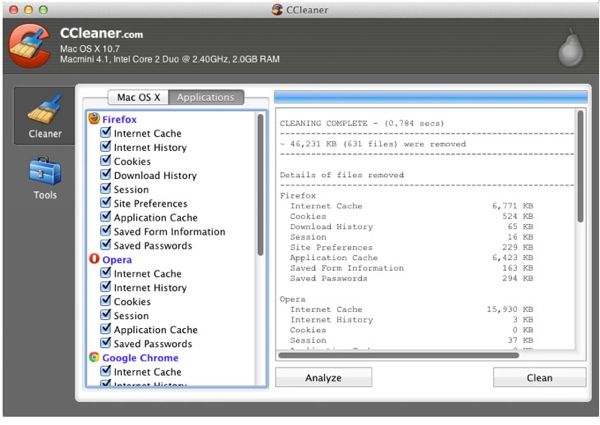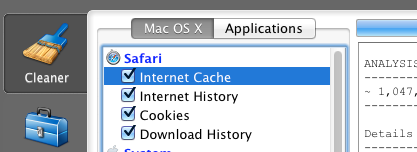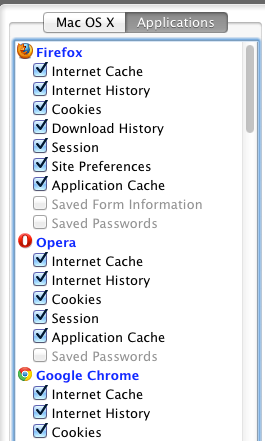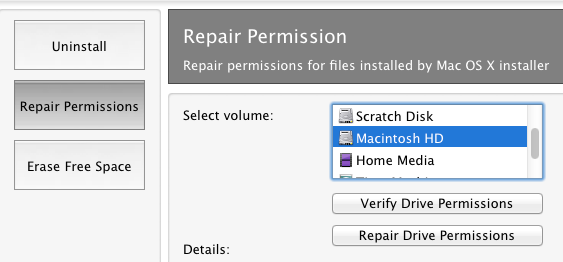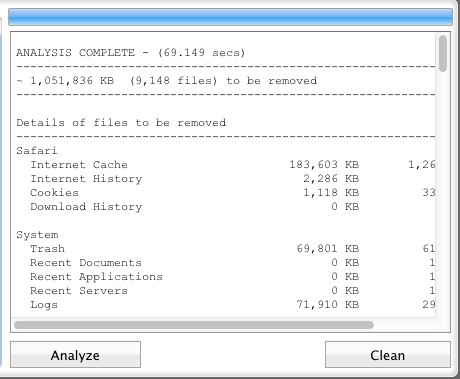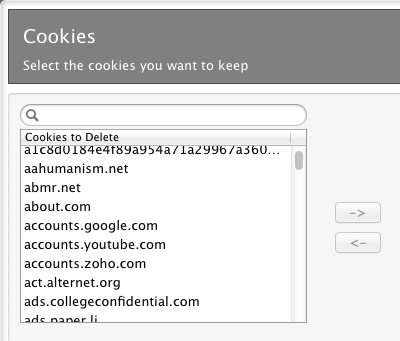No matter how intuitive and reportedly "trouble free" Macs are to run, believe me, several months after you add hundreds of files, applications, and download thousands of webpages, your shiny new iMac or MacBook Air is going to run slower than when you first booted it out the box. That's because like any computer, digital junk files pile up in the hard drive; and eventually it just needs to get cleaned out.
CCleaner is one such application utility that can perform cleaning operations for you. It was recently released from its beta version for Mac users, and it can now be downloaded for free in the Mac App Store, or directly from the Piriform website. Windows PC users have been making use of CCleaner for a while, and now Mac users can finally take advantage of it. The interface is similar for both platforms, but the program is of course optimized to address the particular system clutter of OS X.
While CCleaner may not be as feature rich as say similar paid programs like MacKeeper , which is what I've been using, it is still a very powerful hard drive clean-up utility.
Back Up & Run
First off, if you've never used a program like this, I strongly urge you to back up your system hard drive (Carbon Copy Cleaner or Time Machine are two easy programs to use). This precaution applies to any program that could possibly wipe out important files or undermine the performance of your computer.
What Does CCleaner Do?
CCleaner scans your hard drive and cleans out junk files that have piled up over time and use. Many of its actions can be performed with default applications in your Mac, but CCleaner performs several operations within a single interface . For example, in Safari you can click the Reset Safari menu item and selectively clear out your browser history, remove webpage preview images and website icons, etc., which in turn might improve the performance of the browser if it's running slow.
CCleaner performs similar functions for Safari and other web browsers you use, including Firefox and Google Chrome. You can select to have it clear the Internet Cache, browser and download histories, cookies, and application cache - all from within a single interface.
You can also select to have CCleaner empty your System Trash, repair permissions (which you normally do within the built-in Disk Utility application of OS X), and completely write over unused space on your hard drive or other disks, to prevent disk recovery applications from recovering deleted files that might still remain buried in your system.
Also, when you decide to trash applications on your hard drive that you no longer use, CCleaner will not only remove your selected applications, but also their related preferences files, caches and logs that otherwise will remain on your hard drive.
How To Use CCleaner
CCleaner only removes what you tell it to. So first off, if you've never used a utility like this, select and deselect only items that you understand how the program will affect. Before you run the cleaning action, click the Analyze button so that CCleaner will scan your hard drive and create a list of the number of files and their sizes that it will delete.
As you read over the report list, you can uncheck items that you don't want to be a part of the CCleaner operations.
Under the Options pane, you can also tell CCleaner to retain cookies for only selected websites. Likewise, you can select which browsers you want CCleaner to perform cookie cleaning operations on.
As far as I can tell there is no software documentation installed with this first version of CCleaner for the Mac. Nor could I find documentation on the Piriform website. However, there is plenty of documentation for the PC version of the program, which should be useful in helping you understand more about CCleaner's capabilities.
Let us know what you think of CCleaner and how it performs on your Mac. And for other ideas for OS X maintenance, check out Ten Tools to Keep Your Mac in Tip-Top Shape.