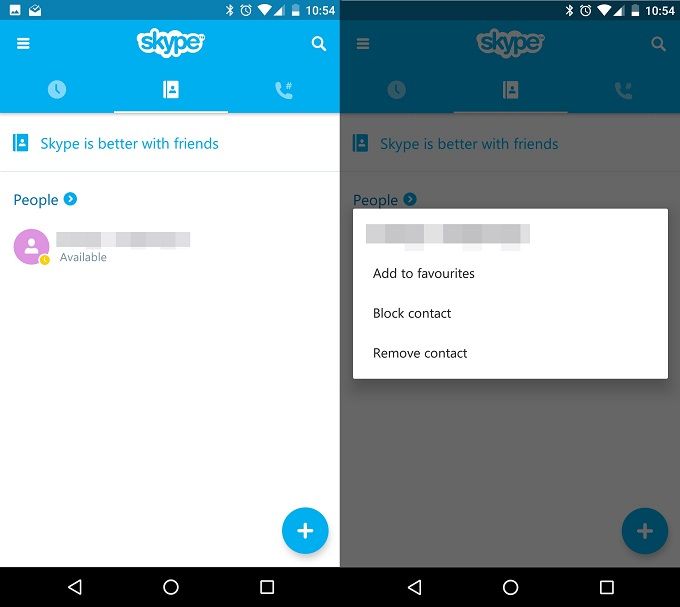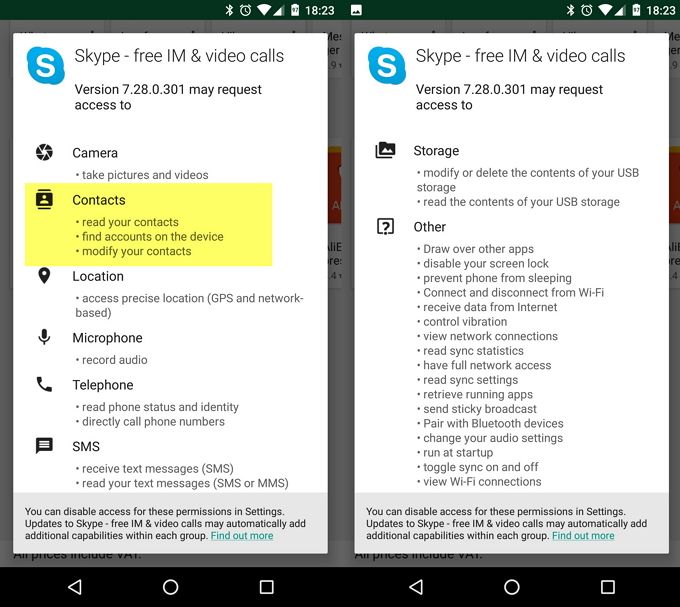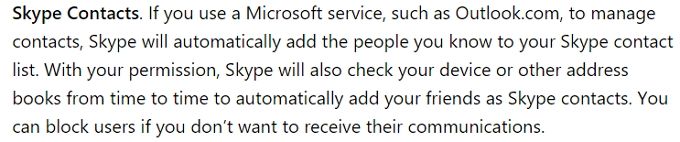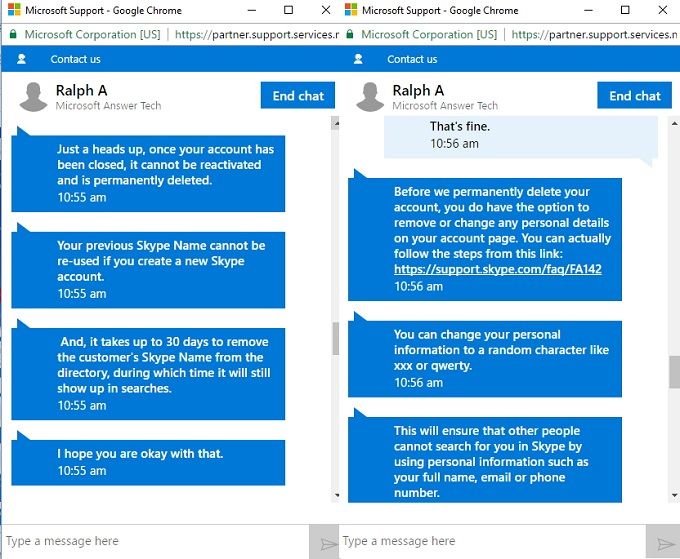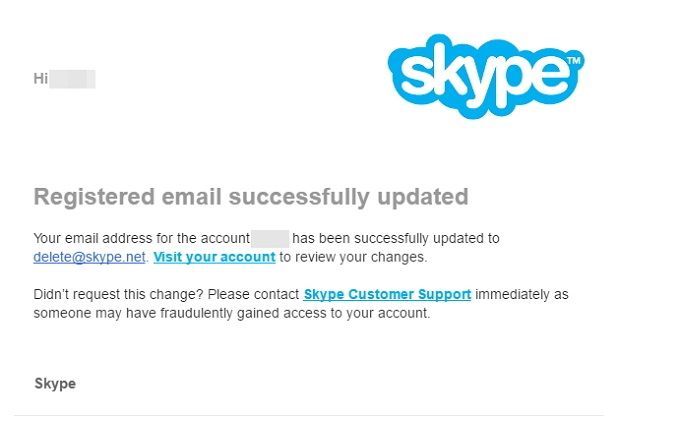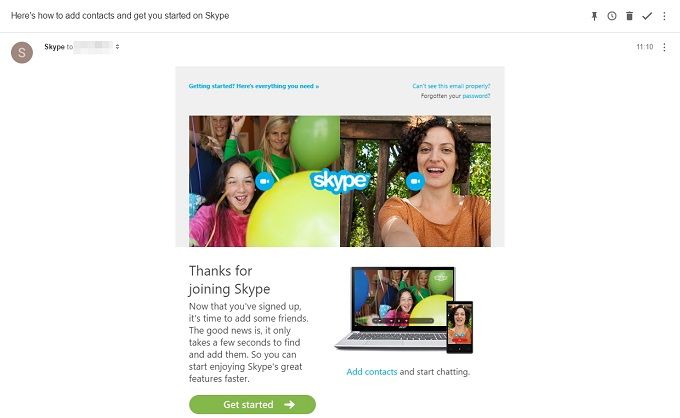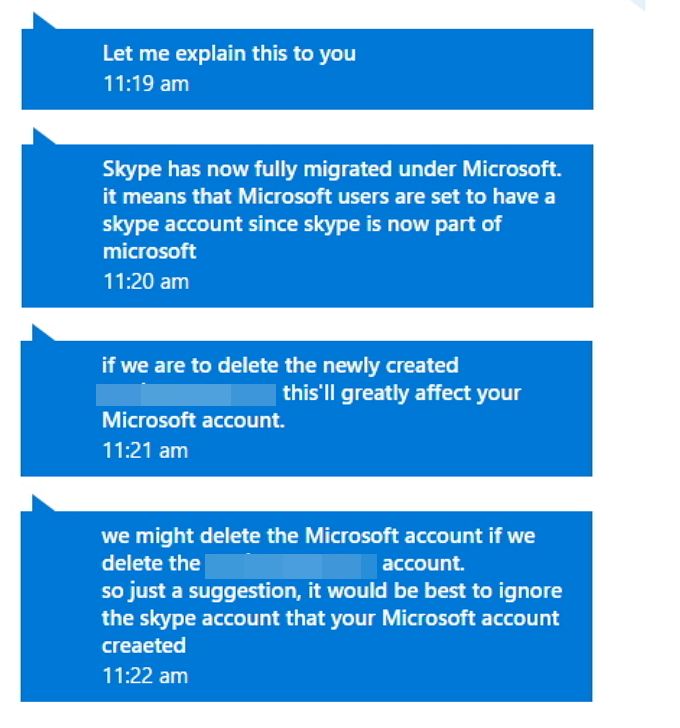Since its initial release in 2003, Skype has become a household name. They were the first company to bring online video calls to the mainstream. The Skype name even became a verb.
Seeing the potential, Microsoft acquired Skype for $8.5 billion in 2011. And it seemed their star kept rising as on 21 January 2013 it was reported that Skype had more than 50 million concurrent users online.
However, we are increasingly living in a mobile-first world, and there are many video calling companies vying for your business. Competing products like Google Hangouts made video chats even easier as you only need your web browser.
You may have moved on from Skype, relegating the service to an exercise in nostalgia only. You may have disapproved of Skype's new home, feeling that Microsoft would only stifle the once dominant app. There are many reasons you may not use Skype anymore, and maybe you feel ready to delete your account.
If only it were that simple.
Step One: Removing Contacts
When you first joined Skype you may have added contacts in two ways: either by allowing access to your Address Book and letting Skype auto-add your contacts or by manually adding contacts. Any contacts you add manually are easy to remove -- simply select the contact and click or tap remove.
For those mobile-first users though, when you installed the app it requested access to your phone contacts, so that you could quickly and easily find your friends on Skype. What isn't made clear is that when you grant Skype access to your contacts, this isn't a one off process where Skype looks for your contacts and adds the ones it can find on the service.
Instead, Skype uploads your entire contact list to their servers. Ostensibly this is done to let you know when one of your friends joins Skype. However, despite my best attempts, I was unable to remove contacts that were not associated with my Microsoft or Outlook.com account.
Up There in the Cloud
My non-Microsoft contacts from other services and address books were nowhere to be found elsewhere on any Microsoft service. And unlike when you import contacts to similar services, like Twitter or Facebook, there was no option to remove previously imported contacts.
Even disabling Skype's access to your Address Book does not remove your contacts. This is further evidence that Microsoft does not only read your contacts, but uploads them to their servers.
In fact, Microsoft's own Privacy Policy states "Skype will ... check your device or other address books from time to time to automatically add your friends as Skype contacts. You can block users if you don't want to receive their communications."
It's interesting to note that there is no mention of being able to delete or remove the automatically added contacts.
Step Two: Deleting Your Skype Account
There are many reasons that you may want to delete your Skype account permanently, rather than just not using it. Maybe your Skype account was hacked, you aren't comfortable with Skype's privacy settings, or you never wanted a Skype account in the first place.
Whatever your reason, most services allow you to relatively easily deactivate or delete an account. Frustratingly, this is not true with Skype.
Social networks are known for intentionally making it hard to delete your accounts, but Skype is a step up in complexity. JustDelete.me, the directory of direct links to delete various online accounts, even rates Skype as more complex to delete than Facebook, Twitter, or even your Microsoft account.
This is because Skype has employed a design tactic known as dark patterns. What this means is a designer has made a specific decision without the user's interests in mind.
In Skype's case they have added a roadblock that is meant to put you off from deleting your account. Instead of submitting an online form, you are instead forced to contact a Customer Service representative.
However, we know that you aren't to be dissuaded. Before beginning this process though it's important you check that you have made the right changes to your account.
And So It Begins
Once you are ready to delete your account you will be connected to a Customer Service representative who will perform some verification on the account before continuing with the account deletion.
When your Skype account has been deleted, it won't be possible to access the account. Before confirming, make sure that you are committed to deleting the account and have saved any important data.
Despite being part of a large technology organization, the deletion process may take up to 30 days. During that time you won't have access to your account, but for some reason people still may be able to find you. If you don't want to be found, you are given the chance to go and edit all your personal information to random words and characters, effectively labelling the account as junk.
Receiving an email from Skype stating that your email address has been changed to "delete@skype.net" signals the end of your quest. The deletion process has begun and in 30 days all data from your account will be gone for good. This isn't quite the end -- you still have one more step to complete.
Step Three: Join Skype
Microsoft's acquisition of Skype had further implications than their data collection. In fact, Microsoft has taken a very aggressive approach to their video calling app. If you have a Microsoft account you are now required -- yes, required -- to have a Skype account.
Shortly after your Skype account is deleted, you will receive another email to your Microsoft email address. This takes the form of a welcome email from Skype. This time you will have a new username, often in the form of "live:[your email address]".
When questioned, the Skype Customer Support representative stated that if they were to delete this new account -- which is linked to your Microsoft account -- they "might delete the Microsoft account".
The official advice for if you do not wish to have Skype forced back into your life after having spent what feels like a lifetime deleting it is that "it [is] best to ignore the Skype account that your Microsoft account created."
This statement means that deleting your account will only be possible if your Skype account has not yet been migrated into a fully-fledged Microsoft account. If this has already taken place then any steps to delete Skype will also delete your Microsoft account.
Check Out Any Time, But You Can Never Leave
So there you have it: if you have a Microsoft account you will never be allowed to leave Skype no matter how hard you try. If you really don't want to use your newly created Skype account, then they still can't force you to. Don't install the Skype apps, and disable or uninstall the Skype Windows application and the Windows 10 app.
Then you can safely try to put this madness behind you. It seems that JustDelete.me should consider upgrading Skype's difficulty rating to Impossible.
What do you think of Skype? Do you still use it or is it relegated to an inessential part of your life? What were your experiences of deleting your account? Let us know in the comments below!
Image Credit: 5 second Studio via Shutterstock.com