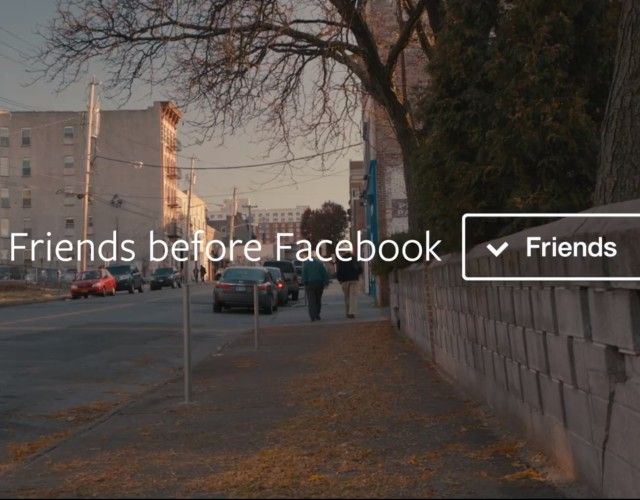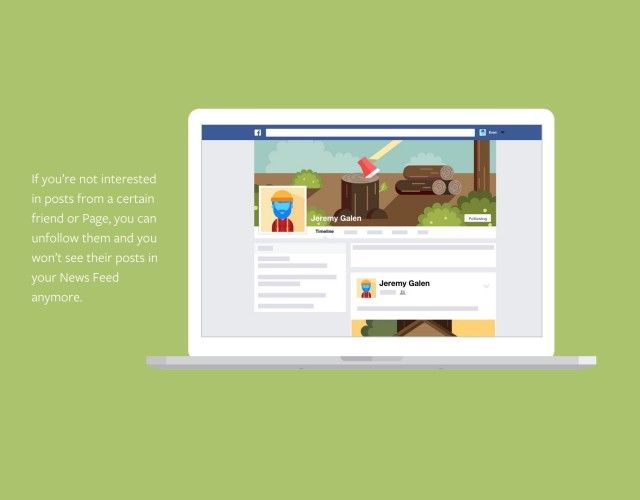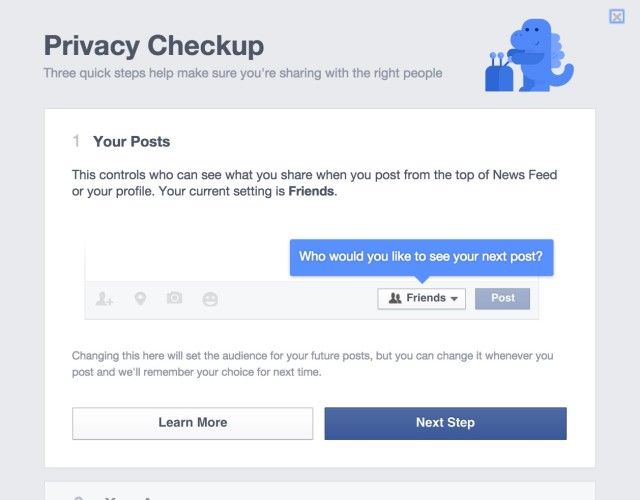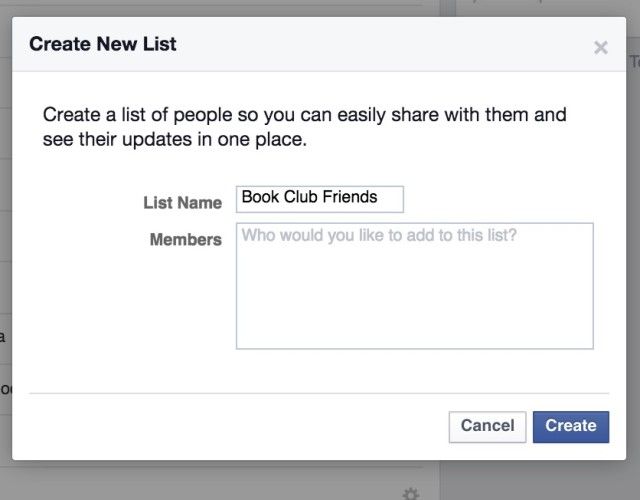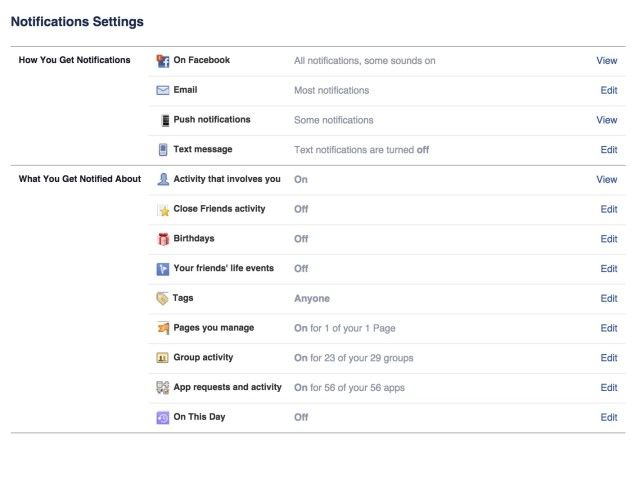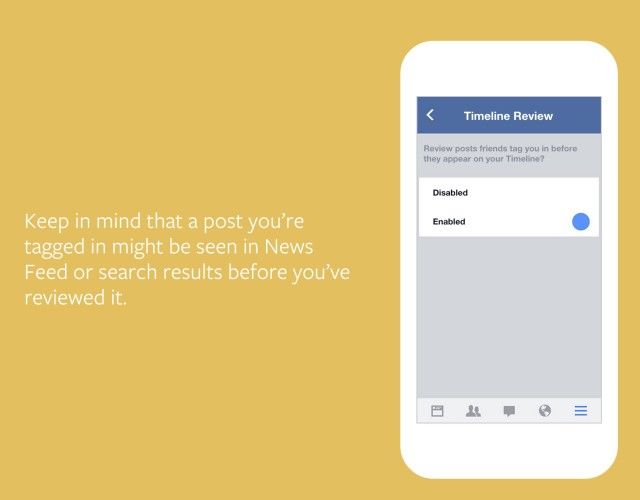The real-world social implications of Facebook make it difficult to deal with frustrating online situations. Here are five tips to help you keep your Facebook feed drama-free.
I can't count the number of conversations I've had recently where a friend has expressed their frustrations with Facebook. Certainly, many of these frustrations have to do with Facebook's constantly-changing privacy settings, or their concerns about their account's security. However, a surprising number of these conversations have actually dealt with frustrations centered around the human aspect of Facebook.
Let's face it – checking Facebook for any reason can basically become the electronic equivalent of walking into a large room full of everyone you've ever had a conversation with in your life, all of whom are trying to get your attention at once.
While all you may want to do is check up on your best friend's travel photos, once you sign in your timeline immediately inundates you with a tidal wave of (often pointless) information about every single one of your Facebook friends. This is definitely overwhelming, and can certainly become frustrating when you feel like you have no idea what is going on in your brother's life, but know exactly what your ex-coworker eats for lunch every day.
Even worse, posting lunch photos is really one of the more innocent Facebook "crimes" a person can commit!
What about the aunt that won't stop sending you CandyCrush invitations? The distant relative that posts unrelated comments on every single one of your posts? Your best friend from college who posts multiple statuses every day complaining about perfectly ordinary situations? The colleague who goes on passionate rants about politics whenever possible? The uncle who won't stop posting offensive memes?
Perhaps worst of all, what about your rival from high school who now seems to be accomplishing more than you every day and humble-bragging about it whenever possible?
The worst thing about these issues is that, unlike on any other website, you can't respond to unsavoury or frustrating Facebook posts the way you may want to, because your actions will have real-life repercussions. If you are like most Facebook users, you don't want to cause family drama, or end a friendship that is great off-line just because of a frustrating on-line experience, and so you do nothing and become increasingly frustrated over time.
For many of my friends, their level of frustration has become so great that they have begun to consider quitting Facebook all together. Now, while there are certainly many arguments for leaving Facebook behind (whether they be privacy-related, or for the sake of productivity), in today's hyper-connected world, quitting Facebook completely is a large step to take.
Now that Facebook has become nearly as ubiquitous as e-mail, shutting down your account has several consequences, including the loss of a primary method of communication with those you want to stay in contact with, a loss of information resources (many businesses now put a priority on providing key information channels like Facebook), a loss of awareness when it comes to events that are occurring in your social circle and/or geographic area, and a loss of access to some apps that require a Facebook account to log in.
So, before you begin the (admittedly complex) process of trying to close down your Facebook account in reaction to yet another horrible pun posted by Uncle Jerry or a collage of duck-face selfies, first consider using a few of Facebook's features to decrease your annoyance level while still enjoying all of Facebook's functionality. I do want to note that these suggestions are targeted at the social aspects of your Facebook use, not towards the best possible Facebook privacy settings or increasing your Facebook page's popularity. Here I've outlined five of the most effective features that prevent Facebook from becoming a source of stress in your life.
1. Out of Sight, Out of Mind
There is no reason that you should have to see posts from infuriating, annoying, or uninteresting people if you don't want to! However, un-friending someone is often an action that can have significant social and practical repercussions.
Thankfully, Facebook has a feature that allows you to "unfollow" an individual's posts, without notifying him or her that you have chosen this option. To do this, all you need to do is visit the individual's profile, and click on the "following" button at the bottom right of their cover photo. Once you have done this, you will no longer see any of this person's posts in your news feed.
The only possible consequence of this choice is that you might miss something important that this person posts online, and be asked about it in an off-line situation. You could make a point of checking in on their profile every once in a while, but I think the best way to handle this is just to mutter something about "those darn Facebook algorithms hiding important life events again" and ask them to tell you more about the event in person.
2. Choose Your Audience
Just like you may not want to see certain people's posts, there are also situations where you really want to post something on Facebook, but are worried about how it may come across to specific individuals. Certainly, you could take a "can't please everyone" attitude and post it anyways, but if you want to be more socially sensitive there are other options available!
One of the best ways around this conundrum is to specify the audience for each of your posts. A general setting can be chosen for your default posts – a default as general as "friends" or as specific as "all close friends with the exception of Bob".
Once you have a general setting that you think will be best for the majority of your posts, you can also fine-tune the privacy settings for an individual post's audience. This can be set at the time that you are posting it, or can be changed after the fact by selecting the "who can see this" icon that follows the post's date and time on your timeline.
This feature is a lifesaver — whether you just don't have the time to get into a political debate with Bob today or you're making a last minute announcement about his surprise party, being able to hide posts from specific groups or individuals can take a lot of anxiety out of your Facebook use.
3. Divide and Conquer
Learning how to create Facebook lists for your friends is a lifesaver. Creating lists serves a dual purpose – firstly, this greatly simplifies the process for selecting your audience for a post, as now you can select an entire list to include or not include in the audience. Also, friend lists give you an effective way to check up only on the groups of people that you want to.
Facebook automatically creates some lists for you (including lists for coworkers, family, close friends, and acquaintances), but creating your own allows for a much more intuitive organization system for your online life. This means that when you want to sign into Facebook specifically to check up on how your friends from high school are doing, you will be able to do so uninterrupted by posts from any other groups of people on your Timeline.
4. Silence Notifications
There was seriously a point in my life where I was receiving every single Facebook notification I got through four (count 'em, four) different devices. While it's good to be aware of what's happening in your online life, receiving that many different forms of notifications can quickly increase your stress level and frustration with Facebook in general.
It's best to limit your Facebook push notifications to a single mobile device, and maybe your primary computer. That way, you are aware of what's going on if you want to be, but don't feel like it's impossible to disconnect.
It's also possible to limit the kinds of notifications that you receive – Birthday notifications? Off. Friends' Activity? Off. Life Events? Off. Group Activity? Only for groups that it's absolutely essential for.
Unfortunately, you can't unsubscribe from apps and games as a single category, but the moment you receive any kind of request from any kind of game that you don't want to hear from again you can block the game and/or the sender from sending any more requests with a single click! Blocking Facebook notifications (or at least as many of them as is feasible for you) is one of the best ways to immediately lower the amount of stress you feel each time you sign in.
5. Declutter Your Timeline
There are few things more frustrating than trying to find a photo or note someone posted on your Timeline and having to first go through what feels like hundreds of recipes, memes, and "inspirational" quotations that other people have tagged you in. The best way to avoid this problem is to enable "Timeline Review".
Timeline Review allows you to see everything you are tagged in before it is posted to your timeline, and allows you to decide whether or not it should appear there. This feature keeps your timeline clear for only the kinds of posts that you value, but still allows you to see (and acknowledge) every post that your well-meaning friends tag you in.
What's Your Biggest Facebook Pet Peeve?
Despite the widespread frustrations with Facebook, there are countless reasons people use Facebook, and it's become so ubiquitous that it's unlikely it will become obsolete anytime soon. Not only that, but it's become a part of our culture, and deleting your account permanently could lead to some significant personal and professional disadvantages.
So, the next time that someone starts spreading a Facebook myth you know to be false, posting views you don't agree with, or sharing memes non-stop, take a deep breath and use the strategies above to get your frustration under control. It's also probably worth setting down your electronics and going for a quick walk where none of your Facebook friends can bother you.
What is your biggest Facebook frustration? And do you have any other tips for modifying your Facebook experience to make it more positive?
Image Credits: frustated businessman Via Shutterstock