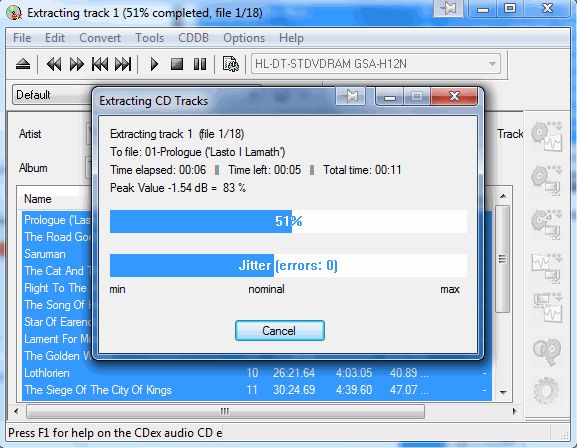After a reinstallation of your operating system your first step is to download and install all your favorite applications. Since you have to download and install each application individually, the process can become very time consuming. Thankfully FreeApps has a solution to this problem.
FreeApps is a free website that makes it easier to download and install multiple applications at once. On the homepage you will find a list of the most popular freeware. The applications categories cover web browsers, communication and instant messaging programs, anti-malware programs, system utilities, documents' programs, media players, CD/DVD burning tools and imaging programs, and a lot more.
You select your required applications and then download a small sized FreeApps installer. This installer downloads your selected programs; optionally you can have the FreeApps program automatically install downloaded programs with their default options, without prompting you for input.
Any selected applications already installed are detected as such so you can skip their download. If you create an account on FreeApps you can save your list of selected freeware and save time in choosing programs the next time you use the site.
In addition to the above features, the FreeApps program offers giveaway software, notifies you of installed programs' updates, and lets you select applications to download directly from its interface.
Features:
- A user friendly solution to downloading and installing multiple freeware programs.
- Covers a wide variety of freeware applications.
- Lets you save you list of applications by creating an account on the site.
- Provides you with an installable program.
- This program automatically downloads and installs your apps.
- It notifies you of future program updates.
- Similar tools: AllMyApps and Ninite
Check out FreeApps @ www.freenew.net