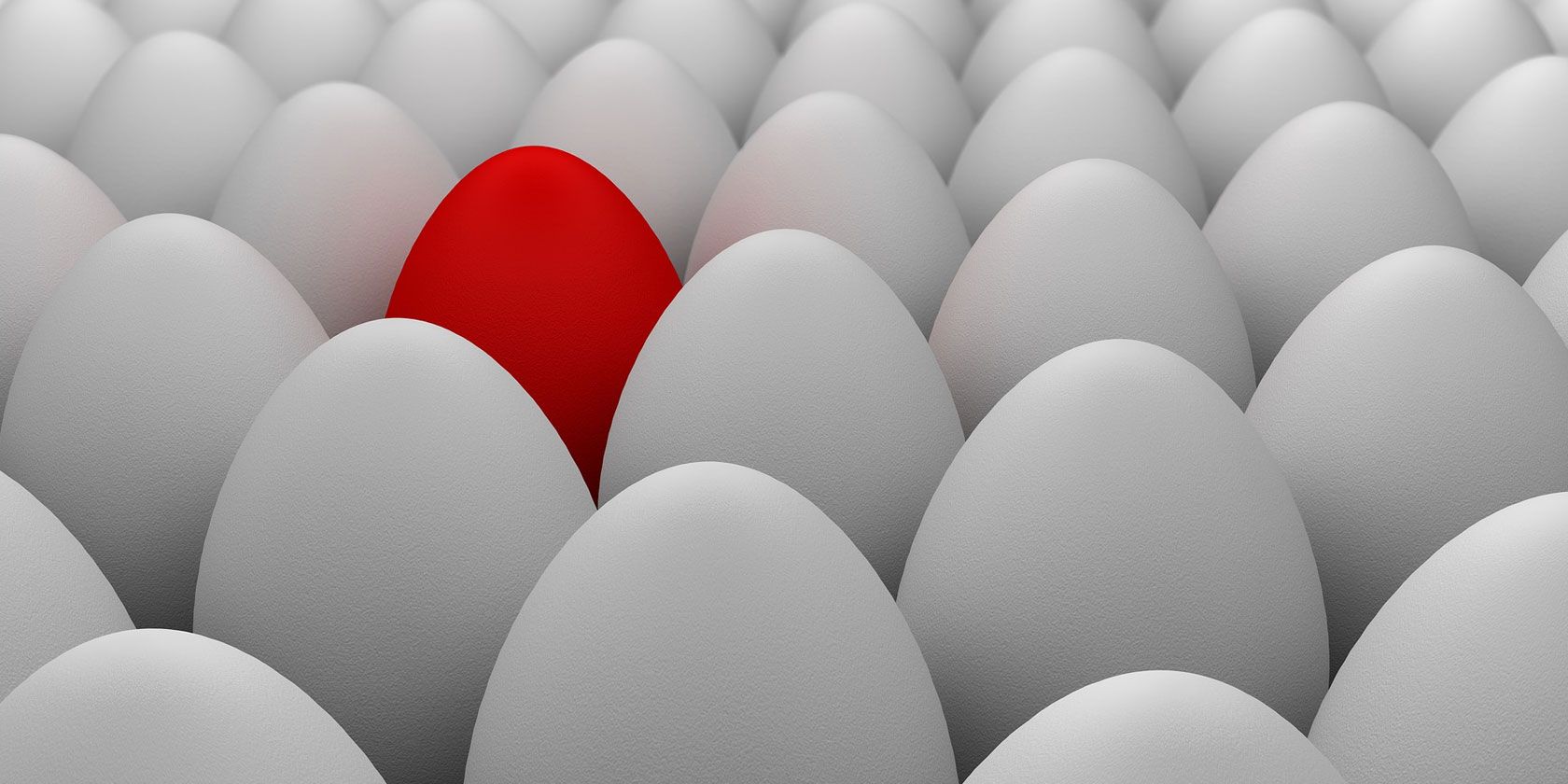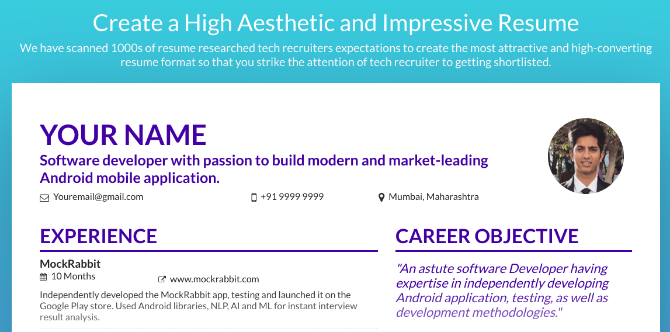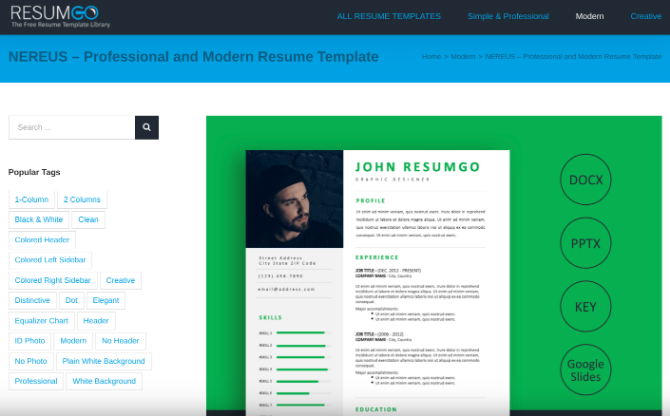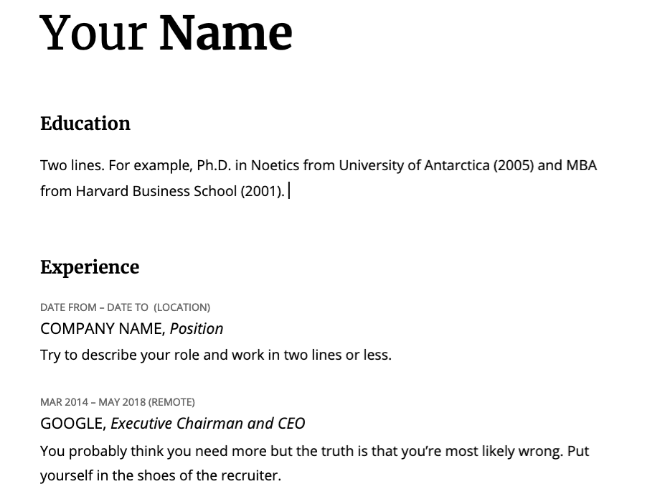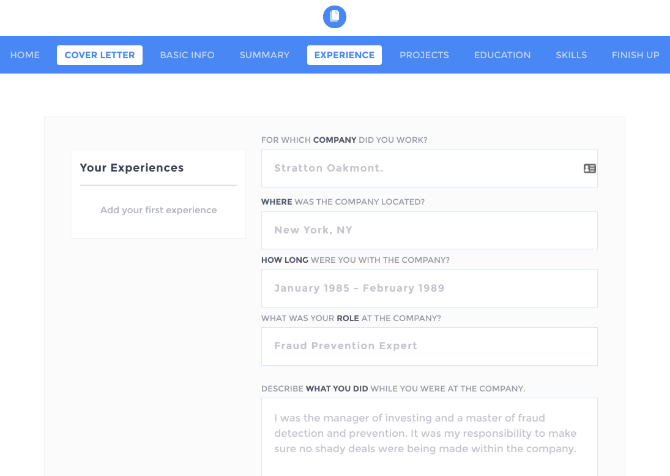A resume is a prerequisite to any job you look for in the professional world. These free templates and apps will help you build a CV that sets you apart in the rat race.
The purpose of a CV is to stand out from the crowd. A job recruiter is going through thousands of applications at a time, so it's natural for them to only glance at your CV before shortlisting it. This is why it's important to rely on resume tools to get your CV read.
The list of websites in this article will help both first-time CV makers as well as experienced professionals to put together a good-looking resume that shines through the mess.
1. MockRabbit's Resume Maker (Web): Attractive CV Without Any Fuss
MockRabbit helps job hunters prepare for interviews with trial runs. But before you land that interview, you need a good CV. MockRabbit has built an excellent free Resume Maker, based on what thousands of recruiters look for when they scan an application.
The information is basic, with the left column listing your experience and education, while the right column is dedicated to more information about you. This includes your career objective, an accomplishment you are most proud of, your skills and competencies (presented in a five-star rating graph), and other interests. MockRabbit's output looks professional and gorgeous at the same time, making this one of the best ways to create a good-looking modern CV without any fuss.
The Resume Maker has basic options to change how it looks, but the default is the best. You can choose between three templates, four fonts, and four color schemes. Once you're happy with your choices, download the PDF.
2. ResumGo (Web): Large Collection of Free Templates
ResumGo hosts a collection of free resume templates that you can download and edit in Microsoft Word, Google Docs, or any other word processor. Unlike several other sites, the download is completely free, and doesn't require you to sign up or share links.
The website has also made it easy to browse through the repository of templates with simple categories and filters. Categories divide the templates into "simple and professional", "modern", and "creative". Filters include options like the 1-column or 2-column, ID photo or without photo, black-and-white or colors, and so on.
Click the template you like to read a brief description about it, as well as other information like whether it uses any professional (or paid) fonts, the different file formats it comes in, etc. If you like what you see, download it and start editing to make it your own.
3. FlowCV (Web): Step-by-Step Beautiful Resume Builder
FlowCV is one of the easiest apps to build a beautiful resume without any design skills. Register and start making your CV, which is divided into three parts: content, design, and check.
The content category is where you add the elements you want your resume to have. This includes a variety of sections, such as education, professional experience, skills, languages, certificates, awards, references, and so on. Each section has predetermined fields to fill out, so you don't need to think about what you should and shouldn't put into the resume.
Once that's done, move to the design category, where you get to customize how your CV will look. This is where FlowCV really shines. Since each content section is a separate element, it's easy to change the look and feel of the resume without constantly editing it. You can change columns, colors, and pretty much anything to make it look just the way you want it to.
Finally, before you download the finished resume, do yourself a favor and get it checked. FlowCV generates a private link that you can share with friends so they can look at what you have put together and point out improvements or silly mistakes. It saves a ton of time before you download the PDF.
4. Serious Simplicity's CV (Web): For Experienced Professionals
If you can build a great resume on a single page, it is more likely that you will impress a recruiter. A few years ago, entrepreneur and designer Richard Muscat shared a free template for a one-page resume that went viral, and he has recently updated it for 2019.
This CV is probably more useful for someone who has already spent a few years working, and not for a fresh recruit. The focus is on your previous experience. Muscat recommends describing your achievements at each job in one or two lines. "The bigger your accomplishments, the quicker you should be able to explain them," he says.
Apart from previous work experience, there is a brief about your education, and then your contact information. There is nothing more to the Serious Simplicity CV. It has large fonts, and looks spacious and clean, which is what makes it stand out for a recruiter from the usual herd of resumes with information overload.
Download: Serious Simplicity's One-Page CV For 2019 (Free)
5. I Need A Resume 2.0 (Web): Better Than Before
We've talked about I Need A Resume in previous posts, but the updated version deserves to be mentioned again. It's smoother and faster, and perhaps easier than ever before to create a resume.
The updated webapp, which doesn't require you to register to use, takes you through each step of creating a classy CV. First, fill out a cover letter. Then go through the steps of adding information about personal details, a professional summary, experiences, projects, education, and skills.
When you reach Finish Up, you'll get to choose between four different CV templates, each with its own style. You can also adjust line height, font size, and whether you want text or icons. Once you're done, download the free PDF.
What Not to Put on Your Resume
When you're making a resume, it's tempting to add all your accomplishments as well as other personal and professional data. But this can lead to an information overload for a recruiter. If they don't quickly spot what they're looking for, they will chuck your CV and move on to a new one.
While you should know what to include, it's as important to know things not to put in your resume. This is how you will avoid clutter and unnecessary distractions, raising your chances of being shortlisted for the next round.