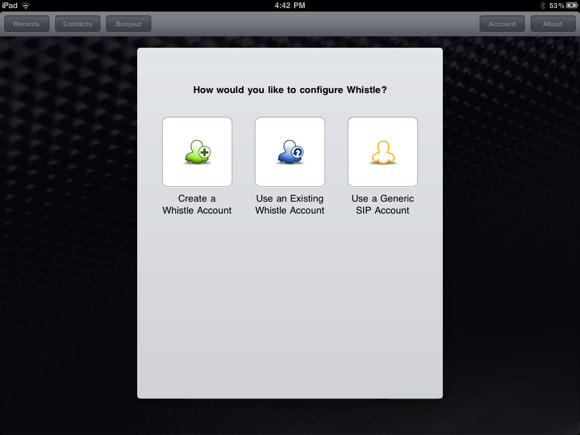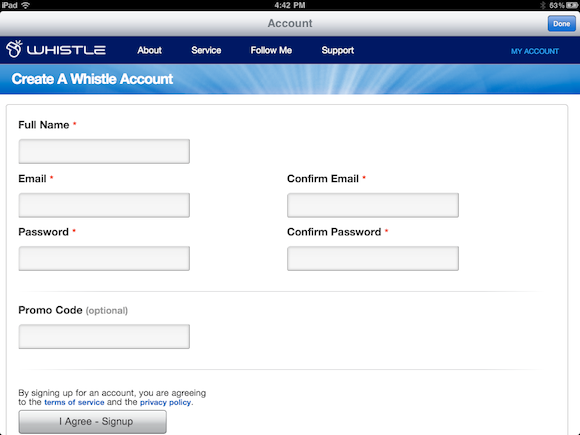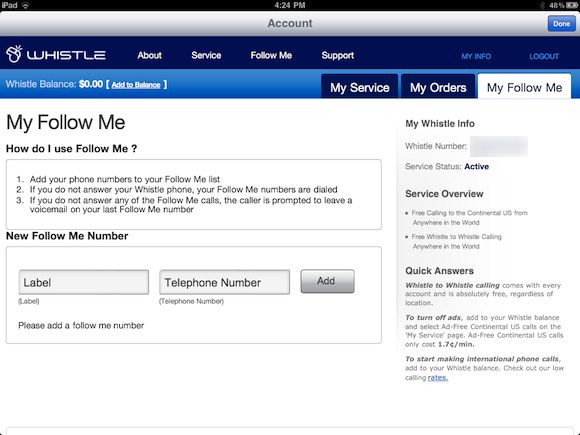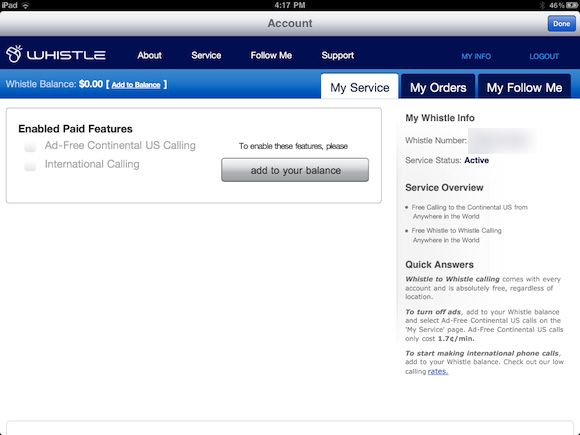<firstimage="https://www.makeuseof.com/wp-content/uploads/2011/02/logo1.png" />
The portability of the iPad makes it a great communication device, whether it's keeping up with your friends via chat, email, Twitter or Facebook. With the free iPad app, Whistle Phone, you can also turn your iPad into a telephone.
Your iPad is never going to replace your mobile phone, but for people who live outside of the US, Whistle Phone [iTunes link] gives you an easy, and best of all, free way to get your own US number allowing you to both make and receive calls. Whistle Phone's service isn't restricted to iPad users only. It is also available as a free download for iPhone users, as well as desktop versions for both Mac OS X users and Windows users.
When you first launch the app, you will be prompted to create an account, use an existing Whistle account or use a generic SIP account.
Signing up is quick with entering just your name, email address and password.
After you've logged in, you can select the area code of your choice. When first signing up, the common area code for the state of my choice was not available. That said, a few weeks later, I received an email notifying me that the area code was now available and I was able to change my number. Whistle permits users one free number change after signing up.
To make outbound phone calls, you have to listen to a 20 second recording, which is a tiny price to pay for free iPad calling. When it comes to receiving phone calls, anyone who calls your Whistle number will also hear a short message, saying "Please hold while I connect to your party."
The app description states that push notifications should work, so that if the app is running in the background you should continue to receive phone calls. That said, testing with several inbound calls, we were unable to get push notifications to work at all.
Whistle not only allows you to make and receive phone calls for free, but with two lines in the app, you won't miss any calls if you're on the phone, and can even conference call with two friends.
The app also allows you to access your iPad/iPhone contacts list, or your computer address book, making it conveniently easy to call your contacts.
Other features you can use when you're on the phone is place the caller on hold, and mute the mic, redial the latest number, and access a list of your most recent phone calls.
Whistle's Follow Me feature allows you to easily connect Whistle to your other numbers - a feature only useful to US residents. With this feature, Whistle can automatically call up to 5 phone numbers if your Whistle phone is unavailable, or alternatively, you can forward your unanswered calls to a voicemail service. This, however, requires an in-app purchase in order to benefit from this feature.
It's also worth mentioning that if you do not use Whistle for more than 4 weeks, your phone number will be reclaimed.
For the great service that it provides, the app is not without some glitches. Aside from the unreliable push notifications, in order to access the app's settings, you are forced to log in every time. It would be nice to have an option to save your login settings if you'd rather not have to do this every time.
From there, you can add funds to your balance if you would like to make international phone calls, or enable ad-free calling to the US, as well as set up your Follow Me service.
The Mac version [Mac App Store link] is available for download from the Mac App store, and is almost identical to the iPad/iPhone version.
Have you used Whistle? What do you think of the service? Let us know in the comments.