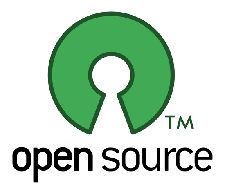Why would you want to have Open Source software on your computer? Let's consider a few reasons:
|
(1) First reason that every one thinks of is that Open Source software is free of cost, well it certainly is about 95% of the time but it can be paid too although the license will be less restrictive. Nevertheless it can save you hundreds of dollars. |
(2) Another often overlooked aspect is that you can have full access to the source code of the software. This is a great blessing for someone who needs the ultimate customization.
(3) You can actually help in the development by fixing bugs, releasing your changes to the code (in accordance with the license of course).
(4) They may also offer more features then their commercial counterparts.
With that out of the way, lets get to the fun part and lets save some bucks. I will be giving information on my personal favorites (which would generally mean BETTER) open source replacements. There are however other choices as well, so drop a line or two if our choices differ!
Microsoft Office ==> OpenOffice
OpenOffice provides a great alternative to Microsoft Office. The complete suite comes with a word processor (Writer), spreadsheet (Calc), presentation (Impress), drawing and graphing tool (Draw), tool for creating equations and formulae (Math) and finally a database tool which also builds reports and forms (Base). All components are multi-platform and multilingual. Its available for Windows, Linux, Mac and Solaris.
Microsoft Outlook Express ==> Mozilla Thunderbird
Thunderbird is a full-featured open source email client which provides an excellent open source alternative to all commercial email clients. Thunderbird offers a large features set, some of which are: support for POP and IMAP, built-in RSS support and spell checking. Thunderbird also has an integrated usenet news reader. The user-interface is completely customizable. Did I mention the many add-ons you can have?
Microsoft Internet Explorer ==> Mozilla Firefox (Relax, I know you are using it)
Firefox needs no introduction, still I will try - Firefox is an advanced browser built with its roots in the old Netscape browser. Today Firefox offers tabbed browsing, live bookmarks, many search extensions and many other extensions and toolbars. The support for Firefox by commercial companies is growing - and this is clearly seen by the number of extensions/toolbars they develop. So how did I do?
Winzip or WinRAR ==> 7-Zip
7-Zip is an excellent file archiver that can easily replace Winzip and WinRAR on your machine. It has a high compression ratio. It supports the following formats for packing/unpacking: 7z, ZIP, GZIP, BZIP2 and TAR - and the following for unpacking only: RAR, CAB, ARJ, LZH, CHM, Z, CPIO, RPM and DEB. It integrates well into the Windows shell( right click menu). Also 7-Zip is available in 60 languages.
Microsoft Visio ==> Dia
Dia can be used to draw many different kinds of diagrams. It currently has special objects to help draw entity relationship diagrams, UML diagrams, flow charts, network diagrams, and simple circuits. It is also possible to add support for new shapes by writing simple XML files, using a subset of SVG to draw the shape. It can load and save diagrams to a variety of formats
JetBrains IntelliJ IDEA or Other Commercial IDE's ==> Eclipse
Java based IDE which aims to be a universal development toolkit. Even though it has it's roots in Java eclipse's plug-in base allows it to edit files for almost any environment including but not limited web, c/c++ and of course Java.
Nero ==> InfraRecorder
InfraRecorder is an easy to use CD and DVD burner application. It supports virtually all different formats including rewritable disc, multi-session disc and dual-layer DVDs. Also audio CDs can be created with just a few simple drag drops in InfraRecorder. Other important features include disc copying, audio CD ripping and ISO generation and burning images. InfraRecorder is available in more than 20 languages.

VMware or Microsoft Virtual PC ==> VirtualBox
VirtualBox allows you to run a guest operating system on your PC, in this case either Windows or Linux based. The guest operating system support covers most Windows (including Vista) and Linux versions. VirtualBox is a very stable tool. I have run Ubuntu inside Windows without any problems. Networking, Clipboard, Disk Management are all seamless.
Microsoft Remote Desktop for Windows ==> TightVNC
TightVNC is an open source remote desktop application. It allows you to control a graphical user session on a machine remotely through the network. Both VNC server and client runs on multiple platforms. You just need to run the server on the machine you want to access and use the TightVNC viewer to access the system remotely. Some extra features like send special key strokes, file transfers and fullscreen view are also very handy.
Microsoft Internet Information Services ==> Apache HTTP Server
Apache HTTP Server is the most deployed and used web server on the Internet. It is always up-to-date with the latest HTTP standards - and runs on any modern operating system. Apache is secure. There are plenty of extendable modules available that make it even more lucrative choice to the MS IIS. Not to mention the packages that bundle together Apache, perl, php, Mysql, Filezilla, Mercury mail. Definitely one of my personal favorites.
Pheew.. that's some information. But wait I am not finished yet, keep visiting often and check back because soon we will be replacing the complete Adobe Creative Suite with open source software!
(By) Varun Kashyap - "A Tech Enthusiast, Programmer and Blogger". Check out "Varun Kashyap's Tech Crazy Blog" here