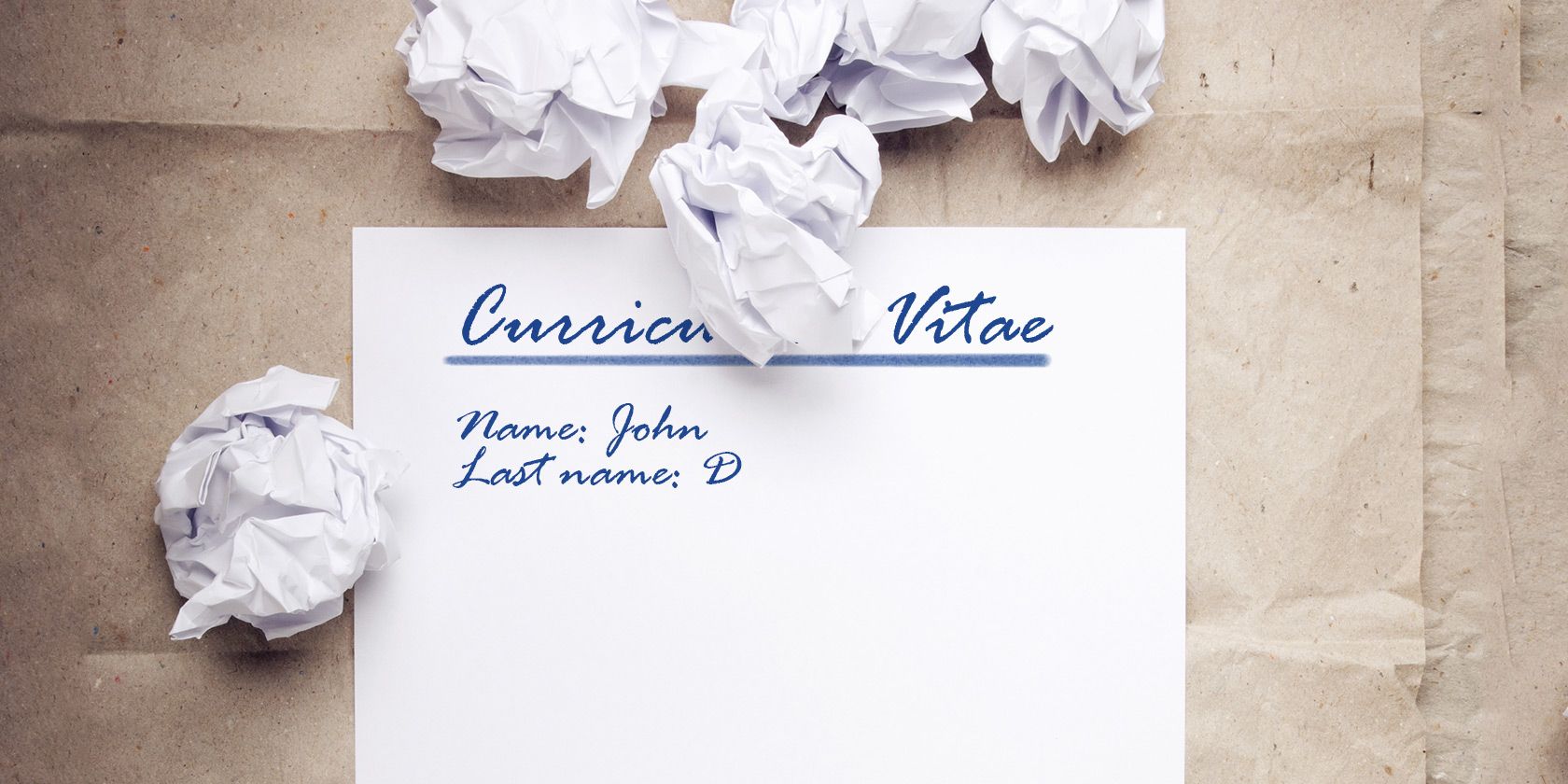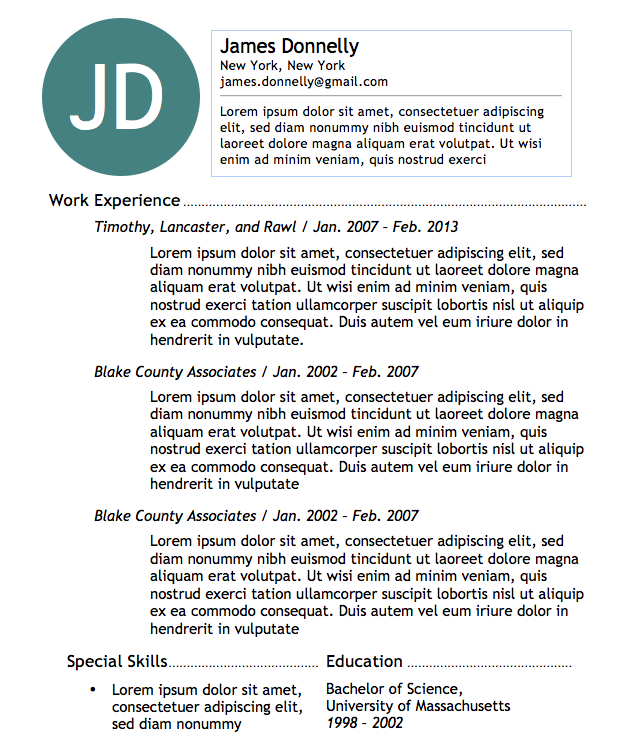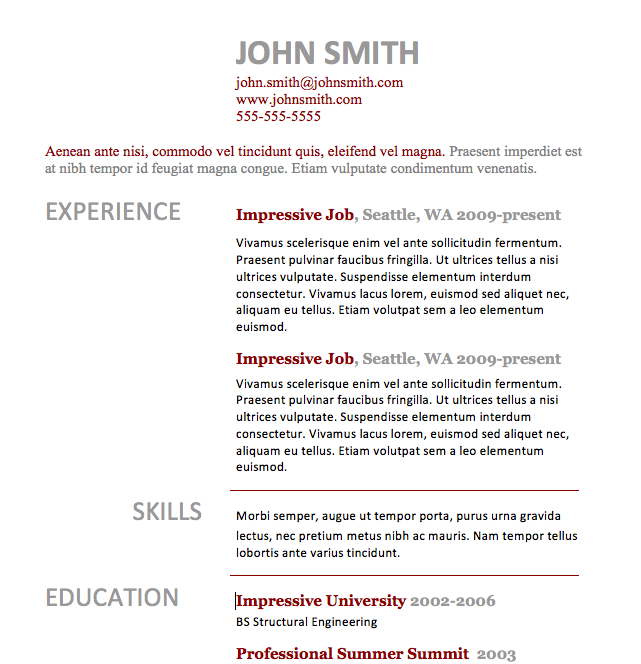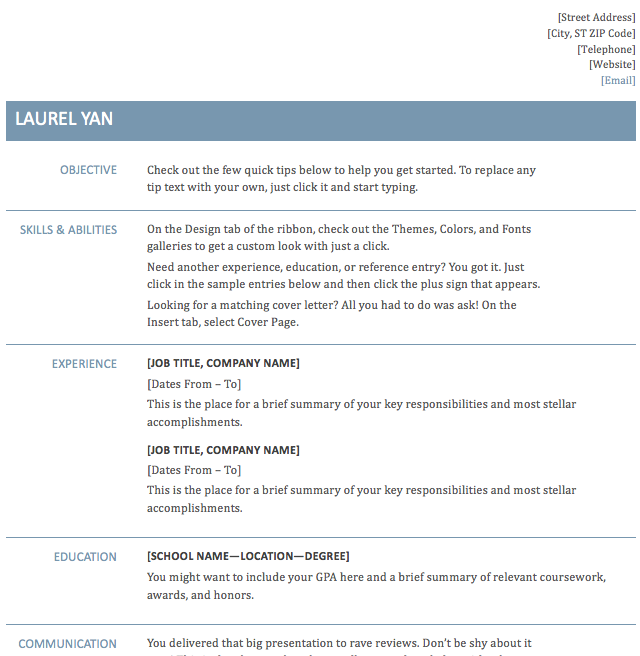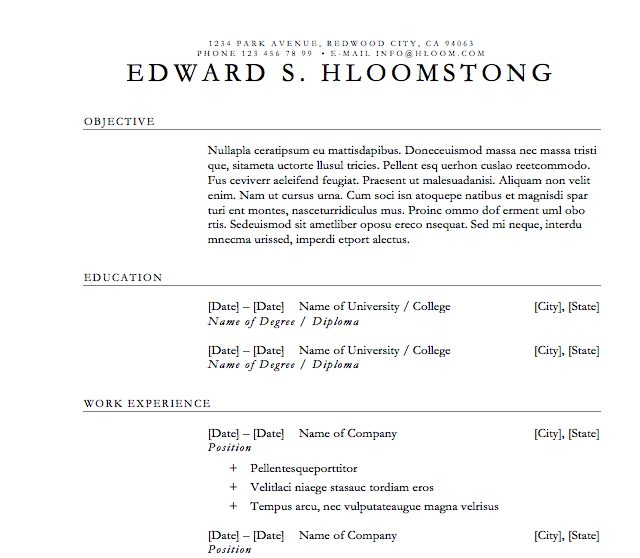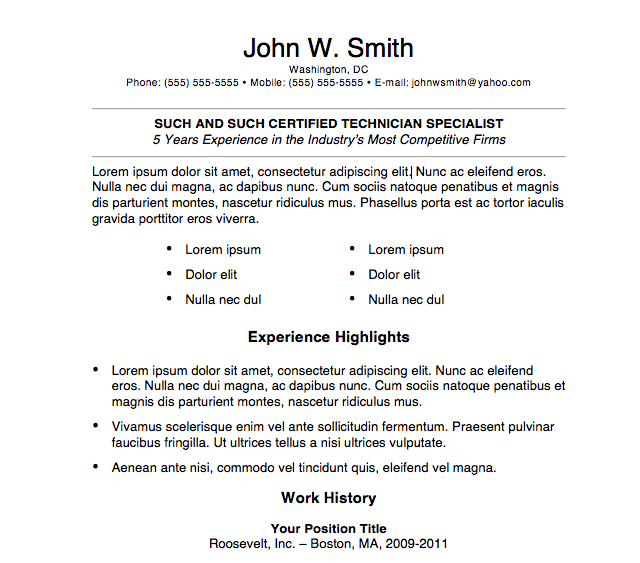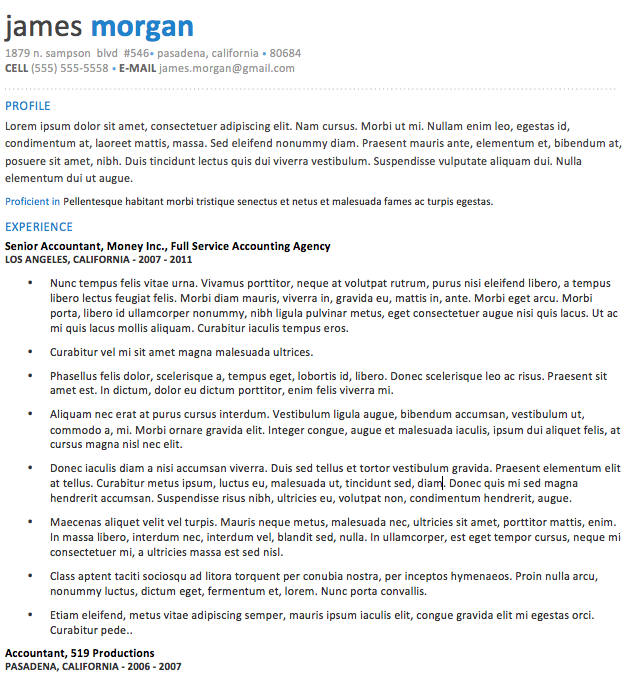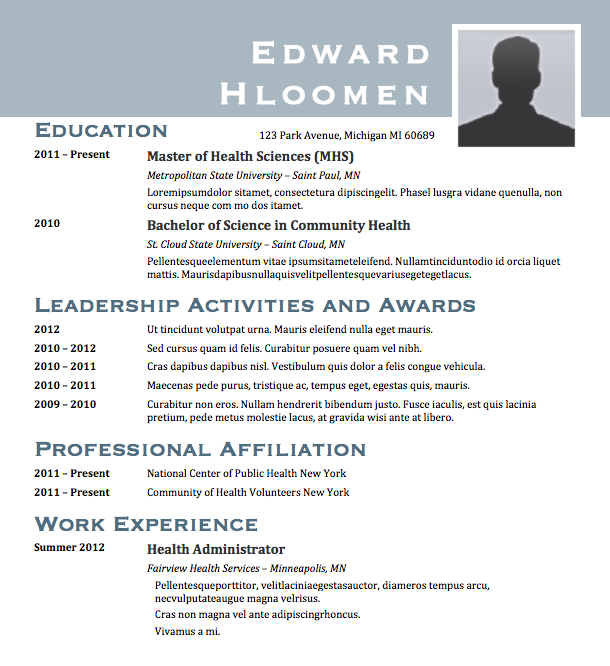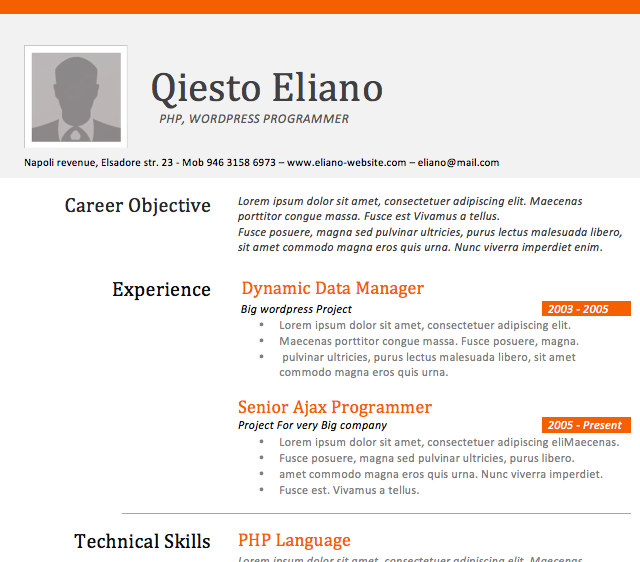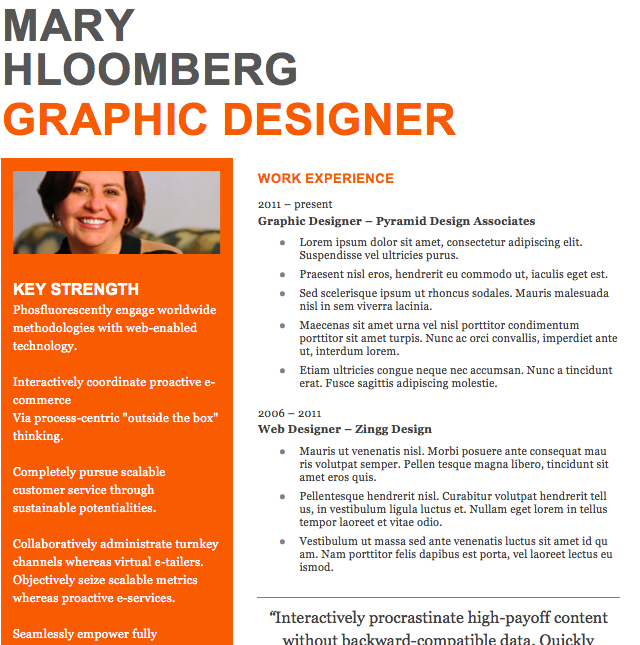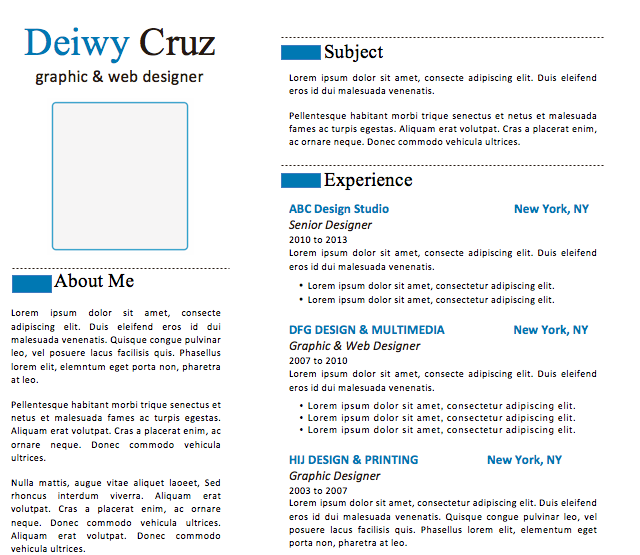As if job applications aren't stressful enough, wrestling with Microsoft Word to produce a professional resume that'll steer clear of the recruiters trash pile can be tricky. Luckily, a number of pretty swish, free templates can save you at least some of that job-hunters' heart-ache.
Each of the templates below comes either in a .doc or .docx format and will work with Microsoft Word or any standard word processing application.
We've split the templates into three rough categories; entry-level, graduate, and creative, to make sure the most relevant information is displayed correctly for whatever kind of job you're applying for. You can, however, use any of these templates for any position, if needed. Our categorizations are simply a guide. If you don't like any of these, we also have a guide to creating your own resume template in Microsoft Word.
Along with each resume you'll find a link to download the file directly (we've checked each of these, but--as always--download at your own risk), and a link to navigate to the site for more information if needed.
Entry-Level Resumes
When submitting an entry-level resume, keep things simple. Usually this means a little personal information, a brief overview of your experience, education, skills, and references. The design for entry-level resumes tends to be pretty simple, for fear of being pretentious. There's nothing wrong with this, so long as the template you use is clean, and easy to read.
When completing an entry-level resume, remember these tips (along with other resume tips we've written about):
- Include an objective. Each of the templates below have space for you to explain in a couple of sentences what your career aims are, and how you plan to get there. This is where you can sell yourself as ambitious and driven. Someone who'll go out of their way to ensure they're doing good work, and to help their employer and colleagues.
- Stick to the point. The hiring manager who's reading your resume is pressed for time. They're not looking to read your biography, but rather, to quickly assess whether you're suitable for the job.
- Keep the language simple. Avoid any jargon, and make sure that whatever language you use leads back to the job description. For example, if the company is looking for someone who's "hard working", with a "keen attention to detail", try to use these exact phrases somewhere in your resume.
- Brag about extra-curricular activities. This is where you can show your personalty, make it clear that you're motivated, healthy, that you keep yourself busy, and that you'll be able to get on with your future colleagues.
Resume1 (.doc)
Link to Site | Direct Download (.doc)
Resume 2 (.doc)
Link to Site | Direct Download (.doc)
Resume 3 (.doc)
Link to Site | Direct Download
Resume 4 (.doc)
Link to Site | Direct Download (.doc)
Graduate/ Mid-Level Resumes
In general, graduate/mid-level resumes will need more information than entry-level resumes. Although most of the headings will be the same, there are some subtle difference to watch out for.
Space on graduate-level resumes is at a premium, make every word count. To help you do this, try abiding by some of these points;
- Include your core skills and competencies at the top. In the Objectives area at the top of the resume, don't simply explain what you want to achieve, or what you're looking for, but also what your core competencies are that help you to stand out from the crowd. This paragraph should grab the hiring manager's attention, and force them to keep on reading.
- Add more information to your employment history. Compared to entry-level resumes, mid-level resumes should detail more information in the Experience/Employment section. This encompasses achievements in each position (quantified if possible), as well as your responsibilities.
- Progression should be clear. When the hiring manager looks over your past experience, and considers inviting you for interview, they should be able to see, from your chronological positions, that you're progressing in your career. It should be obvious that other managers have deemed you capable enough for promotion, or for further responsibilities.
Resume 5 (.doc)
Link to site | Direct Download (.doc)
Resume 6 (.doc)
Link to site | Direct Download (.doc)
Resume 7 (.doc)
Link to Site | Direct Download (.doc)
Resume 8 (.docx)
Link to Site | Direct Download(.docx)
Resume 9 (.doc)
Link to Site | Direct Link (.doc)
Creative Resumes
For a long time, creative resumes looked much the same as other professional resumes, but with competition for creative positions being so fierce, your resume in these industries needs to stand out and speak for itself.
In essence, it should reflect your own style of creativity, personality, and could essentially be a part of your portfolio in itself. Unfortunately, most of these kinds of creative resumes are available only as .PSD files, but we've managed to locate a few great ones that can be edited in Microsoft Word, just to keep things simple for you. And of course we have some tips here, too.
- Don't go overboard. Some creative professionals go all-out (read too far) trying to stand out. This suggest an inability to be subtly impressive, which is often what people are looking for. Your resume should quietly be able to express the work you do, without being obnoxious.
- Include Numbers. Many companies err on the side of caution when it comes to creativity, largely because creativity is hard to quantify. If you're able to show figures that express how your creative ideas converted into sales, profit, or brand awareness, your potential employers' confidence in you will grow.
- Have an Online Presence. Use a site like WordPress to set up a portfolio, which you can quickly link prospective employers to. This saves you needing to email compressed files of your work, and also allows you to easily create job-specific portfolio pages for particular positions that you're applying for.
Resume 10 (.doc)
Link to Site | Direct Download (.doc)
Resume 11 (.doc)
Link to Site (social action needed)
Resume 12 (.doc)
Link to Site | Direct Download (.doc)
What Do You Think Of These Templates?
You can find plenty of resume templates for Microsoft Word out there, but these are a selection of the best we found. So, whatever amazing position you've managed to find, and are applying for, and at whatever level, we hope the template you choose stands you in good stead.
Do you know of any other quality .doc or .docx resume templates that we've missed? Or do you have additional job hunting tips? Please add these to the comments below to help our readers land that dream job!
Image Credits: crumpled up paper Via Shutterstock