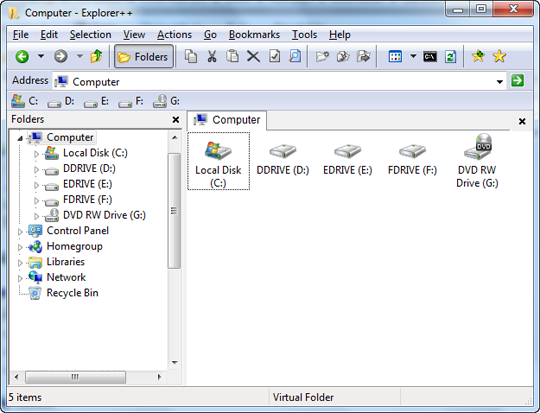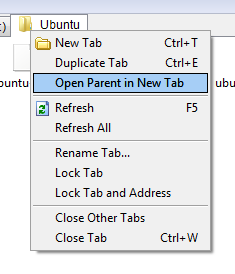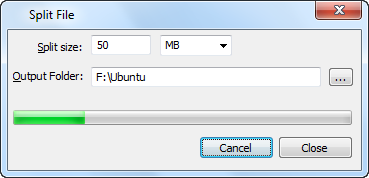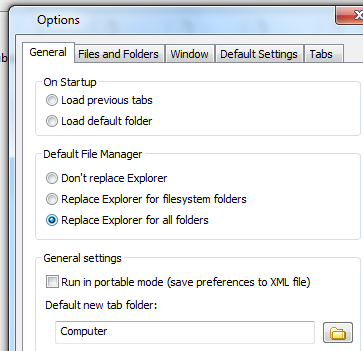Most of an average user's time on the computer is spent browsing the web. Next in line perhaps, is file management (if you do not do other specialized work on the computer). Naturally, having the right tools for the job can make it much easier and faster. The default Windows file manager - Windows Explorer is good, especially with Windows 7 but there are a lot many tools available out there that are worthy of your attention. Explorer++ is one such Windows Explorer alternative.
Explorer++ is available for download here. The download is small ZIP file. Explorer++ is a portable software, just extract the ZIP file and run the executable and you are good to go. Explorer++ is loaded with features, that can put standard Windows Explorer to shame, any day. Let's have a look at some of the better ones that make this such a great Windows Explorer alternative.
Out of the box, Explorer++ opens up as listing all the drives on your computer. The familiar "Computer" screen. Towards the left there is the sidebar, where in you can view the Folder tree. Towards the bottom is the display window which displays the details about the current selection and the status bar which presents useful information of all kinds.
The single most influential of features is perhaps tabbed browsing of folders. Moving, copying and organizing files becomes so much easier with the inclusion of tabs. In addition, you can perform all the standard tab operations as well. You can duplicate tabs, lock tabs, bind a tab to a particular folder and so on. Another great thing about Explorer++ is that it doesn't clutter the right click context menu. The only entry you get in the right-click menu is to open a folder in new tab. Everything else is accessible via the menus and the shortcut keys.
Open up a folder in Explorer++ and you can Save the directory listing, copy paths, open up a command prompt at the folder, set file attributes all from the file menu (and thus with shortcuts). If for example, you want to save the directory listing of the currently opened folder you can press Alt+F and then L to run the directory listing command. Similarly to move or copy selected folders quickly you can press Ctrl+Shift+M or Ctrl Shift+C, then choose a folder and your files are moved or copied without needing to open the destination folder once.
That is not all, there are a number of other useful commands available as well. You can for example split a file into chunks of 50MB files thereby enabling you to upload a large file while confirming to the file size limits of a cloud storage service. Go to Actions > Split file to achieve this. You can also merge split files to get back the original file. Explorer++ also lets you securely delete files by overwriting the disk space preventing file recovery.
You can user Explorer++ as a secondary file browser or you can use it as a complete Windows Explorer alternative altogether. Such settings and preferences can be tweaked easily via Tools > Options. You can also configure the folder that Explorer++ displays the first time you run it. In addition to Explorer++ specific settings, you can also tweak general Files and Folders settings like showing file extensions or single click to open a folder, etc. Explorer++ provides plenty of options letting you configure the software to your needs.
Explorer++ is an excellent application you can use in conjunction with Windows Explorer or as a stand along file browser. Tabbed browsing, bookmarks and the amazing number of command and search options make it a viable option to replace Windows Explorer. If that seems too much to you, you can also use it as a secondary file manager. The fact that it is portable and doesn't need installation makes it indispensable for situations where you would like a little more than what Windows Explorer can offer you.
In case you like to stick with Windows Explorer, don't forget to check out these addons. If Explorer++ interests you, here are a 5 more file managers you should look at before making your choice.
What is your preference, pimped up Windows Explorer? Or one of the feature rich replacements?