Do you want an app to track the location of friends and family on a map? Admittedly, it sounds a bit creepy, but these days most people continually broadcast their whereabouts on social media anyway. Surely one more privacy-eroding app won't hurt.
If you want the best location-finding apps, GPS-tracking apps, and ways to find a friend's location or cell phone, keep reading.
1. Glympse
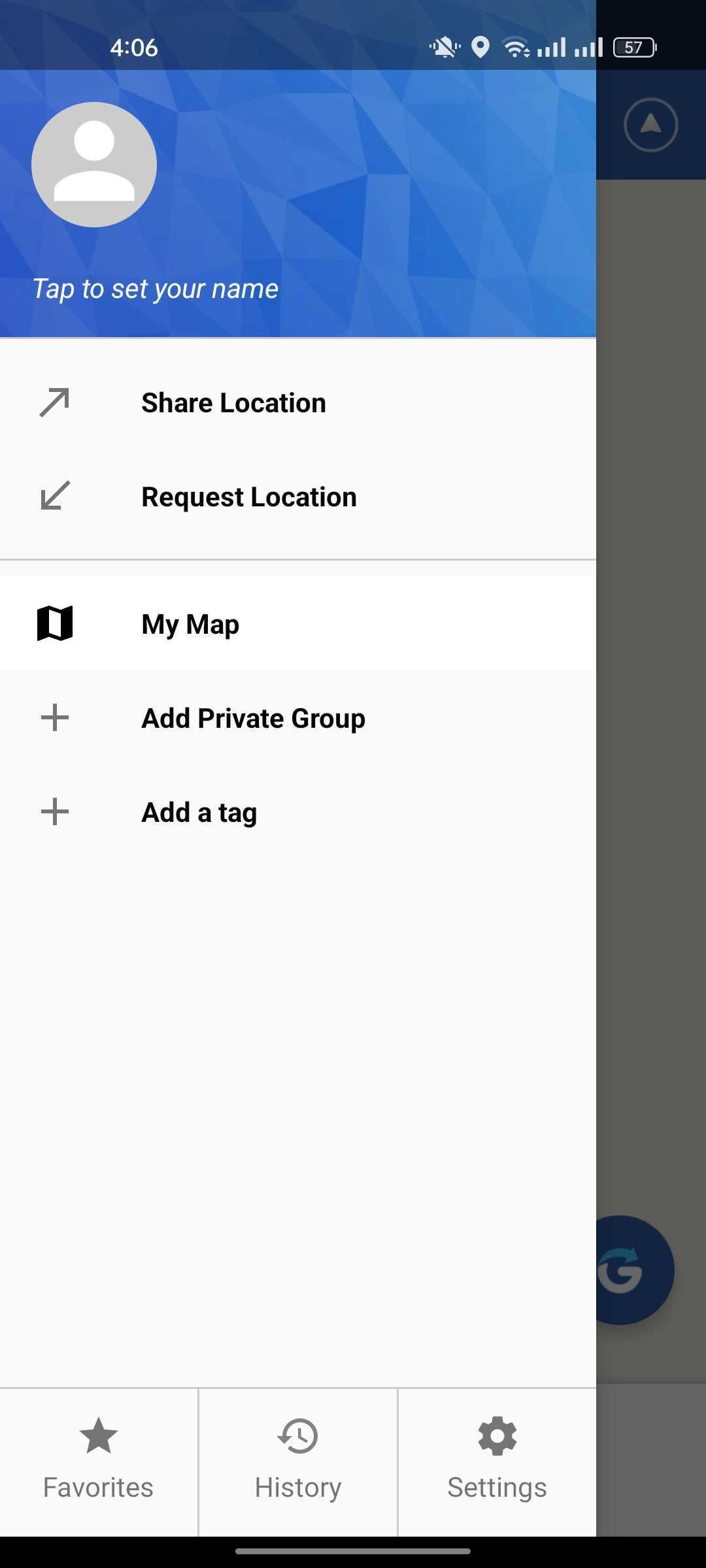

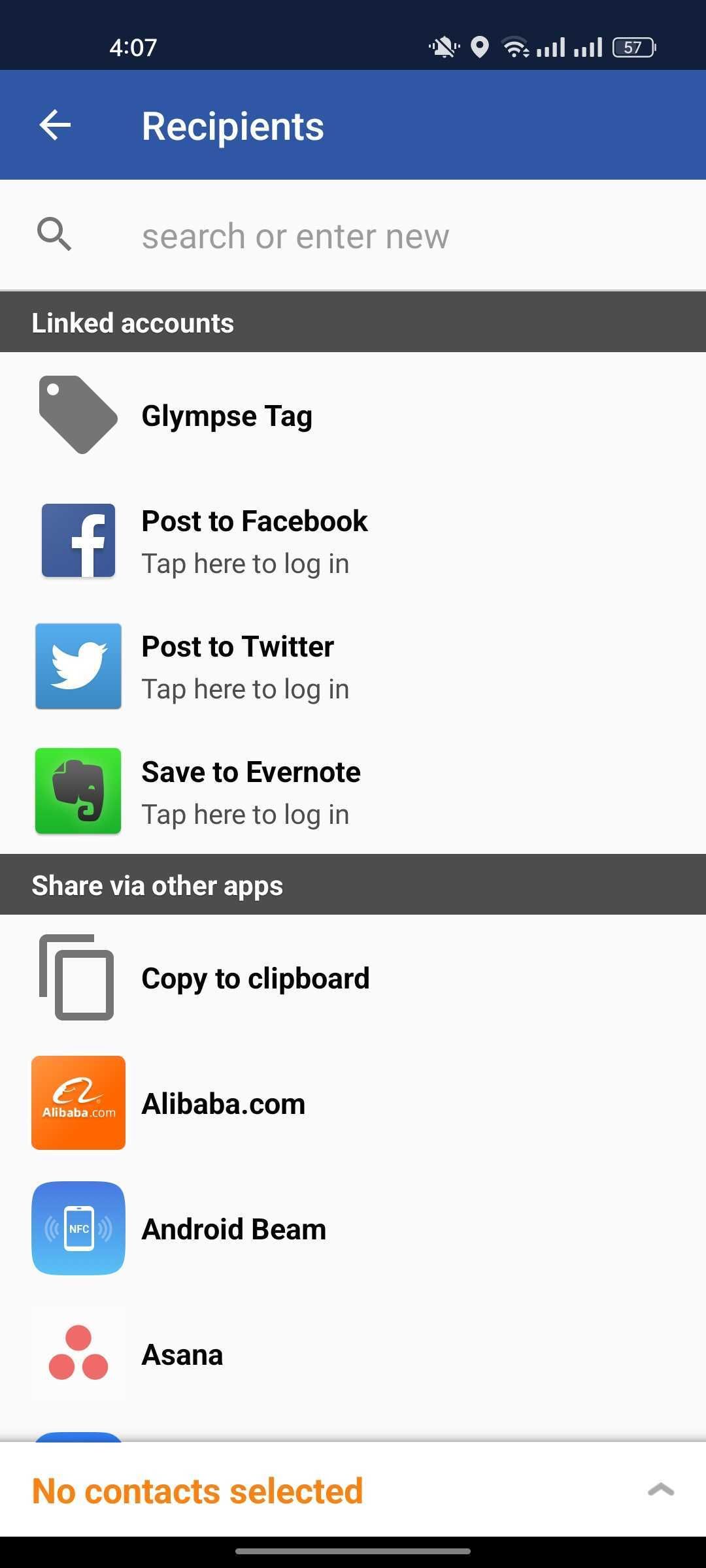
Over time, Glympse has become one of the most popular location apps on the Play Store. The central premise of the app is being able to quickly and easily share your GPS location with friends, family, and co-workers. This is referred to as "sending a Glympse".
One of the best features of this phone tracker is that it doesn't require recipients to sign up to see where you are on a map—they just need a web connection. You can send a Glympse via text message, email, or through different third-party apps like X (formerly Twitter), Facebook, or WhatsApp.
Glympse also has an important safety feature—all Glympses automatically expire after a set period of time. There is thus no danger that you'll forget to turn off location sharing and accidentally broadcast your whereabouts for hours.
Download: Glympse (Free)
2. Family Locator
Family Locator is the best app on this list for anyone who has kids and wants to keep abreast of their location all the time. You can use it to see the real-time location of anyone else in your family who uses the app. There's also a built-in messaging service to contact the other users.
Most importantly from a child safety perspective, Family Locator has an SOS button for parents. When pressed, it will immediately flag their kids' position on a map. It's useful on family trips in large public spaces, where kids are prone to wander off on their own.
Parents can also set up notifications, so they receive an alert when their child reaches a particular destination (such as school or a friend's house). And the app supports the creation of safe and unsafe zones; if a child crosses a boundary, the parents get an alert. Unlike Glympse, others must have Family Locator installed to see their location.
The premium version of the app also has a history feature that allows you to view the GPS location points and movement of your family members during the past seven days.
Download: Family Locator (Free, in-app purchases available)
3. A-GPS Tracker
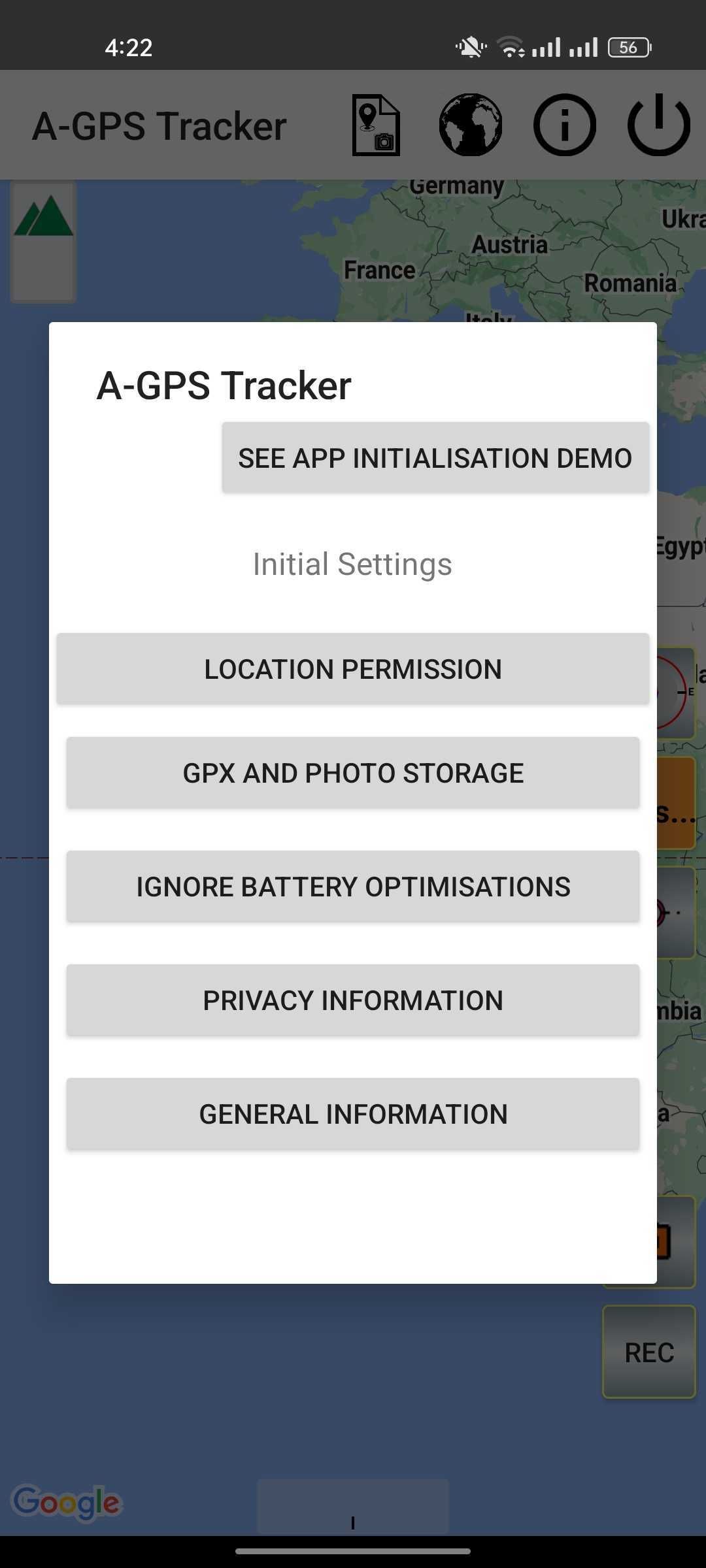
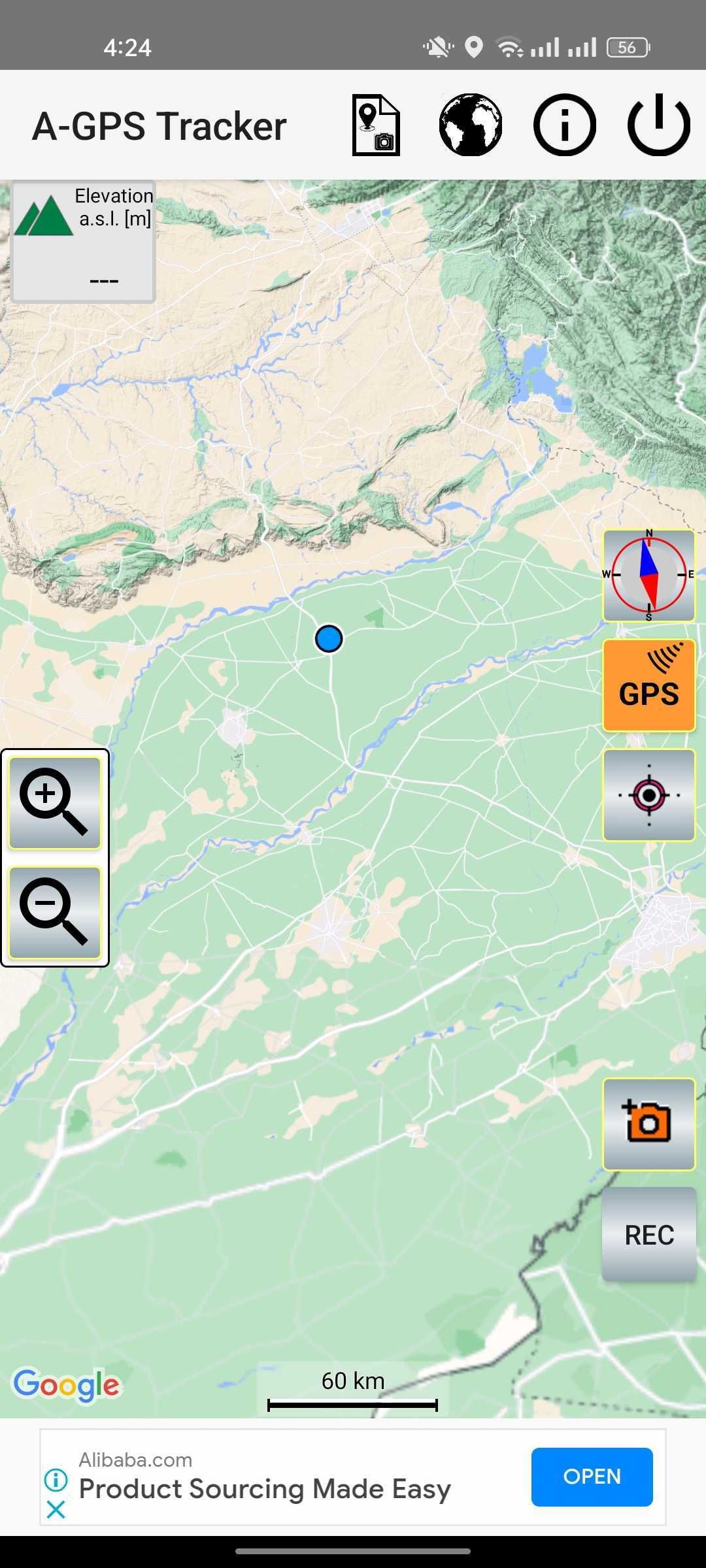
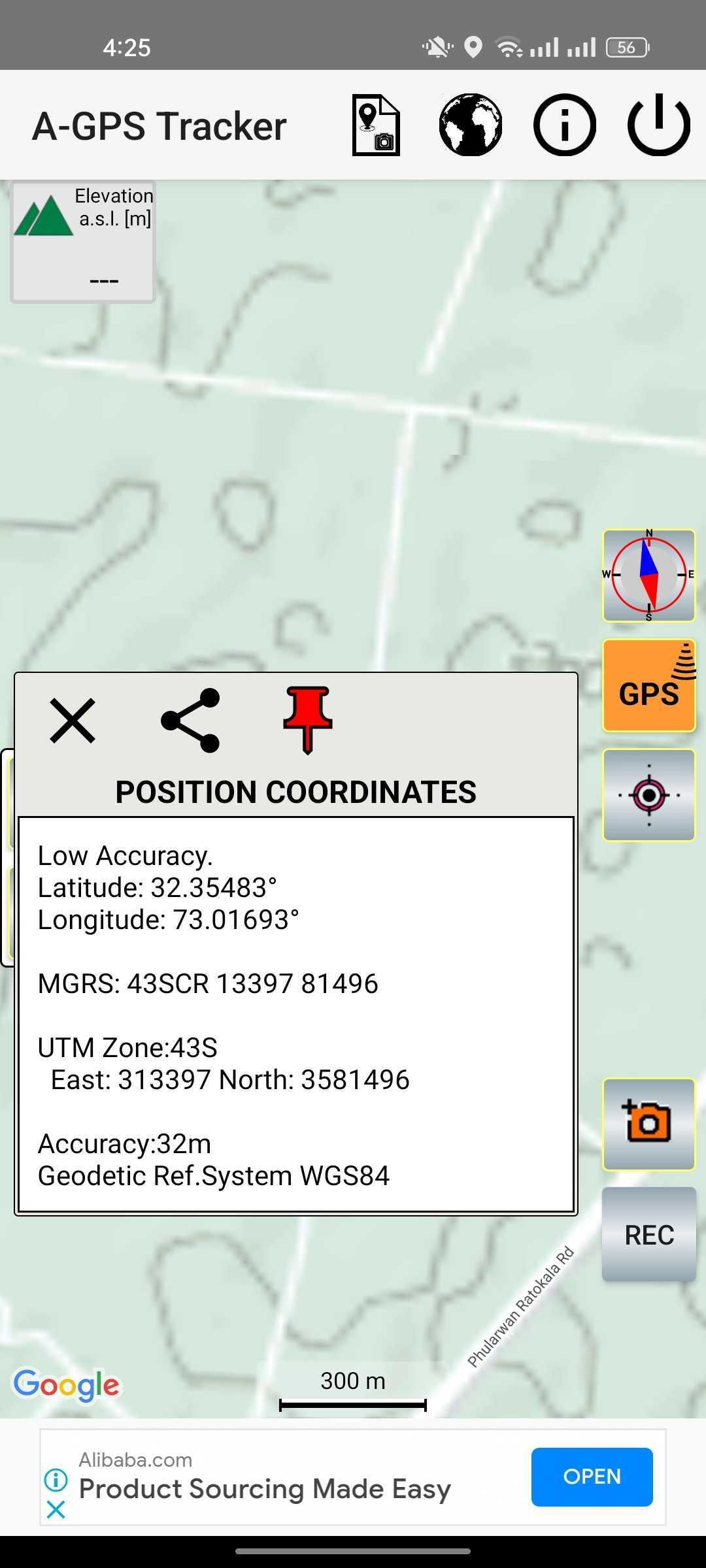
Although the primary use case for many location-tracking apps in this category is to keep an eye on your children, they are also handy for anyone who spends a lot of time off the beaten path. Specifically, we're talking about hikers, walkers, and campers.
Hiking in unfamiliar areas can pose a real danger to your safety. If the weather suddenly changes, it's easy to get lost. As such, it might make sense to install A-GPS Tracker on your device before you depart.
The developers created the app with hikers in mind. All the maps have elevation measurements and latitude and longitude coordinates for your location are provided in both degrees and UTM-WSG84. You can also load other users' routes and get an audible alarm if you stray too far away from where you're supposed to be.
Download: A-GPS Tracker (Free, in-app purchases available)
4. Geo Tracker

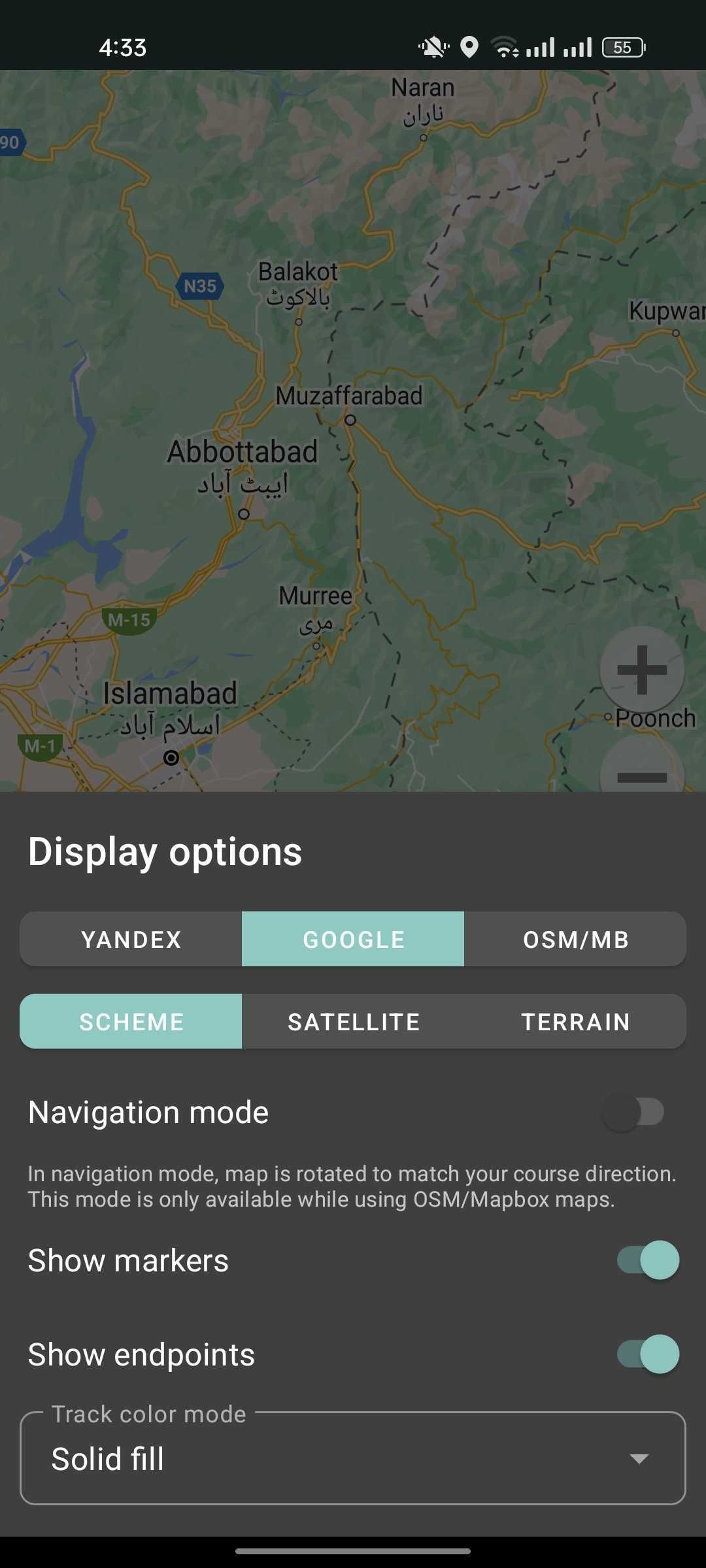
Geo Tracker is another GPS tracking app that is worth considering. Like A-GPS Tracker, it is mainly aimed at people who spend time in the wilderness, but it works in any environment.
It will plot your location on a map, but will also provide you with a bunch of additional data such as speed, altitude, vertical distance (for ascents and descents), and slope inclination. All tracks are saved in the GPX and KML format, meaning you can import them into apps such as Google Earth and Ozi Explorer.
Other features include support for Yandex Maps (in case you are in a country where Yandex Maps is superior to Google Maps, such as Russia), and the ability to mark interesting points on your journey. Most importantly, you can share your location with friends and family. It means you can find your friends' phones in case you have not heard from them for a while.
We've looked at some best offline navigation apps for Android if you would like to learn more.
Download: Geo Tracker (Free, in-app purchases available)
5. Google Maps
Did you know that apart from using Google Maps for better navigation, you can also use this app to track your friends and family?
It relies on the person sharing their location with you, so it might not be the best option for some situations. However, for groups of friends or colleagues trying to arrange a meetup, it will more than suffice. You can even see where you have been with the Google Maps timeline.
If you want to know how to share your location with friends on Google Maps, follow the instructions below:
- Open the Google Maps app and tap on your profile picture in the upper-right corner.
- Choose Location Sharing from the list of options.
- Tap the Share location button in the lower-right corner.
- Set a duration for the sharing or select Until you turn this off.
- Choose the people you want to share with from your list of contacts.
Remember, if you are a member of a Google Family Group, you will already have access to the GPS locations of any participating children.
Download: Google Maps (Free)
6. Life360
Life360 uses "Circles" to manage who you share your location with. So whether you want an app to track friends or your family, it's worth checking out.
You can choose when you share your location with each Circle. For example, you might want to share your location with your buddies while on a night out, but not during the rest of the week. The Circles approach affords you that level of control. Each Circle has a private map and a private message service that only other Circle members can see.
Download: Life360 (Free, subscription available)
7. GeoZilla Family GPS Locator
GeoZilla Family GPS Locator is another app to track friends and family.
Unlike many location-sharing apps, GeoZilla Family GPS Locator is less of a drain on your phone's battery thanks to the SLC (Significant Location Change) feature. It ensures the app won't fire up if you walk a short distance within your property. Instead, it will only start recording when you move a considerable distance.
Other features include alerts for when family members arrive at a destination, seeing a week's worth of location history on a map, and a way to assign location-based tasks to family members via shared to-do lists.
Download: GeoZilla Family GPS Locator (Free, in-app purchases available)
8. Find My Kids
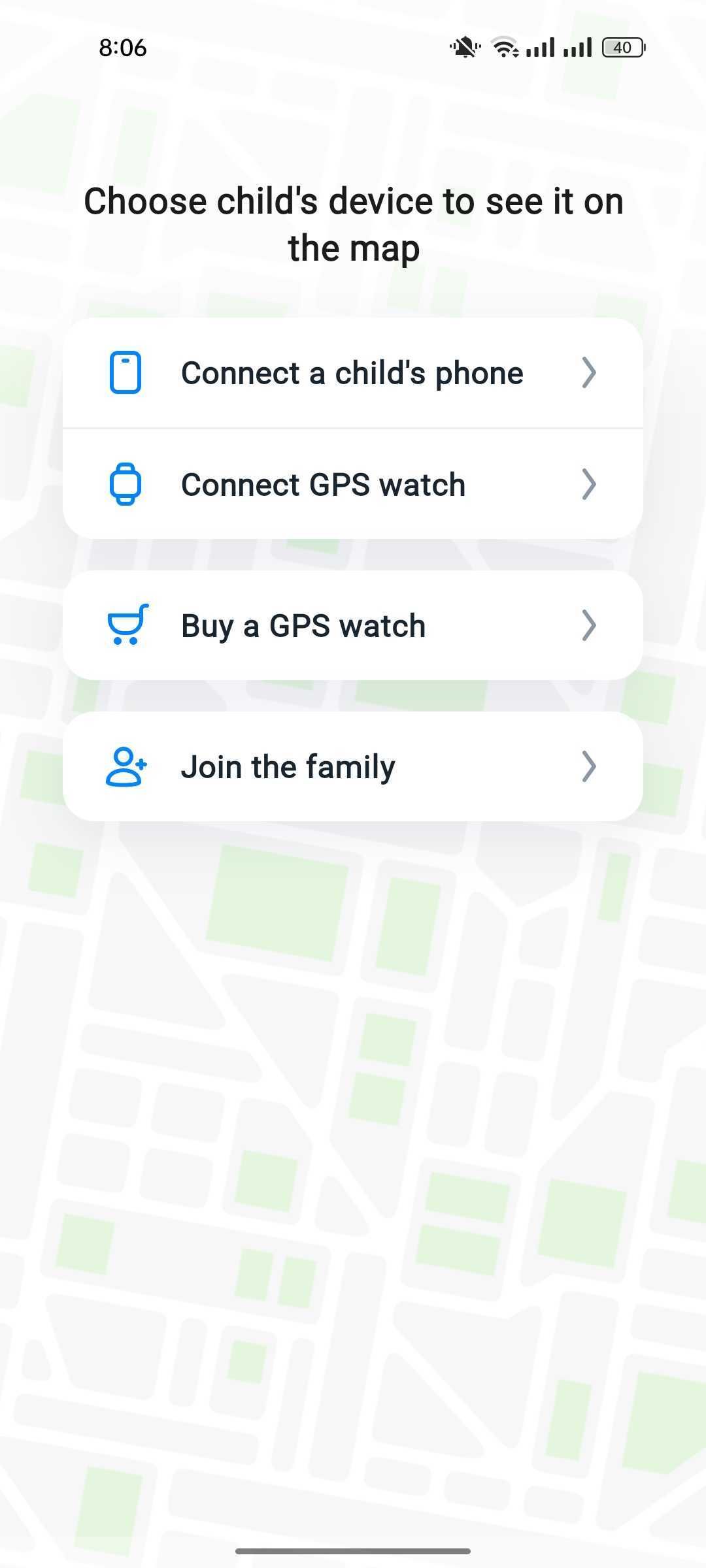
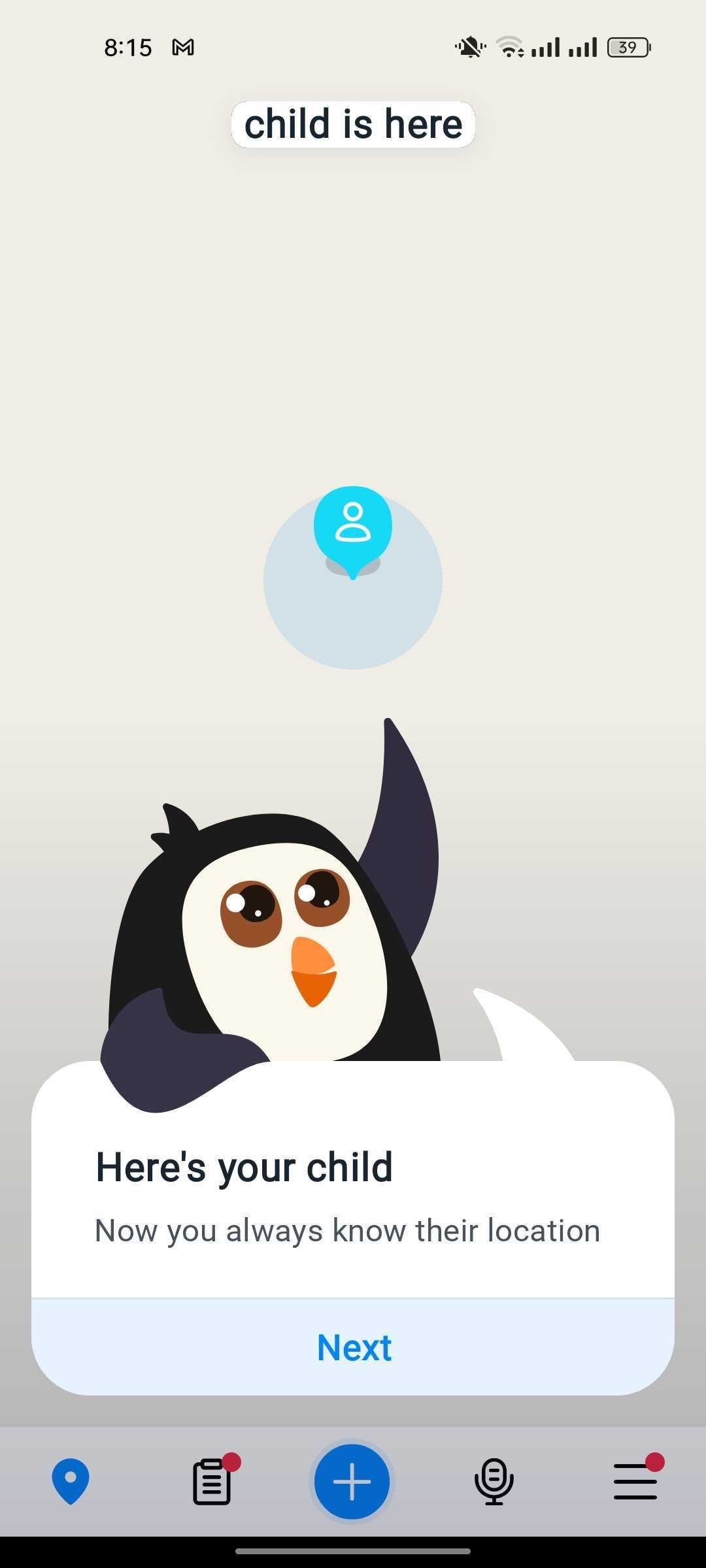
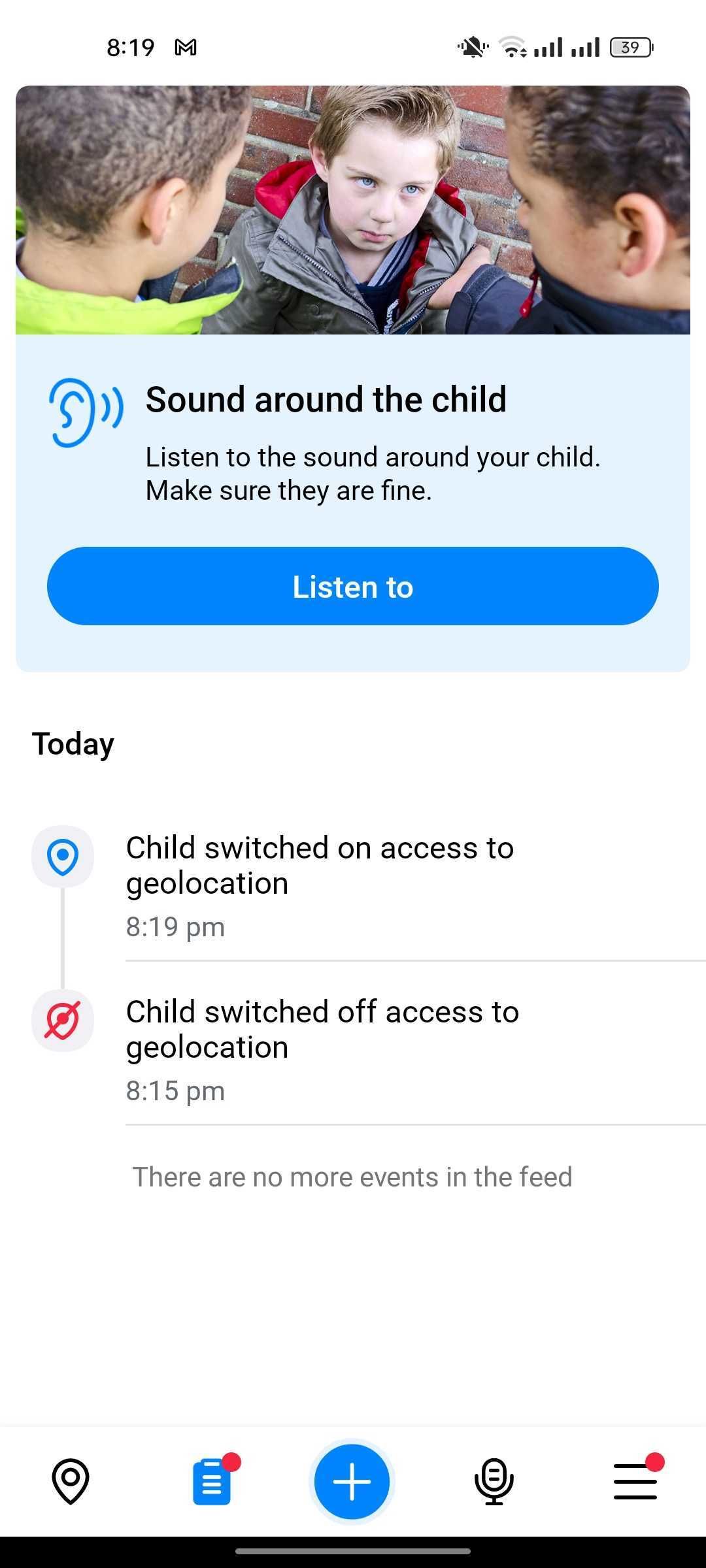
If you're concerned about the safety of your kids, the Find My Kids app is an excellent way to ensure that they are safe and sound.
Once you install the app on your phone, it will request you to install the Pingo app on your child's phone which will allow both devices to connect. Upon connecting the devices, you should be able to see your child's location and access many features, including your kid's phone's remaining battery percentage.
Whenever your child goes unresponsive for a while, you can hear their surroundings to make sure they're safe.
The app offers both free and paid versions. The free version allows you to see your kid's location while the paid version allows you to access more advanced features. A free trial of the advanced version is, however, available.
Download: Find My Kids (Free, in-app purchases available)
Other Ways to Track People
Apps are not the only way to track people that you want to keep an eye on. There are wearables, web services, and even some search engines that can help.
And remember, some of these apps are unquestionably invasive from a privacy standpoint. Before tracking anyone, make sure you have their explicit permission to do so.

