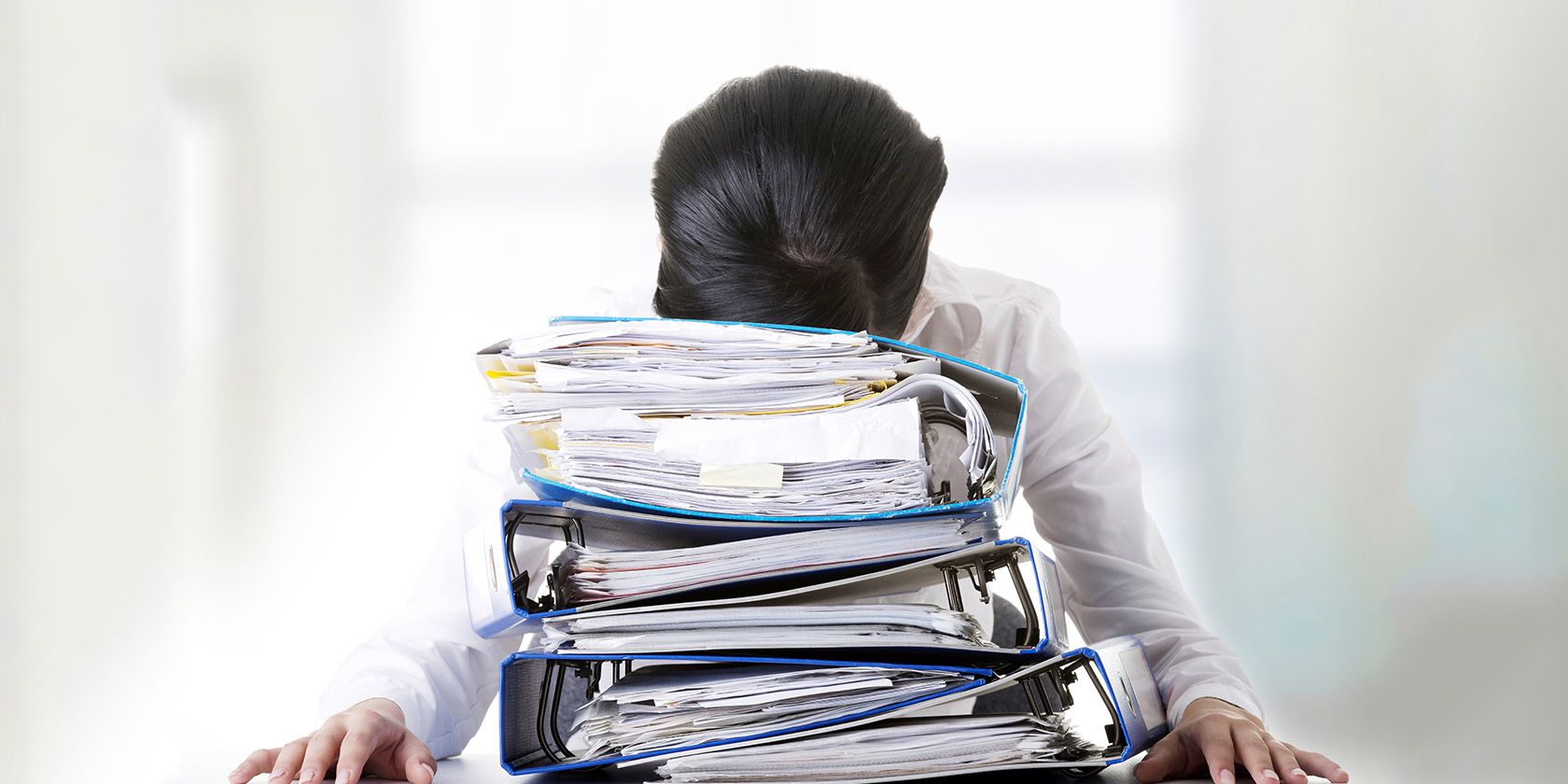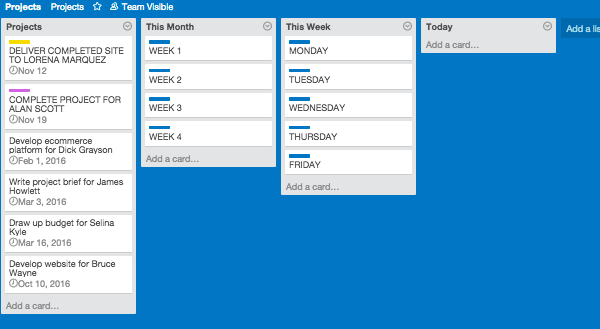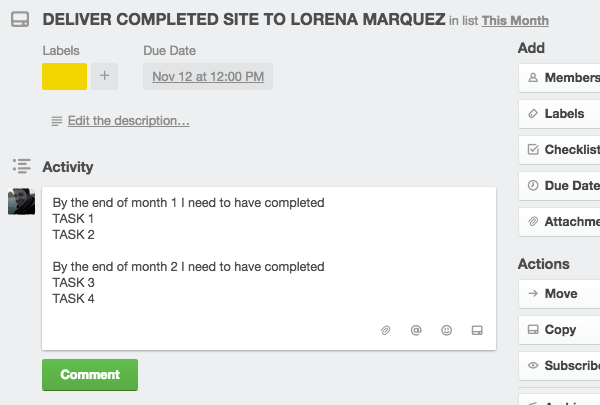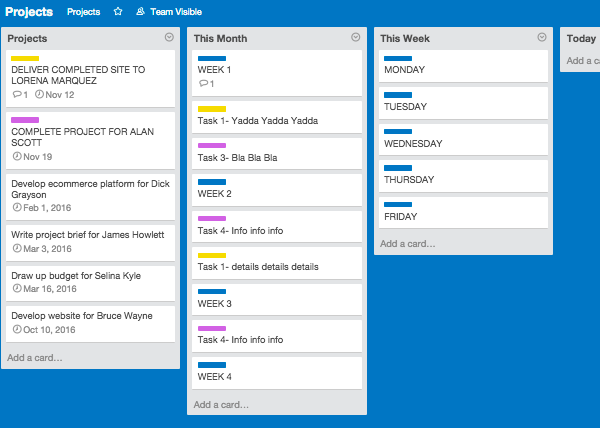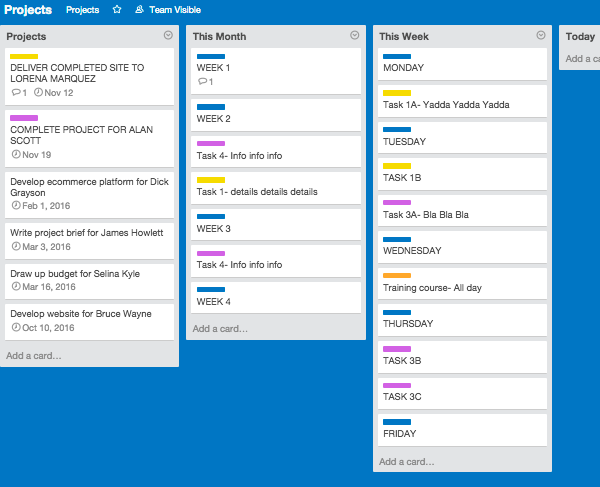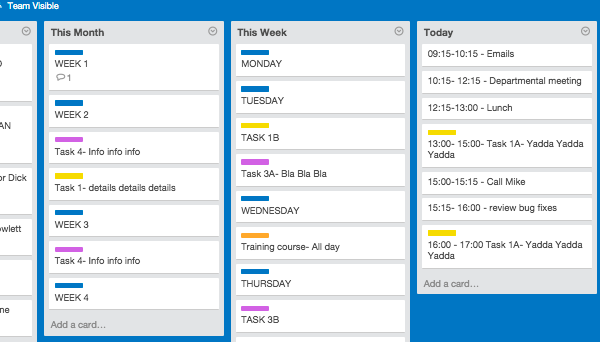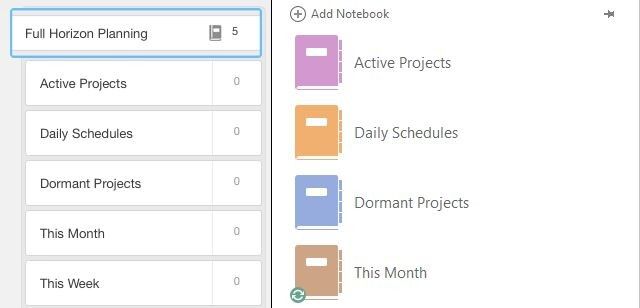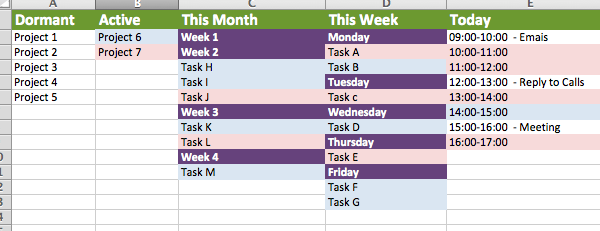Having multiple projects both at work and home is like a mildew that grows on your cubicle walls. A mildew that oozes anxiety and dismay as you plummet further behind, losing track of where you're up to and what's left to be done. Thankfully, there's a relatively simple system on offer to clear up that mildew, reliably steer those projects back on track, and keep it that way.
Enter Full Horizon Planning
This system is called "Full Horizon Planning" (FHP), a term coined and illustrated by Mathematics Professor and productivity sage, Cal Newport. FHP is a workflow system that takes your largely inept to-do list, and transforms it into something that's both more manageable and more respectful of your time. It's also superbly unbreakable when it comes to those guaranteed, daily distractions.
When Newport talks about workflow systems, he defines these as a "set of habits and tools used to organize what work you do and when you do it. And when [he] says 'effective', [he's] referring to the amount of value you produce".
From this definition, it's clear FHP is not being promoted as the system to rule all systems. It may not be suitable for your own job, but it's definitely worth consideration. In short, it's an alternative, with resemblances to other systems such as David Allen's Get Things Done, monotasking, and time blocking. Full Horizon Planning is both an agglomeration and stripping down of parts of these ideas. Allow me to paraphrase Newport's explanation.
- Each project you are in the midst of should be categorized as either dormant, or active.
- Dormant projects should be filed out of the way, but reviewed regularly.
- When a project is promoted to active status, a detailed plan must be set out for how that project will be completed.
When it comes to planning active projects, you should not be dealing in abstractions, but "directly with the brute physicality of time". This means:
"On the monthly level, I know what weeks I will work on the project, and only when I get to those weeks do I plan out what days I will work on it, and only when I get to the specific days do I figure out which hours it will consume."
This approach makes it far less likely that you will overcommit, enabling you to plan more effectively, and get more out of your time.
Too many people plan out exactly which tasks they will be completing, on which specific days, perhaps even months in advance. This leaves no room for real life. With just a couple of sick days or additional duties, the entire system can fall into disrepair.
I think an example is in order. I'll use screenshots from Trello (read our write-up) to show you how you could organize this workflow system within such a platform.
Set Up the Trello Board
This is by no means the only way to set up Trello for this system, but it's one that's been working for me. Set up four "lists".
- A list of all active and dormant projects.
- A list of what you need to be tackling this coming month, and the weeks in which certain things need completing (don't add any info to this, yet).
- A list of what you need to be doing this week, and on which days.
- A list of tasks that need completing today.
Once you've added all of your projects to the "Project" list, mark those which are active with a colored "label". I also capitalize these projects to ensure they stand out.
Write Project Overviews
Next, click on the first of your active projects, and write a comment detailing what you need to do, in broad, practical terms, and roughly by when. In this example, I'm assuming each project lasts a number of months. This allows you to really grasp what's needed of you, and you can start to understand how you can best structure the tasks. Do this for each of your active projects.
Note: This is the first level of granularity. You do not need to assign specific weeks, days, or times to these tasks, yet.
Plan Out this Month (Once per Month)
You should aim to do this at the start of each month. Based on the comments you just wrote for each of your active projects, you should be able to see what needs completing by the end of this month.
Lay each of these milestones out as a separate "tile" on this list and label these with the corresponding color (the same color as the active task it relates to), so you can easily see what project that task is dealing with. Decide now which weeks during this month you will be working on these individual milestones.
Feel free to duplicate the task, or split it into sub-tasks, if you're going to be working on it over a number of weeks this month.
Now, at the start of each month, you know roughly what tasks you will be required to do by the end of each week. If you fail to meet any of these milestones, simply move things around a little so that you can still accomplish the overall project by the final deadline.
Plan Out this Week (Once per Week)
First thing on a Monday morning, check the relevant week on the "This Month" list to see what you need to be tackling over the next few days.
Take this time to drag each of these tasks across to the "This Week" list, and decide on which days you will be dedicating time to these items.
Again, if you need to split the tasks into sub-tasks, or duplicate them, go ahead. If you found out at the end of last week that you had a training course to attend on Wednesday, for instance, you can now structure your schedule around this easily.
Plan Today (Once per Day)
At the start of each day, spend 10-15 minutes planning, based on the tasks in This Week how you're going to be spending your time to ensure you hit those milestones. So, again, drag the relevant items from the This Week list, to the Today list.
At this stage of granularity, things can change quickly, so keep this in mind, and be prepared to alter your plan based on those distractions. But by intentionally setting aside specific blocks of time, and having the self-discipline to stick to the schedule as far as possible, you're far more likely to complete what needs completing.
In the example above, you can see that the entire work-day has been planned out, including meetings, calls, and responding to emails. The key task has been split into two separate blocks of time.
At the end of each day, clear the Today list. At the end of each week, clear the This Week list. And at the end of each month, clear the This Month list, and begin again by reviewing your projects.
Making this a Habit
As you can hopefully see, this is a system built for those following a variety of relatively complex projects. It's for people who must meet a number of deadlines without locking themselves into a pre-set routine and schedule that's dictated weeks, or even months, in advance.
Once you get to grips with this routine over a couple of weeks, you'll quickly learn whether it's for you. If you do like this system, that time frame should be enough for you to edit the system as set out above, so it works efficiently for your specific needs. Only then will it sink in as a habit.
Other Setups
Physical Notebooks
If you don't like using Trello, or would rather use this system in another setting, there are a few options. Newport himself uses a selection of notebooks. Using physical pen and paper can actually contribute more than you might think to your productivity. Each notebook represents a different level of granularity: month, week, day, so he can quickly scribble changes to his schedules if and when they are needed.
Evernote & OneNote
Another alternative are tools like Evernote or OneNote. You can set this up in exactly the same way as Newport uses physical notebooks. Set up a new notebook for each level of granularity you need (see below). Then, follow the steps, similar to those above, to keep these up to date. My only issue with this approach is that there is a lot of clicking back and forth between different notebooks, which is why I prefer to use Trello, where most of the information can be seen at a glance, and can be moved around very easily.
Excel
If you're an Excel kind of person, one potential solution is to recreate the layout that we set up in Trello. This does work, but moving tasks around and changing their order is trickier when you have cells to move around, rather than simply dragging and dropping. If you'd rather have less information on one page, you could always set up new tabs for Projects, This Month, This Week, and Today.
Could FHP Work for You?
Full Horizon Planning is a workflow system that means you can manage multiple project without needing to commit to schedules that you either can't really predict, or can't control.
There's no doubting that this "system requires more upfront investment of mental energy than lurching from deadline to deadline, and it certainly wouldn't work for all types of jobs". But it's been a major contributor to Newport's own notable productivity in academia, blogging, and authorship, while ensuring he rarely works past 5pm without getting burned out.
Do you think this is a workflow system you could make use of? How would you have to adopt it to your own career? Or is there a system that works more effectively for you?
Image Credit: exhausted business woman by Piotr Marcinski via Shutterstock, 40+235 by Bark via Flickr