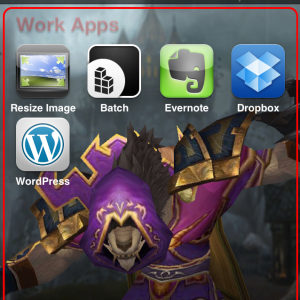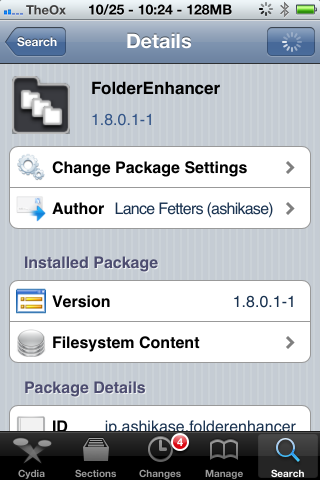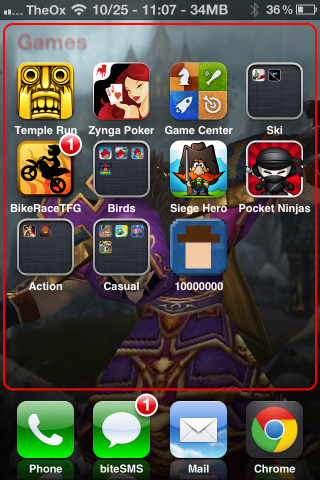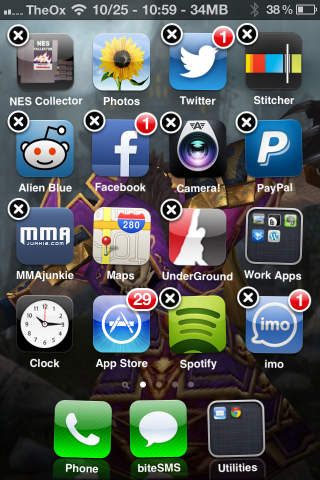I still remember when Apple rolled out folders in iOS. It is, without question, my favorite addition to the interface since the mobile operating system came into existence. Personally, I like to install a lot of apps, but I always hated having pages and pages of apps to scroll through, so I found myself deleting them just to keep the number of pages down. Then, folders launched, and that was not a problem for me anymore. Of course, like any iOS feature, the jailbreak community found a way to make Apple's default implementation better.
FolderEnhancer is a jailbreak tweak that allows you take to control of your folders with all kinds of customizations and options. If you, like me, feel that Apple's implementation of folders is good, but could be better, FolderEnhancer is the tweak for you. It allows you to take everything that's good about folders and make them much, much better. It allows you to customize and improve almost every aspect of the feature, and it's a tweak I absolutely could not go without.
Installation
FolderEnhancer is available from the BigBoss repository for $1.99. To download it, simply search "FolderEnhancer" on Cydia and go through the purchase process. Once finished, respring your device and you will be ready to start messing around with your folders and making them do almost anything you want.
Features
The most important feature of FolderEnhancer, at least for me, is the ability to put folders inside other folders. This helps me organize my apps easily. Having a single games folder, with subfolders for different game genres helps me find exactly what I want to play in my large library of games. This tweak also makes folders open faster, which helps you get what you need and move on with your business faster than ever before.
Another awesome feature of this tweak is the ability to have multiple pages within a folder, so if you want to put lots of apps in a single folder, you can do that with ease. This helps keep the number of apps on your main screen to a minimum, and allows you to simply put more apps in a single folder, instead of having more folders cluttering up your screen.
Another cool feature is the ability to create folders on the dock. If four apps is simply not enough, you can place folders down there and have access to much more stuff no matter what page you are on. This can be quite useful if you have a bunch of apps you need to get access to all the time.
Customization
Besides the changes to the way folders work, you can also go into the options screen and customize your folders. You can make the background of the folders transparent so when you open a folder, it looks the same as being on the home screen. You can change background colors to anything you want, so the folders suit you more.
You can also change other things about the look of your folders. You can make them have a border, and you can choose the color and shape. You can also have the tweak display the name of the folder while it's open, which adds a certain level of visual appeal.
FolderEnhancer also allows you to customize the way folders behave. You can choose whether the folder animates when it opens, or if it just pops open seamlessly. The tweak lets you set whether the folder stays open when you launch an app. If you are using an older device, you can even have it smooth animations, which helps the folder open quicker.
Implementation With Other Tweaks
FolderEnhancer works with other popular Cydia tweaks to further enhance the feel of your folders. The following apps work with FolderEnhancer:
- Infinifolder: If you prefer the way Infinifolder works with having more apps in each folder, you can enable it work with FolderEnhancer instead of FolderEnhancer's method.
- Barrel: Barrel allows you to change the animation when scrolling between pages, and it works within folders using FolderEnhancer.
- Iconoclasm: This tweak allows you to change the layout of your icons, and if you have it installed, your custom icon layouts will be applied in your folders.
- MultiIconMover: As the name implies, MultiIconMover allows you to move more than one app at a time. The same will apply within your folders if you use FolderEnhancer.
Conclusion
FolderEnhancer is a fantastic tweak for improving the way iOS folders work. If you've always felt like the implementation of iOS folders was lacking, this is the tweak for you. It has some fantastic features and plenty of ways to customize the look and feel of your folders. I've had it on my phone since it came out, and I cannot imagine myself every deleting it.