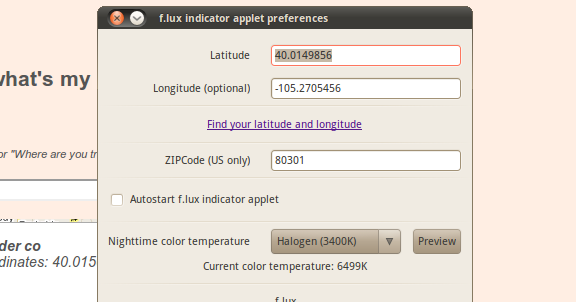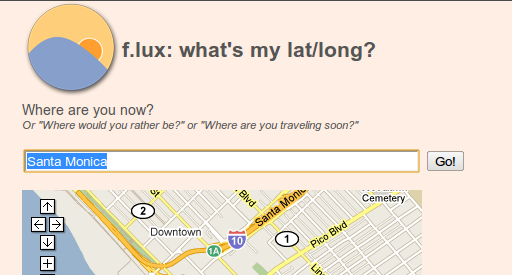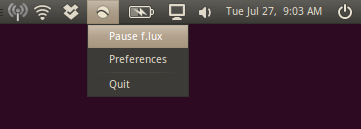There's nothing new about f.lux, a piece of software designed to make nighttime computer usage easier on your eyes. There isn't even, in theory, anything new about flux in the Linux world: it's been (sort of) available in the form of the command-line app xflux.
What is new is the GUI for f.lux on Linux, long overdue. Ever-awesome Ubuntu blog OMG Ubuntu featured the new f.lux GUI last week, and after a brief hiccup it's now available to the masses. If you're looking for a way to use your Linux netbook for nighttime reading without the sleep deprivation that so often comes with that, this is a good tool to check out.
Recently I profiled Redshift, a program that keeps your eyes sharp in Linux, in a similar manner to f.lux. Readers seemed to like the idea but they had a few concerns. The default settings, for example, felt too red for some. One couldn't select the type of lightbulb their house used, meaning configuration meant learning the color temperatures they wanted and setting it via the command line.
F.lux's Linux version addresses this with an easy-to-configure GUI, so let's check it out.
Using f.lux
The first time you launch f.lux you'll see the following window:
Configure everything here once and you're good to go. You'll need your latitude and longitude, of course, but a button in the configuration window gives you easy access to a simple webapp for finding it. Check out its Google maps integrated goodness:
Simply grab the co-ordinates from there and you're good to go. Optionally, you can let f.lux know what kind of lighting you use in your home. This is important, because f.lux makes your screen more readable at night by attempting to match the temperature of the artifical light in your home.
You can change these settings at any time quickly and easily via the f.lux indicator applet. This sexy applet sits in your tray and integrates beautifully in Ubuntu 10.04:
Finally, you can tell f.lux to start when your computer does with the click of a button. Simple, right?
Installing fluxgui
There are currently only instructions for installing on Ubuntu on the programer's official post f.lux GUI for Linux, which includes installation instructions. These instructions consist of three quick commands:
sudo add-apt-repository ppa:kilian/f.lux
sudo apt-get update
sudo apt-get install fluxgui
If you're looking to use this on a non-Ubuntu Linux distribution you'll probably have to wait until the packages show up on the official f.lux for Linux page, or attempt compiling the source code yourself. Sorry about that!
Compared To Red Shift
So, how does this compare with Red Shift? If you consider both these programs in their current state I have to say I prefer f.lux. Red Shift's integration with the Gnome clock for determining location looks like it will simplify using Redshift quite a bit, but I can't get it to work. F.lux, on the other hand, works for me out of the box quickly and easily. Add the ability to set the manner of lighting being used and f.lux is the clear winner, for now.
What do you think? Which program do you prefer to use on Linux for keeping your eyes happy at night? Or do you think the entire idea is stupid, and people should just not use their computers at night if sleep is what they want? As always we have comments, so you should share. Also please don't be bashful about posting self-made packages for other Linux distributions!