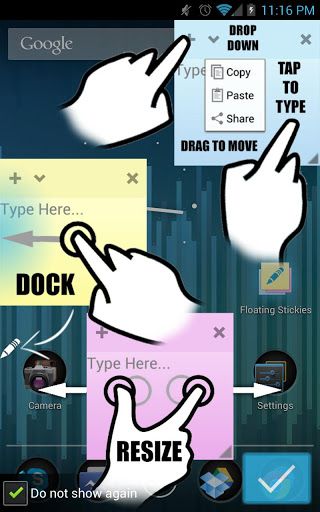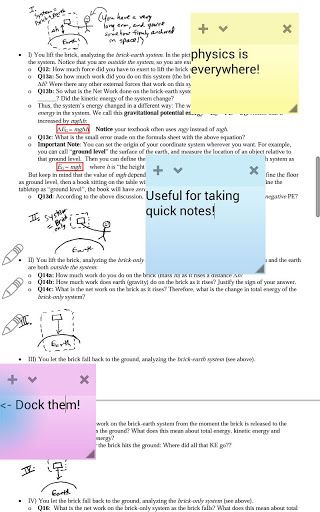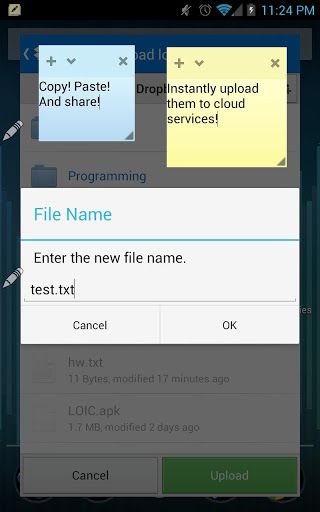If you want to take notes right on the screen while using your Android device, check out Floating Sticky Notes. These notes always stay on top of other apps on your Android device screen (similar to sticky Post-it notes for PCs) and obey your finger gestures. Once you download and install the app, simply tap anywhere on a screen to bring up a new note. Eock them to the left side to hide notes or drag to move them around on the screen. Resize the notes with two fingers. Its all pretty intuitive to manipulate the notes with touch gestures as compared to handling them with a mouse on a PC.
There are many ways sticky notes can be quite useful on a mobile screen. You can easily copy/paste contents between multiple apps and between different sticky notes, share contents of each different note right from within the note. Closing a note will delete its contents. The app is free and is available for free download for Android OS.
Demo video
http://youtu.be/cI5FRnUTe6U
Features:
- Notes stay on top of all other apps (access from anywhere)
- Dock to the side to hide notes
- Resize notes with two fingers
- Copy/Paste/Share notes from anywhere
- Save the state of the stickies and close them with a single click
- Easily upload notes to the cloud (Dropbox, Google Drive etc)
- Smooth fun animations & colors
- Simple & Clean look
- Free
- Available for Android OS
- Related tools - Post-it PopNotes, Pinside
Check out Floating Stickies @ https://play.google.com/store/apps/details?id=genius.mohammad.floating.stickies (via Addictivetips)