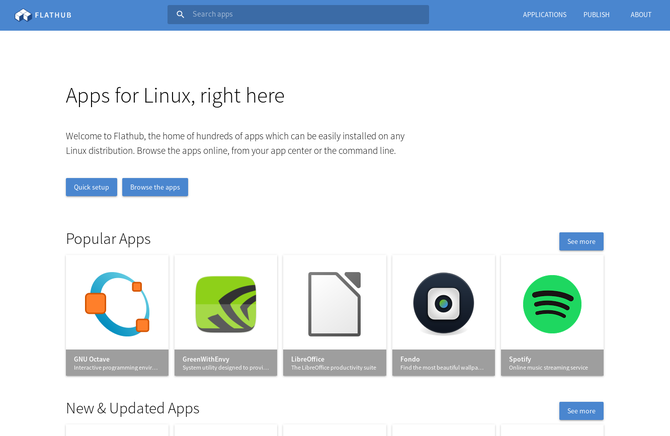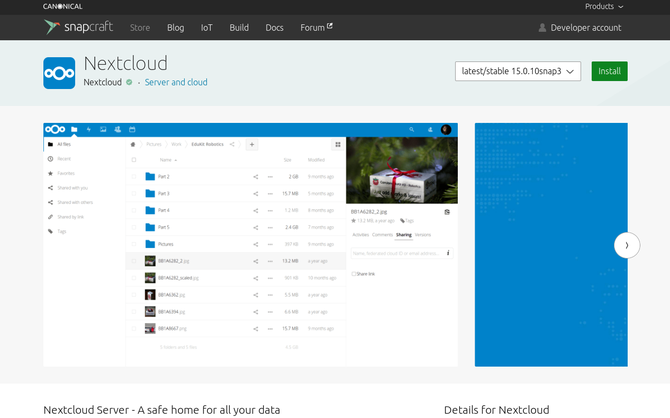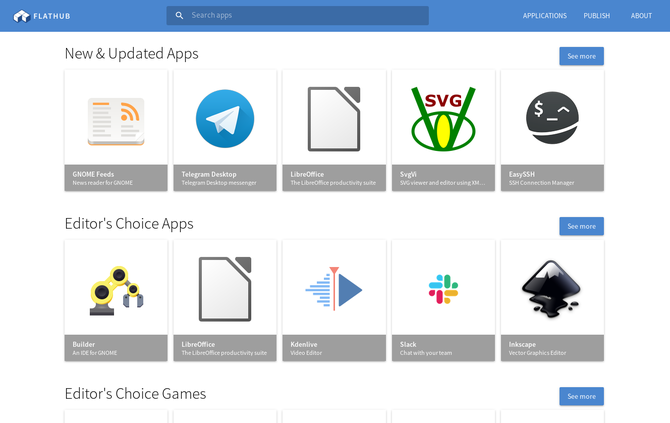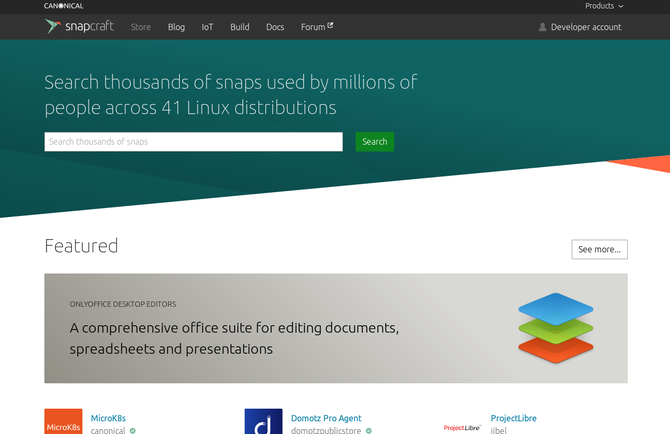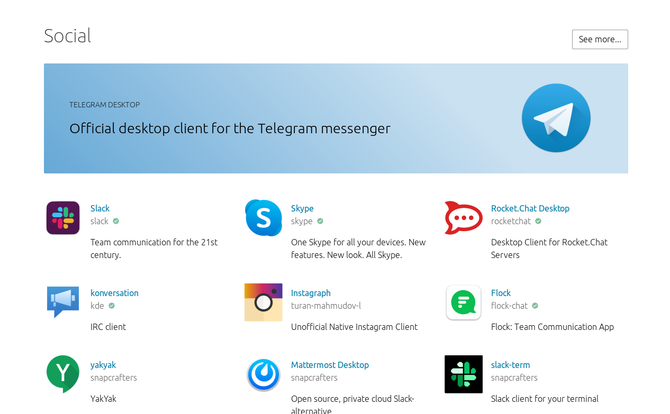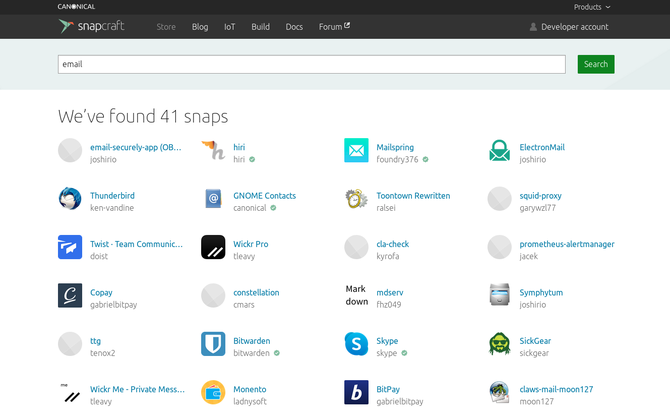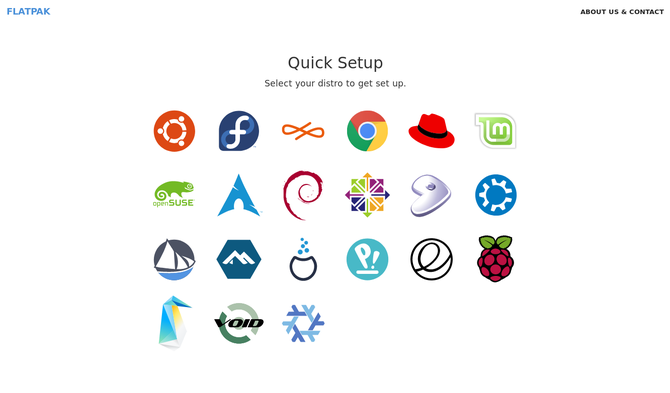Downloading apps for Linux is no longer the challenge that it once was. Gone are the days when you had to know how to build from source files for any program that wasn't available in your Linux distribution's app store or package manager.
Thanks to Flathub and the Snap Store, such apps are now easy to both find and install. But how do these sites compare?
What Are Flatpak and Snap Files?
Flathub and the Snap Store are two websites that have grown around two separate universal package formats for Linux: Flakpaks and snaps.
The idea behind both formats is to provide a way to distribute apps on Linux that works regardless of which distribution you use. These formats also offer security enhancements. Both can isolate apps from one another, so that a rouge piece of software can't access the pictures or passwords you have open elsewhere on your desktop.
Flatpak is heavily integrated into the GNOME desktop environment, but it still works with others. More Linux distributions have embraced Flatpak as their preferred universal package format. Flatpaks are a community project, though private companies Red Hat and Endless have funded much of the development.
Snap is a file format that comes from Canonical, the company behind the Ubuntu Linux distribution. Unlike Flatpaks, snaps were originally intended for servers. While snaps work on various Linux distributions, they are overwhelmingly Canonical's baby. Yet with so many people using Ubuntu compared to other distros, the Snap Store is not short on apps. The format may ultimately see greater adoption based on the sheer popularity of Ubuntu alone.
How Do Flathub and the Snap Store Compare?
Taken together, Flathub and the Snap Store provide a way to get many of the major desktop apps you might want for Linux. If you use a distro that supports both Flatpak and snap files (which most common distros do), you're able to enjoy the best of both worlds.
Flathub has more of a free and open source vibe. You get the essentials and little else. In contrast, the Snap Store feels like a more commercial experience. Canonical's creations look and feel a lot more enterprise than in Ubuntu's early days.
But the visual differences are mainly cosmetic. You navigate both online app centers in essentially the same way, and each lets you begin installing an app by clicking a button in your browser.
While it's easy to think of Flathub and the Snap Store as app stores, neither contains any paid software. Whether you're downloading open source or proprietary software, you won't have to pay anyone for the privilege.
Now let's dive into these two sites and expand on how they differ.
1. Layout
Flathub offers a clean and minimal experience. Its interface feels like a web version of GNOME Software. Flathub arranges apps in a grid and sorts them into roughly the same categories you see in Linux app launchers.
The Snap Store's layout is functionally similar, but the experience feels more corporate. There's more clutter across the top where Canonical has placed links to developer resources, making the site initially feel geared more toward app makers. You also see a little more sales speak as Canonical hypes up the number of snaps, its user count, and the number of supported distros.
Both Flathub and the Snap Store display apps in groups. Flathub contains a few categories on its homepage, whereas the Snap Store provides many for you to scroll through before you dive deeper into the site.
2. Discovering Apps
The Snap Store's app categories are curated, making it easier to browse and discover new software. Notably, the categories go beyond what a developer may put in an app's metadata. You'll find sections such as Social, Server and cloud, Security, Devices and IoT, and Art and design. Canonical's app curation makes it easier to find the apps that are available.
The Snap Store also delivers better search results. Typing "photo" into the search bar in the Snap Store yields around 40 apps. Doing the same on Flathub brings up under 10. Yet that isn't representative of the apps that are available. The Darktable RAW image editor is available in both stores, but while it appeared in the Snap Store's search, it did not appear in Flathub's.
3. App Availability
The Snap Store appears to have a larger selection of apps. Canonical claims to have thousands. Flathub, by comparison, lists a little over 600 (though it's worth pointing out that Flathub is not the only source of Flakpaks, in contrast to snaps).
Whether the Snap Store has more apps that you want depends on what you're after. Canonical's store has greater support from companies willing to bring proprietary software to Linux. Flathub has more adoption in the free and open source community.
If you're looking for an ebook reader for GNOME, you can find both GNOME Books and Foliate in Flathub, but neither appear in the Snap Store at the time of writing. The same is true of the Bookworm app made for elementary OS. Meanwhile, the Snap Store has the proprietary Hiri and Mailspring email clients, plus the Flock team communication app. None of these three are on Flathub.
4. Distro Support
Flathub currently supports 21 distros. The Snap Store supports 41. But the issue of support is more nuanced than whether you can install Flatpaks or snaps on your Linux distro. A potentially more telling question is which format your distro actively embraces. Ubuntu, obviously, is all about Snaps.
Fedora is the distro throwing the most weight behind Flatpaks, but it's not alone. elementary OS has selected Flatpak as the format it will distribute in AppCenter. Purism, the company behind PureOS, uses Flatpaks on its Librem 5 phone. This influences whether apps made for those distros are more likely to appear on Flathub or in the Snap Store.
Distros are able to host their own Flatpak repositories, which is a big reason why certain distros have chosen to back the format. In contrast, Snaps are hard-coded to come from Canonical servers. This kind of centralization leaves many free software developers feeling uncomfortable. Yes, Canonical is hosting the service out of its own wallet, but if it decides to close down the site, Snaps will go with it. Given Canonical's history, such a possibility is not unlikely.
Which Linux App Store Should You Use?
Honestly, there's little reason not to use both. Unlike the DEB and RPM formats, you can easily install Flatpaks and snap packages on the same desktop. While it would be nice to have one universal package format for free and open source desktops, it isn't necessary. If there are a couple formats that are both likely to work on your PC, that's a much better situation than what software management on Linux has been in the past.
But if I had to pick a preference, personally, I prefer Flathub. I stick to libre software, and while both stores mark whether an app has a free or a proprietary license, Canonical has made more of an effort reaching out to proprietary app developers. That definitely helps people migrate over from Windows or macOS, but I transitioned years ago, and I've long ago acclimated to free alternatives. You can do the same by checking out the best free and open source apps for Linux.