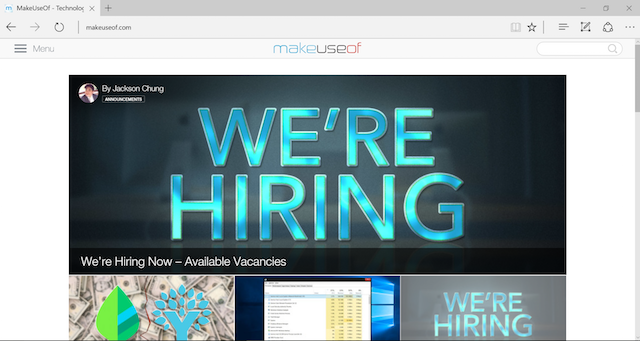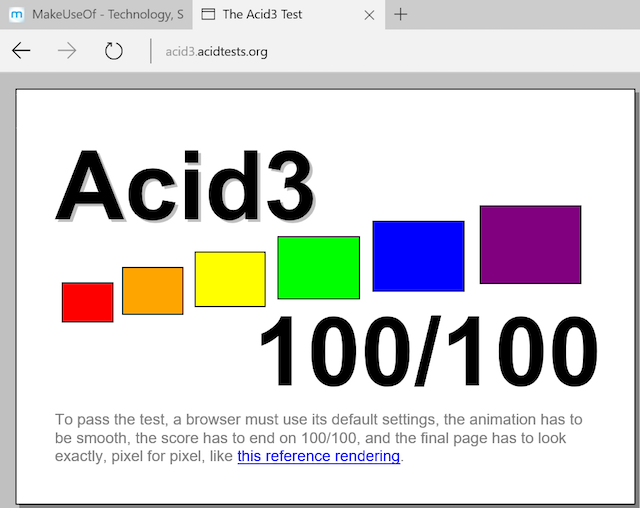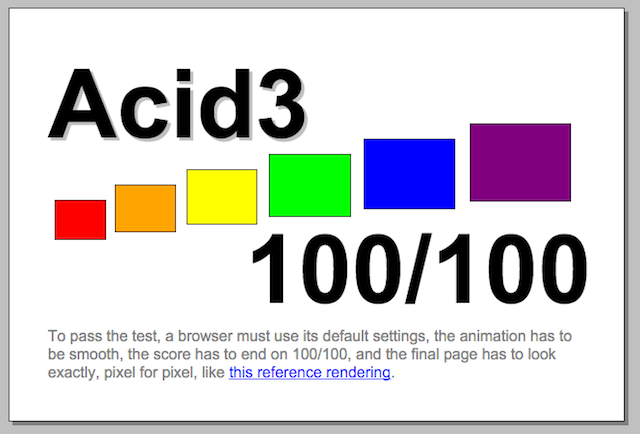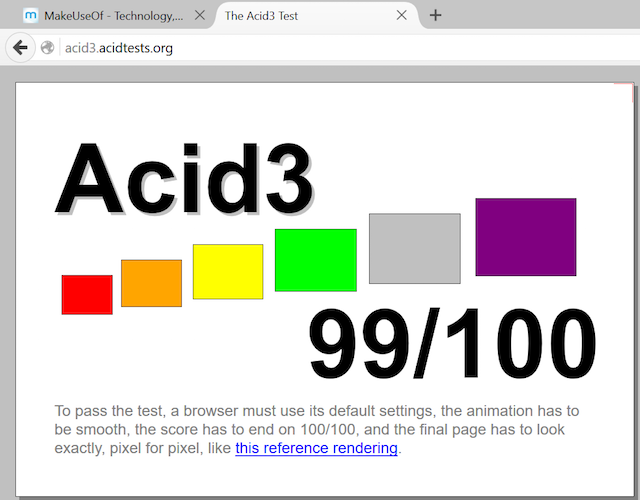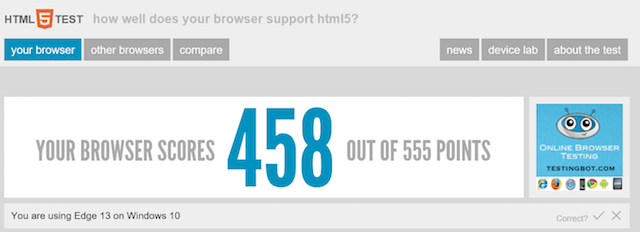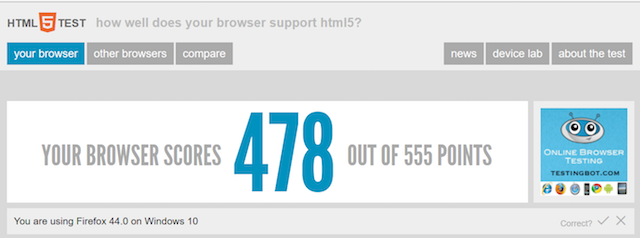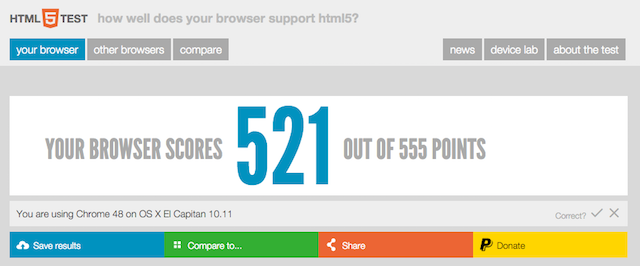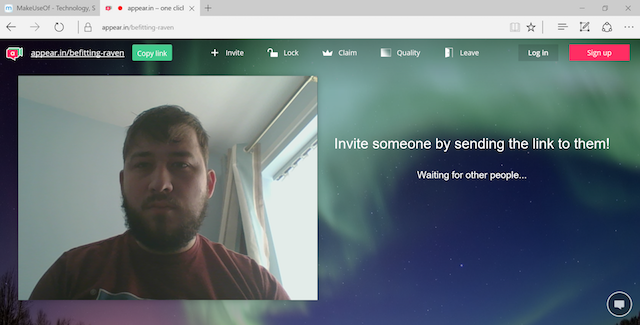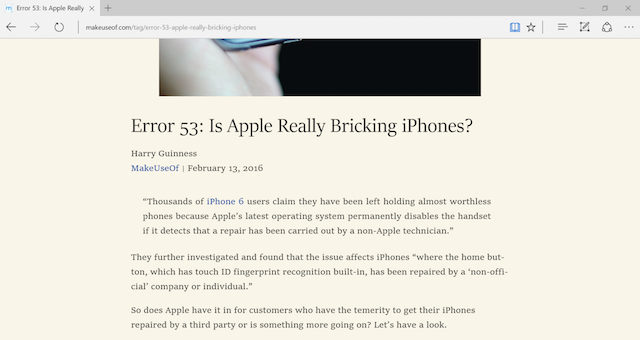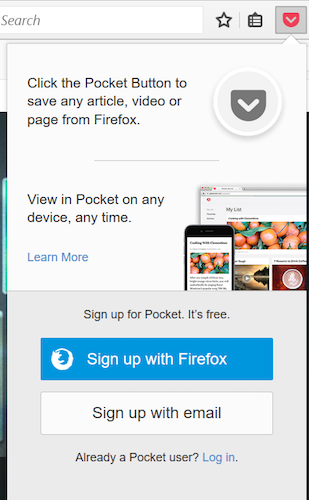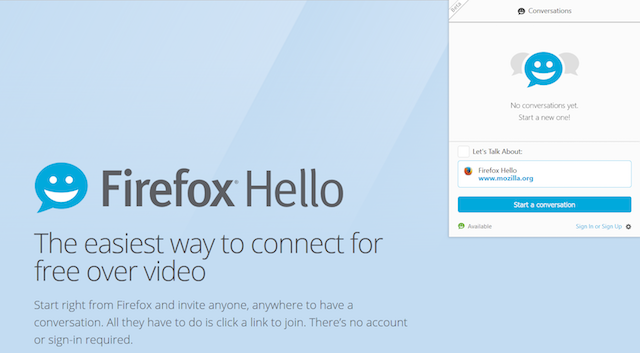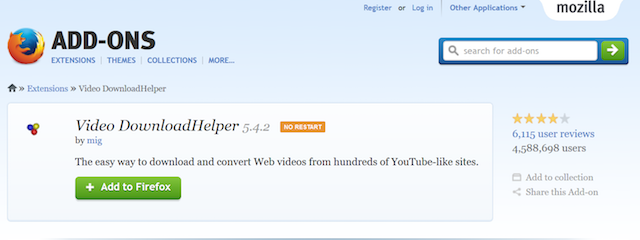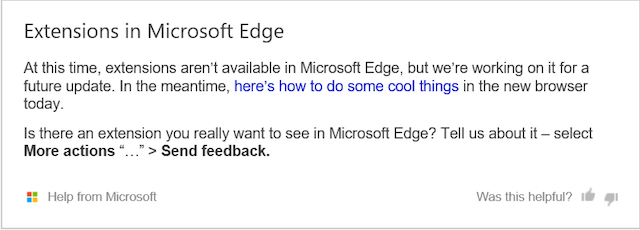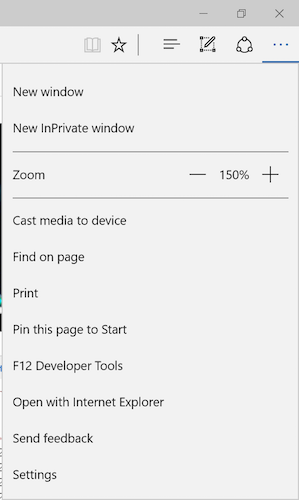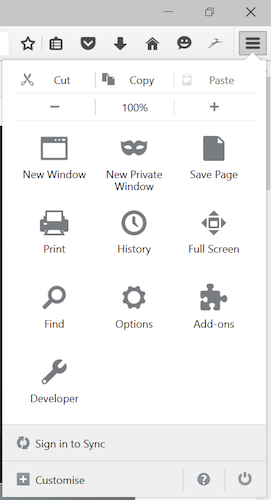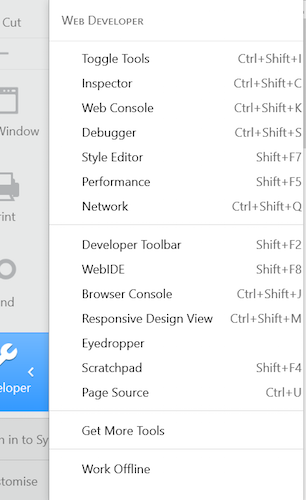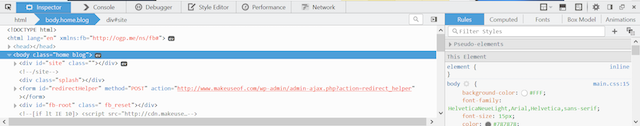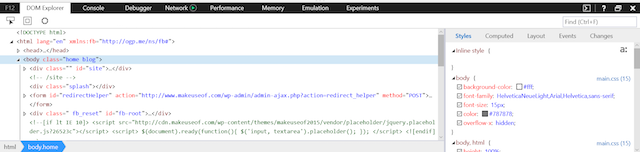Last year was a fundamentally transformative year for Microsoft. It saw the launch of Windows 10, which is now installed on well over 110 million computers, and is regarded by many to be the best Windows ever.
Less talked about is the launch of Edge, which replaced Internet Explorer around the same time, and now occupies around 3% of the browser market. Although it's got its share of fans, adoption has been slow, perhaps due to it being the ancestor of one of the most maligned web browsers of all time.
Putting prejudice aside, is Edge any good? I decided to pit it against my personal favorite web browser, Firefox, to see how it compares. Here's what I found.
Rendering Pages
The essential job of a web browser is to transform HTML, CSS, and JavaScript into web pages.
Around the early 2000's, browsers used to be horribly inconsistent when it came to this. You could open a page in Firefox, and find it would only work properly in Internet Explorer, or vice versa. Thankfully, we've long since moved past that.
I actually don't remember the last time I went on a webpage that didn't render correctly in a browser. Although, perhaps that says more about the aptitude of today's web developers than it does about the browsers people use.
There are simple tests you can do to see how good your browser is at rendering things. One of the most useful is the Acid Test, which throws some complicated CSS at your browser, and gives it a score from one to a hundred, depending on how faithfully it rendered it.
As you'll see, Microsoft Edge got a perfect score.
For reference, so did Google Chrome version 48.
But Firefox wasn't that far away, scoring an similarly-impressive 99/100.
But our tests don't just end there. One of the most important things for a browser to be able to do is to deal with HTML5, and the new APIs (application programming interfaces) that make it possible for sites to add native-level functionality and performance.
Given that more and more tasks are being handed to the browser, this is essential. So, I ran each browser through the HTML5 Test. This runs automated tests against the browser, in order to see how much of the HTML5 specification it supports.
Edge got a pretty decent score, pulling 458 out of 555 potential points.
But they weren't far away from Firefox, who got an impressive score of 478.
For context, the latest version of Chrome scores 521 points.
Historically, Microsoft's browsers (including Edge) have lacked support for a number of important HTML5 APIs. The biggest was WebRTC, which is used for real-time communications and video conferencing applications.
Although the HTML5 test said that Edge lacked WebRTC support, I decided to test it anyway, and fired up Appear.in, which we previously reviewed.
To my surprise, it worked just fine. I really wasn't expecting that, since Microsoft have been dragging their feet when it comes to WebRTC support for years, to the extent that people have had to add support for it via third-party plugins.
All things considered, Edge performed just as well as Firefox, in terms of getting stuff done. Webpages loaded fine, and there wasn't really anything I couldn't do in Edge that I could in Firefox.
Added Extras
Browsers have gotten really good in recent years, to the point where you can't easily differentiate them on how well they display web pages. For them to separate themselves from the pack, they've had to add other, non-core features. Firefox and Edge are no exceptions, and they both come with some unusual additions.
My favorite is called Reading Mode, and is found in Microsoft Edge. This transforms webpages into Kindle-like experiences that are svelte, and distraction free.
Microsoft Edge also lets you "draw" on web pages, although I've not really found any particular use-case for this.
But Firefox is the king of the added extra. By default, it ships with the ability to share webpages to Pocket with the mere press of a button. This feature was controversial, and inspired a backlash from die-hard Firefox users.
For what it's worth, it was really easy to disable Pocket in Firefox, if the user so desired.
There's also Firefox Hello, which allows you to video-call someone, just by sharing a link with them. This was introduced in Firefox 35, and was reviewed by our very own Mihir Patkar.
Perhaps my biggest complaint with Firefox's added extras is the haphazard way in which they're included. There's no reason or rhyme to them. They don't make it easier, or more enjoyable to browse the internet, unlike Reading Mode, which does.
Extensions and Add-Ons
If Firefox has a reputation, it's one of being endlessly customizable. Since the very earliest versions, it's been possible to change how Firefox looks and works with other people's code. These are called "add-ons".
There are hundreds of thousands of these add-ons. Some are trivial. Some aren't, and have been downloaded millions of times, such as VideoDownloadHelper, NoScript and Firebug.
There are also over 300,000 Firefox themes available to download, which range from nature-inspired designs, to others inspired by anime and sci-fi films.
Microsoft's Edge is the complete polar opposite to Firefox in this regard. Months after its official launch, it still doesn't support any third-party extensions or themes. When you search Bing for the term "Microsoft Edge Extensions", it brings up a notice from Microsoft letting you know they're yet not available.
While this might be a barrier to Edge's future success, I don't mind. Extensions can introduce security risks, and reduce browser performance. I'd rather wait for Microsoft to get them right, rather than have something that's rushed-through and half-baked.
Touchscreen-Friendliness
If you've paid attention to Microsoft's strategy over the past few years, you'll know they're really emphasizing touch-screen devices. It's for this reason why Windows 10 is designed to work across tablets, mobile, and desktop, and why it works great on anything ranging from tiny tablets, to larger two-in-one laptops.
Edge's design hints at this design ethos, and is adequately suited to touch environments. Its buttons are chunky and well-spaced, making them eminently touchable, even with the widest fingers.
But how does Firefox compare? Well, it's mixed. Many of its menus and dialogs are kept in a perfectly-pressable window.
Although, when you start delving into menus and sub-menus, this veneer fades away, and it begins to look like any other Windows application.
This disappointed me. Especially when you consider that over the past five years, Mozilla has gained a lot of experience in creating touch-oriented experiences, with Firefox for Android and iOS, as well as the recently-deceased Firefox OS.
Developer Tools
Finally, I want to just touch on developer tools. While they aren't used by many consumers, they are by developers and designers to tweak, build, and debug websites.
Firefox has always had a pretty impressive suite of developer tools, and the latest version is no exception.
There's also a coder-oriented version of Firefox called "Firefox Developer Edition". This runs the most bleeding-edge version of the Gecko rendering agent, and a more complete collection of developer tools.
Edge doesn't quite come close to the power of Firefox in this regard, but it makes a meaningful attempt to include something, and packs all you need to tweak CSS and HTML, and to debug JavaScript, but not much else.
It's for this reason that I can't imagine many developers will be leaping on Edge as their primary browser any time soon.
The End Result
So, in short, how does Edge compare to Firefox? Well, pretty favorably. I say this as a die-hard lover of Firefox.
It handles the core job of a browser competently, across all platforms. Indeed, the features which are unique to Edge, like Reading Mode, are designed to emphasize this.
It falls down when it comes to customizability. But given that extensions are just on the horizon for Edge, it won't be long until Mozilla start feeling hot under the collar.
Personally speaking, I don't use very many browser extensions, so this didn't really detract from my experience with it. That said, someone who does depend on extensions as part of their day-to-day workflows will be underwhelmed by Edge.
Although, it's worth pointing out that my colleague Dan Price took a look at Edge from another view, and this die-hard Chrome fan was disappointed with Edge. If you're looking for another perspective, you should read his review.
Will you give Edge a try? Have you already switched? Tell me about it in the comments below.