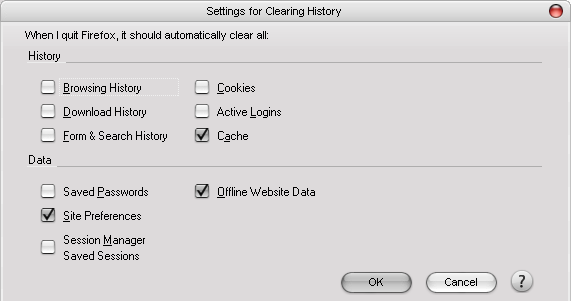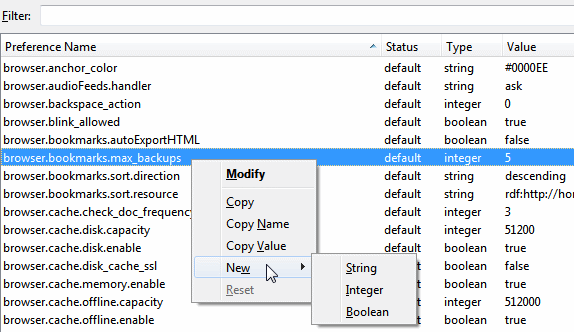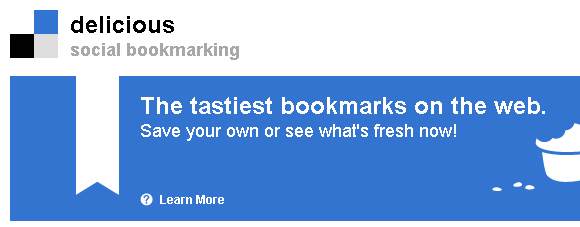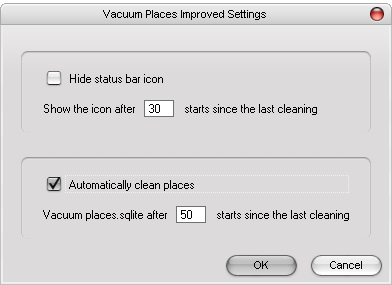Are you tired of waiting for Firefox to launch? Firefox 3.5 had some serious startup issues. Some users had to wait several minutes until Firefox would appear. The reason was that Firefox would access temporary Windows and Internet Explorer files. With the release of Firefox 3.6, this specific issue was fixed. However, there are many more factors that influence the browser's startup time.
If you would like to understand what is keeping Firefox so long to start up and how you can fix it, read on. In this article I will show you how to tune your browser for a quick startup. Most of these tips will also work in Firefox 4.
1. Toss Out Extensions
The more extensions you're running, the slower Firefox will start up. Before it can run, it has to shoulder all active extensions like a backpack. The smaller the load, the faster it will be ready to run.
So take the time to go through your installed extensions (> Tools > Add-ons and select > Extensions in sidebar) and toss out the ones you never really use.
2. Clear History On Shutdown
Mark covered this in a previous article back in 2008. All this information about your past browsing session/s will slow down Firefox as it launches for a fresh session. If you don't ever view data stored in the history, you can set up Firefox to clear it whenever it shuts down.
Go to > Tools > Options and open the > Privacy tab. Check > Clear history when Firefox closes and click on > Settings to customize which parts of the history and other data should be cleared.
3. Skip Session Saving Or Reduce Number Of Open Tabs
The one thing that slows Firefox down the most is the amount of pages it has to load on startup. Hence, an easy fix would be to no longer load a saved session or at least have it load less tabs. Outsource temporary pages you wish to read to an extension like 'Read It Later'. Pages that you use regularly but not daily or right after startup can live in your bookmarks.
If you can reduce your number of open tabs by several pages with the help of an additional add-on or some bookmarks, this will cut rather than add to loading time.
4. Speed Up Page Load
If you can't bear to start Firefox with just a blank page, then the time it takes to load your previous session will determine how fast the browser is available for use. You can speed up page loading by applying several 'about: config' tweaks. Mahendra thoroughly described them in points 10 and 11 of his article The Ultimate Guide To Speeding Up Firefox 3.5.
5. Trim Down Bookmarks
Apparently, the amount of bookmarks you have can extend Firefox' startup time. Especially Live Bookmarks will slow it down as Firefox checks for the latest updates. So remove any Live Bookmarks you're not really using and generally clean out the rest of your bookmarks. Mahendra recommends the CheckPlaces extension to scan for valid and duplicate bookmarks.
If you're bold, you can remove all but your most-used bookmarks and move the rest to Delicious or a similar online / social bookmarking service. The Delicious Bookmarks add-on will help you keep in touch with your online bookmarks. Although using yet another extension is probably not very efficient.
6. Preload Firefox
So you don't want to mess with about:config, you can't part with any of your extensions, and you really, really need to restore a session of over 20 open tabs. Well, then your only hope is to preload Firefox on Windows startup. This may slow down your Windows startup a tiny little bit, but at least Firefox will pop up like it was never shut down.
Per default, Windows is already set to preload Internet Explorer, which is why it starts so quickly compared to Firefox. Preloader is a tool that loads parts of Firefox into Windows' memory before you launch the browser. Naturally, this is not a Firefox extension, but a standalone utility that tweaks your Windows startup in favor of Firefox.
Mark has introduced the extension in his post Give Firefox an Adrenalin Shot with Preloader.
7. Defragment Places Database
Firefox 3.x stores bookmarks, history, and other storage information in a database called 'Places'. Over time, this database becomes fragmented. Subsequently, defragmenting can speed up any browser process that needs to access the Places database, including the startup.
You can manually defragment the database, but since it's a tedious task, I recommend an extension called Vacuum Places Improved. Every 30 Firefox starts, the Vacuum Places icon will appear in your statusbar. This is a reminder that you should click it to vacuum or rather defragment your Places database. You can also automate the process by checking > Automatically clean places in the extension's settings window.
I hope these tips will help you to reduce the time it takes your Firefox to load. If you haven't done so yet, check out Mahendra's post The Ultimate Guide To Speeding Up Firefox 3.5.
What is your biggest complaint about Firefox?