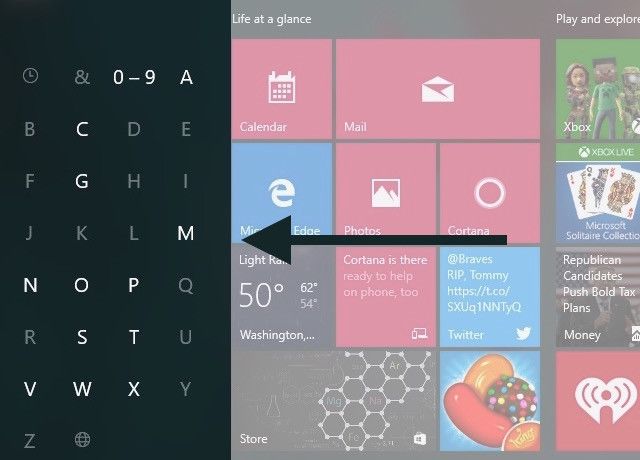Are you looking for a program in the Start Menu’s All Apps section on Windows 10? Don't waste time scrolling through the alphabetical program list. Instead, speed up your search by narrowing down your options based on the initial of the program you want to open.
Under Start > All Apps, click on any of the section headers (e.g. 0-9, A, B, C, etc). You should see a grid-based alphabetical menu pop up:
Now, for example, if you’re looking for Sports, simply click on the letter "S" in the grid to jump to the list of programs whose names begin with S. It should be easy to scan this filtered list to locate and open Sports.
In case you're wondering about the grayed out alphabets in the grid, it just means that there are no installed programs with names corresponding to those alphabets.
Windows has many more hidden features like this filter to make things simpler for you. Take some time to discover them!
Which tiny Windows tricks do you absolutely love? Tell us about them in the comments.
Image Credit: Cute little girl looking through binoculars by wavebreakmedia via Shutterstock