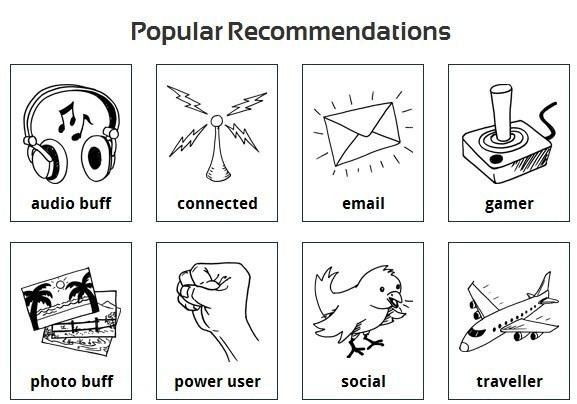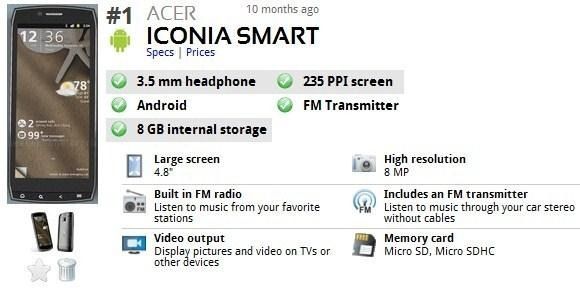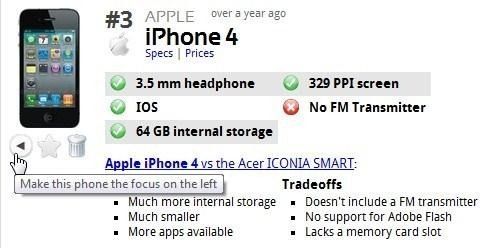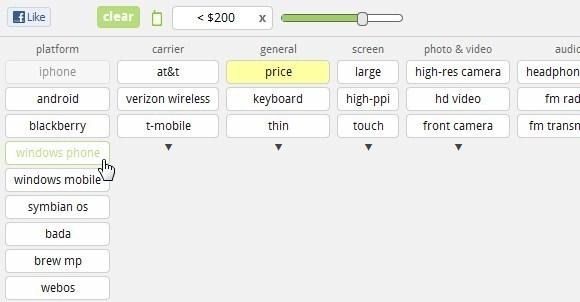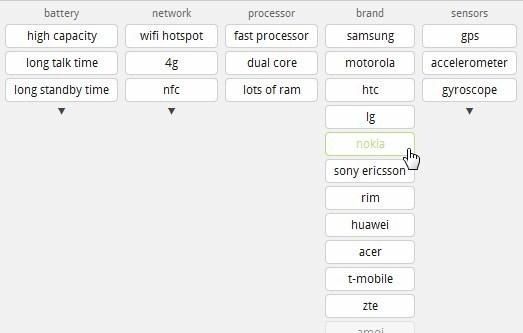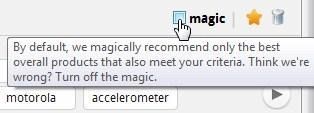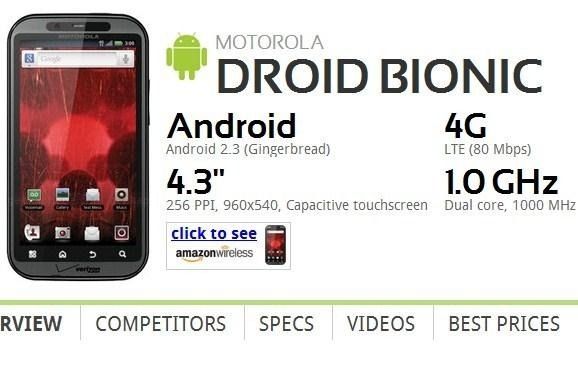Choosing a phone used to be easy. Well, easier. No matter what your maker of choice was, the differences weren’t all that big, and Nokia held the winning hand anyway. But those were the good old days. All of that has changed in recent years, and the market is now literally swamped with choices. The first one being, do I want a smartphone or not?
If you’ve decided on a smartphone, this is where it gets really tough. Some people are Android buffs and others are Blackberr lovers, and even they have their jobs cut out for them. But what if you have a set of requirements and just need to find a good phone that answers all of them? This is where Geekaphone comes to your rescue.
Getting Started With Geekaphone
Geekaphone is a smartphone filtering system which lets you screen the sea of smartphones down to those which answer your specific requirements. Don’t know where to start? Don’t worry, Geekaphone can help you there too.
If you have a price range, set your maximum price using the bar or by typing in the box. You can choose a platform, or let Geekaphone recommend any phone within the price range. Geekaphone uses an algorithm to recommend the phones it thinks are best, so it’s not just a random list you’ll be getting.
If you’d like to use a different currency, scroll the page all the way down and look for the small flag icons in the footer. You can choose to see prices in USD, Euro, GBP, Danish Krone or Swedish Krona.
If you’re not sure about the price, and have a sense of what you want to use the phone for (aside from calling people, that is), you can try the popular recommendations. Each of these will give you Geekaphone’s best options for audio buffs, gamers, power users, etc.
Getting Recommendations
Now that you’ve set a price or chosen a popular recommendation, you’ll get to the heart of it all. The smartphones themselves. On this page, Geekaphone displays a list of devices, ranked by number. On the left side, you’ll see the #1 recommendation for this category, complete with a list of important specs, a photo and sometimes some quotes from reviews.
Before you click on a phone to get a detailed view, you can browse the list and add the devices you like to your short list (star icon), or delete devices you don’t like and thus never see them again in your search results (trashcan icon).
On the right side, you’ll see a list of devices ranked 2 through 10. The list doesn’t stop there, though, and clicking “next” at the bottom of the page will take you to yet more phones. Remember that as you move further away from #1, the devices are less likely to meet all of your criteria.
Screening
Geekaphone offers a plethora of ways for you to screen devices. Starting from platforms, carriers, brands and screen properties…
...all the way to processors, battery capacity, camera specs and more. To access all the options in each category, click on the small arrow at the bottom. You can then choose the option you like by clicking on it and the search will be instantly updated. Clicking an option again will de-select it. You can, of course, choose several options at the same time.
If you don’t quite like the phones you’re getting, try turning off magic. This is Geekaphone’s recommendation algorithm, which I find to be pretty good, but some may prefer to go without.
Learning About Specific Devices
After you’ve browsed for a while, it’s time to get some in-depth information about the devices you like. Clicking on a device on the recommendations page will bring you to the device’s page, which features a comprehensive overview, some reviews, a list of competitors, a full list of specs, videos (if available), and a list of best prices.
Naturally, the more popular the phone is, the more details you’ll get, but all of them feature enough details to help you make an educated choice.
Comparing Devices
Want to see how two devices face up to each other? Simply choose two devices, and click compare. You can also view a random comparison or choose from some popular comparisons other people have made.
Geekaphone will compare the devices and declare a winner. It will back this up with reasons for buying each device.
You will also get a breakdown of the comparison, so you can see where each device wins over the other.
Conclusion
Although it seems like everyone around us knows exactly which phone is best, the decision process can get quite complicated. Prices and carriers play a very important role, and with all those different factors we need to take into account, we sometimes end up with a phone that’s truly not the best choice for us.
So did Geekaphone help you put some order into the chaos of the world of smartphones? Have you reached surprising conclusions about what your next smartphone should be? Let us know in the comments!
Image credit: Shutterstock