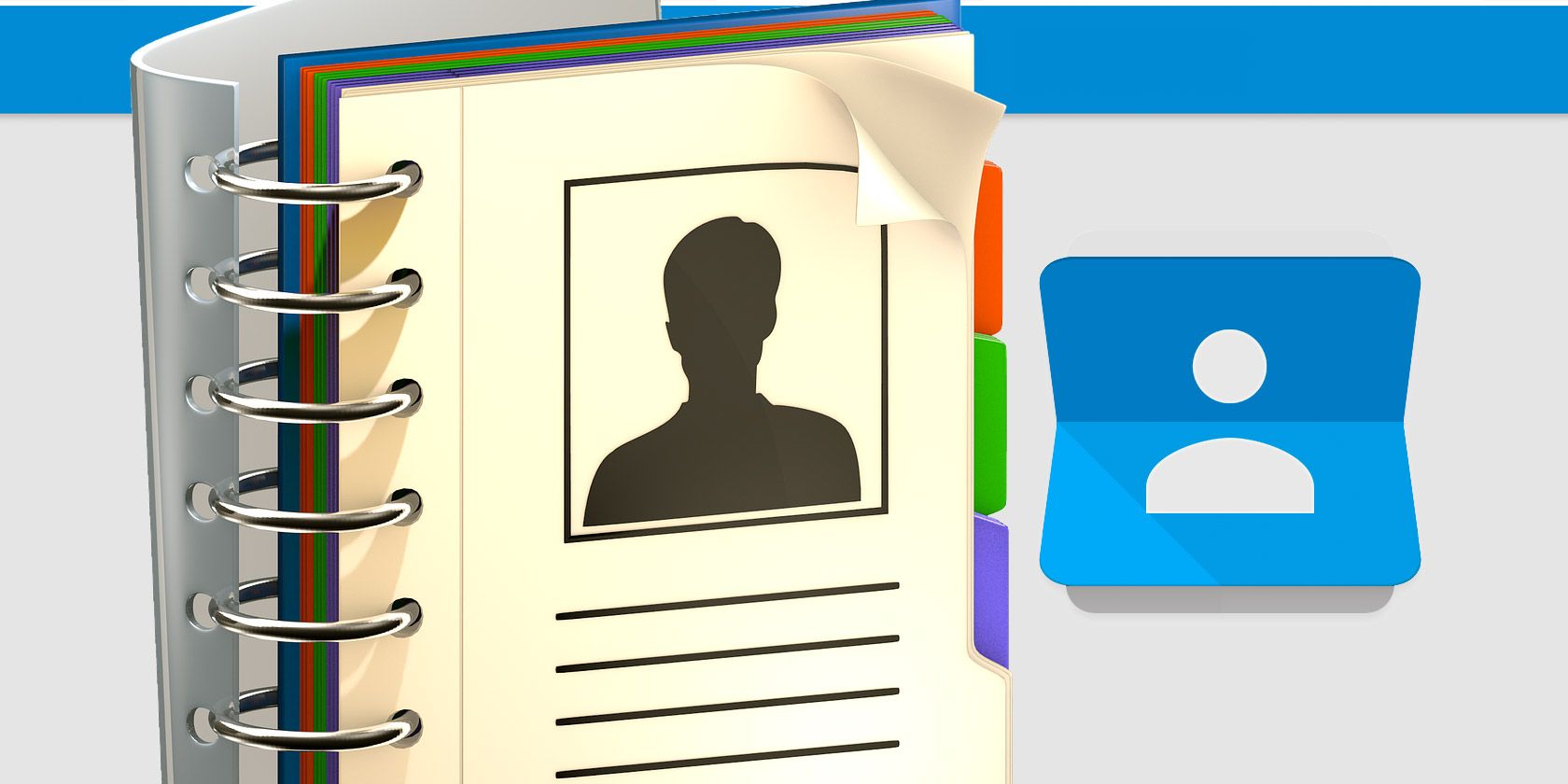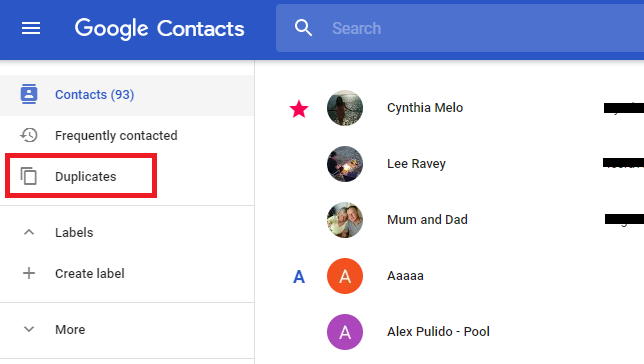With almost 90 percent of the world's smartphones running Android, and with Gmail claiming a sizable chunk of the market share in the email sector, it's fair to say that billions of people around the planet are using Google Contacts as their primary address book.
If you've been using the app for several years, your contact list is probably a mess. And although Google can't help you establish whether the contact details you hold for a person are still current, it can help you identify and either merge or remove duplicate entries.
How to Find and Merge Duplicate Contacts in Google
To find and merge duplicate contacts in Google, you just need to follow the step-by-step instructions we've detailed below:
- Go to contacts.google.com and sign in using your Google Account credentials.
- In the panel on the left-hand side of the screen, click on Duplicates.
- Any duplicate contacts will be listed. The process uses the Name, Telephone Number, and Email address fields.
- Click Merge All if you want to accept all Google's suggestions automatically.
- Or mark the checkboxes next to the relevant entries and click Merge if you want to be more selective about your choices.
Your changes will be reflected across the Google ecosystem: on your Android phone, in Gmail, and in any other Google products.
Were you surprised by how disorganized your contact list was? Did the merging process work for you? If you have any questions, make sure you reach out in the comments section below.