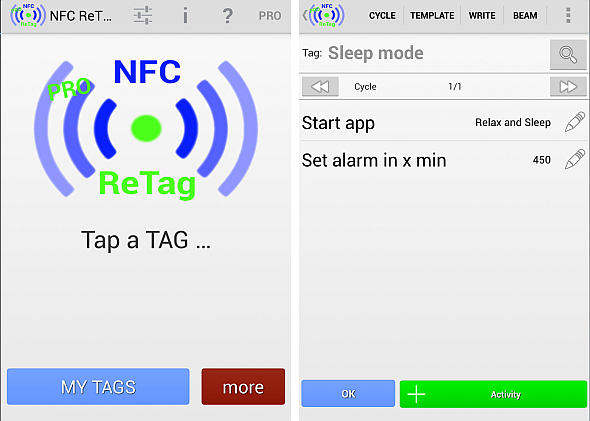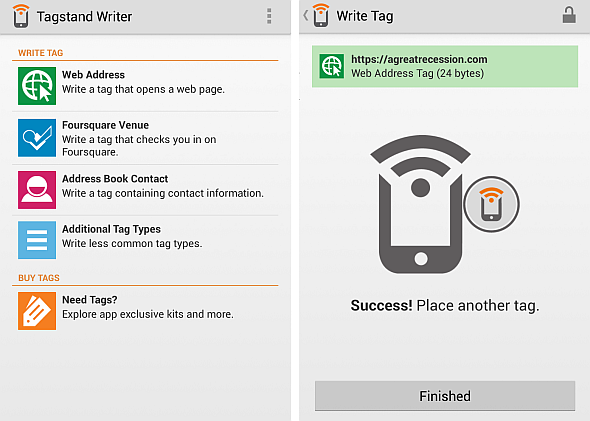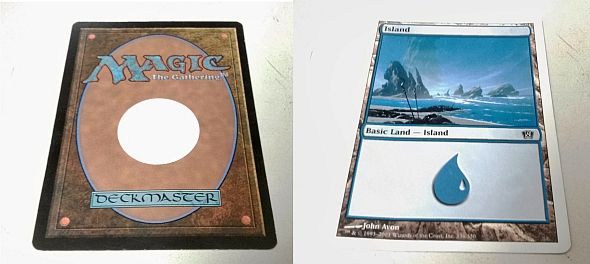Did you know Near Field Communication technology powers Bill Gates's techno-utopian Xanadu 2.0 mansion? Visitors to the Gates' estate receive a wearable NFC tag, which comes programmed with the visitors' climatic and aural preferences. Upon entering a room, a stereo system pipes in the listeners' preferred playlist while a ventilation system adjusts the temperature.
Your NFC equipped phone possesses a very similar technology to this. And while some of MakeUseOf's writers remain deeply skeptical about NFC technology's relative merits and possibilities, a veritable rose garden of innovation has blossomed since we last covered it. Ambient temperature and music now come off as mundane, compared to what it can do now.
Android NFC technology grew substantially in scope since its Android debut in 2010, on the Nexus S. If your phone possesses NFC technology, you can now interact with a huge number of NFC "tags". A tag is a radio sensitive microchip, which contains information that can be read and written to by a NFC-capable mobile device. You only need to tap the NFC tag on the back of your phone to activate it. Although most tags normally launch websites or display data, their use generally depends on the context.
XDA-Developers' Compiled List of NFC Android Uses
XDA-Developers.com senior member one5 compiled a list of the most popular uses for NFC enabled phones. As of 2013, consumers can use NFC in areas ranging from credit cards to providing identification. The list continues to grow almost daily. NFC's major uses include credit card payment functionality, use as identification cards and passports, and as public transportation passes.
Six Other Awesome Ways to Use NFC Technology
So it's clear that that NFC has grown into its own – but what's not clear is exactly how-to use it. Aside from the uses above (such as for payment, identification and more), some of its best emergent functions are for Wi-Fi sharing, launching apps, file-transfer, writing to NFC tags and setting alarms.
NFC Wi-Fi sharing apps: Wi-Fi sharing apps feel like magic. No longer do you need to give your friends the ridiculously long and complex, or horrible insecure, Wi-Fi network password anymore. Instead, you can install a Wi-Fi sharing app on both phones and simply tap them together. After that, your friends' phones will gain access to your Wi-Fi network! It's like magic. NFC Hotspot differs in that it create a Wi-Fi hotspot that other phones can connect to, without going through the configuration process.
- Wifi Tap WiFi NFC
- NFC Hotspot
NFC app launchers: NFC app launchers allow the creation of tags that perform an action whenever an NFC-enabled device comes into its proximity. For example, if you wanted to launch car-mode whenever you got into your automobile, you would use a tag. Erez did an excellent review and guide of the best NFC app launcher, NFC Task Launcher.
The other app that I would recommend is NFC ReTag, which as the name suggests, allows the retagging of things like bus-passes and hotel keys. However, out of the two apps, NFC Task Launcher provides superior aesthetics, usability and depth. NFC Task Launcher can even retag!
NFC file-transfer apps: NFC file-transfer apps provide extremely efficient means of transferring small files from one phone to another. Matt covered this feature of NFC, in addition to several other interesting functions, such as payment via Google's ailing Wallet payment program.
Out of the two Android NFC technology apps I've had time to play around with, SuperBeam is easily the best. It uses each phone's NFC capabilities to initiate the transfer and then Bluetooth or Wi-Fi to copy data rapidly.
- File Beam
- SuperBeam
NFC writing apps: NFC writing apps allow users to write data to unlocked NFC tags. Unfortunately, some NFC technologies disallow the writing of new information to an NFC tag, which renders them "locked" after being written to once. My favorite NFC-writer is Tagstand's program. It sports an aesthetically pleasing and easy-to-use interface. Another great program is NFC TagWriter, which offers an extremely feature-rich experience, similar to Task Launcher.
Setting Alarms: For those of you perpetually late deep sleepers, there's a special app for creating alarms using NFC called Puzzle Alarm Clock. Its fiendishly simple premise: In order to disarm the alarm, you must tap the phone against a special NFC tag designed to shut the alarm off. Most of its users place the disarm tag in a very inconvenient location, such as the bathroom or mailbox.
It includes several other features, such as forcing the sleeper to solve five complex puzzles in a row. In short, it guarantees wakefulness.
Opening and Closing Doors: Unlike the apps listed above, Lockitron isn't an app. It's a physical device that can lock or unlock a door using NFC, as well as Wi-Fi and Bluetooth, directly from your smartphone. Its makers charge $179 for the device, but with all its various features, it sounds like a good deal. In particular, the full year of battery life sounds outrageously good.
My NFC Tags
The allusion to Bill Gates's magical kingdom doesn't end with just NFC apps. You can make tags do pretty much any repetitive task, such as setting an alarm or turning on car navigation mode. It only requires you activate phone and place it next to the NFC tag. Out of all the apps referenced in this article, NFC Task Launcher possesses the greatest flexibility.
- Sleep Mode: You can actually attach multiple actions to a single NFC tag. For example, I created a "sleep mode" tag that I keep on top my bedside dresser. After placing my mobile on top of the tag (which I stuck to a card), an alarm sets for 7.5 hours later, and soothing, sleep-inducing sounds automatically play.
- Car Mode: One of my most useful NFC tags automatically turns my phone into a car guidance system. It works by launching Waze app and turning on GPS. Those of us who prefer using it in combination with a headset can also configure the tag to activate Bluetooth. This particular one saves a lot of time by taking the fuss out of a headset pairing process.
- Dock Mode: Sometimes when I sit down to write, I want the phone to turn on Bluetooth to connect to my keyboard and mouse. Also, I want to keep the screen on.
- Wi-Fi for Guests: As mentioned above, another handy tag that you can create for guests is the Wi-Fi access tag. It doesn't include the password, unfortunately.
Where to Get NFC Tags?
The best place to buy NFC tags from is from recycled sources, such as old hotel keys. After that, eBay and Amazon provide the best prices for all the various formats of NFC tag. I purchased a pack of five for less than a dollar per tag.
Complexities of Android NFC Technology
Differing forms and technologies: NFC tags can appear in a variety of differing forms, from key chains to credit cards. I prefer using NFC stickers, which contain the basic circuitry needed, in addition to an adhesive side.
Unfortunately, the market is littered with competing NFC tag technologies. For example, the Nexus 4 supports the NTAG230 NFC standard, whereas the majority of devices (but not all) use the MIFARE Classic 1K tags. Before making a purchase, make sure that your handset supports your tag's format.
The major NFC technologies out there right now are:
- MIFARE Classic 1K: The most common NFC tag technology.
- NTAG230: Found on the Nexus 4 and Nexus 10 devices. Not compatible with older devices.
Aside from the two standards listed above, many other tag formats exist, with varying degrees of cross-compatibility. Virtually all NFC tags can be read by NFC-enabled devices but some cannot be written to. Other tags may not possess the necessary quantity of writable memory required by some memory intensive applications. Do your research.
Conclusion
If you want to feel like a billionaire, go out and get yourself some NFC tags. They're cheap and the technology is all over the place, although primarily outside the US. Right now NFC mainly is used to streamline behaviors that you would normally take minutes doing – such as finding and entering a Wi-Fi password, or setting your alarm before going to sleep. Ultimately, whether or not you get a billionaire's experience out of NFC hinges entirely on your own creativity.
Anyone else rapidly falling in love with NFC tags? Let us know in the comments.