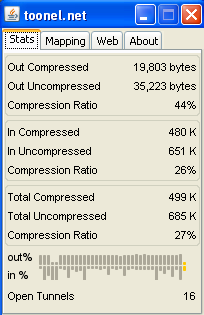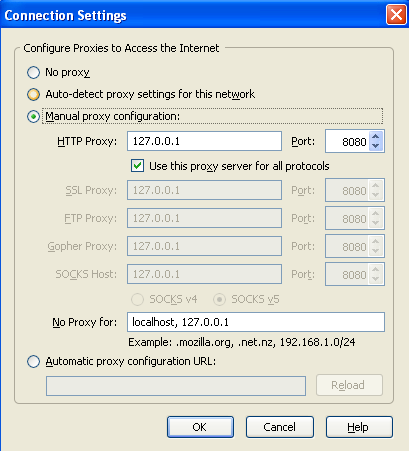Ten years ago, nobody ever considered having a website with videos. The enormous size of the multimedia files would make the site almost impossible to access, considering how slow the internet connection was at that time.
There were many tweaks invented in order to survive the snail-like internet connection speed in the past. Some were just bogus tricks to make the user feel it was going faster, others went further by optimizing the data traffic to make the most of the limited ability.
But that was then and this is now. With today's amazing connection speeds, those tweaks are part of net history. While the bogus tricks are best kept buried, the others might still be useful today. Not only for those unfortunate users who are still connected to the internet through the dial-up modem slow lane, but also for the fortunate ones on DSL connections.
One of the still useful old tricks is Toonel.
The Compression Tunnel
Chances are normal internet users today have never heard of Toonel. Further development of this tiny multi-platform java-based application has been stopped since 2006.
So what benefit can an unknown and (almost) abandoned application from the past give you? Here's what the site says:
"toonel.net is an experiment in a technique for conserving network bandwidth. If you are paying a fee based on the amount of data you transfer (e.g. 3G/GPRS/DSL/CDMA) and have a monthly download limit, or if you have narrowband connection (e.g. dialup modem) then you are most likely to appreciate the service toonel.net offers. There are a number of toonel.net client application packages. All solutions are 100% Java based and therefore this service can be used on any platform with an installed Java Runtime Environment, including mobile phones."
Toonel - a pun for tunnel - does its job by compressing all the data traffic transferred to and from our machine. Smaller data sizes means shorter querying and loading times. Whatever connection pricing types we use - data based or time based - this method will result in cheaper billing.
However, the result of the compression will depend on several factors:
- The type of data (text, image, audio, video, or others)
- The type of connection protocol (ftp, wap, http, https, and such)
- User preferences
Other than compressing, Toonel also re-routes the traffic to a third party proxy server in an unknown location. This method will result in even faster and more secure data traffic.
To use Toonel, the only thing you have to do is change the proxy settings of your computer - or your browser, if you want to use Toonel just for that specific browser - to 127.0.0.1 port 8080. And make sure that Toonel is running.
The complete tutorial on how to change the settings can be found here.
One usage idea
Personally, I use Toonel for anonymous surfing. I have set Flock to use Toonel to connect to the net, and Firefox and Safari to use direct connections. This way I can simultaneously have two different proxies connected from my machine at the same time. Very useful to test my blog from two different points of view - admin and visitor.
But maybe you can find other uses of Toonel? Tell everybody using the comments below.