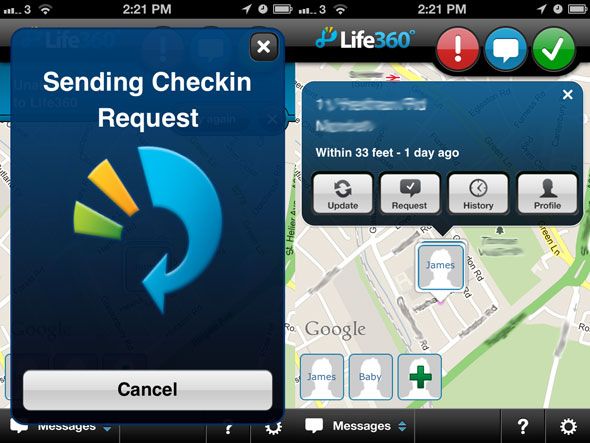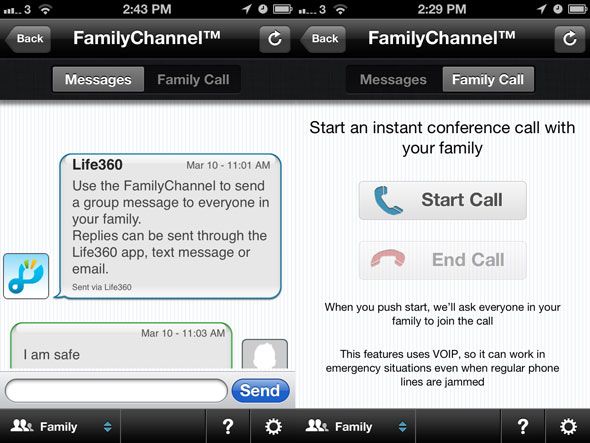Last time, I looked at a few more ways to track your iPhone - a hot topic as the iPhone continues to dominate criminal wishlists. I came to the conclusion that simple location tracking of multiple devices or accounts was best done with Apple's own "Find my Friends", but in the process discovered an interesting family-oriented tracking app called Life 360 which I'd like to introduce in detail today.
Getting Started
Life360 requires each family member to create an account, which is free. The easiest way is to set one up yourself, then send an email invite to all the family members; that way they'll automatically be associated with your family group.
Battery Life & Background Tracking
Although Life360 can function simply as an Android or an iOS-based GPS location tracker, this feature does tend to eat into battery life quite significantly, and the last thing you want to happen is for your child's phone battery to die in an emergency.
Therefore I'd suggest disabling this right off the bat - once you're logged in, from the home screen select the gears icon for settings, and go into tracking options.
One Click Check-In
The most common thing a parent will ask their child to do when going somewhere is to simply call when they arrive; but let's face it - calling your mum when you're out with your friends can be more than a little embarrassing. An SMS text is one answer, but I think the one-click check in Life 360 is much better. Just launch the app, click check-in, and your location will be automatically pushed out to your family members along with a default "I'm safe" message.
Status Request
An alternative to checking in is for the parent to send out a forced check-in request. The recipient can then click a reply with "I am safe" or "I need help", though I'm dubious as to how useful an "I need help" response actually is in a real emergency situation.
Emergency Alert & Other Quick Messages
Also on the one click menu are buttons for predetermined quick messages (the default includes things like "running late" or "on my way", but you can edit these or simply enter a one off custom message).
The emergency alert is interesting - click once and a 5 second countdown will begin - if you don't cancel it, an emergency message is broadcast to your family along with the location.
Family Channel
Potentially the most genuinely useful in an emergency situation, the Family Channel (accessed by clicking Messages in the bottom right) enables you to start a VOIP call with all family members, which functions with only Internet for when regular phone lines are jammed. The quality isn't fantastic, but quite useable - and free. It's like your own mini instant family Skype session.
Neighbourhood Safety
By default, the map screen will also display nearby police stations, fire and hospitals - as well as registered sex offenders (at least, their registered addresses, it doesn't actually track them in real time; also UK users beware because the data is all from the US, yet matches to UK addresses also leading to false positives).
You can turn these off from the settings if you like, but I can certainly see the value of being able to direct your child to the nearest police station if something happened.
Summary
I'll admit I don't have children yet, but if I did, I think I would definitely make use of the Life 360 app. I do think that children deserve their own freedom, and certainly as a teenager I got up to a lot I'm sure my parents wouldn't have been 100% approving of; but just being able to use this app to check if your child is OK seems like a worthy function. You needn't track their every move if it makes you uncomfortable.
If you've used the Life360 app, let us know what you think of it in the comments. Is it the ultimate family safety app for you? Or do you think it's all just completely over the top?