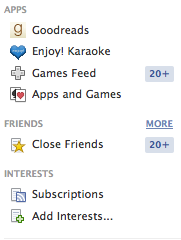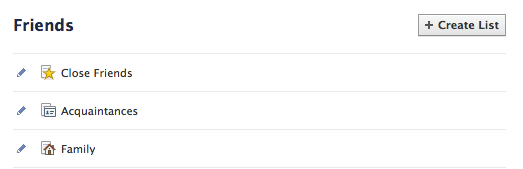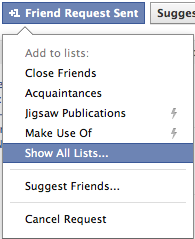Is Facebook driving you crazy? Most people who use Facebook generally view the home feed in its unfiltered form, which means they're seeing updates from friends, acquaintances and pages all lumped in together and shown according to how popular Facebook deems each update to be. Not only is this method going to show you important updates from people and pages you don't care for much, but you'll miss less popular updates from people and pages you do care about.
Since you probably visit Facebook in order to find out what's going on with these friends, it's time to sort out your friends lists to make your home page worth viewing.
Facebook friends lists are a private way of grouping your friends and pages to your liking. You can use it to set security levels for your updates and photos, but you can also use them to create filtered home page views based on interests and social circles. Once you set up a few good ones, you'll never want to look at the default home page view again.
Setting Up A Friends List
From the Facebook home page, look for the "Friends" section on the left. Hover next to the word friends and you'll see a "more" link.
From here you can create new lists of friends easily. When you create a list or click on it from here, you can add people to the list by searching for them.
The other way to add people to lists is by going to their profile. When you hover over your relationship to them (ie. "Friends" or "Friend Request Sent") you'll see some of your friends lists. Click on "Show All Lists" to expand the list, then simply scroll and click on lists you want to have this friend in. You'll see a tick appear next to the lists they are in.
The Automatic Friends Lists
Facebook tries to create a few useful lists for you, so that you don't need to put much effort into it. For example, there is the "Close Friends" list which starts by suggesting people you interact with a lot on Facebook, plus there's the smart lists for co-workers, classmates and people within 50 miles of you. You can manually add people to these lists or remove them if you like.
Interest-Based Lists
People and pages interest you for different reasons and there will be times when you're more interested in one topic than another. You probably don't really want to see all the tech updates when you're in the mood for gardening. So, why not create a list for each of your hobbies and interests?
Don't forget when creating interest-based lists that you can add both people and pages to the list, thus incorporating your favourite gardening stores, gardening bloggers and gardening friends into the one list.
Social-Circle Lists
You know people from different walks of life and yet they all wind up jumbled together in Facebook. This is the problem Circles tried to fix in Google+. However, you can do the same thing in Facebook by creating your own lists. Consider these for ideas:
- MakeUseOf
- Dancers
- Curry Nights
- Card Players
Location-Based Lists
People move around a lot, so sometimes the context is more to do with where people are. For instance, you might have friends in America, Australia and England. It's worth creating a list for each place so you can catch up with what's going on in each zone - especially if you plan to visit at some point. You've already got an automated list for people nearby, too.
If you add more friends to it then you'll have an easy list to refer to when you're planning a party.
Trust-Based Lists
Facebook's automatic "Good Friends" is a start, but it's great to have your own trust-based lists to use for both locking down your updates and filtering your home page. Consider these for starters:
- Very Good Friends
- Good Friends
- Friends
- Interesting Acquaintances
Keeping Lists Organised
I find if you have a lot of friends lists they can get a little overwhelming if they're not organised. Personally, I put a symbol at the front of each type of list. For instance, all my social circle lists have an @ at the start, while the interest-based lists have a # at the start. Use whatever system you like, but some sort of organisation will probably help you.
Bookmark Your Lists
Finally, bookmarking your lists will make it easy to find. You can use Facebook's "Bookmark" feature, drag friends lists up to your favourites in the home page or make a bookmark in your browser. If you use an extension like "Fast Dial" or "Speed Dial" you could consider adding your favourite friends list to it instead of a more general Facebook link.
More Reading
Here's some more great articles with handy Facebook tips:
- 6 Simple Tips To Protect Your Privacy on Facebook
- ROUNDUP: 5 Must-Know Critical Facebook Privacy Tips
- How To Control Your Privacy With The Facebook Timeline
- Facebook Really Needs More Sophisticated Privacy Controls [Opinion]
- The Top 5 Privacy Tips For Facebook Timeline Applications
What are your favourite Facebook friends lists and why?
Image Credits: Asian couple with bicycles via Shutterstock, Close friends smiling looking happy via Shutterstock.