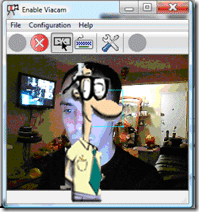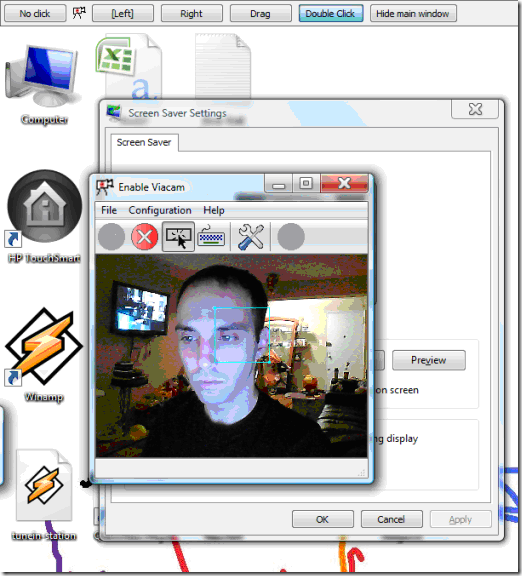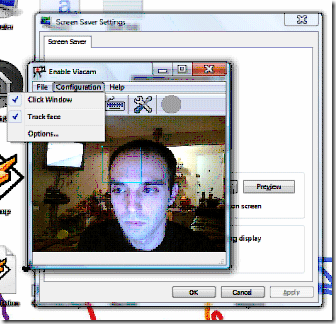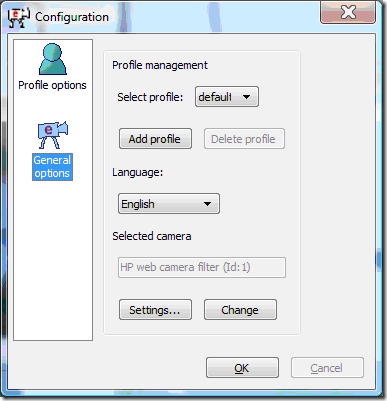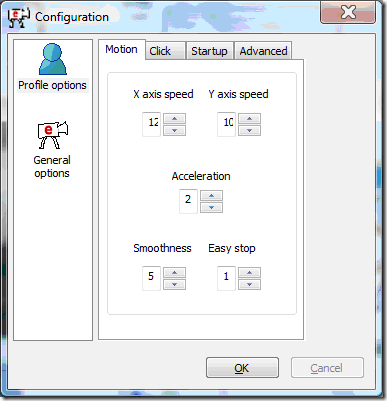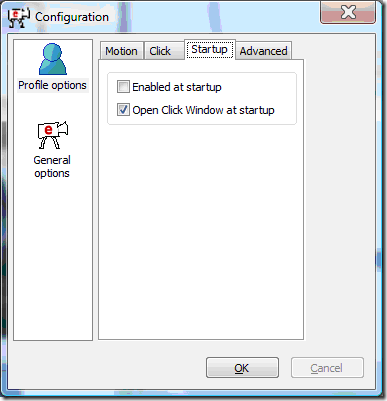Have you ever wished for super powers? I don't know about you but if I could have any power it would be the ability to control things with my mind. Move things around with nothing but my will. I would mostly use my powers for good and not evil. But how cool would it be to at least be able to control your computer's mouse with your mind?
Yes it would not only be freaking cool but it would be awesome as computer mouse control for handicapped people that do not have the ability to use their hands to control the mouse.
One of the MakeUseOf authors hit me with an awesome piece of software yesterday that I quickly downloaded and ran. You do need a web camera for tracking purposes and some time to be amazed.
You download the application from here. We grabbed version 1.1 and it weighed in at a shocking 2.5MB. You do need to make sure your web camera works before beginning. If it does not work with its native application or within another application it will not work with eViaCam. So get that straight first.
Fire up the application and you will see a screen similar to this:
Hit the green check mark (it was already clicked in the above shot as the red x is now available to stop it). If everything is set up with the defaults you will be able to move your cursor with your face. Even the slightest movement is recognized and moves the mouse. You can stare at an object to click on it and set other options as well.
Now let's see what we can configure:
Clicking on the configuration menu and then options will give you the following choices. We will start with general options:
That is where we can modify what camera to use, language and profile settings so more than one person can use this application seamlessly.
Using the first motion tab you can play with how smooth and how fast (acceleration) the mouse moves and picks up speed. Feel free to mess around with the options. Hit OK and see what works best for you.
The click tab shows how long you need to stare at a item before it clicks. You can also have it beep on click and allow for multiple click (double or triple click). The Click windows behavior I found worked best on Fast mode. But your mileage may vary.
The Startup tab speaks for itself and simply allows you to set startup options.
The advanced tab allows you to have the application find your face automatically or to make you choose it manually with your mouse. Automatically worked flawlessly for me. The bottom selection lets you choose a different on-screen keyboard than the one bundled with Windows. This allows you to type with your mind as well!
I love this! I don't know how practical it is for me to use on a daily basis but it is awesome! Do you have suggestions on how to use this? We would love to hear about it in the comments!