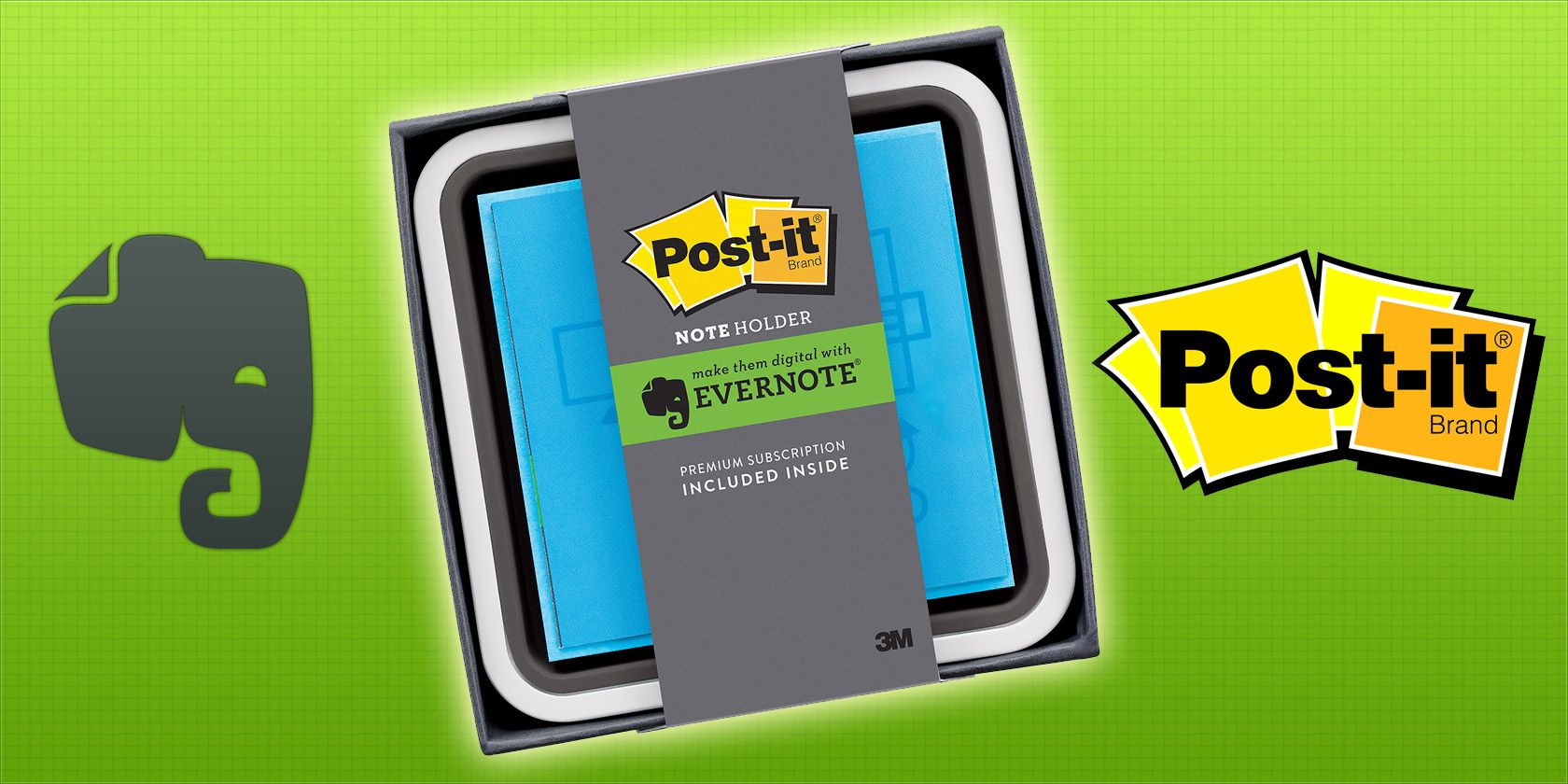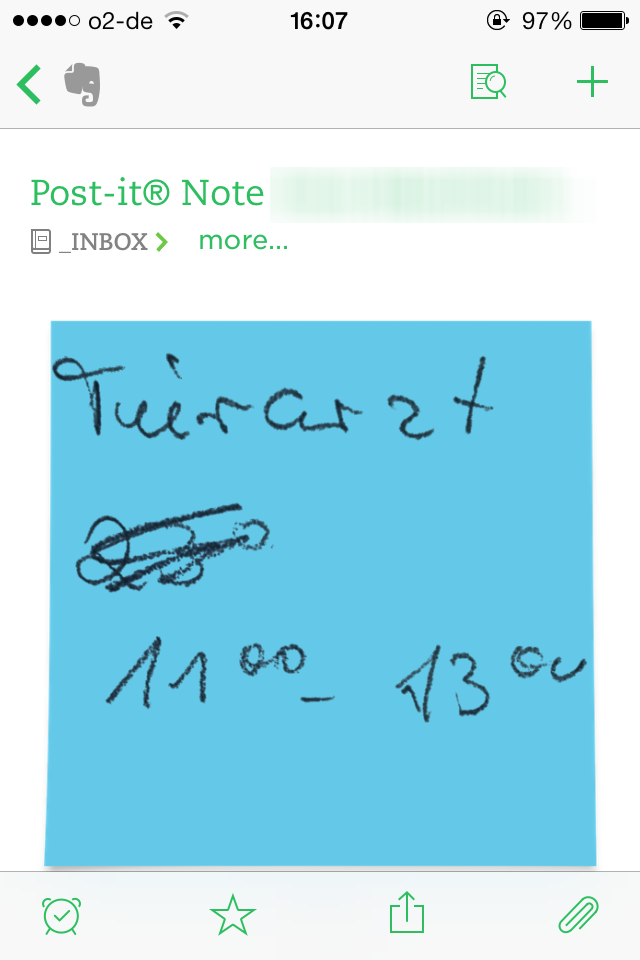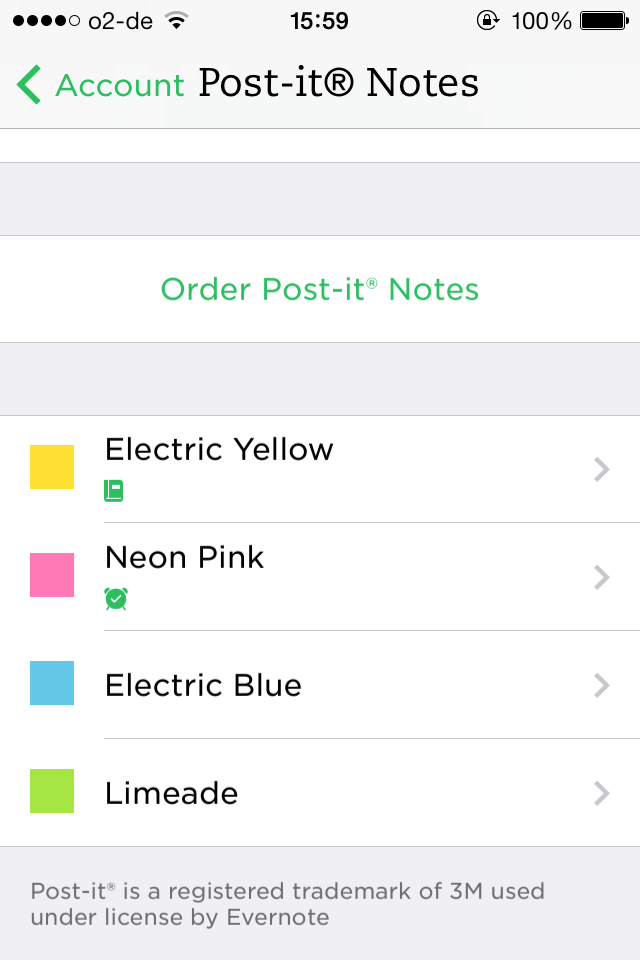Evernote has just integrated Post-it Notes, the iconic office supplies, into their platform, ensuring an indefinite digital future for them.
But the Evernote system actually involves the paper versions as well, so it isn't totally digital. What happens is that if you have a lot of paper Post-its all over your desk, or if you are in the habit of scribbling notes on paper Post-its, you can now transfer that Post-it to your Evernote account, by using a special camera inside your mobile Evernote app. What is cool is that you can take the picture at an angle, and the camera will instantly straighten the image up, as if you scanned it flat.
The color of the Post-it, and the writing on it, will be recognized (the writing will then be indexed by Evernote's OCR system) and then filed away in your account.
You can also assign certain Post-it colors to certain notebooks or tags. So when you scan a Post-it into that notebook or apply that tag to the Post-it, it will appear as a certain color.
The feature will be in your mobile Evernote app now (assuming you have the latest version). Simply go to the camera in the app, and you should see an option for a Post-it camera.
I love Post-it notes. In the old days, I would have them all over the place, reminding me to do this, that and the other. I couldn't manage without them, as my brain is literally like a piece of Swiss cheese. But then the digital ones came, and the paper versions pretty much disappeared from my desk (and the theft rate from office stationery cupboards plummeted).
Do you love Post-it Notes too? Are you ecstatic about their incorporation into Evernote? Let us know!
Source: Evernote Blog